|
|
Nintendo DS News is a News and downloads site for All Nintendo Handhelds and Consoles including the Gameboy, NES, N64, Snes, Gamecube, Wii, WiiU, NDS, 3DS, GBA and Snes, We have all the latest emulators, hack, homebrew, commercial games and all the downloads on this site, the latest homebrew and releases, Part of the
DCEmu Homebrew & Gaming Network.
THE LATEST NEWS BELOW
|
November 14th, 2018, 21:40 Posted By: wraggster
PypeBros have released a new version of their game for the Nintendo DS:
it has been almost one year since the last release of Bilou : School Rush. Through unpractical ideas, oversophistication and deep engine refactories, I finally get something to share with you. Here is maybe the penultimate release bringing 1-UPs and hi-score tables to School Rush.
Voici enfin une nouvelle release de School Rush. Je laisse donc tomber les options trop complexes pour me concentrer sur ce qui compte vraiment pour le jeu: les 1-UPs, le calcul du score (distance parcourue si on ne finit pas le jeu ou temps écoulé si on le termine).
So, compared to the previous builds,
you can get 1-UPs by collecting letters. Everytime you get one, the next one will be more "expensive", though.
every loading screen show how long it took you to get there and how far was that "there".
there is a "congratulations" level at the end of the 'secret, good ending'
there is a "game over" screen
in both case, a hiscore table will show up. You'll compete for the shortest time if you found the good exist, and for going as far as possible (in pixels) if you're game over.
no new levels this time. Core gameplay unchanged.
I do not have yet the code to let you enter your own name at the end of it though (that will likely be for the latest release). The purpose of this one is to ensure that the arbitrary scores mentioned as "special thanks" can be beaten. So you'll always be "Player One" and the pointing hand will not yet help you to see where you are.
J'ai un début de table des scores, aussi, mais pas encore la possibilité d'y enregistrer son nom. ça, ce sera pour la dernière release.
The times are shown as MINUTES:SECONDS:FRAMES, btw. I managed to get to the end in about 10'50", while losing 2 lives (which took me about 2 minutes). So beating KirbyKid will ask you at least deathless play through and beating Wintermute will almost certainly require to pull off some emergent gameplay and speedrunner skills... which isn't necessarily bad.
gameplay
You're controlling Bilou, a blue, ball-shaped explorer. You make him JUMP with the (A) button and grab things (or throw them) with (B). Your goal is to reach the right of each level before you're caught by the ever-raising ink.
You'll need to be quick, too. Use (R) or double-tap in left/right directions as if you were a pink, living vacuum cleaner.
You can stomp some monsters, you can throw sharpeners at others. Remember: the pencil soldats are the only real threat here, and they must be stopped from pouring even more ink for their autoritarist plans. Everything else that looks dangerous is mostly acting on fear and may prove very useful if you keep your head cold. Think about how useful a bobbing sponge could be if you could ride it (B). or how high an inkwell could shoot you ...
There are rumours of magical artifacts that could help you. The Fist of Justice, that noone can stand against (double-B) and the Floating Twister (hold A), that let you reach far away places. It's unlikely the pendats will let you recover them without a fight, though.
Story
At the far east of this school-like country, there is a gauge that will stop the ink. Rush for it! The books city is close to be destroyed once for all, and the elders' knowledge will be lost. This must be another plot from Square Root, who decided that mathematics are the only thing worth of being written down.
Everyone here seems to believe that Bilou is a sort of legendary hero...
download https://sylvainhb.blogspot.com/2018/...our-score.html
via https://www.nintendomax.com/viewtopi...3917e9e7076298
To read more of the post and Download, click here!
 Join In and Discuss Here Join In and Discuss Here
Submit News and Releases Here and Contact Us for Reviews and Advertising Here |
|
 |
|
|
|
November 14th, 2018, 21:37 Posted By: wraggster
Jayenkai has released a new version of the rather awesome looking retro type platform game, heres the release news:
Platdude's great adventure continues.
Welcome to the wonderful world of Platdude.
We join our adventurer as he roams around a series of dungeons and caverns and puzzling areas for absolutely no reason other than to gather up as many blue spheres as he can.
Why does he do it? Nobody's sure.
But gathering up all the spheres seems to unlock a door to yet another dungeon, cavern or otherwise puzzling area.
-=-=-
Editor
-=-=-
The editor is as fully formed as it's going to get.
If you'd like me to add a few more tile types, be sure to suggest them in the thread! I have space for another 16 or so tiles before I need to rework some of the game's formatting.
Once you've made a set of 4 levels in a single pack, head back to the menu and play through all 4 to earn the "All 4" icon for that level pack, to ensure the levels are completable.
If you'd then like to upload your levels, take the MyLevels.lev file from your SD card and upload it via this page.
-=-=-
Puzzle Platformer
-=-=-
Please be aware that JNKPlat is more Puzzle game than Platform game. There will be a few occasions when you consider things in the game to be "wrong", because you're expecting them to behave in the style of a Platform game.
JNKPlat is a Puzzle game first and foremost.
-=-=-
Two Button Jump
-=-=-
You can turn this off in the main menu. The toggle is on the top-left.
It is recommended to play JNKPlat with two jump buttons.
The game is .. Harder.. with only one jump button, and I haven't implemented everything properly due to it requiring more than a little guess-work as to what the player's actually trying to do.
Hopefully when you start playing the game, you'll understand that a little better.
download https://agameaweek.com/?ShowJust=435
via https://www.nintendomax.com/viewtopi...3917e9e7076298
To read more of the post and Download, click here!
 Join In and Discuss Here Join In and Discuss Here
Submit News and Releases Here and Contact Us for Reviews and Advertising Here |
|
 |
|
|
|
November 14th, 2018, 21:33 Posted By: wraggster
Joel16 has updated his shell for the Nintendo Switch:
NX-Shell v1.05 - Initial Stable Release
This is a pretty important release. If you're updating this from an older version, it is recommended to delete your /switch/NX-Shell/ folder before you install this update. This is the last version where you'll have to do this. Future updates will automatically handle this.
Features:
Make use of the GPU hardware acceleration.
Switch to internal FS functions to display directory list.
Added config version to config files - If a new version is found where the config file needs to be changed, it will automatically be deleted and regenerated.
Replaced the executable icon with something more dark theme friendly.
Local time is now supported.
Displays file permissions in properties.
Display storage bar for current mounted device. (some devices/mount points don't have this)
Allow user to browse other user partitions from menu bar. (Very little can be done at this time, since it seems FS functions are locked out of using them).
Lock applet during write/cut/copy/delete processes.
Added a "More..." button in file options.
Added a "Refresh" button refresh directory list.
Added a "New file" button to create an empty file.
Added a button to set archive bit on checked directories or currently highlighted/selected directories. - This
feature is a work in progress. Don't use this with any important directories unless you know what you're
doing. This feature can only be accessed if "Developer options" is enabled.
Added a new options in Settings called "Developer options". If this toggle is set, any FS function that fails to execute properly will be logged in a file called debug.log, which can be found in /switch/NX-Shell/debug.log.
Wrap CWD display if it gets too long.
Improve book reader controls in landscape mode (Right stick right/left should zoom in/out in landscape mode)
Fixes:
Fix last saved directories not properly being read due to having spaces in their names.
Fix automatic scroll when selecting a checkbox.
Fix exit key (PLUS) in music player, image viewer and settings.
Book reader no longer displays status bar after every page. Only displayed during zooming or if screen is touched in the middle or outside touch area depending on the orientation.
Many under the hood changes.
If you'd like to support me, then feel free to buy me a coffee, I'd really appreciate it! https://www.paypal.me/Joel16IA
download https://github.com/joel16/NX-Shell
via https://www.nintendomax.com/viewtopi...3917e9e7076298
To read more of the post and Download, click here!
 Join In and Discuss Here Join In and Discuss Here
Submit News and Releases Here and Contact Us for Reviews and Advertising Here |
|
 |
|
|
|
November 14th, 2018, 21:31 Posted By: wraggster
rsn8887 has released a new version of the port of the Amiga Emulator for the Nintendo Switch:
This is the Amiga emulator UAE4All2 v1.73. I ported this emulator to the Switch, based on my latest Vita version. I had to adjust the code from 32bit to 64bit. The Switch is faster than the Vita, for example Jim Power plays without slow-down.
Changes in this Version
======
1.74 (Switch only)
Allow remapping of ZR/ZL on Switch
Map ZR/ZL to "slow-down mouse" on Switch if custom controls are off
Add option to misc menu to choose either A or B as OK button on Switch
Add sharp-bilinear-simple scaling routine, and make it the new default
Add point filtering scaling routine
1.73 (Switch only)
- Fix savestates on Switch
Description
=====
Use4All2 Mod is an Amiga emulator for Vita and Switch. This is my mod of this great Amiga emulator that was originally ported to the Vita by Cpasjuste. Depending on when you read this, this mod might be ahead or behind his version.
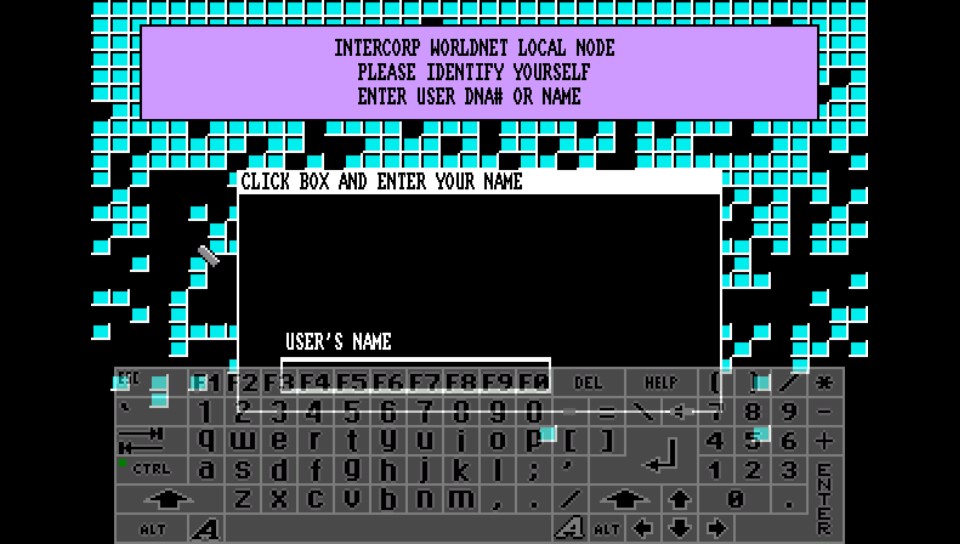
Thanks to Cpasjuste for the original port and for jumping in and adding shader support and making the assembler optimizations work.
Thanks to ScHlAuChi for extensive testing, ideas, and for contributing the new larger virtual keyboard images.
Thanks to the original authors Chui, john4p, TomB, notaz, Bernd Schneider, Toni Wilen, Pickle, smoku, AnotherGuest, Anonymous engineer, finkel, Lubomyr, pelya and many more.
Thanks to my supporters on Patreon: Andyways, CountDuckula, Matthew Machnee, and Sean Ritzo.
Installation
======
* Vita:
* Install .vpk
* Obtain and copy BIOS files "kick13.rom", "kick20.rom" and "kick31.rom" to "ux0:/data/uae4all/kickstarts"
* Switch:
* Download and unzip `uae4all2_switch.zip`
* Copy the resulting folder `uae4all2` to `/switch/` onto your SDCard, ensure none of the "archive" flags is set.
* You should now have the executable `/switch/uae4all2/uae4all2.nro` and a folder `/switch/uae4all2/data/` with the keyboard icons and other data files on your SDCard.
* Obtain and copy BIOS files `kick13.rom` (size: 262,144 bytes), `kick20.rom` (size: 524,288 bytes) and `kick31.rom` (size: 524,288 bytes) to your SDCard into `/switch/uae4all2/kickstarts/`
* Use your favorite Homebrew Launcher or Homebrew Loader to start Uaeall2
Vita/Switch-exclusive Features
======
- Full speed emulation of most Amiga games with zero frameskip
- Large, complete virtual keyboard with adjustable position and adjustable transparency
- Three fully mappable custom control sets: map Vita buttons to any Amiga joystick or key input, three custom control sets supported
- Multiple hard-file support: up to 4 hdf files (size <2GB each) can be mounted simultaneously
- Multiple controller support on Vita TV: up to four paired controllers can be fully mapped
- Analog mouse control: control the mouse using the analog stick with adjustable sensitivity
- Custom autofire: any mapped Vita button can have autofire with adjustable rate
- Savestate with hard-file support: state can be saved even when hard-files are used
- Additional emulator settings: sprite-sprite collisions can be enabled, blitter settings can be changed
- Adjustable stereo separation
- A button can be mapped to "slow mouse" in custom controls. When custom controls are on and that button is held down, the mouse pointer speed is greatly reduced. This is useful for precisely positioning the cursor.
- Sticky virtual keyboard modifiers: allows keyboard combos like CTRL-C to be entered easily
- Touchpad style pointer controls using the touchscreen
- Parallel port joystick adapter support for multiplayer games with up to 4 joysticks.
- Additional savestate slot called auto, for automatic savestate loading
Vita-exclusive Features
======
- Shader support: default "sharp_bilinear_simple" uses integer pre-scale for sharp, undistorted pixels with minimum blur, even if game is zoomed to fill the full Vita screen.
- Bluetooth keyboard and mouse support
- Supports loading files from ux0: or uma0: partition
- Rear touch panel can be enabled for mouse pointer control
Switch-exclusive Features
======
- On the Switch, there's no shader support yet. But the Switch resolution is high enough for perfect integer scaling with factor 3x if displayed lines is not larger than 240 and width is not larger than 426. Filtering can be set to "Bilinear" or "None". When "Bilinear" is selected, the screen is scaled to fill the Vita display, keeping aspect ratio. No black bars on top and bottom appear. The image can be quickly zoomed using "R+Start+left/right" and vertically adjusted using "R+Start+up/down" to center it. When "None" is selected, only a perfect integer scaling is applied. Depending on the chosen Amiga screenmode, the integer scaling will be a 1x, 2x, 3x, or in principle even 4x, depending on whether the scaled Amiga screen fits. In most cases, this results in black bars on top and bottom as well as left and right.
Notes
======
- *Bios:* Please put kickstart files in `ux0:/data/uae4all/kickstarts` on Vita and in `/switch/uae4all2/kickstarts` directory on Switch. Files must be named as kick13.rom, kick20.rom, kick31.rom
- *Speed:* Most games run full speed. Some slow Amiga 1200 and WHDLoad games actually run faster if the CPU speed is reduced from 14 MHz to 7 MHz, because they rely more on custom chips than CPU. Some graphics glitches in Lionheart WHDLoad inside the caves are fixed by this.
- *Config File:* If you have problems with settings not saving etc, please delete or rename your config file in the folder `ux0:/data/uae4all` (Vita) or `/switch/uae4all2/conf/` and restart the emu. I heard this can fix many problems when you are replacing an older version of this emulator with a newer version. Lots of things are changing in the config file between releases.
- *Display on Vita:* On the Vita, the sharp_bilinear_simple shader, on by default, creates a sharp pixel image with minimal blurring. It applies a maximum integer pre-scale first. Then it scales only the small remainder using the builtin bilinear filter, keeping the aspect ratio intact.
- *Display on Switch:* On Switch, there is no shader support yet. But the 720p resolution on Switch allows 3* integer scaling as long as the displayed lines are <=240 and width is <426. This can be selected in the display menu under `shader`. There are two settings: `None (perfect integer scaling)` with black bars on top and bottom, or `bilinear (a little blurry)`, without black bars on top and bottom.
- *Screen settings:* Many Amiga games fit the screen very nicely. For example, take Chaos Engine with a screen setting of 320*200 and sharp_bilinear_simple shader enabled (or bilinear on Switch). The picture can be zoomed using R+Start+Dpad left/right, and moved vertically using R+Start+Dpad up/down to center it on the screen. Once this is done, the picture fills almost the whole screen and looks amazing with no artifacts and, on Vita, almost no blurriness. The game runs smooth with zero frameskip.
Selecting a 'Preset Width' of 320, 352 or 384 (max overscan) results in lo-res screen emulation, good for most games, while 640, 704, or 768 results in hi-res screen emulation, good for use with Workbench or some text-based games.
- *Blitter:* The blitter settings can help with graphics glitches in some games. Since it seems to work best, "immediate" is the default. But some games require setting blitter to "normal" and re-booting to remove graphics glitches, for example PP Hammer, Spindizzy Worlds, and Shufflepuck Cafe.
- *WHDLoad:* If you have problems with a WHDLoad .hdf game, maybe try an .adf version of the same game. Rock'n Roll is one of a few games that work on UAE4All2 only using .adf files. It has graphics glitches and runs too fast in WHDLoad with .hdf. To make it work correctly, I loaded the "Rock'n Roll.adf" from Gamebase Amiga, chose the preset A500 config, and changed the Blitter setting to Normal.
- *Sprite Collisions:* Some games require sprite-to-sprite collisions. Sprite collisions can be turned on in the "more options" menu. The only game I know of that requires this is SpaceTaxi 3.
- *Savestates:* Four regular savestates can be saved per game. There's also a slot for an automatic savestate, labeled "auto". If it exists, this will be loaded immediately when the .adf is inserted. To prevent this, delete the auto savestate by selecting it and choosing "delete savestate".
- *Multiplayer:* Up to four controllers on Vita TV are supported and can be fully mapped. The mouse can be switched off because it interferes with the other joystick that controls player 2 in most games. If you pair new controllers and they do not seem to work, scan for them in the "custom controls" menu by pressing L. At the bottom it will say how many controllers have been found. By default, parallel port Amiga joysticks 3 and 4 are controlled by VitaTV gamepads 3 and 4. They can also be mapped to other inputs using the custom controls screen.
- *Sound:* For use with headphones, a stereo separation setting of 50 sounds better than the default setting of 100. The original Amiga had completely disjoint left/right channels. This can sound quite jarring on headphones. Concerning sound frequency, on the Vita, the default of 44.1 kHz gives by far the best results. On the Switch, the best sound is obtained with 48 kHz, which is the only frequency supported on Switch.
download https://github.com/rsn8887/uae4all2
via https://www.nintendomax.com/viewtopi...3917e9e7076298
To read more of the post and Download, click here!
 Join In and Discuss Here Join In and Discuss Here
Submit News and Releases Here and Contact Us for Reviews and Advertising Here |
|
 |
|
|
|
November 14th, 2018, 21:25 Posted By: wraggster
Xash3D Engine is a custom Gold Source engine rewritten from scratch. Xash3D is compatible with many of the Gold Source games and mods and should be able to run almost any existing singleplayer Half-Life mod without a hitch. The multiplayer part is not yet completed, multiplayer mods should work just fine, but bear in mind that some features may not work at all or work not exactly the way they do in Gold Source Engine.
Installation - Drop the nro downloaded from releases file in your /switch folder
- Get a copy of half life that contains the valve folder.
- Make a xash3d on the root of your SD card and copy the valve game folder into there.
- Download the extras.pak files from https://github.com/FWGS/xash-extras/releases and put it in the valve folder for all the menu assets.
Make sure the /valve/ folder you copy across is a clean folder as existing config files may cause graphical issues.
NOTE
- While Blue Shift and Opposing Force should start, they are unlikely to be completable at this point due custom entities unique to those games being missing.
- This port does currently suffer from long pauses during level loading, saving and loading due to slow file operations. You can reduce the instances of long pauses by disabling auto-saving. Open config.cfg and add 'sv_autosave 0'. You will have to remember to save manually, but this will result in no pauses when auto-saving and thus a smoother experiences.
https://github.com/switchports/xash3d-switch/releases
To read more of the post and Download, click here!
 Join In and Discuss Here Join In and Discuss Here
Submit News and Releases Here and Contact Us for Reviews and Advertising Here |
|
 |
|
|
|
November 14th, 2018, 21:24 Posted By: wraggster
Team-Xectuer has released a new custom homebrew app for usage on their SX OS, this one allows the Switch user to legally make his own game cartridge backups in .XCI format dumped out to microSD or USB HDD, complete with 'cert id' for safer online usage (if you so wish to risk it), and many other useful dumping options as you can see detailed below in TX's latest news announcement: Today, we are back with the help of our friends [WAIN] who developed a very useful app for SX OS: the SX Dumper!
As the name indicates it, this app will allow you to dump an original game to your microSD card or USB HDD and then play directly with your backup without the need of the original game anymore. This version 1.0.0 is already packed with features, and we are already working on the next update(s) to bring you an even smoother experience.
SX Dumper v1.0.0- Dump to .XCI
- Automatically filenaming (full gamename.xci)
- USB HDD & microSD Card support
- Trimmed dumping (removed unused space from backup)
- Certificate wiping
- Splitting files for FAT32 filesystem
- CRC checking dumped image
https://team-xecuter.com/where-to-buy/
To read more of the post and Download, click here!
 Join In and Discuss Here Join In and Discuss Here
Submit News and Releases Here and Contact Us for Reviews and Advertising Here |
|
 |
|
|
|
November 14th, 2018, 21:21 Posted By: wraggster
Nintendo of America has reached an agreement with the owners of LoveROMS.com and LoveRETRO.com in a copyright infringement lawsuit against the emulator sites. Both parties have agreed to a final judgment in Nintendo's favor to the tune of over $12 million.
The lawsuit, which was filed back in July, was brought by Nintendo against the owners of the sites, Jacob and Cristian Mathias. In it, Nintendo alleged that the "vast library of unauthorized copies of video games" contained on the sites "infringes and threatens irreparable injury to Nintendo's intellectual property rights."
TorrentFreak reports that the suit did not go to trial, but that both parties agreed upon a consent judgment and a permanent injunction after the couple admitted to both direct and indirect copyright infringement. The judgment prohibits them from using, sharing, or distributing Nintendo ROMs or other materials again in the future, and requires them to both provide Nintendo with all games, game files, and emulators in their custody and hand both domain names over to the company. In addition, they must pay Nintendo $12.23 million.
However, as TorrentFreak points out, it is unlikely that Nintendo will come for the full amount from a married couple running a ROM site. Rather, the high figure may be to act as a deterrent to others, while an actual, smaller amount has been agreed upon in private.
https://www.gamesindustry.biz/articl...om-site-owners
To read more of the post and Download, click here!
 Join In and Discuss Here Join In and Discuss Here
Submit News and Releases Here and Contact Us for Reviews and Advertising Here |
|
 |
|
|
|
November 12th, 2018, 21:57 Posted By: wraggster
Dontwait00, @midstor @LordApple and the rest of the NX++ Team have released v1.5 of their NXToolkit++ for all to enjoy!  Changelog: v1.5 - Added a touch based menu
- Fixed nand dumping crashing the switch
Click to expand...
You can grab the latest .NRO from their GIT page, which is linked below, in the meantime here is their original news announcement for the first version released last month: We at the NX++ team are happy to announce our new software dubbed the NXToolkit++!
We are working to improve this software every week with a new update to add more features! We currently have AutoRcm, Shutdown, Restart, Dump nand!
What we are working on:
- TITLE MANAGER
- Install NSP
- Install Gamecart
To install the software please visit the appstorenx to download the latest build of NXToolkit++ if you would like to download offline download it from our Releases page and drag it to the "Switch" folder and enjoy the great features of NXToolkit++!
Click to expand...
via https://www.maxconsole.com/threads/s...nx-team.48749/
To read more of the post and Download, click here!
 Join In and Discuss Here Join In and Discuss Here
Submit News and Releases Here and Contact Us for Reviews and Advertising Here |
|
 |
|
|
|
November 12th, 2018, 21:53 Posted By: wraggster
GBATemp Homebrew bounty program is coming along with the 'first month' closing soon and one of the biggest entries in the contest is Gen 7 Engine by @iyenal it allows you to quickly develop 'homebrew' games & apps for Switch and other platforms. Gen7 Engine is an engine which I developed now for many months, at first to facilitate me the development of various homebrews. But after some point, Gen7 Engine was enough mature and developed... to make it a full engine, so I decided to make it a full software development kit. And since that, everything have been designed with novices in mind, so everyone can make his own homebrew with very little requirement, and I hope make quality ones. - A multiplatform engine
Gen7 Engine uses wrappers (SDL is planned) which makes its code versatile on any platform where the wrapper is supported. You can use Gen7 Engine to compile for the Wii (I already done so), Wii U, 3DS, even the Dreamcast or mobile, as SDL are ported on these platforms. As I didn't had enough time to test Gen7 Engine on other platforms than the Switch, I disabled Wii support for security reasons.
- Visual Programming
Yes, you can make your own homebrew without programming knowledge requirement! With blocks, compose the code of your application using the smart system of visual programming providen by Gen7 Engine. And in the future, node programming will be supported to be able to make FSM states (Finish-State System) and global view hierarchy to empower your programmation.
- Multiplatform itself
What better to be able to program anywhere? Gen7 Engine interface system is designed using OpenGL and hybrid Javascript which is supported on a wide range of devices, like mobile or tablets! And maybe even consoles in some cases! To compile you code in these devices, a cloud compilation system will be realized to set your own server or Gen7 Engine services so you can test your productions without the need of your computer.
- Extend your Gen7 Engine Installation
Customize Gen7 Engine for your needs and even use your own C code and librairies to not be limited by the engine, or use G3E files to extend the available events for your application and to share them.
Click to expand...
This is not for average Switch user, its for true 'homebrew' that wants to make some cool projects available on the Switch, for all the info on installation (it takes a while, an hour or more), author support & documention, downloads (large 2gigs), check out the source:
NEWS SOURCE: Gen7 Engine - Visual Programming Engine for Switch (via) GBATemp
via https://www.maxconsole.com/threads/g...-switch.49517/
To read more of the post and Download, click here!
 Join In and Discuss Here Join In and Discuss Here
Submit News and Releases Here and Contact Us for Reviews and Advertising Here |
|
 |
|
|
|
November 12th, 2018, 21:49 Posted By: wraggster
VelocityRa is busy porting over KODI branch on GITHub to the Switch, it not released yet, but its one project to follow for sure!  Kodi is an award-winning free and open source software media player and entertainment hub for digital media. Available as a native application for Android, Linux, BSD, macOS, iOS, and Windows operating systems, Kodi runs on most common processor architectures.
Created in 2003 by a group of like minded programmers, Kodi is a non-profit project run by the XBMC Foundation and developed by volunteers located around the world. More than 500 software developers have contributed to Kodi to date, and 100-plus translators have worked to expand its reach, making it available in more than 70 languages.
While Kodi functions very well as a standard media player application for your computer, it has been designed to be the perfect companion for your HTPC. With its beautiful interface and powerful skinning engine, Kodi feels very natural to use from the couch with a remote control and is the ideal solution for your home theater.
Click to expand...
OFFICIAL SITE: --> https://github.com/VelocityRa/xbmc/tree/switch
To read more of the post and Download, click here!
 Join In and Discuss Here Join In and Discuss Here
Submit News and Releases Here and Contact Us for Reviews and Advertising Here |
|
 |
|
|
|
November 12th, 2018, 21:46 Posted By: wraggster
This 'patched' app, linked below works on all CFW's including SX OS and older 5.1 firmwares, and is handy not only for 'banned' users, but also users that wish to enjoy YouTube on their Switch consoles, without any tracking by big 'N' or having an 'linked profile'.  - No need to have linked account
- Works on Banned consoles
- HDCP is disabled
- Video capture is enabled
- Screenshot is enabled
- Crash Reported and PlayLog Policy are disabled
- Age restrictions are removed
- Standard Crypto, no title key
- No need to update to 6.1.0, works on 5.1.0+
Click to expand...
via https://www.maxconsole.com/threads/p...witches.49600/
To read more of the post and Download, click here!
 Join In and Discuss Here Join In and Discuss Here
Submit News and Releases Here and Contact Us for Reviews and Advertising Here |
|
 |
|
|
|
November 12th, 2018, 21:44 Posted By: wraggster
SciresM just tweeted "Checked my calendar, and it looks like it's June 15th again -- Atmosphere 0.7.5 has released: New in 0.7.5 are DRAM training in fusee, which results in a ~200%-400% faster boot time (thanks, @hexkyz!), and creport output improvements.  " "0.7.5 is Atmosphère's sixth official release.
fusee-primary was last updated in: 0.7.0.
The following was changed since the last release: - DRAM training was added to fusee-secondary, courtesy @hexkyz.
- This greatly improves the speed of memory accesses during boot, resulting in a boot time that is ~200-400% faster.
- creport has had its code region detection improved.
- Instead of only checking one of the crashing thread's PC/LR for code region presence, creport now checks both + every address in the stacktrace. This is also now done for every thread.
- This matches the improvement Nintendo added to official creport in 6.1.0.
- The code region detection heuristic was further improved by checking whether an address points to .rodata or .rwdata, instead of just .text.
- This means that a crash appears in a loaded NRO (or otherwise discontiguous) code region, creport will be able to detect all active code regions, and not just that one.
- General system stability improvements to enhance the user's experience.
For information on the featureset supported by 0.7.0, please see the official release notes.
Click to expand...
OFFICIAL GITHub Project Page: --> https://github.com/Atmosphere-NX/Atmosphere/releases
via https://www.maxconsole.com/threads/a...eleased.48878/
To read more of the post and Download, click here!
 Join In and Discuss Here Join In and Discuss Here
Submit News and Releases Here and Contact Us for Reviews and Advertising Here |
|
 |
|
|
|
November 12th, 2018, 21:43 Posted By: wraggster
fOmey is back with a nice new homebrew utility app for using on your exploitable Switch to package up firmware files for you, this can come in handy to use to grab a 'update' from one Switch to use on another Switch that been banned from getting updates, so check it out below, currently its only v0.4 but its one app that will come more handy as features are added. The tool is quite simple: rather then having to depend on outside sources for firmware NCA's you can now dump them yourself in a targeted efficient manner directly on your switch.. I wanted to cut out the middle man. A means to a end, a tool designed specifically for firmware dumps.
No longer are you forced to dump your entire nand to get my hands on the latest firmware, this was a huge waste of time.. or have to patiently wait for the files to become available online, which again is another waste of time - expect delays!
What you do with the files is entirely up to you, development purposes? downgrade snapshots? latest firmware upgrade? Analysis? etc..
Dumping process does take a while, but much less time than a full NAND backup that's for sure! Once the dump is complete, simply open ChoiDuJourNX and target the dumped firmware directory to install.. simple, easy & efficient.
CHANGELOG v0.4:- Fixed firmware version detection.
v0.3:
- Detect firmware version & append version to output directory names on SD card.
- Fixed a bug where you couldn't restart a dump after canceling in certain situations.
- Verify necessary partitions are mounted between operations.
download https://gbatemp.net/threads/firmware-dumper.522522/
via https://www.maxconsole.com/threads/s...y-fomey.49489/
To read more of the post and Download, click here!
 Join In and Discuss Here Join In and Discuss Here
Submit News and Releases Here and Contact Us for Reviews and Advertising Here |
|
 |
|
|
|
November 12th, 2018, 20:48 Posted By: wraggster
Nintendo appears to be removing support for Netflix on the Wii, potentially alongside whatever remains of the console's video streaming services, by early 2019.
In a post to Reddit yesterday, a user shared an email they received from Netflix regarding its discontinuation on the platform:
"Unfortunately, Nintendo will suspend all video streaming services on Wii-including the Netflix Channel-after January 31, 2019," the email reportedly read. "We hope you'll soon enjoy an even better Netflix experience with additional features on a supported device. Please visit netflix.com/wii for our device list."
https://www.gamesindustry.biz/articl...-wii-next-year
To read more of the post and Download, click here!
 Join In and Discuss Here Join In and Discuss Here
Submit News and Releases Here and Contact Us for Reviews and Advertising Here |
|
 |
|
|
|
November 6th, 2018, 20:37 Posted By: wraggster
Family Picross by Second Dimension is a brand new puzzle game for the NES. It features more than 100 puzzles for hours of entertainment, and an easy password system to let you continue if you only have a few minutes to play.
The game is 100% FINISHED. and this campaign is to raise funds for a full production run of physical copies! The risk things go wrong is very little with this Kickstarter.
via https://pdroms.de/nintendoentertainm...arter-nes-game
To read more of the post and Download, click here!
 Join In and Discuss Here Join In and Discuss Here
Submit News and Releases Here and Contact Us for Reviews and Advertising Here |
|
 |
|
|
|
November 6th, 2018, 20:32 Posted By: wraggster
News via http://www.emulation64.com/view/2909...140c-released/
Cemu is a Nintendo Wii U emulator that runs commercial games. Highly experimental software to emulate Wii U applications on PC.
Cemu v1.14.0c Changelog:
|
# New in 1.14.0c:
gfxPacks: Fixed accidental localization of preset variables in shaders
# New in 1.14.0b:
general: Minor UI tweaks
CPU/JIT: Added exports for Cemuhook to allow for more reliable JIT cache invalidation when toggling patches
GX2: Fixed potential softlock when 'Full sync at GX2DrawDone' is enabled
# New in 1.14.0:
GX2: A full reimplementation of the texture system from scratch
Main improvements:
- Better tracking and synchronization of textures which have overlapping data
- Better performance when a large number of textures are loaded
- Better garbage collection in texture cache (lowers VRAM usage and keeps it low)
- Lower chance of corrupted textures due to improved detection of texture invalidation
- Avoid rendering to GL texture views since they have bugs on AMD and Intel drivers (fixes 'light circles' and similar issues)
GX2: Fixed shader cache being ignored on Windows AMD drivers
GX2: Fixed 'Nvidia artifacts' (e.g. BotW lava and water surfaces would have distorted pixels)
GX2: Primitive RECT are now rendered as triangles
GX2: Added support for shader CALL instruction
GX2: Automatically scale texelFetch() coordinates to match resolution defined via texture rules
GX2: Added support for streamout in geometry shaders
GX2: Emulate color buffer GPU7 registers correctly
GX2: Fixed separate alpha blending
GX2: Correctly clamp out-of-bounds LOD values in GX2InitSamplerLOD()
GX2: Fixed a bug were tiling aperature always assumed a tilemode of 4
GX2: Added support for texture formats R16_SNORM and BC4_SNORM
GX2: Fixed a bug where the first depth clear on an previously unknown texture was being ignored
GX2: Fixed slowdown when rendering point primitives (Mainly affected Mario Kart 8 and Fatal Frame 5)
GX2: Fixed random crash that could occur shortly after shader cache finished loading
PPC/JIT: Small tweaks and improvements
gfxPacks: V2 graphic packs that are not compatible with 1.14.0 will be marked as outdated
coreinit: Context LR is now stored as big endian
coreinit: Added API OSContinueThread, MEMGetAllocatableSizeForBlockHeapEx, OSSwapAtomic
coreinit: Small tweaks to OSExitThread
input: Fixed touch input in separate pad window
input: Improved deadzone handling
vpad: Fixed directions of axis values in certain situations
snd_user: Added snd_user HLE implementation (VC titles and some other games should now have audio even without providing snd_user.rpl) |
http://cemu.info
To read more of the post and Download, click here!
 Join In and Discuss Here Join In and Discuss Here
Submit News and Releases Here and Contact Us for Reviews and Advertising Here |
|
 |
|
|
« prev
59
60
61
62
63
64
65
66
67
68
69
70
71
72
73
74
75
76
77
78
79
next » |
|
|
 NES
NES











