|
|
|
February 1st, 2019, 17:43 Posted By: wraggster
The games industry moves pretty fast, and there's a tendency for all involved to look constantly to what's next without so much worrying about what came before. That said, even an industry so entrenched in the now can learn from its past. So to refresh our collective memory and perhaps offer some perspective on our field's history, GamesIndustry.biz runs this monthly feature highlighting happenings in gaming from exactly a decade ago.
It's been fascinating for me to follow John Riccitiello's stint as CEO of Electronic Arts in this column. As a vocal executive overseeing one of the largest game publishers at the beginning of a seismic shift in the industry, there have been plenty of comments, strategies, and predictions for me to look back on and reassess a decade down the road.
Sometimes, Riccitiello winds up painted as a well-intentioned executive who regularly achieved a quality bar the company has failed to match in the years since his departure. Other times he's a ruthless serial killer of games, with dozens of bodies to his name. (He would likely tell you these things are not coincidental.) And someday soon, we'll have the chance to talk about Riccitiello overseeing the company's successful turn towards games-as-a-service.
But regardless of whether Riccitiello's various sound bites come off as wise, absurd, prophetic, or profit-obsessed, more often than not they've been deserving of a closer look.
https://www.gamesindustry.biz/articl...t-its-own-game
To read more of the post and Download, click here!
 Join In and Discuss Here Join In and Discuss Here
Submit News and Releases Here and Contact Us for Reviews and Advertising Here |
|
 |
|
|
|
February 1st, 2019, 17:44 Posted By: wraggster
Super Smash Bros Ultimate has sold faster than any other home console game in Nintendo's history.
Nintendo revealed that Smash Bros' debut on the Switch had sold 12.08 million units since it launched on December 7, 2018. According to Shuntaro Furukawa, the company's president, that's "the fastest start for any title on any Nintendo home console ever."
Indeed, in Japan, Smash Bros Ultimate surpassed the lifetime sell-through of the most popular game in the series' history in just four weeks.
"This latest Super Smash Bros title is like a giant gathering of everyone who has ever had access to Nintendo games at any stage in their lives during the 35 years that Nintendo has been continuously producing video games," Funkawa told investors.
"As a result, we're seeing a change in consumer demographics as people across a wide variety of age groups are all playing Super Smash Bros."
https://www.gamesindustry.biz/articl...tendos-history
To read more of the post and Download, click here!
 Join In and Discuss Here Join In and Discuss Here
Submit News and Releases Here and Contact Us for Reviews and Advertising Here |
|
 |
|
|
|
February 1st, 2019, 17:49 Posted By: wraggster
Nintendo will open its first official retail store in Japan later this year, the company told its investors yesterday.
The store, which was referred to as "Nintendo TOKYO", will be the first retail presence in the country actually operated by Nintendo of Japan.
"We are hoping it will be a new point of contact between consumers and Nintendo that a wide range of people, regardless of age, gender, or experience with games can enjoy," the company said.
https://www.gamesindustry.biz/articl...store-in-japan
To read more of the post and Download, click here!
 Join In and Discuss Here Join In and Discuss Here
Submit News and Releases Here and Contact Us for Reviews and Advertising Here |
|
 |
|
|
|
February 1st, 2019, 17:54 Posted By: wraggster
So this is my first release for the Switch, It's basically a remake of my Wii Mega Installer.
It contains all available apps for the switch, cfw files and hacks, the main used apps by switch users.
This app is good for those new to switch hacking / those wanting to save time and also those who just want to add extra apps to their SD Card.
First time hackers all the files you need for this are on here.
Those who want to change firmware without conflicting files or formatting sd card.
Those who formatted cards and want to customise their firmware.
What this app does is installs all the needed/chosen files to your sd card.
This includes:
Atmosphere CFW, ReiNX CFW & SXOS Now!
ArgonNX Also Added!
Kosmos Kit
LockPick (Dumping Keys)
FTP for Switch
Cheat Engine for Switch
Homebrew App Store
Homebrew Menu
Media Player
Checkpoint (Save Manger)
Edizon (Save Manager)
JK's Save Manager
GoldLeaf (NSP Installer)
Tinfoil (NSP Installer)
ZeroTwoXCI (XCI Installer)
NX Shell (File Manager)
Theme Installer
Briccmii
Key Dumpers
Emulators (Snes, GB, GBA, Arcade, ScummVM)
RetroArch with ALL emulators
Few i missed but your see them in the list.
If you want your homebrew app/game added to the installer let me know and ill add it to next version.
You can add your own files to the sd card after if required but this includes most available apps for the switch.
If you are a Dev and you want your app added to the mega installer then drop me a PM and ill get it added to the list.
I will add more info later... if you think ive missed anything let me know
UPDATED V1.4
Added SXOS, ArgonNX + Updates & Updated all other apps
(30/01/2019)
DOWNLOAD
1.4 (Atmosphere 0.8.3 + ReiNX 2.0 + SXOS 2.5.2 + ArgonNX 0.3)
Code:
https://www40.zippyshare.com/v/BcewZdHs/file.html
YOU MUST NOW USE NEW FUSE-PRIMARY.BIN AS PAYLOAD FOR ATMOSPHERE 0.8.3
I have also added payloads to ROOT directory, Bootloader Folder and ArgonNX Folder for maximum compatibility
(Provided on ROOT of SD Card/Installed Directory)
1.3 (Atmosphere 0.8.3 + ReiNX 2.0)
Code:
https://www107.zippyshare.com/v/rftkj4xl/file.html
YOU MUST NOW USE NEW FUSE-PRIMARY.BIN AS PAYLOAD FOR ATMOSPHERE 0.8.3
(Provided on ROOT of SD Card/Installed Directory)
1.1 (Atmosphere 0.8.2 + ReiNX 2.0)
Code:
https://www100.zippyshare.com/v/WwscTlUN/file.html
via https://gbatemp.net/threads/switch-m...ipperd.530072/
To read more of the post and Download, click here!
 Join In and Discuss Here Join In and Discuss Here
Submit News and Releases Here and Contact Us for Reviews and Advertising Here |
|
 |
|
|
|
February 1st, 2019, 17:55 Posted By: wraggster
We are receiving lots of questions regarding compatibility with the latest 7.0 firmware update.While we are not ready yet to release this to the world we did want to put out a small bugfix release that addresses one important issue..
So here we are; SX OS v2.5.3!What was fixed?
- EmuNAND 6.2 booting again after updating System NAND to 7.0
Some of you who updated their System NAND to version 7.0 notified us their EmuNAND on version 6.2 would no longer boot, thus they were unable to continue using SX OS! This of course is unacceptable, so we decided to investigate and fix it. You can now enjoy the latest firmware on your System NAND again while keeping a compatible firmware in your EmuNAND partition.
That's all for today. Stay tuned!
https://team-xecuter.com/
To read more of the post and Download, click here!
 Join In and Discuss Here Join In and Discuss Here
Submit News and Releases Here and Contact Us for Reviews and Advertising Here |
|
 |
|
|
|
February 4th, 2019, 16:12 Posted By: wraggster
well, this game doesn’t have much to do with Scorpions, but if you ever wanted to become a journalist, a businessman or a wrestler, now is your chance! This little game is a blend of an RPG, a board game and, to some extent, a gambling game. You need to fulfill various objectives to advance your career, gain stats and work your way towards the top of the ladder eventually. It’s a pretty simple game that was mostly finished a while ago, but for various reasons could only be release now. There are many games within this franchise, for all major consoles, but most of them are just straight-up board games instead. So, without further ado, have fun!
https://www.romhacking.net/translations/4223/
To read more of the post and Download, click here!
 Join In and Discuss Here Join In and Discuss Here
Submit News and Releases Here and Contact Us for Reviews and Advertising Here |
|
 |
|
|
|
February 4th, 2019, 16:15 Posted By: wraggster
Libretro’s Twitter account had already teased us by saying a new Retroarch version was coming our way and now they’ve kept their promise!
RetroArch v1.7.6 is now available for download from their website. The new release includes an initial PS2 port (which includes four cores at the moment: FCEUmm, QuickNES, Picodrive and 2048), a new menu driver called Ozone made by @natinusala inspired by the Nintendo Switch's UI, a theme format for RGUI - aka RetroArch' simpler user interface used by default on some cores & ports, and finally Discord matchmaking. The update also announces ports for the PlayStation 4 and Xbox One (UWP) consoles but due to a few issues, such as slow loading times on the latter, they have not been officially released yet, although unofficial builds for the UWP version are already available to be downloaded elsewhere.
There are also many more smaller changes and improvements of course. Here is the full changelog:
1.7.6 Changelog
– ANDROID: Fix Xperia Play input binding.
– CHEEVOS: Reset when hardcore mode is toggled.
– CHEEVOS: Update the hashing methods to identify NES, SNES and Lynx games (more accurate and accepting headerless ROMs).
– COMMON: Add new JSON playlist format.
– COMMON: Fix playlist corruption when deleting items.
– COMMON: Fix archive progress display calculation.
– COMMON: Fix playlist entries appearing with previously used names.
– COMMON: Fix screenshot filename with no core or content.
– COMMON: Allow compiling without menu support.
– CORE UPDATER: Allow sideloading cores from the menu.
– CPU FILTERS: Add Normal2x filter.
– CRT/LINUX: New Linux switching method partially implemented.
– CRT/LINUX: Linux restore desktop resolution fixed.
– CRT/LINUX: Monitor index switching and auto enumerate for output detection in Linux (still working on the windows method).
– CRT/RASPBERRY PI: Initial support.
– DATE: Add Date / Time style options.
– DEBUGGING: Add an integrated crash handler for debug builds (see https://docs.libretro.com/tech/debugging)
– DISCORD: Discord matchmaking.
– DISCORD: Register the application name properly.
– DISK CONTROL: Remember the last used folder / current active folder to make disk-swapping faster.
– INPUT: Add new menu toggle (hold start button for 2 seconds)
– INPUT: Fix arrow keys being incorrectly bound as numpad keys
– INPUT/SDL: Flush the joypad events. Decreases cpu usage over time with the SDL joypad driver.
– LOCALIZATION: Add Greek translation.
– LOCALIZATION: Update German translation.
– LOCALIZATION: Update Italian translation.
– LOCALIZATION: Update Japanese translation.
– LOCALIZATION: Update Simplified Chinese translation.
– LOCALIZATION: Update Spanish translation.
– MENU: New “ozone” menu driver.
– MENU: Only show CRT SwitchRes if video display server is implemented (Windows/Linux for now)
– MENU: User Interface -> Appearance -> ‘Menu Font Green/Blue Color’ settings now work properly.
– MENU: Add option to enable in-menu sound effects.
– MENU/D3D: Scissoring support (will be used for Ozone and menu widgets).
– MENU/QT/WIMP: Allow building with MSVC2017.
– MENU/QT/WIMP: Add detailed file browser table.
– MENU/QT/WIMP: New grid view implementation that is faster and loads thumbnails on-demand.
– MENU/QT/WIMP: Thumbnail drag and drop support.
– MENU/RGUI: Overhaul custom theme interface + add wallpaper support.
– MENU/RGUI: Thumbnail support and thumbnail downscaling.
– MENU: Hide password values.
– MENU/SOUNDS: Implement in-menu sound effects (not enabled by default for now, still experimental).
– MIDI: Add a Linux ALSA driver for MIDI.
– NETPLAY: Force fast-save-states when netplay is enabled.
– NETPLAY: Allow quick joining subsystem lobbies.
– OSX: Initial CoreAudio V3 audio driver (not yet used in release builds).
– OSX: OpenGL 3.2 Core support for cores.
– PS2: Initial PlayStation2 port.
– PS4: Initial PlayStation4 port.
– RECORDING: Implement recording options in the menu complete with quality profiles, streaming, and proper file naming
– SCANNER: Fix GDI disc scanning.
– SHADERS: Fix auto shader preset loading on D3D10, D3D11, D3D12
– SUBSYSTEM: Allow more than 10 subsystems
– SUBSYSTEM: Cores that use subsystem for complex scenarios can now load content without starting a regular content first
– SUBSYSTEM: Remember the last used folder to make loading subsystem type content faster
– SWITCH/LIBNX: Improve touch scaling calculation.
– SWITCH: Proper button labels.
– TVOS: Initial tvOS port.
– VULKAN: Fix RGUI crashing at startup.
– VULKAN/RGUI: Enable ‘Menu Linear Filter’ option.
– VULKAN: Fix secondary screens in overlays not working.
– WAYLAND: Implement idle-inhibit support (needed for screensaver suspend).
– WAYLAND: Fix fullscreen toggle.
– WIIU: Initial netplay peer-to-peer support. Network information working.
– WINDOWS/WSA: Network Information info is blank until first network operation.
– WINDOWS: Fix an ancient bug that caused wrong mappings for keyboard arrows.
– WINDOWS: Remember window size and position if so desired.
– WINDOWS: SSL/TLS connections now work properly.
– WINDOWS: Fall back to GDI driver if no accelerated graphics driver is found.
– UWP: Initial UWP port.
– VFS: Update to version 3.
– XBONE: Initial Xbox One port.
– XMB/OZONE: Add more icons
– XMB: Add Automatic Inverted theme
– ???: Easter Egg
Here are also some more changes that were not yet mentioned in the changelog, including various Switch-specific ones (thanks @m4xw ! Links to his posts: #1 and #2)
Warning: Spoilers inside!
libnx additional changes:
-Added Overclocking and underclocking Menu
-Added Docked native 1080p Support
-Added Ozone as default Menu driver
-Added software keyboard implementation (if started via Title)
-Changes to accommodate for libnx's 2.0 NWindow API (mostly affects legacy driver)
-Timezone fixes
Core updates:
Introducing Mupen64Plus-Next:
This is the WIP new Mupen core @m4xw has been working on.
It is developed with a close-to-upstream approach, which eases the maintainability
and provides a easier way to update core components.
Some notable changes:
- New Repository approach based on `git subrepo`
- Updated *everything* but GlideN64
- Full feature parity to old Mupen
- Additionally:
- Added LOD Core option
- Added Noise Core option
- Added "Fullspeed" Core option (simliar to ParaLLEl)
- Added VI Refresh Overclock (simliar to ParaLLEl)
- Savestates for Version 1.4
- Added Frame-duping option if Framebuffer Emulation is disabled
- AArch64 Dynamic recompiler (by Gillou68310)
- x64 Dynamic recompiler (by Gillou68310)
Current supported platforms:
- Libnx (buildbot)
- Android AArch64 (buildbot)
- Windows x64 (buildbot)
- Raspberry aarch32/armv7 (via RetroPie)
- Linux x86/x64 (buildbot), arm7neonhf (supported but not active)
What is next?
- Updated GlideN64 (currently runs already, but still many Issues to tackle down)
- Adding Threaded Angrylion (for desktop platforms)
mGBA:
-Added accelerometer support for libnx based on standalone mGBA (thanks to p-sam)
This adds support for games like Warioware Twisted, Kirby Tilt 'n' Tumble etc..
This new version is currently available for all platforms except Mac OS X (PPC) and Xbox. If you are interested, you can download it from RetroArch's downloads page.
via https://gbatemp.net/threads/retroarc...leased.530532/
To read more of the post and Download, click here!
 Join In and Discuss Here Join In and Discuss Here
Submit News and Releases Here and Contact Us for Reviews and Advertising Here |
|
 |
|
|
|
February 4th, 2019, 16:17 Posted By: wraggster
nsZip is an open source PC tool to lossless compress/decompress NSP files in order to save a lot of storage while all NCA files keep their exact same hash.
But it’s more than just a compression. A lot of data like NDV0 partitions or fragment NCA3 files will be removed while compressing and exactly recreated when decompressed which saves even more space especially on updates higher than v65536.
In addition, the NSZ format was designed with emulators in mind so adding NSZ support to Yuzu will be possible in the future and because NSZ contains decrypted NCAs no keys would be needed to only extract game files. As compression algorithm Zstandard is used to multithreaded compress 256 KB chunks while uncompressible chunks are stored uncompressed. That way NSPZ/XCIZ allows random read access. Zstandard has a 43MB/s compression and 7032MB/s decompression speed on an 8 threaded CPU at level 18 while having one of the best compression ratios compared to other compression algorithms.
How compressing works: NSP => extracted NSP => decrypted NCAs => trim fragments => compressing to NSZ => verify correctness => repacking NSPZ file
How decompressing works: NSPZ file => extracted NSPZ => decompress NSZ => untrim fragments => encrypt NCAs => verify correctness => repack as NSP
Check out my GitHub page to report bugs, follow this project, post your suggestions or contribute.
GitHub link: https://github.com/nicoboss/nsZip
Version 1.0.1 Changelog:
- Let the user continue when detecting a yet unimplemented multifile NDV0 fragment. I'll add proper support for that unimplemented multifile NDV0 fragment format in the following days.
- The compression level can now be changed (tradeoff between speed and compression ratio)
- The block size can now be changed (tradeoff between random access time and compression ratio)
Future planes:
- XCIZ to XCI recreation (Currently working on)
- Improve performance a lot by not saving every step to HDD
- Mono builds for cross platform support
- Yuzu integration
- Homebrew integration
FAQ:
Q: It prod.keys not found!
A: Dump them using Lockpick and copy them to %userprofile%/.switch/prod.keys
Q: How much storage does this save?
A: It depends on the game. The compressed size is usually around 40-80% of the original size.
Q: What about XCI?
A: Compression to XCIZ is supported, but XCIZ to XCI recreation is still in development.
Q: The program throws an error or seems to behaves not as intended!
A: Open an issue on my GitHub page where you give me exact steps how to reproduce.
https://github.com/nicoboss/nsZip
via https://gbatemp.net/threads/nszip-ns...torage.530313/
To read more of the post and Download, click here!
 Join In and Discuss Here Join In and Discuss Here
Submit News and Releases Here and Contact Us for Reviews and Advertising Here |
|
 |
|
|
|
February 4th, 2019, 17:18 Posted By: wraggster
rsn8887 has released a port of "Enigma", a puzzle game for the nintendo Switch.
I finally got it to work also on the Switch!
Changes in this version
=====
1.13 (Switch only)
- Fix crash on Switch when loading a level that contains rubberbands
Overview
=====
This is my Switch port of Enigma, a skill/puzzle game inspired by Oxyd on the Atari ST and Rock'n'Roll on the Amiga.
The object of the game is to uncover pairs of identically colored Oxyd stones. Simple? Yes. Easy? Certainly not! Hidden traps, vast mazes, laser beams, and, most of all, countless hairy puzzles usually block your direct way to the Oxyd stones … If you are new to Enigma, you may want to take a look at a few [screenshots](http://www.nongnu.org/enigma/screenshots.html) or peek at the [user manual](http://www.nongnu.org/enigma/manual_1.2 ... nigma.html).
Homepage
======
Detailed information about the game can be found here:
http://www.nongnu.org/enigma/index.html
Thanks
======
Thanks to my supporters on Patreon: Andyways, CountDuckula, Greg Gibson, Jesse Harlin, Özgür Karter, Matthew Machnee, and RadicalR.
Thanks to @usineur for his libkbd-vita code for easy use of touch keyboard text entry.
Thanks to the developers of VitaSDK and other developers on the Vita for making this possible, in no particular order: @devnoname120, @TheOfficialFlow, @yifanlu, @Rinnegatamante, @cpasjuste, @xyzz, @xerpi, and many others.
Thanks to the many developers of the original game, such as the main developers Thomas Bernhardt, Raoul Bourquin, Siegfried Fennig, Martin Hawlisch, Daniel Heck, Ronald Lamprecht, Andreas Lochmann, Petr Machata, Nobby, Nat Pryce, Jacob Scott, Sven Siggelkow, Ralf Westram, and many many others.
The full credits are at http://www.nongnu.org/enigma/credits.html .
Special thanks to Meinolf Schneider / Amekudzi for the original Oxyd games on Atari ST and PC which inspired Enigma.
Installation Instructions
=====
Vita:
- Install the .vpk
- Extract the contents of data.zip into ux0:data/
NOTE: I recommend using FTP transfer to copy the files over (~10,000 small files in data.zip). There is one report (thanks @ji11x38) that using the Vitashell "SELECT Button: USB" option to copy files directly from a MacOS computer to the Vita via USB caused the files to not transfer correctly, causing Enigma to crash on startup.
Switch:
- Extract the contents of Enigma_Switch.zip into the `switch` folder on your SD card, so that you have a folder `switch/enigma` with `enigma.nro` and more folders and files inside.
Vita/Switch-exclusive features
=====
- game controller support: analog joystick mouse controls and button mappings
- front and rear touch controls with left/right mouse click gestures
- complete level packages with >3,000 levels and pre-calculated preview screenshots
- Bluetooth/USB keyboard and mouse support. The Vita supports only a limited number of BT devices, tested working with Jelly Bean BT keyboard and mouse combo ASIN:B06Y56BBYP and with the standalone Jelly Comb Bluetooth Wireless Mouse ASIN:B075HBDWCF. The Switch supports only a limited number of USB mice. Tested working with Logitech M187.
Controls (controls updated with version 1.08)
=====
Left analog stick = analog control of the marble and mouse pointer
Square / Y / L-trigger = select menu items, use object in game (left mouse button)
Triangle / X / R-trigger = cycle through inventory items (right mouse button)
Cross / A = ok in menu (return)
Circle / B = back / in-game menu (escape key)
Start / Plus = help screen (F1)
Select / Minus = destroy marble and remove one life (F3)
R-trigger + Select / R-trigger + Minus = restart level (shift-F3)
Dpad in menu = quick-select menu items (arrow keys)
Dpad left/right in game = quick-change mouse speed
Dpad up/down in game = cycle through previous messages
Front touch = analog control of the marble and mouse pointer
Rear touch = analog control of the marble and mouse pointer (Vita only)
Single finger tap = select menu items, use object in game (left mouse button)
Dual finger tap = cycle through inventory items (right mouse button)
Dual finger tap works by holding one finger down and quickly tapping with a second finger somewhere else.
Mouse sensitivity can be adjusted in options or in-game via dpad left/right. The setting affects analog joystick, touch, and real bluetooth/USB mice.
https://github.com/rsn8887/Enigma
https://www.nintendomax.com/viewtopic.php?f=168&t=16957
To read more of the post and Download, click here!
 Join In and Discuss Here Join In and Discuss Here
Submit News and Releases Here and Contact Us for Reviews and Advertising Here |
|
 |
|
|
|
February 4th, 2019, 17:22 Posted By: wraggster
Mats posted this:
This is a port of Xash3D to the Nintendo Switch. It is an open-source re-implementation of Valve's Goldsrc engine. To put it simply, this allows you to play Half-Life on your Nintendo Switch. The Opposing Force and Blue Shift expansions are also supported.
Information
Xash3D Engine is a custom Gold Source engine rewritten from scratch. Xash3D is compatible with many of the Gold Source games and mods and should be able to run almost any existing singleplayer Half-Life mod without a hitch. The multiplayer part is not yet completed, multiplayer mods should work just fine, but bear in mind that some features may not work at all or work not exactly the way they do in Gold Source Engine.
Installation
Drop the nro downloaded from releases file in your /switch folder
Get a copy of half life that contains the valve folder.
Make a xash3d on the root of your SD card and copy the valve game folder into there. For Opposing Force and Blue Shift, also copy the /gearbox/ and /bshift/ folders for Opposing Force and Blue Shift respectively. From 1.0.0, you can also copy the 'decay' and 'dmc' folders for Decay and Deathmatch Classic.
Download the extras.pak files from https://github.com/FWGS/xash-extras/releases and put it in the valve folder for all the menu assets.
Latest Release 1.0.0
https://github.com/switchports/xash3d-switch/releases
Make sure the /valve/ folder you copy across is a clean folder as existing config files may cause graphical issues.
Changelog:
nwindow is used now instead of the deprecated gfx api
the touchscreen should work now
moved over to filesystem times for savefiles thanks to libnx
implemented the console and various UI requiring text input using swkbd
added options for overclocking, for the really care cases where you might benefit from it
made cl_showfps default to 0 (you can always change it using the console)
a dmc sdk branch has been ported and is available, additionally a decay port has been added that needs more testing
NOTES
Support for Opposing Force and Blue Shift expansions added in version 0.3.0, Decay and dmc branch in 1.0.0
This port does currently suffer from long pauses during level loading, saving and loading due to slow file operations
It is recommended to keep all .nro files together in the same folder
https://github.com/switchports/xash3d-switch
https://www.nintendomax.com/viewtopic.php?f=168&t=16955
To read more of the post and Download, click here!
 Join In and Discuss Here Join In and Discuss Here
Submit News and Releases Here and Contact Us for Reviews and Advertising Here |
|
 |
|
|
|
February 4th, 2019, 17:27 Posted By: wraggster
New from Voxel9
Current version: 1.0.0
This is a recreation of the famous Killer Whale Cursor flash app for the Nintendo Switch, using libnx and a couple of other libraries.
However, this particular recreation contains a couple of extra enhancements and features compared to the original:
Use of motion tracking with the right joy-con and/or touch input to make the Killer Whale follow the cursor
Ability to reset cursor position by pressing Y
Ability to toggle between a front and rear view of the whale (basically changing the draw order) by pressing X
Toggle on-screen text for full screen visibility by pressing B
Customize motion sensitivity, whale movement speed, and "flexibility" (how fast the individual segments follow eachother)
Customizable whale diffuse color, as well as background color
Some current planned features I'm looking to implement for the next release:
Loading custom backdrop graphics from the microSD card
Slightly more accurate motion tracking
Important!
Make sure to run this through the NSP version of HBL; launching via Album has some graphical issues due to constraints, and thus isn't supported.
https://github.com/Voxel9/Killer-Whale-Cursor-NX
https://www.nintendomax.com/viewtopic.php?f=168&t=16952
To read more of the post and Download, click here!
 Join In and Discuss Here Join In and Discuss Here
Submit News and Releases Here and Contact Us for Reviews and Advertising Here |
|
 |
|
|
|
February 4th, 2019, 17:29 Posted By: wraggster
endrift offers version 0.7.0 of " mGBA ", port of its Game Boy Advance emulator for the nintendo Wii.
Changes from 0.7 beta 1 Libretro
Features
: Add Gameboy cheat support
Qt: Separate Fast Forward Volume Control (Fixed # 846, # 1143)
Switch: Rumble Support
Switch: Rotate Support
Switch: Screen Stretching Options
Qt: State File Load / Save Menu Options
Windows install
Tile viewer now has adjustable width
Python: Experimental audio
Bugfixes
3DS API : Fix unused screens not clearing (fixed # 1184)
Core: Remember to deinit proxy FIFO
Core: Reroot timing list when (de) scheduling
GB, GBA: Fix broken
MBC: Fix MBC30 SRAM (Fix # 1191)
GB, GBA Savedata: Fix leaks when loading masked save (fixed # 1197)
GB Video: Fix SGB border hole size
GB Video: Changing LYC while LCDC off does not affect STAT (fixed # 1224)
GBA: Fix GB Player features
GBA I / O: SOUNDCNT_HI is readable when sound is off
GBA Savedata: Fix EEPROM writing codepath when savetype is not
GBA EEPROM Video: Fix caching with background toggling (fixed # 1118)
Libretro: Fix adding codes with hooks
PSP2: Fix audio crackling after fast forward
PSP2: Fix audio crackling when the buffer is full
Qt: Fix the problem with the
Qt: Fix FPS counter on Windows
Qt: Fix focus issues with the load / save state overlay
Switch: Fix incorrect
caching for fast forward cap Wii: Fix drawing caching regression (fixed # 1185)
PSP2: Fix tearing issues (fixed # 1211)
Qt: Fix analog mapping triggers (fixed # 495)
Qt: Grab focus when game starts (fixed # 804)
Qt: Ensure FATAL logs reach log view
SDL: Fix handling of invalid gamepads (fixed # 1239)
Miscellaneous
CMake: Fix libswresample version dependencies (fixed # 1229)
Debugger: Minor text fixes
Debugger: Readability improvements (fixed # 1238)
GB : Improved SGB2 support
GB Audio: Skip frame if enabled when clock is high
Libretro: Reduce rumble callbacks
mGUI: Add SGB border configuration option
mGUI: Add Support for different types of settings
Python API Minor improvements
Qt: Ensure camera picture is valid
Qt: Debugger console history
https://mgba.io/2019/01/26/mgba-0.7.0/
https://www.nintendomax.com/viewtopic.php?f=54&t=16950
To read more of the post and Download, click here!
 Join In and Discuss Here Join In and Discuss Here
Submit News and Releases Here and Contact Us for Reviews and Advertising Here |
|
 |
|
|
|
February 4th, 2019, 17:31 Posted By: wraggster
endrift also offers version 0.7.0 of " mGBA ", port of its Game Boy Advance emulator for nintendo 2DS / 3DS.
Changes from 0.7 beta 1 Libretro
Features
: Add Gameboy cheat support
Qt: Separate Fast Forward Volume Control (Fixed # 846, # 1143)
Switch: Rumble Support
Switch: Rotate Support
Switch: Screen Stretching Options
Qt: State File Load / Save Menu Options
Windows install
Tile viewer now has adjustable width
Python: Experimental audio
Bugfixes
3DS API : Fix unused screens not clearing (fixed # 1184)
Core: Remember to deinit proxy FIFO
Core: Reroot timing list when (de) scheduling
GB, GBA: Fix broken
MBC: Fix MBC30 SRAM (Fix # 1191)
GB, GBA Savedata: Fix leaks when loading masked save (fixed # 1197)
GB Video: Fix SGB border hole size
GB Video: Changing LYC while LCDC off does not affect STAT (fixed # 1224)
GBA: Fix GB Player features
GBA I / O: SOUNDCNT_HI is readable when sound is off
GBA Savedata: Fix EEPROM writing codepath when savetype is not
GBA EEPROM Video: Fix caching with background toggling (fixed # 1118)
Libretro: Fix adding codes with hooks
PSP2: Fix audio crackling after fast forward
PSP2: Fix audio crackling when the buffer is full
Qt: Fix the problem with the
Qt: Fix FPS counter on Windows
Qt: Fix focus issues with the load / save state overlay
Switch: Fix incorrect
caching for fast forward cap Wii: Fix drawing caching regression (fixed # 1185)
PSP2: Fix tearing issues (fixed # 1211)
Qt: Fix analog mapping triggers (fixed # 495)
Qt: Grab focus when game starts (fixed # 804)
Qt: Ensure FATAL logs reach log view
SDL: Fix handling of invalid gamepads (fixed # 1239)
Miscellaneous
CMake: Fix libswresample version dependencies (fixed # 1229)
Debugger: Minor text fixes
Debugger: Readability improvements (fixed # 1238)
GB : Improved SGB2 support
GB Audio: Skip frame if enabled when clock is high
Libretro: Reduce rumble callbacks
mGUI: Add SGB border configuration option
mGUI: Add Support for different types of settings
Python API Minor improvements
Qt: Ensure camera picture is valid
Qt: Debugger console history
https://mgba.io/2019/01/26/mgba-0.7.0/
https://www.nintendomax.com/viewtopic.php?f=132&t=16949
To read more of the post and Download, click here!
 Join In and Discuss Here Join In and Discuss Here
Submit News and Releases Here and Contact Us for Reviews and Advertising Here |
|
 |
|
|
|
February 4th, 2019, 17:33 Posted By: wraggster
endrift also released a version of the GBA Emulator for the Nintendo Switch:
Changes from 0.7 beta 1
Features
Libretro: Add Game Boy cheat support
Qt: Separate fast forward volume control (fixes #846, #1143)
Switch: Rumble support
Switch: Rotation support
Switch: Screen stretching options
Qt: State file load/save menu options
Windows installer
Tile viewer now has adjustable width
Python: Experimental audio API
Bugfixes
3DS: Fix unused screens not clearing (fixes #1184)
Core: Remember to deinit proxy ring FIFO
Core: Reroot timing list when (de)scheduling
GB, GBA: Fix broken opposing button filter (fixes #1191)
GB MBC: Fix MBC30 SRAM
GB, GBA Savedata: Fix leaks when loading masked save (fixes #1197)
GB Video: Fix SGB border hole size
GB Video: Changing LYC while LCDC off doesn’t affect STAT (fixes #1224)
GBA: Fix GB Player features
GBA I/O: SOUNDCNT_HI is readable when sound is off
GBA Savedata: Fix EEPROM writing codepath when savetype is not EEPROM
GBA Video: Fix caching with background toggling (fixes #1118)
Libretro: Fix adding codes with hooks
PSP2: Fix audio crackling after fast forward
PSP2: Fix audio crackling when buffer is full
Qt: Fix jumbled background when paused
Qt: Fix FPS counter on Windows
Qt: Fix focus issues with load/save state overlay
Switch: Fix incorrect mapping for fast forward cap
Wii: Fix drawing caching regression (fixes #1185)
PSP2: Fix tearing issues (fixes #1211)
Qt: Fix mapping analog triggers (fixes #495)
Qt: Grab focus when game starts (fixes #804)
Qt: Ensure FATAL logs reach log view
SDL: Fix handling of invalid gamepads (fixes #1239)
Miscellaneous
CMake: Fix libswresample version dependencies (fixes #1229)
Debugger: Minor text fixes
Debugger: Readability improvements (fixes #1238)
GB: Improved SGB2 support
GB Audio: Skip frame if enabled when clock is high
Libretro: Reduce rumble callbacks
mGUI: Add SGB border configuration option
mGUI: Add support for different settings types
Python: Minor API improvements
Qt: Ensure camera image is valid
Qt: Debugger console history
https://mgba.io/
https://www.nintendomax.com/viewtopic.php?f=168&t=16948
To read more of the post and Download, click here!
 Join In and Discuss Here Join In and Discuss Here
Submit News and Releases Here and Contact Us for Reviews and Advertising Here |
|
 |
|
|
|
February 4th, 2019, 17:38 Posted By: wraggster
derrekr has ported Sonic Robo Blast 2 to the Nintendo 3ds
Hey there!
Without further ado...
Latest Release (3dsx and CIA): https://github.com/derrekr/srb2_3ds/releases
Changelog:
v1.1.3
HUGE performance increase thanks to mipmapping
stereoscopic 3D rendering
initial CIA support
fixed graphics glitch that was caused by uninitialized GPU shadow state registers
fixed fog color
fixed hole in GFZ2
fixed crash when DSP firmware is missing
... other miscellaneous fixes
v1.0 beta
Initial release
Installing
Download the srb2_3ds archive from the latest release on Github and extract the files to /3ds/srb2_3ds on your SD card.
Download SRB2's game files here or from srb2.org and extract them to /3ds/srb2_3ds as well. You may also copy the files to the root directory, but make sure config.cfg is located in the same directory as the game files.
Only New3DS is supported at the moment.
Please check the repo's README.
https://github.com/derrekr/srb2_3ds
https://www.nintendomax.com/viewtopic.php?f=132&t=16946
To read more of the post and Download, click here!
 Join In and Discuss Here Join In and Discuss Here
Submit News and Releases Here and Contact Us for Reviews and Advertising Here |
|
 |
|
|
|
February 4th, 2019, 17:41 Posted By: wraggster
sacredbanana has ported Kens Labyrinth to the Nintendo Switch:
https://www.youtube.com/channel/UCj0...ubscribe_title
Announcing my port of Ken's Labyrinth for Nintendo Switch
The classic MS-DOS shooter by Ken Silverman finally running native on a portable platform! This is based off the enhanced SDL port for Windows and Linux with enhanced textures and 60fps rendering.
Includes the complete game and uses Adlib emulation for the music. If there are any bugs or feedback then please let me know. The game is also in the Homebrew AppStore.
Known bugs:
A couple of instruments are silent so I had to substitute them for similar sounding ones that work
Highscore and game saves can't get a keyboard input for name entry so they default to the name Ken or use the Switch account name if you are signed in. If there's an available on-screen keyboard for this part then let me know!
Replacing the data files with the files from Ken's Labyrinth 1.0, the game loads fine but none of the controls work
Change log:
3.1.1: 2019-01-27
NOTE: If updating from 3.0.0 you will need to delete Ken2.nro because the new
executable has a different name.
* Switch - Renamed executable so that it appears properly in the homebrew menu in SX OS
* Switch - Swapped select and cancel buttons for menus
* Switch - Use Switch account name if user is signed in, "Ken" otherwise
* Switch - Improved use of depth buffer
* Switch - Quitting game from main menu now quits gracefully
https://github.com/sacredbanana/lab3d-sdl
https://www.nintendomax.com/viewtopic.php?f=168&t=16945
To read more of the post and Download, click here!
 Join In and Discuss Here Join In and Discuss Here
Submit News and Releases Here and Contact Us for Reviews and Advertising Here |
|
 |
|
|
|
February 4th, 2019, 17:43 Posted By: wraggster
rsn8887 offers version 1.13 of " Mirrormagic ", port of Amiga (1989) " Mirror Magic " by Holger Schemel for the nintendo Switch.
** Mirrormagic ** is a game by Holger Schemel in the tradition of Deflektor and Mindbender. You guide a laser beam by adjusting the mirrors before the time limit runs out.
Installation (Switch)
extract rocksndiamonds_data.zip and mirrormagic_data.zip to the folder / switch / on your sd card. You should have such contacts / switches / rocksndiamonds / levels and / switch / mirrormagic / levels and more. Make sure none of the folders has the "archive" flag set after copying.
copy rocksndiamonds.nro to / switch / rocksndiamonds / and mirrormagic.nro to / switch / mirrormagic /
use hblauncher or any other method of choice to start the games.
1.13 (Switch only)
on Switch, automatically turning on / off VSync on / deselecting Game Speed: 60 fps mode
1.12
crash when loading levelscounts that change screenmode, such as "Supaplex (Original)"
on Switch, slow-down when pressing home switch button
, use 1080p resolution when docked
https://github.com/rsn8887/rocksndiamonds
https://www.nintendomax.com/viewtopic.php?f=168&t=16943
To read more of the post and Download, click here!
 Join In and Discuss Here Join In and Discuss Here
Submit News and Releases Here and Contact Us for Reviews and Advertising Here |
|
 |
|
|
|
February 4th, 2019, 17:44 Posted By: wraggster
rsn8887 offers version 1.13 of " Rocksndiamonds ", port of the game Linux (1995) " Rocks'n'Diamonds " Holger Schemel for the nintendo Switch.
* Rocks'n'Diamonds ** is a Boulderdash type game by Holger Schemel with many unique features, such as the ability to play remade levels from Boulderdash, Emerald Mine and Supaplex and many more levels.
Installation (Switch)
extract rocksndiamonds_data.zip and mirrormagic_data.zip to the folder / switch / on your sd card. You should have such contacts / switches / rocksndiamonds / levels and / switch / mirrormagic / levels and more. Make sure none of the folders has the "archive" flag set after copying.
copy rocksndiamonds.nro to / switch / rocksndiamonds / and mirrormagic.nro to / switch / mirrormagic /
use hblauncher or any other method of choice to start the games.
Recent Changes
======
1.13 (Switch only)
VSync on select / deselecting Game Speed: 60 fps mode
1.12
fix crash when loading levels and changes screenmode, such as "Supaplex (Original)"
on Switch, slow-down when pressing home button
on Switch, use 1080p resolution when docked
https://github.com/rsn8887/rocksndiamonds
https://www.nintendomax.com/viewtopic.php?f=168&t=16942
To read more of the post and Download, click here!
 Join In and Discuss Here Join In and Discuss Here
Submit News and Releases Here and Contact Us for Reviews and Advertising Here |
|
 |
|
|
|
February 4th, 2019, 17:46 Posted By: wraggster
Jayenkai offers " Orbital Annihilation ", excellent arcade game / shooting game for nintendo 2DS / 3DS.
Orbital Annihilation
For some obscure reason, you've taken off a ship, packed with 6 fairly oversized missiles, and have decided to vent your frustration on the inhabitants of the solar system.
Giving yourself to a curious scoring method and getting excited at random planets, you take out your annoyances by blasting at the worlds ahead of you.
https://agameaweek.com/?Game=437
https://www.nintendomax.com/viewtopic.php?f=132&t=16941
To read more of the post and Download, click here!
 Join In and Discuss Here Join In and Discuss Here
Submit News and Releases Here and Contact Us for Reviews and Advertising Here |
|
 |
|
|
|
February 4th, 2019, 17:47 Posted By: wraggster
Niuus has released a new version of the Nes Emulator for the Nintendo Gamecube:
[1.7.0 - January 19, 2019]
* Prevent infinite loop loading cheats. [Tantric]
* Go Back is no longer the first item highlighted for Settings. [Tantric]
* Prevent overrunning the file buffer [Tantric]
(eg: loading a game cover image that's too big).
[1.6.0 - January 17, 2019]
* New color palettes added:
Restored Wii Virtual Console (removes 30% black from every color).
PAL / NESCAP / HYBRID (a balance between Composite and RGB).
Thanks to SuperrSonic, FirebrandX, RGBSource and Tanooki16 for all
the palettes included.
* Add DSP halt-unhalt when switching between sound modes [Tantric]
* Clean up audio code a little [Tantric]
* Fix audio pop when returning to a game [Tantric]
[1.5.0 - January 10, 2019]
* Core updated to FCEUX 2.2.3+ (git 21c0971). [Tantric]
* Add soft and sharp video filtering options. [Tantric]
* Update color palettes. [Tanooki16]
[1.4.0 - January 08, 2019]
* Allow loader to pass 2 arguments instead of 3 for autoload. [libertyernie]
* Automatically create preview image dirs if they don't exist. [Tantric]
* Remove update check.
* Change "Artworks" to "Artwork".
[1.3.0 - January 06, 2019]
* Port option to not append "Auto" from vbagx. [libertyernie]
[1.2.0 - January 05, 2019]
* Add PocketNES interoperability. [libertyernie]
* Ability to load PocketNES ROMs that contain one NES ROM. [libertyernie]
* Ability to read/write PocketNES SRAM data if it already exists. [libertyernie]
* Update makefiles. [libertyernie]
* Add missing file. [libertyernie]
* Makefile fix. [libertyernie]
* Clean file before loading. [libertyernie]
* Fixes to get it working (i think). [libertyernie]
* Update goombasav. [libertyernie]
* Edit fceuram to compile with newer goombasav. [libertyernie]
* Remove sounds and music from GUI to save resources (specially for the GC port).
[1.1.0 - December 30, 2018]
* Preferences saving.
* New version number.
* Unique settings file.
[1.0.0 - May 09, 2017]
* New color scheme.
* Screenshots / Covers / Artworks are selectable again inside Settings.
* Fixed GC build.
https://github.com/niuus/FCEUltraRX
https://www.nintendomax.com/viewtopic.php?f=6&t=16939
To read more of the post and Download, click here!
 Join In and Discuss Here Join In and Discuss Here
Submit News and Releases Here and Contact Us for Reviews and Advertising Here |
|
 |
|
|
|
February 4th, 2019, 17:49 Posted By: wraggster
Niuus has released a new version of the Nes Emulator for the Nintendo Wii:
[1.7.0 - January 19, 2019]
* Prevent infinite loop loading cheats. [Tantric]
* Go Back is no longer the first item highlighted for Settings. [Tantric]
* Prevent overrunning the file buffer [Tantric]
(eg: loading a game cover image that's too big).
[1.6.0 - January 17, 2019]
* New color palettes added:
Restored Wii Virtual Console (removes 30% black from every color).
PAL / NESCAP / HYBRID (a balance between Composite and RGB).
Thanks to SuperrSonic, FirebrandX, RGBSource and Tanooki16 for all
the palettes included.
* Add DSP halt-unhalt when switching between sound modes [Tantric]
* Clean up audio code a little [Tantric]
* Fix audio pop when returning to a game [Tantric]
[1.5.0 - January 10, 2019]
* Core updated to FCEUX 2.2.3+ (git 21c0971). [Tantric]
* Add soft and sharp video filtering options. [Tantric]
* Update color palettes. [Tanooki16]
[1.4.0 - January 08, 2019]
* Allow loader to pass 2 arguments instead of 3 for autoload. [libertyernie]
* Automatically create preview image dirs if they don't exist. [Tantric]
* Remove update check.
* Change "Artworks" to "Artwork".
[1.3.0 - January 06, 2019]
* Port option to not append "Auto" from vbagx. [libertyernie]
[1.2.0 - January 05, 2019]
* Add PocketNES interoperability. [libertyernie]
* Ability to load PocketNES ROMs that contain one NES ROM. [libertyernie]
* Ability to read/write PocketNES SRAM data if it already exists. [libertyernie]
* Update makefiles. [libertyernie]
* Add missing file. [libertyernie]
* Makefile fix. [libertyernie]
* Clean file before loading. [libertyernie]
* Fixes to get it working (i think). [libertyernie]
* Update goombasav. [libertyernie]
* Edit fceuram to compile with newer goombasav. [libertyernie]
* Remove sounds and music from GUI to save resources (specially for the GC port).
[1.1.0 - December 30, 2018]
* Preferences saving.
* New version number.
* Unique settings file.
[1.0.0 - May 09, 2017]
* New color scheme.
* Screenshots / Covers / Artworks are selectable again inside Settings.
* Fixed GC build.
https://github.com/niuus/FCEUltraRX
https://www.nintendomax.com/viewtopic.php?f=54&t=16938
To read more of the post and Download, click here!
 Join In and Discuss Here Join In and Discuss Here
Submit News and Releases Here and Contact Us for Reviews and Advertising Here |
|
 |
|
|
|
February 4th, 2019, 17:50 Posted By: wraggster
Joel16 offers version 1.20 of " NX-Shell ", adaptation of the Shell / File Manager / Media Player " 3DShell " for the nintendo Switch.
NX-Shell v1.20
uses Now official Now software. Software. Keyboard. Keyboard..
Refactored FS code to support copying to / from other mount points. (copying files now uses internal functions fs)
Properly get free / Max Storage For Each partition using FS Rather than NS.
Fixed progress bar from incorrectly blending into the background.
Update SDL_FontCache to v0.10 and revert back to using the Roboto font
Display MP3 id3v2 image art if found.
https://github.com/joel16/NX-Shell
https://www.nintendomax.com/viewtopic.php?f=168&t=16935
To read more of the post and Download, click here!
 Join In and Discuss Here Join In and Discuss Here
Submit News and Releases Here and Contact Us for Reviews and Advertising Here |
|
 |
|
|
|
February 4th, 2019, 21:25 Posted By: wraggster
Now available in V1.4, it adds several features including support for homebrew install and auto update.- Added paging of game icons for large collections to lower memory consumption.
- Added support for Retroarch ROM icons.Added support for SFTP and FTPS.
- Added "Homebrew Store" for downloading, installing, and updating SX recommended homebrew applications, including SX Installer itself.
- Ability to dump updates and DLC's to NSP from XCI titles.
- General UI enhancements.
—< Team-Xecuter – Rocking the Switch in 2019 and beyond! >—
https://team-xecuter.com/sx-installer-v1-4-released/
To read more of the post and Download, click here!
 Join In and Discuss Here Join In and Discuss Here
Submit News and Releases Here and Contact Us for Reviews and Advertising Here |
|
 |
|
|
|
February 4th, 2019, 21:34 Posted By: wraggster
ArgonNX is a payload that enables you to load other payloads, without needing to reconfigure your playload injectors (be it a dongle or a programme like TegraGUI). It is essentially a GUI that allows you to easily boot various other payloads, similar to Hekate’s playload launch option.
Thanks to the recent Atmosphère CFW update, which added the reboot to payload function, you could change the default reboot_payload.bin to ArgonNX’ payload, which would enable you to switch to another CFW on the fly, without requiring a dongle or proper payload injection via an external device.Changelog v0.3:
– No need to create argon/touch file in order to use touch input. Fully touch support comes by default.
– For performance reasons background now must be vertical positioned (maximum size of 720×1280).
– Using double buffering approach to render the menu.
You can grab the newest version of ArgonNX from GitHub by downloading the argon-nx.bin and the ZIP file.
http://wololo.net/2019/01/27/argonnx...ation-options/
To read more of the post and Download, click here!
 Join In and Discuss Here Join In and Discuss Here
Submit News and Releases Here and Contact Us for Reviews and Advertising Here |
|
 |
|
|
|
February 4th, 2019, 23:09 Posted By: wraggster
zBoy v0.70 is released. zBoy is a multiplatform GameBoy emulator that provides a load/save feature, can perform PCX screenshots either manually or automatically (every few seconds) and emulates an internal battery for ROMs that were designed to use one (this allows to use the internal save option provided by such games, remember highest scores, etc).
zBoy supports some additionnal features, too, like intelligent saving of hi-scores for some games that aren't able to save their hi-scores table by themselves because of the lack of a battery-backed RAM on the cartridge, and improving screen's resolution output using graphic algorithms like Scale2x, Scale3x, eagle... Here you can see a comparison between graphic algorithms supported by zBoy. This is also one of the very few GameBoy emulators that provides a 2-gameboys link emulation, which makes it possible to play some games in 2-players mode on a LAN.
zBoy allows to play GameBoy games using a keyboard or a joypad (or both). The emulator is available for Linux, DOS and Windows (but should compile for other systems without much headache as well).
zBoy v0.70 Changelog:
- Sound support (can be disabled with --nosound),
- Added ZIP support (zBoy detects ZIP archives, tries to load the first file inside),
- Adapted code so it compiles fine with -Werror=format-security (thanks to Andrea Musuruane for suggesting that),
- Implemented hi-scores retention for Crystal Quest, Flipul, SolarStriker, Tail Gator and Quarth,
- Added colorization support for Crystal Quest, Bomb Jack, Sensible Soccer and Prince of Persia,
- Fixed joystick support,
- Fixed the '--noshowfps' command-line parameter,
- Fixed window computation when WINY is less than 7 (fixed scrolling text on intros in Attack of the Killer Tomatoes and Swamp Thing),
- Added emulation of incomplete ROM address decoding (fixed several games: WordZap, Blaster Master, Pac-Man special color edition, Turok, Quarth, Zen Intergalactic Ninja),
- Complete redesign of the Netplay support, compatibility is significantly higher now: works with Tetris Attack, Tetris Blast, F-1 Race and many others,
- Netplay link peering autodetection on LAN ('--netplay auto' or F12 during gameplay).
http://www.viste-family.net/mateusz/software/zboy/
http://www.emucr.com/2019/01/zboy-v070.html
To read more of the post and Download, click here!
 Join In and Discuss Here Join In and Discuss Here
Submit News and Releases Here and Contact Us for Reviews and Advertising Here |
|
 |
|
|
|
February 4th, 2019, 23:10 Posted By: wraggster
GameBoo Chili Hot Dog Version is released. GameBoo is a GameBoy emulator.
GameBoo Chili Hot Dog Version Changelog:
- Full CPU Emulation (Passed all blargg tests)
- Good PPU Emulation (Minors Bugs, but not visible on screen)
- Good Sound Emulation (Use Blargg sound emulation)
- MMU Emulation, Support NOROM - MBC1 - MBC2 - MBC3(with timer  ) - MBC5 Mappers, Support RAM ) - MBC5 Mappers, Support RAM
- Multiple Resolution and a pretty cool Gameboy Layer, Original(160x144 with Gameboy Layer), Double(320x288 with Gameboy Layer), Triple Fullscreen(480x432 Fullscreen Mode)
- File browser to select your favorite rom
- Support save, enregistred like this -> CURRENT_ROM.sav
- Multiple Filter, Original Gameboy, Gameboy Pocket, Used Gameboy
https://github.com/MS-DOS1999/GameBoo
http://www.emucr.com/2019/01/gameboo...g-version.html
To read more of the post and Download, click here!
 Join In and Discuss Here Join In and Discuss Here
Submit News and Releases Here and Contact Us for Reviews and Advertising Here |
|
 |
|
|
|
February 5th, 2019, 20:43 Posted By: wraggster
If you've been keeping up with Atmosphère's development then you probably know its latest stable version has introduced a feature to reboot from Atmosphère into a RCM payload without using a payload injector. You might also remember that the same feature only worked if the console encountered a fatal error or if it was triggered by a homebrew application, as rebooting via the power menu would still send you to either your OFW or RCM depending if you had AutoRCM enabled or not.
Well, @SciresM had already said back then that this behavior could be changed in the future and it's indeed now possible to do so!
This new feature is also customizable: you can choose whether to reboot to your own payload, RCM or leave the power menu's reboot function untouched. It should be stressed that the console will not autoboot into CFW after it gets shut down and, of course, you can only make use of this function if you're already running Atmosphère. So like last time, while it's nice that the need to keep a RCM injector with you at all times gets smaller with each commit, you shouldn't say goodbye to your dongles and jigs just yet as this isn't a substitute for a proper warmboot exploit.
https://gbatemp.net/threads/atmosphe...proved.530619/
To read more of the post and Download, click here!
 Join In and Discuss Here Join In and Discuss Here
Submit News and Releases Here and Contact Us for Reviews and Advertising Here |
|
 |
|
|
|
February 5th, 2019, 20:44 Posted By: wraggster
This is a sysmodule/service for Atmosphere that uses IPC's to communicate with its companion NRO, Freeset. This allows you to use any clock speed I've found on the Switch. The only restriction I have put in place is that you must be plugged into an official charger or docked if you are crazy enough to want to use the highest two GPU clock speeds. I am leaving it completely up to you to choose what clock speeds you want to use. Be careful.
Intructions:
Copy over the contents of the freebird zip to your SD and reboot so Atmosphere loads the module. Once your system has booted, open the homebrew menu and open Freeset. Freeset is used to communicate with the service. If it hangs, something has gone wrong loading or setting up the service. It has a very simple UI for the time being.
X turns freebird's clock setting feature on and off. Remember to turn this off before putting your system to sleep. I'm working on it™, but it will cause and require you to fully shutdown and restart your Switch if accidentally left on. When on, freebird will check and set the clocks if they don't match what you choose. When turned off, your clock speeds will be reset and no longer forced.
A sends over the clock speeds shown/chosen from the menu. Up and down change the currently selected option, left and right change speed.
If I missed anything, don't be afraid to ask. I'm open to suggestions too.
I'd like to thank @taggen86, @nabelo, @mathew77, @vanraz86, and @Kirby567fan for taking the chances and testing it. Thanks guys!
Download link: https://gbatemp.net/download/freebird.35566/
https://gbatemp.net/threads/freebird...module.530641/
To read more of the post and Download, click here!
 Join In and Discuss Here Join In and Discuss Here
Submit News and Releases Here and Contact Us for Reviews and Advertising Here |
|
 |
|
|
|
February 5th, 2019, 20:45 Posted By: wraggster
Cemu v1.15.2d is released. Cemu is a Nintendo Wii U emulator that runs commercial games. Highly experimental software to emulate Wii U applications on PC.
Cemu v1.15.2d Changelog:
# New in 1.15.2d:
general: Updated translation files
nlibcurl: Fixed crash due to oversight in template
# New in 1.15.2c:
CPU: Fixed a bug where PSQ load/store incorrectly applied scale to float values
nlibcurl: Fixed a crash in curl_multi_remove_handle()
# New in 1.15.2b:
GX2: Fixed crash that could occur when GPU buffer cache accuracy was set to 'high'
input: Opening input settings with a disconnected DirectInput controller should no longer crash Cemu
input: Potential fix for input lag when using native Wiimotes
# New in 1.15.2:
CPU/JIT: Cemu no longer recompiles dynamic code regions since it doesn't handle icache invalidation properly yet
This change is mainly to prevent browser-based apps from crashing
CPU/JIT: Added support for PSQ load/store when GQR is not static
GX2: Overhauled up/downscaling output filter system
Upscaling and downscaling are now separate options
Two new filters: Hermite and Nearest Neighbor
Support for custom filters via graphic packs
GX2: Optimized performance of 'High' GPU buffer cache accuracy setting
GX2: Fixed a bug in vsync option code
AX: Added support for GamePad audio output
AX: Fixed incorrect loop handling for PCM8 and PCM16 voices
AX: Minor fixes for voice protection
input: Fixed a bug where controller settings reset when controller was not connected on launch
vpad: Set vpad volume according to gamepad volume from general settings
vpad: Fixed control sticks being too sensitive in some circumstances
http://cemu.info/
http://www.emucr.com/2019/02/cemu-v1152d.html
To read more of the post and Download, click here!
 Join In and Discuss Here Join In and Discuss Here
Submit News and Releases Here and Contact Us for Reviews and Advertising Here |
|
 |
|
|
|
February 6th, 2019, 17:39 Posted By: wraggster
Today Vivox announced that its Vivox SDK, which allows for in-game voice chat over a headset plugged directly into the console, will be made available to all authorized Nintendo Switch developers.
Prior to today, the Vivox SDK was only used for select games on the Nintendo Switch, including Fortnite. Now, Hi-Rez Studios has already announced it will use Vivox SDK for both Smite and Paladins in future updates.
https://www.gamesindustry.biz/articl...tch-developers
To read more of the post and Download, click here!
 Join In and Discuss Here Join In and Discuss Here
Submit News and Releases Here and Contact Us for Reviews and Advertising Here |
|
 |
|
|
|
February 6th, 2019, 17:41 Posted By: wraggster
Every now and then when browsing eBay you come across something cool, and today is one of those days, in this case it is the SwitchCube, which is nicely modded 'GameCube' that been turned into a 'Switch Dock', but what is more amazing is the 4 controller ports on front still work, so now you have the better accessory to enjoy playing 'Super Smash Bros. Ultimate' with!  What’s Inside:
- The plastic Switch Dock, AV shield, and some internal parts are 3D printed parts
- The outer shell is an original GameCube shell that has been modified to house the electronics from an Official Nintendo Switch Dock
- The LED light on the Switch has been wired onto the internal Switch PCB and works just like the official LED on the switch dock
- The 4 GameCube controller ports were soldered onto a MayFlash GameCube controller adapter for the Nintendo Switch, and that adapter is soldered onto the switch dock internal PCB
- This dock has plenty of ventilation and works just like an official Nintendo Switch Dock
Click to expand...
CHECK IT OUT TODAY: --> https://www.ebay.com/itm/254110891291
To read more of the post and Download, click here!
 Join In and Discuss Here Join In and Discuss Here
Submit News and Releases Here and Contact Us for Reviews and Advertising Here |
|
 |
|
|
|
February 6th, 2019, 17:43 Posted By: wraggster
Two new games are being added to the Nintendo Switch Online NES lineup this month. On February 13th, Super Mario Bros. 2 and Kirby's Adventure will be playable to anyone with an active subscription to the service. Japanese customers will also be getting a bonus Famicom title; Tsuppari Oozomou, a sumo wrestling game. Super Mario Bros. 2 released in North America in 1988, becoming infamous for being a reskin of the Japanese Doki Doki Panic. Kirby's Adventure released much later than the previous game, well into the start of the Super Nintendo's lifespan, in 1993. Despite the late release, Kirby's Adventure was successful, and introduced the copy mechanic, which would be utilized in many subsequent Kirby titles.
https://gbatemp.net/threads/nintendo...vealed.530697/
To read more of the post and Download, click here!
 Join In and Discuss Here Join In and Discuss Here
Submit News and Releases Here and Contact Us for Reviews and Advertising Here |
|
 |
|
|
|
February 7th, 2019, 18:20 Posted By: wraggster
After the overwhelmingly positive response to the last two issues of N64 Magazine, it might not be all that surprising to see another one pop up.
This time we are releasing issue 12 from February of 1998.
We begin our preview gallery with a feature that looks at what it takes to play import games on your N64. From here on out we have a slew of reviews to show you. Starting of with Yoshi's Story. From AKI, we have WCW vs NWO World Tour. Robotron 64, Art of Fighting Twin and finally Shin Nihon Pro Wrestling: Toukon Road 2 - The Next Generation.
Enjoy!
http://www.outofprintarchive.com/cat...agazine12.html
To read more of the post and Download, click here!
 Join In and Discuss Here Join In and Discuss Here
Submit News and Releases Here and Contact Us for Reviews and Advertising Here |
|
 |
|
|
|
February 18th, 2019, 20:12 Posted By: wraggster
There's been a notable change to the way Nintendo does business over the last five years, and last month company president Shuntaro Furukawa put it into words for investors.
During the early 2000s, Nintendo famously felt that the increasing complexity of video games was causing fewer and fewer people to engage with them. This line of thinking affected everything from The Legend of Zelda (with games like Phantom Hourglass and Skyward Sword designed to be simpler and more approachable takes on the Zelda school of design) to the company's game devices, with hardware innovations like the Nintendo DS (easy-to-use touch screen controls and puzzle games) and Wii (motion controls and an almost singular focus on gaming as a physical activity).
These changes and innovations to their design approach, Nintendo felt, would allow them to "expand the gaming population" and entice more people to pick up video games.
The idea was that if they could release a large number of games and game devices that were easy to use, more people would be willing to engage with video games as a hobby, and this would lead to an increase in the total number of people spending money on games and the games industry. In the ideal scenario, these people would eventually "graduate" from simpler games like Wii Sports to more complex games and turn into lifelong fans of the medium."In making games more approachable, Nintendo had neglected to draw a clear line that would lead users from a Wii Sports or a Mario to, say, a Zelda or Metroid"
There was just one problem: while Nintendo did indeed manage to get a large number of people to buy a Nintendo DS with Brain Age, most of those people never went on to buy a game like Zelda: Phantom Hourglass. Likewise, while a large number of people did buy a Wii with Wii Sports or New Super Mario Bros Wii, the vast majority of them never graduated to more complex Wii games.
In executing their vision to simplify games and make them more approachable, Nintendo had neglected to draw a clear line that would lead users from a Wii Sports or a Mario to, say, a Zelda or Metroid. This led to a half-fulfilled vision of sorts, where there were more people engaging with games, but more because Brain Age and Wii Sports were trendy, rather than because they were interested in the medium.
Luckily, there were others to pick up the baton. As time would go by, smartphones would continue what Nintendo had started and make video games more accessible to a large number of people. Free-to-play payment models and the rise of smaller indie games would make them more affordable. In parallel, game developers both large and small would create an appetite for games that were complex, deep, and even weird, with more and more people willing to engage not just with major brands, but also smaller, more experimental games.
By 2015, it would become obvious that the industry had managed to avert the "gamer drift" catastrophe that Nintendo was concerned about in the early 2000s. Nintendo themselves would develop far fewer "casual" games on devices like the Nintendo 3DS and Wii U during this period, with both those machines known for much more traditional, meaty experiences.
This brings us to last month, and the company laying out their current approach, which they say they began pursuing around 2014.
https://www.gamesindustry.biz/articl...ptance-opinion
To read more of the post and Download, click here!
 Join In and Discuss Here Join In and Discuss Here
Submit News and Releases Here and Contact Us for Reviews and Advertising Here |
|
 |
|
|
|
February 18th, 2019, 20:16 Posted By: wraggster
Nearly two years from launch, the demographics of Nintendo Switch owners are beginning to fall more into line with the demographics of other Nintendo system owners, with marked differences from owners of other consoles.
EEDAR's Q4 roundup report (with data from its PlayerPulse consumer tracker survey) showed a breakdown of Nintendo Switch owners in Q2 2017 (shortly after the system came out) compared to owners in Q4 of 2018, demonstrating how early adopters differed from the current set of console owners in terms of gender, age, spending, and amount of time spent playing.
One major, notably distinction is along gender lines. Early adopters of the system were 70% male, and 30% female. Now, the split is 50/50, especially notable as the system tends to attract more women owners than the PS4 or Xbox One.
For comparison, EEDAR provided the splits for other consoles. The PS4 and Xbox One's ownership is 55% male, 45% female, while the Wii U and 3DS had more female owners - 52% and 53% female, respectively. Current Switch numbers indicate that the system may be inclining more toward its predecessors rather than current generation competitors.
Another breakdown offered was by age. Early adopters of the Nintendo Switch tended to be in the mid-20s to mid-30s, but as time has gone on the age range for the system's owners has become spread both older and younger. 31% of owners as of Q4 2018 were under 24, and 21% fell into the 35-44 range.
https://www.gamesindustry.biz/articl...nges-over-time
To read more of the post and Download, click here!
 Join In and Discuss Here Join In and Discuss Here
Submit News and Releases Here and Contact Us for Reviews and Advertising Here |
|
 |
|
|
|
February 19th, 2019, 18:14 Posted By: wraggster
There were a few big game reveals during the Nintendo Direct last week.
Super Mario Maker 2 is arguably the one with the most commercial potential. Its predecessor sold four million units globally, which means almost a third of Wii U owners purchased a copy. A full sequel on the significantly more popular Nintendo Switch has the potential to be a sizeable hit, and surely the biggest game on the platform during the first half of 2018.
To fans, the reveal of The Legend of Zelda: Link's Awakening was probably the biggest surprise, and the most exciting. The Game Boy original is a classic, and a new Zelda game -- even a simple remake -- is always going to delight the faithful. It won't have the same financial impact as a full Breath of the Wild sequel, but it's clearly not expected to. "Tetris 99 is really the first standalone reason to subscribe to the Nintendo Switch Online"
Those two games opened and closed the Direct, with an extended Fire Emblem reveal in the middle. The rest of the video was made up of announcement montages featuring various third- and first-party products, and it was amongst these that the real star emerged.
Tetris 99 received a total of 49 seconds of airtime. Yet since then it has racked up more column inches than any of the other games revealed during the entire 35-minute presentation.
In many ways, it's the perfect Switch game. Just like the console it's been made for, Tetris 99 is simultaneously nostalgic and thoroughly modern. A combination of the classic 1980s puzzler and the current obsession with battle royale games. It's a potent combination that has already won the hearts (and time) of those that have played it.
What makes the game significant, outside of its quality, is that it's really the first standalone reason to subscribe to Nintendo's Switch Online service. The game is free to all who sign up.
https://www.gamesindustry.biz/articl...tant-new-games
To read more of the post and Download, click here!
 Join In and Discuss Here Join In and Discuss Here
Submit News and Releases Here and Contact Us for Reviews and Advertising Here |
|
 |
|
|
|
February 19th, 2019, 18:23 Posted By: wraggster
Here’s Mortal Kombat 2, which recreates the original environment of the home console version(s) of MK2 in a form of a NES hack.
Features:
- original palettes for the game
- MK dragon symbol instead of the dot in the top-left/top-right corner of the screen (after winning a round)
- Goro is changed to Kintaro (NOTE: Due to space limits, “KINTARO” has been squished. Thus, Shao Kahn’s name, “SHAO KAHN” has been squished as well to fit the two bosses together.)
- “DIVFICULTY” is now “DIFFICULTY”
And not least, credit goes to RealGaea, who has created the original hack: https://www.romhacking.net/hacks/4071/
https://www.romhacking.net/hacks/4364/
To read more of the post and Download, click here!
 Join In and Discuss Here Join In and Discuss Here
Submit News and Releases Here and Contact Us for Reviews and Advertising Here |
|
 |
|
|
|
February 19th, 2019, 18:24 Posted By: wraggster
Secret of Mana: Relocalized now features more than just uncensored and relocalized text and dialogue. Thanks to its new contributor Queue, Relocalized now features restored and uncensored graphics and gameplay elements as well.
Here are some of the major features:
- Death Machine: AKA Kettle Kin gets restored to its full uncensored chainsaw wielding glory. Not only is this a graphical hack, it also rewrites the its AI to perform just as it did in the original Japanese release.
- Teleportation Circles: When Square released this game in 1993 Nintendo of America had strict policies against religious imagery appearing in its titles. The six-pointed stars in the teleportation circles were reduced to triangles. This hack restores them to their original appearance.
- Title Screen Background: When Square ported this game over to English, they butchered the original background image. Because of some graphical problems they cropped the image of the full Mana Tree at its roots and expanded it. The result is a blurry pixelated mess. Relocalized restores the original image.
- Opening Text Crawl: Relocalized updates the opening text crawl to that of the superior HD version.
- Relocalization: The titular feature. This hack takes the game’s outdated, awkward, and inaccurate text and script elements and localizes them differently. Just like with FuSoYa’s hack before it, Relocalized holds true to the style of beloved 90’s Squaresoft translator, Ted Woolsey.
https://www.romhacking.net/hacks/4324/
To read more of the post and Download, click here!
 Join In and Discuss Here Join In and Discuss Here
Submit News and Releases Here and Contact Us for Reviews and Advertising Here |
|
 |
|
|
|
February 19th, 2019, 18:26 Posted By: wraggster
From now, this unlockable minigame from Super Mario 3D World is available as a Famicom Disk System hack, too! Just like in the original minigame, both characters are Luigi: P1 is the modern Luigi (replacing Mario) and P2 is the original Luigi. In favour of him, there are little changes on the short cut-scene advertisements as well.
https://www.romhacking.net/hacks/4355
To read more of the post and Download, click here!
 Join In and Discuss Here Join In and Discuss Here
Submit News and Releases Here and Contact Us for Reviews and Advertising Here |
|
 |
|
|
|
February 19th, 2019, 18:28 Posted By: wraggster
This game does not have too much text, it’s mostly for the intro and the endings. There are 3 characters you can play as, but if you choose Rosa and get the good ending, it also shows the lyrics for the song Tokimeki Street during the credits.
I always liked the graphics of this game (made by developers of the Metal Slug series) and it features one of the weirdest bosses to fight against aka Fransowors.
It’s 2043 and Dr. Crayborn and his gang have taken control of New York’s streets. The city mayor has made one last plea for help and called three of the finest City Sweepers: Zan, an ex-karate master; Matt, an ex-professional football player and Rosa, the only female vigilante whose boyfriend was killed by villains. They must fight the gang and eliminate Dr. Crayborn in order to restore peace to the city.
http://rpgone.superfamicom.org/
http://www.romhacking.net/forum/index.php?topic=27925
To read more of the post and Download, click here!
 Join In and Discuss Here Join In and Discuss Here
Submit News and Releases Here and Contact Us for Reviews and Advertising Here |
|
 |
|
|
|
February 19th, 2019, 18:30 Posted By: wraggster
Miracle Girls is based on a manga by Nami Akimoto. It was later adapted into a TV anime series. The manga is about twin sisters Tomomi and Mikage Matsunaga, and their love lives in high school. Tomomi is tomboyish and athletic, while Mikage is feminine and intellectual. These twins have ESP powers but they try to hide this from their friends. Only Mr. Kageura knows their secret!
In the game, the sisters and their friends are suddenly teleported to a strange and magical world. You must help them find their missing friends and defeat Majo-Majo's villains by throwing candy as your only weapon, and eventually find the way back home.
Download Miracle Girls English Translation patch v1.1 HERE
Miracle Girls project page
The main point of this update was to insert the standard English Miracle Girls logo for the title logo. I always wanted to add this logo, but it's a large amount of work to insert for this game due to the animated sequence that uses 16 separate palettes that all needed updating, 2 versions of the logo and a few tilemaps. It took 3 days work in total.
Various other graphics have been updated including the demo game mini-logo, the Miracle Station bonus screen graphics and some other small graphics. There has also been a much needed script revision.
http://rpgone.superfamicom.org/
To read more of the post and Download, click here!
 Join In and Discuss Here Join In and Discuss Here
Submit News and Releases Here and Contact Us for Reviews and Advertising Here |
|
 |
|
|
|
February 19th, 2019, 18:35 Posted By: wraggster
Mupen64Plus is a N64 emulator and plugins for Linux, Mac OSX, and FreeBSD. Mupen64Plus is a plugin-based N64 emulator for Linux which is capable of accurately playing many games. Included are four MIPS R4300 CPU emulators, with dynamic recompilers for 32-bit x86 and 64-bit amd64 systems, and necessary plugins for audio, graphical rendering (RDP), signal co-processor (RSP), and input. There are 3 OpenGL video plugins included: glN64, RiceVideoLinux, and Glide64.
Mupen64Plus Features:
* Dynamic recompilers for 32-bit (x86) and 64-bit (amd64) machines
* 3 OpenGL video plugins: glN64, RiceVideoLinux, Glide64
* Hi-resolution texture support in Rice Video
* LIRC Infrared remote control support
* Rumble Pak support
* Graphical R4300 debugger
* Cheat system with gameshark code support
* Speed adjustment with smooth sound output
* GTK2-based GUI
* Qt4-based GUI
* Command-line options for integration into other systems
* Installation support for multi-user systems
Mupen64Plus v2.5.9 Changelog:
|
This is a Beta release of Mupen64Plus. Please help us by testing this software on your platform and reporting bugs to our IRC channel, or Google Group, or Emutalk Forum. There have been so many changes since the last release (in 2015), that we decided to make this BETA release and only accept pull requests for bug fixes during the next month or two. Then we will make a stable 2.6 release.
Pre-built binary bundles for the following platforms are available here for your download:
Linux 32-bit
Linux 64-bit
Windows 32-bit
Macintosh OSX 64-bit
Source Code Only
The Windows packages were built with Microsoft Visual Studio 2013, and you may need to install the Microsoft redistributable package for this version of Visual Studio, if your operating system is too old.
The Windows bundle was built with the New (Ari64) Dynarec, while all others were built with the Old (Hacktarux/Richard42) Dynarec.
Each bundle contains the following modules:
mupen64plus-core
mupen64plus-audio-sdl
mupen64plus-input-sdl
mupen64plus-rsp-hle
mupen64plus-video-glide64mk2
mupen64plus-video-rice
mupen64plus-ui-console
Note that this bundle includes the 'ui-console' front-end application, which is command-line only. For GUI front-end applications and other plugins, see:
http://code.google.com/p/mupen64plus...rdPartyPlugins |
https://github.com/mupen64plus/mupen...2-2.5.9.tar.gz
https://github.com/mupen64plus/mupen...4-2.5.9.tar.gz
https://github.com/mupen64plus/mupen...-osx-2.5.9.zip
https://github.com/mupen64plus/mupen...in32-2.5.9.zip
via http://emulation64.com/
To read more of the post and Download, click here!
 Join In and Discuss Here Join In and Discuss Here
Submit News and Releases Here and Contact Us for Reviews and Advertising Here |
|
 |
|
|
|
February 19th, 2019, 18:37 Posted By: wraggster
GameBoo is a GameBoy emulator.
GameBoo FEATURES:
|
- Full CPU Emulation (Passed all blargg tests)
- Good PPU Emulation (Minors Bugs, but not visible on screen)
- Good Sound Emulation (Use Blargg sound emulation)
- MMU Emulation, Support NOROM - MBC1 - MBC2 - MBC3(with timer  ) - MBC5 Mappers, Support RAM ) - MBC5 Mappers, Support RAM
- Multiple Resolution and a pretty cool Gameboy Layer, Original(160x144 with Gameboy Layer), Double(320x288 with Gameboy Layer), Triple Fullscreen(480x432 Fullscreen Mode)
- File browser to select your favorite rom
- Support save, enregistred like this -> CURRENT_ROM.sav
- Multiple Filter, Original Gameboy, Gameboy Pocket, Used Gameboy
https://github.com/MS-DOS1999/GameBo...og.Version.zip
via http://www.emulation64.com/view/2931/GameBoo-released/ |
To read more of the post and Download, click here!
 Join In and Discuss Here Join In and Discuss Here
Submit News and Releases Here and Contact Us for Reviews and Advertising Here |
|
 |
|
|
|
February 19th, 2019, 18:38 Posted By: wraggster
NO$GBA (pronounced "no cash GBA") is a freeware Nintendo DS and Game Boy Advance emulator for Microsoft Windows & DOS. It is one of the first Nintendo DS emulators to successfully run commercially-released games, as well as being the only known DS emulator for DOS. NO$GBA was developed by Martin Korth.
08 Feb 2019 - version 2.9c
|
- wifiboot: now supports dsi-wifi-hardware with wpa/wpa2 encryption
- utility/upload: omits nocashio lpt-port-driver for wifi upload (thanx edo9300)
- dsi/wifi/hack: dsi browser patch for writing all sdio traffic to wifi-log.txt
- dsi/wifi/help: new chapter for DSi Atheros Wifi - MBOX Transfer Headers
- dsi/wifi/help: added notes on used WMI params (connect, cipher, pstream, etc)
- dsi/wifi/help: more details for access point 4/5/6 settings in wifi-flash
- nds/wifi/help: updated ds download play chapter (and separate beacon chapter)
- nds/wifi/help: new chapters for WPA/WPA2: handshake, keys/mics, encryption
- nds/help: added reverse-engineered dldi specs (flashcart driver for homebrew)
- dsi/help: added several notes on files found in firmware v1.0J (thanks AnKi)
- dsi/ndma: added support for SDIO startup mode (much alike as SDMMC startup)
- dsi/boot: init AES Key2.X (for Data Managment export to SD card, thanx zoogie)
- dsi/help: device list: details on naming for "public & private savedata"
- dsi/autoload/help: new chapter for auto-loading (formerly in i2c chapter)
- dsi/autoload/help: added skeleton/info on 2000000h (autoload parameters)
- dsi/autoload/help: added more details on 2000300h (autoload by title id)
- dsi/autoload/help: added specs for 2000800h (unlaunch autoload by pathname)
- dsi/autoload/help: added specs for 2FFD800h (nintendo's title list and flags)
- dma/gba/nds7: re-fixed dma0/1/2 len, don't crop 16bit to 8bit (thanx normmatt)
- dsi/bios: added warn if/when using missing RSA keys (missing bios dsi dump)
- aboutbox: added email/contact page (debug version only, not gaming version)
- xed editor: fixed scrolling upon backspace in first some lines (thanks yuki) |
http://problemkaputt.de/gba.htm
via http://www.emulation64.com/view/2930...-29c-released/
To read more of the post and Download, click here!
 Join In and Discuss Here Join In and Discuss Here
Submit News and Releases Here and Contact Us for Reviews and Advertising Here |
|
 |
|
|
|
February 19th, 2019, 19:43 Posted By: wraggster
A recent commit on the GitHub for Yuzu, a Nintendo Switch emulator, shows that we might see the development team add a Vulkan renderer in the near future. Vulkan support has been a requested feature for the emulator, as it can occasionally perform better than the typical OpenGL renderer when it comes to other major emulators like RPCS3. At the time of this post, nothing has been officially confirmed by the Yuzu team, but it's clear to see that there's some sort of work going on involving one of the latest merges.
 Source Source
via https://gbatemp.net/threads/new-comm...nderer.531782/
To read more of the post and Download, click here!
 Join In and Discuss Here Join In and Discuss Here
Submit News and Releases Here and Contact Us for Reviews and Advertising Here |
|
 |
|
|
|
February 19th, 2019, 19:46 Posted By: wraggster
As of today, Nintendo has pushed out a minor firmware update in the form of version 7.0.1. According to the patch notes, only one thing has been changed, which is a fix for Pokémon Let’s Go. Slight connection issues have been resolved when connecting Let’s Go to Pokemon Go, and of course, the expected general stability updates are included.
- Resolved an issue where the Pokémon: Let's Go, Pikachu! and Pokémon: Let's Go, Eevee! games cannot reconnect to the Pokémon GO app if the game software was closed after pairing with the app.
 Source Source
via https://gbatemp.net/threads/minor-sw...ut-now.531731/
To read more of the post and Download, click here!
 Join In and Discuss Here Join In and Discuss Here
Submit News and Releases Here and Contact Us for Reviews and Advertising Here |
|
 |
|
|
|
February 19th, 2019, 19:48 Posted By: wraggster
[*]By rsn8887[*]Overview:
This is my Switch port of Julius, a Caesar III re-implementation, based on devnoname120's Vita port.
Julius is an open source re-implementation of Caesar III.
Download: https://github.com/rsn8887/julius/releases/latest
Support me on Patreon: https://www.patreon.com/rsn8887
The aim of this project is to create an open-source version of Caesar 3, with the same logic as the original, but with some UI enhancements, that is able to be played on multiple platforms. The same logic means that the saved games are 100% compatible, and any gameplay bugs present in the original Caesar 3 game will also be present in Julius.- UI enhancements include:
- Support for widescreen resolutions
- Windowed mode support for 32-bit desktops
Julius requires the original assets (graphics, sounds, etc) from Caesar 3 to run.
Thanks
======
Thanks to my supporters on Patreon: Andyways, CountDuckula, Greg Gibson, Jesse Harlin, Özgür Karter, Matthew Machnee, and RadicalR.
Thanks to the many developers of the game, such as Bianca van Schaik, crudelius, and all the others who were involved in creating this game.
Thanks to @devnoname120 for porting the game to the Vita.
Installation Instructions
=====
- Extract the contents of julius_switch.zip into the `switch` folder on your SD card, so that you have a folder `switch/julius` with `julius.nro` inside.
- Copy all the files from a Caesar 3 install into the `switch/julius` folder on you SD card, so that you have the file `c3.eng` and more in your folder, in addition to `julius.nro`. Caesar 3 can be purchased from gog.com for example.
Switch-exclusive Features
=====
- USB mouse and keyboard support
- Left analog stick mouse control
- Right analog stick map scrolling
- Touchpad-style mouse controls with click gestures (short single tap for left click etc.)
- On-Screen keyboard via plus-key, useful to enter player name
Controls
=====
Left analog stick = move the mouse pointer
Right analog stick or dpad up/down/left/right = Move the map.
R / A = left mouse button
L / B = right mouse button
X = Simulate `Pg. Up` keypress
Y = Simulate `Pg. Down` keypress
Plus = Bring up on-screen keyboard, useful to enter player name etc.
Touch controls
======
Note: for multi-touch gestures, the fingers have to be far enough apart from each other, so that the Switch will not erroneously recognize them as a single finger. Otherwise the pointer will jump around.
Single short tap = left mouse click
Single short tap while holding a second finger down = right mouse click
Single finger drag = move the mouse pointer, how far the pointer moves in response to finger motion depends on the Mouse Speed setting
Dual finger drag = drag'n'drop (left mouse button is held down)
Three finger drag = drag'n'drop (right mouse button is held down)
Build Instructions
=====
````
cmake -DSWITCH_BUILD=ON -DCMAKE_RELEASE_TYPE=Release
make julius_switch.zip -j12
````
Changelog
=====
v1.01
- First release on Switch
via https://gbatemp.net/threads/julius-c...switch.531651/
To read more of the post and Download, click here!
 Join In and Discuss Here Join In and Discuss Here
Submit News and Releases Here and Contact Us for Reviews and Advertising Here |
|
 |
|
|
|
February 19th, 2019, 19:54 Posted By: wraggster
New release from rsn887
This is my Switch and Vita port of the classic multiplayer-only MS-DOS game Jump'n'Bump by Brainchild Design, based on the SDL2 port by @felixhaedicke.
Jump'n'Bump is a simple but addictive multiplayer game. The goal is to stomp as many other rabbits as possible to win the game.
Download: https://github.com/rsn8887/jumpnbump/releases/latest
Thanks
======
Thanks to my supporters on Patreon: Andyways, CountDuckula, Greg Gibson, Jesse Harlin, Özgür Karter, Matthew Machnee, and RadicalR.
Thanks to the many developers of the game, such as Mattias Brynervall, Andreas Brynervall, Anders Nilsson, and many more.
Thanks to Felix Haedicke for porting the game to SDL2 and Cmake.
Installation Instructions
=====
Switch:
- Extract the contents of jumpnbump_switch.zip into the `switch` folder on your SD card, so that you have a folder `switch/jumpnbump` with `jumpnbump.nro` inside.
Vita:
- install the .vpk file using Vitashell
Switch/Vita-exclusive features
=====
- Split Joycon support (Switch only): To toggle between split and combined Joycons, press L on joycon 1.
- Physical keyboard support via Bluetooth (Vita) and USB (Switch)
Controls
=====
Left analog stick / Dpad = move the character, up to four controllers are supported
B / Y / A / X = Jump
Plus/Minus/Select/Start = ESC (restart game/advance through statistic screens)
R (on controller 1) = toggle aspect ratio between original (default), 4:3, and 16:9
L (on controller 1) = toggle split Joycon mode on/off (Switch only)
Physical keyboard controls via Bluetooth (Vita) and USB (Switch):
Cursor keys = white rabbit move and jump
a d w = yellow rabbit move and jump
i j l = gray rabbit move and jump
Keypad 4 / 8 / 6 = brown rabbit move and jump
Build Instructions
=====
Switch:
````
cmake -DBUILD_NX=ON -DCMAKE_RELEASE_TYPE=Release
make jumpnbump_switch.zip -j12
````
Vita:
````
cmake -DBUILD_PSP2=ON -DCMAKE_RELEASE_TYPE=Release
make jumpnbump.vpk -j12
````
Changelog
=====
v1.00
- First release on Switch and Vita
via https://gbatemp.net/threads/jumpnbum...d-vita.531420/
To read more of the post and Download, click here!
 Join In and Discuss Here Join In and Discuss Here
Submit News and Releases Here and Contact Us for Reviews and Advertising Here |
|
 |
|
|
|
February 19th, 2019, 20:07 Posted By: wraggster
RetroNX (a group consisting of @m4xw, @natinusala and @p-sam ) has just released a public beta for his overclocking and underclocking system module called sys-clk. You may have already heard about another tool named Freebird which has a similiar goal in mind however, unlike it, this one works on a per-title basis - meaning you can have different performance profiles for your game that get automatically loaded as soon as you launch them. Said profiles can also be edited on the fly and the changes will take effect immediately, plus there's also support for having separate docked/handheld configurations.
CPU, GPU an RAM clockspeeds can all be changed and some of them can be pushed even higher than the official limits for docked mode. Still, the homebrew does not allow you to set them to dangerously high levels to keep your system safe.
The system module is compatible with both Atmosphère and ReiNX, is completely open source and does not crash when putting the console to sleep if active. However, while a GUI is reportedly in the works, the only currently available way to manage your profiles is to manually add them to an INI file ( /config/sys-clk/config.ini ) on your microSD card using a text editor.
The developers also maintain a database with readily available presets for popular titles, which can be reached via a link on the official thread.
Keep in mind that the homebrew is still in beta and may contain bugs. Read the official thread and documentation for detailed info and installation instructions!
 Official GBAtemp thread Official GBAtemp thread
 Source Source
via https://gbatemp.net/threads/sys-clk-...c-beta.531379/
To read more of the post and Download, click here!
 Join In and Discuss Here Join In and Discuss Here
Submit News and Releases Here and Contact Us for Reviews and Advertising Here |
|
 |
|
|
|
February 19th, 2019, 20:08 Posted By: wraggster
Easiest way is to just download nut.exe to the directory where your NSP's are, and start it. Will install NSP's from your PC to the switch via USB or network connection. The games will show up on the switch (in the "new games" section) to install, the PC client is just a dumb server. Default username and password is guest/guest for network install.
# USB Install
Run server.py or Windows users can use the precompiled nut.exe in the release section.
Follow the directions found in the release page to install the USB driver.
After you run the server, ensure NSP's are visible in the list. If they are not, change the path and click the "scan" button.
Connect your USB cable from your switch to your PC.
Start Tinfoil or SX Installer, and all of the NSP's listed in nut server should now be available to install in Tinfoil or SX Installer.
# Network Install
Run server.py or Windows users can use the precompiled nut.exe in the release section.
After you run the server, ensure NSP's are visible in the list. If they are not, change the path and click the "scan" button.
Start Tinfoil or SX Installer, then go to locations, then select "Add New" location. Enter the ip, port, username, and password that is displayed in the nut server application, then press save.
All of the NSP's listed in nut server should now be available to install in Tinfoil or SX Installer.
https://github.com/blawar/nut/releases
via https://gbatemp.net/threads/nut-gui-...taller.531327/
To read more of the post and Download, click here!
 Join In and Discuss Here Join In and Discuss Here
Submit News and Releases Here and Contact Us for Reviews and Advertising Here |
|
 |
|
|
|
February 20th, 2019, 20:47 Posted By: wraggster
To remedy the Switch’s lack of a browser, crc-32 decided to create BrowseNX which is a launcher for loading up the hidden browser built into the Nintendo Switch’s firmware. Now, BrowseNX has been updated to version 0.3 which brings about some important features namely:
- An NRO version of the homebrew which is less likely to get you banned compared to the NSP version
- Currently, it doesn’t support HTML5 video playback and when using it, you must override a game/app and not the gallery application
- You’ll no longer get the Supernag when you use the browser because BrowseNX bundles a sysmodule that hides “Supernag” when CFW is active.
- If you don’t know what Supernag is, it’s a firmware update notification displayed when you get online on older firmware versions which can’t be bypassed as easily as the original update notification
- If the sysmodule that hides the Supernag is not active, you’ll get a message informing you that Supernag is active and telling how to disable it
To grab BrowseNX 0.3, follow this link and download the ZIP file provided which contains both an NRO and an NSP version.
http://wololo.net/2019/02/08/switch-...-blast-2-kart/
To read more of the post and Download, click here!
 Join In and Discuss Here Join In and Discuss Here
Submit News and Releases Here and Contact Us for Reviews and Advertising Here |
|
 |
|
|
|
February 20th, 2019, 20:48 Posted By: wraggster
Just two days after Rinnegatamante released his port of Super Mario War for the PSVita, P-Sam released yet another port of Super Mario War but for the Nintendo Switch.
Super Mario War is a fan-made multiplayer Mario game with Super Mario Bros 3 graphics and sounds. Unlike classic Super Mario Bros games, this one isn’t a platforming game but it’s a deathmatch game in which you must stomp on a maximum of 3 other Marios on screen.
These 3 other Marios can be controlled either by other people or by the computer itself so you can play Super Mario War even when alone. To keep things from getting boring, Super Mario World comes with a wide variety of maps to choose from and different game modes like jail, coin collection, capture the flag and many others!
http://wololo.net/2019/02/08/switch-...-blast-2-kart/
To read more of the post and Download, click here!
 Join In and Discuss Here Join In and Discuss Here
Submit News and Releases Here and Contact Us for Reviews and Advertising Here |
|
 |
|
|
|
February 20th, 2019, 20:49 Posted By: wraggster
Sonic Robo Blast 2 is a pretty odd Sonic fan-made game that is based on the DOOM (yes, the 1993 DOOM FPS game) engine. Unlike Super Mario War, SRB2 has similar gameplay to the Sonic game series since in it, you speed through levels, collect coins and race through enemies with Genesis-esque graphics.
 Sonic Robo Blast is a pretty unique Sonic game and now, it’s made its way to the Switch so you should certainly check it out when you have time! Sonic Robo Blast is a pretty unique Sonic game and now, it’s made its way to the Switch so you should certainly check it out when you have time!
Other than Sonic Robo Blast 2, the Switch also got a port of SRB2 Kart which as you probably guessed is a kart racing game similar to Super Mario Kart when it comes to gameplay. Amazingly enough, SRB2 Kart is also based on the DOOM engine but it manages to look quite good and it apparently has a somewhat active online following with many servers being online.
These ports, by “HeyJoeWay”, are largely based on carstene1ns’ initial ports of these games and they run at 35FPS which is the framerate they’re intended to run at. Currently, these ports have some issues including:
- GPU accelerated rendering is not supported so they run at 800×450 with software rendering
- Online multiplayer features don’t work
- Split joycons aren’t supported
- Remapping the buttons can only be done manually by configuration file editing
- Local multiplayer doesn’t work in SRB2 Kart but it does in SRB2
- While these seem like a lot of issues, the ports’ author says that the ports are mature enough for single player gaming which is why they were released.
To grab these ports, follow this GBATemp link and download them through the provided Google Drive links. Source code for the Switch ports of SRB2 and SRB2 Kart is also available.
http://wololo.net/2019/02/08/switch-...-blast-2-kart/
To read more of the post and Download, click here!
 Join In and Discuss Here Join In and Discuss Here
Submit News and Releases Here and Contact Us for Reviews and Advertising Here |
|
 |
|
|
|
February 20th, 2019, 20:59 Posted By: wraggster
Nintaco (2019/02/10) is released. Nintaco is a work in progress. It is a NES-Famicom-Dendy emulator written in Java 8, ostensibly making it cross-platform. The full source will be made available per LGPLv2.1.
Getting Started
If double-clicking the jar does not automatically launch the emulator, try: java -jar Nintaco.jar
Configure input: Options | Button Mapping...
If you are using an 8 button controller, such as a USB NES gamepad, try mapping Rewind Time to Start + B.
If you want to resume at arbitrary points in the past: Tools | Watch History... and Resume Here
Nintaco (2019/02/10) changelog
Added support for the VS. DualSystem.
Added support for MAME VS. System archive files.
Added support for VS. DualSystem split ROM files.
Introduced ability to erase battery saves.
Improved NES 2.0 file format support.
Fixed displayed messages and API colors for VS. System PPUs.
Fixed issue where rewinding time back to history start could freeze the emulator.
Fixed issue where R.O.B. window would reappear later after closing a R.O.B. game.
Fixed Trace Logger configuration path that previously defaulted to null.
Fixed Retro3X video filter afterimage that remained on file close.
Modified NTSC video filter to work with all palettes.
Improved 2C03/2C05 palette.
PlayChoice-10 games now use 2C03/2C05 palette.
Fullscreen mode now happens on the monitor with the display window on it.
Updated the cart DB.
Updated the FAQ.
http://nintaco.com/index.html
http://www.emucr.com/2019/02/nintaco-20190210.html
To read more of the post and Download, click here!
 Join In and Discuss Here Join In and Discuss Here
Submit News and Releases Here and Contact Us for Reviews and Advertising Here |
|
 |
|
|
|
February 21st, 2019, 16:19 Posted By: wraggster
While our SX OS team is hard at work on our upcoming update supporting Nintendo's 7.0.x firmware!
SX_Server_11_1
The SX Installer team is happy to bring you another update adding some of the most requests features we received from users by email.
SXAPP15
CHANGELOG v1.5:
increased single-threaded install speed.
added option for multi-threaded network install to increase install speed.
fixed memory issue with tiny game icon diplay.
fixed slow boot time when retroarch has a large collection of thumbnails.
more responsive UI menus.
added support for the new "SX Server" to easily install NSP's from a windows PC over the network or through direct USB connection.
General UI enhancements.
SX Server v1.1 is a separate download for advanced users (Windows PC is required).
SX_Server_11_2
More to come soon from us, meanwhile, enjoy this update and thank you for your patience.
https://team-xecuter.com/sx-installer-v1-5-available/
To read more of the post and Download, click here!
 Join In and Discuss Here Join In and Discuss Here
Submit News and Releases Here and Contact Us for Reviews and Advertising Here |
|
 |
|
|
|
February 25th, 2019, 20:48 Posted By: wraggster
Since a GDC panel description found earlier this month revealed that Microsoft would be bringing Xbox Live to Nintendo Switch, speculation has been rampant as to exactly what all that would entail. Now, a new report seems to indicate that Xbox's services on Switch might be fairly extensive.
reported yesterday that according to sources, Microsoft will begin publishing more software on the Nintendo Switch, including at least one current exclusive - Ori and the Blind Forest. In addition, the company plans to release an Xbox app for the Switch that will allow users access to Xbox Game Pass will support Project xCloud - allowing games to be streamed to the Switch, even if the console itself would not normally be able to run them well.
The report was corroborated by Game Informer, with sources saying we may hear an announcement of the collaboration sometime this year.
If true, this partnership would be unsurprising given Microsoft's determination to bring Game Pass "to every device." It also wouldn't be the first time recently that Microsoft and Nintendo teamed up to allow crossover between their consoles. Last year, the two worked together to promote cross-platform play between their two systems as Sony faced criticism for its stubbornness on the matter (an issue the platform holder is still apparently not budging much on).
https://www.gamesindustry.biz/articl...ding-to-switch
To read more of the post and Download, click here!
 Join In and Discuss Here Join In and Discuss Here
Submit News and Releases Here and Contact Us for Reviews and Advertising Here |
|
 |
|
|
|
February 25th, 2019, 20:49 Posted By: wraggster
Today, Nintendo has announced that current Nintendo of America president Reggie Fils-Aime is set to retire from his role, with current senior VP of sales and marketing Doug Bowser to succeed him in the role. The transition is set to occur on April 15.
"Nintendo owns a part of my heart forever," Fils-Aime said. "It's a part that is filled with gratitude - for the incredibly talented people I've worked with, for the opportunity to represent such a wonderful brand, and most of all, to feel like a member of the world's most positive and enduring gamer community. As I look forward to departing in both good health and good humor, this is not 'game over' for me, but instead 'leveling up' to more time with my wife, family and friends."
Fils-Aime departs the company after over 15 years, beginning as executive FP of sales and marketing in 200 and moving into the position of Nintendo of America president in 2006. His over 15 years with the company spanned from the Nintendo GameCube and Game Boy Advance era, through the Wii, Wii U, DS, and 3DS generations, and on to the Nintendo Switch's launch and first two years on the market.
In a tweeted video, Fils-Aime addressed the Nintendo fan community to express gratitude for his time at Nintendo. He also offered additional comments on his successor.
"Doug is a passionate and powerful leader, and a guy who in his youth probably spent too much time in front of a Donkey Kong arcade machine. Inside Nintendo, people already know him as a driving force, and you'll come to see that too. And I ask you, with a name like Bowser, who better to hold the keys to the Nintendo castle?
"Doug has a strong relationship with Mr. Furukawa and all the teams at NCL and NoE, so I know that together our teams will continue to surprise and delight."
Bowser joined the company in 2015 after over eight years with Electronic Arts in various VP positions, culminating with the title of VP of global business planning. Before that, Bowser worked his way up through roles at Procter & Gamble, beginning in sales in 1984 and eventually working in a director role by the time he departed in the company in 2007.
Bowser joined Nintendo in May of 2015 as the VP of sales, and was then promoted to his current role in August of 2016 to lead marketing for the Nintendo Switch.
"It has been my great fortune to work with and be mentored by Reggie for four years at Nintendo of America," Bowser said. "And rest assured, we will continue to build on his work to evolve and expand our brand, furthering Nintendo's global mission of creating smiles. There are millions more of those to come."
https://www.gamesindustry.biz/articl...rica-president
To read more of the post and Download, click here!
 Join In and Discuss Here Join In and Discuss Here
Submit News and Releases Here and Contact Us for Reviews and Advertising Here |
|
 |
|
|
|
February 25th, 2019, 20:51 Posted By: wraggster
@SciresM has just released version 0.8.4 of his Nintendo Switch custom firmware, thus marking its eleventh official release.
Our girl June is back! - Finally, there is CFW for the Switch that supports v7.0.x firmwares, with a special 'sept payload'!
SciresM said: I know you've all been waiting...Happy June 15th! Atmosphere 0.8.4 has released: (see new link below)
Full support for 7.0.x, bug fixes, improved reboot-to-payload/shutdown options, kernel JIT patches...
I hope you all enjoy! 
Click to expand...
 OFFICIAL SITE: --> https://github.com/Atmosphere-NX/Atm...ases/tag/0.8.4
OFFICIAL SITE: --> https://github.com/Atmosphere-NX/Atm...ases/tag/0.8.4
via
https://www.maxconsole.com/threads/a...eleased.50976/
To read more of the post and Download, click here!
 Join In and Discuss Here Join In and Discuss Here
Submit News and Releases Here and Contact Us for Reviews and Advertising Here |
|
 |
|
|
|
February 25th, 2019, 20:52 Posted By: wraggster
Finally, Super Kevin is here!
Kevin (or Super Kevin) is the lost brother of Mario and Luigi. He was once Bowser’s hostage in the castle for many years, but thanks to his special fireball, he has managed to escape from the clutches of the King Koopa. Now it’s time to take revenge!
Features of his abilities:
- jump rise rate: same as Luigi
- jump fall rate: same as Mario
- double fireball shooting at once (during ducking as well; moreover, hold the fireball -shooting button down to keep shooting at a normal rate without having to release the button)
- bounce off of enemies: twice bigger
- skidding: same as Mario
He is compared to SMB2J and Super Mario Bros. Deluxe!
Kevin created by Szemigi and “2x fireball” hack created by teeporage777
https://www.romhacking.net/hacks/4375/
To read more of the post and Download, click here!
 Join In and Discuss Here Join In and Discuss Here
Submit News and Releases Here and Contact Us for Reviews and Advertising Here |
|
 |
|
|
|
February 25th, 2019, 20:56 Posted By: wraggster
Bubble Bobble was released as an arcade game back in 1986 by Taito. It quickly became popular with its cooperative, simultaneous 2-player gameplay, charming characters, and fun gameplay. Following this success, Taito decided to port the game to several other platforms, including the Nintendo Entertainment System, which was released in 1988, perhaps being one of the most popular ports of the title.
30 years later after the release of the NES title, Bub and Bob are back with Bubble Bobble Deluxe! Bubble Bobble Deluxe features brand new fresh levels for you and a friend to explore, with fast bubble popping action! Trap the enemies inside of bubbles, then pop them! Some graphics have been replaced with ones from the original arcade game, and if you can’t finish the game in one sitting, the password feature will allow you to resume right where you left off. With over 100 levels to conquer, Bubble Bobble Deluxe is endless fun!
What are you waiting for? Grab a friend, and relive this classic, reimagined!
http://www.romhacking.net/forum/index.php?topic=28007
To read more of the post and Download, click here!
 Join In and Discuss Here Join In and Discuss Here
Submit News and Releases Here and Contact Us for Reviews and Advertising Here |
|
 |
|
|
|
February 25th, 2019, 20:58 Posted By: wraggster
mGBA is a new emulator for running Game Boy Advance games. It aims to be faster and more accurate than many existing Game Boy Advance emulators, as well as adding features that other emulators lack.
|
Quellcode:
3DS: Work around menu freezing (fixes #1294)
GB: Fix crash when accessing SRAM if no save loaded and cartridge has no SRAM
GB Serialize: Fix loading states with negative pixel x (fixes #1293)
GB, GBA Serialize: Fix loading two states in a row
GBA: Fix video timing when skipping BIOS (fixes #1318)
GBA DMA: Fix Display Start DMAs
GBA DMA: Fix DMA start/end timing
GBA DMA: Fix invalid DMA handling (fixes #1301)
GBA Memory: Fix a few AGBPrint crashes
GBA Memory: Fix OOB ROM reads showing up as AGBPrint memory
GBA SIO: Prevent writing read-only multiplayer bits
GBA Video: Fix enabling layers in non-tile modes (fixes #1317)
Python: Fix crash when deleting files owned by library
Python: Make sure GB link object isn’t GC’d before GB object
PSP2: Fix file descriptors dying on suspend (fixes #1123)
Qt: Fix tile and sprite views not always displaying at first
Qt: Fix audio context holding onto closed game controller
Qt: Fix color picking in sprite view (fixes #1307)
Qt: Fix window icon on X11
Qt: Fix quick load recent accidentally saving (fixes #1309)
Switch: Fix final cleanup (fixes #1283)
Switch: Fix gyroscope orientation (fixes #1300)
Misc:
GBA Video: Improve sprite cycle counting (fixes #1274)
Qt: Updated Italian translation (by Vecna)
|
https://mgba.io/
via http://www.emulation64.com/view/2939...v071-released/
To read more of the post and Download, click here!
 Join In and Discuss Here Join In and Discuss Here
Submit News and Releases Here and Contact Us for Reviews and Advertising Here |
|
 |
|
|
|
February 25th, 2019, 20:59 Posted By: wraggster
NO$GBA pronounced as No Cash GBA is a Nintendo DS / DS Lite and GameBoy Advance emulator for Windows XP, Vindows VISTA and MS-DOS.
|
Quellcode:
- debug/setup: disabled profiler by default (for fast emulation) (thanks Dwedit)
- debug/disass: disassembler support for UAL syntax (optional) and ARM11 opcodes
- dsi/help: added SD_EXT_IRQ_STAT/MASK (insert/eject state and irq for emmc)
- 3ds/help: added 3DS register specs (thanks 3dbrew.org/wiki/IO_Registers)
|
http://problemkaputt.de/gba.htm
via http://www.emulation64.com/view/2938...-29d-released/
To read more of the post and Download, click here!
 Join In and Discuss Here Join In and Discuss Here
Submit News and Releases Here and Contact Us for Reviews and Advertising Here |
|
 |
|
|
|
February 25th, 2019, 21:01 Posted By: wraggster
The possibility of running Android on a Nintendo Switch has always been a source of discussion in the scene since its early days. Some are favourable to the idea, pointing to the Tegra X1 SoC at the heart of the console which is already found in other Android devices (not taking into account the customizations commissioned by Nintendo) and how such a port would both expand the console's capabilities and its software library. Others reject it, citing how many other devices would be able to do the same job in a better way without requiring any software modifications. Nevertheless, so far all those arguments have been the product of speculation, however it seems things may change soon as the developer Max Keller, also known as "langer hans", has shown a video of an unofficial Android port running on a Switch.
While we've already been teased with small details of such a port in the past, for example see this tweet made by @natinusala not too long ago, it's indeed the first time we're able to see a sneak peek of it in action. The video is linked down below and it showcases the OS's home screen, a couple applications including a WebKit browser test, switching between portrait and landscape mode and working WiFi & Bluetooth. Still, the GPU drivers don't behave properly at the moment which causes stuttering during operation.
The poster is already known for other projects, mainly for modding other Android ROMs, however it underlines that most of the work has been done by another developer known as Billy Laws (ByLaws) who has already posted a device tree for the Switch on his GitLab account (link in the sources below). There is currently no public release nor ETA but this should come as no surprise as it's evident the port needs some work before it can be called usable.
What do you think? Are you excited about an Android port for the Switch or do you dismiss it as being just a gimmick?
 Source Source
via https://gbatemp.net/threads/unoffici...switch.532182/
To read more of the post and Download, click here!
 Join In and Discuss Here Join In and Discuss Here
Submit News and Releases Here and Contact Us for Reviews and Advertising Here |
|
 |
|
|
|
February 25th, 2019, 21:02 Posted By: wraggster
As the Nes Online Game injector wasnt beinng updated , and lack of support for new Game Code format
I decided to take things into my hands and release Nes Online Game injector MOD
Wich give the program alot of new support changes, capability and improvment of user interface and utility control
Q&A:
Q: whats the diffrence between new and old Game Code format?
A:New format is Nes online 2.0 and above, Old format is below 2.0 like ver 1.1.0!
So without farder talk here it is
Preview:
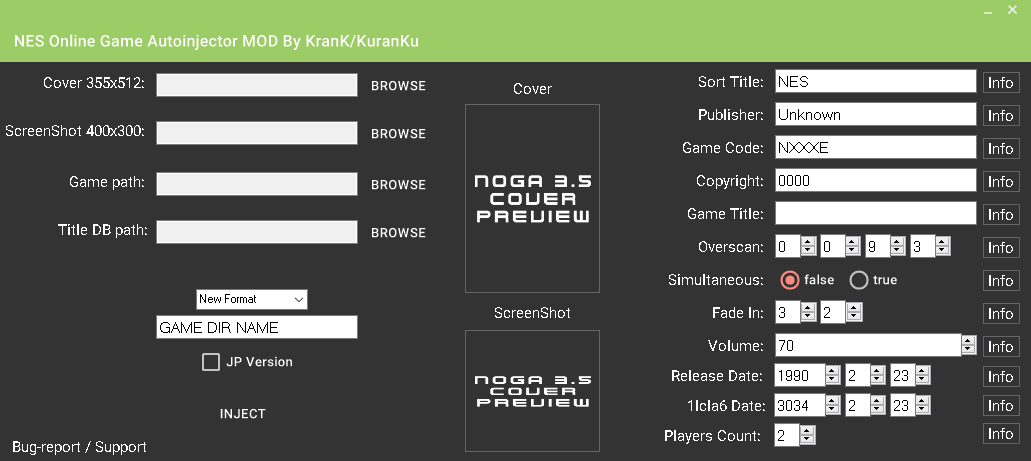
ChangeLog
Version 1.3.5M (3.5) (The Myth 1.3.5M)
- Fixed Game Code Generation, no more exeptions
- Fixed Game Title Generation, Tool will remove all Special Characters from the Game file opened
- Fixed Throw Exeption Error When Canaceling Open Rom File dialog
- Added Extra Checks For Game Code & Game Tiltele Generation scripts to insure stability
Version 1.3M (3.5) (The Myth)
- Fixed Output Directory Name, Dosn't Show GameCode Anymore in Game directory Name
- Fixed Wrong GameCode Output inside the GameDir which Caused freezes in Nes Online when Starting the game
- Now New Format is set By Default
- Forced the Game Dir Name to UpperCase
- Added Screnenshot Preview
- Added Numeric input for the Volume since I forgot about it last time
- Minor UI Changes and Untility improvement
- Added New Format Game Code Check, Utility won't let you to inject the Newformat if Game code isn't NxxxE
- Added Game Code Fix Pattern to make sure the Game code is correct for new format
- Added Player Count + Release Date and lcla6 input support. This is only for the new format US/EU as of now
- Minor Bug fixes and skipped to Version 1.2
Version 1.1M (3.5) (The Insomnia 1.1M)
- Changed from text input fields to numeric input for numbers
Version 1.0M (3.5) (The Insomnia)
- Added new/old format support which can be chosen from the dropdown menu
- Minor UI modifications
- Auto-fill support added, some fields gets filled automatically now
- GameTitle| Generated from the opened ROM name
- GameCode | Generated random code using the ROM file's name characters; the other fields are already filled
- Generate the normal game dirictory, this is the name from game's title
I Hope You Guys Enjoy this !!! 
DOWNLOAD + SourceCode on my github:
https://github.com/KranKRival/NES-ON...ector/releases
Credits:
@bodyXY - Original Tool Developer
@KuranKu - Official Mod Developer
via https://gbatemp.net/threads/nes-onli...upport.531983/
To read more of the post and Download, click here!
 Join In and Discuss Here Join In and Discuss Here
Submit News and Releases Here and Contact Us for Reviews and Advertising Here |
|
 |
|
|
|
February 27th, 2019, 18:08 Posted By: wraggster
Leading games streaming platform Twitch continues its efforts to counter an upcoming change in EU law that could see it liable for copyright infringements that happen on its site.
The company has already joined YouTube and the #SaveTheInternet movement in speaking out against Article 13, a change to EU copyright laws that aims to help IP holders recoup more money if their rights are infringed.
Under the new laws, which the European Parliament has already voted in favour of, sites like Twitch will be responsible not only for content they post through their site but also material posted by users. If videos include images, text, sounds or music that infringe on copyright, the host platform could face hefty fines.
Twitch has argued it could be forced to impose filters and monitoring measures on all EU users, which would not only limit what they're able to stream but also what viewers are able to watch if they're based in the EU.
The site has previously called for its community to contact Members of European Parliament to help fight the cause, and now PCGamesN reports it's taking this a step further by hosting two MEPs on its official channel.
Later today, Tiemo Wölken of Germany's Social Democratic Party and Julia Reda of the nation's Pirate Party will play Mario Kart while discussing the issue of Article 13 and how its impact can be limited.
https://www.gamesindustry.biz/articl...ing-mario-kart
To read more of the post and Download, click here!
 Join In and Discuss Here Join In and Discuss Here
Submit News and Releases Here and Contact Us for Reviews and Advertising Here |
|
 |
|
|
|
February 27th, 2019, 18:20 Posted By: wraggster
news via http://www.emulation64.com/view/2941...v211-released/
VisualBoyAdvance-M(VBA-M) is a [Super] Game Boy [Color / Advance] emulator for Windows, Linux & Mac. Here you can get information about the latest development build of the Windows version and download it while you're at it.
VisualBoyAdvance-M v2.1.1 changelog:
|
b5741ee - release v2.1.1 (15 minutes ago)
286d7ee - builder: fix 32bit mac build (16 hours ago)
eaa9b6c - Map Viewer: Fix crash when running a gb/gbc game, (26 hours ago)
91ee8ca - installdeps: check gtk3-classic on arch/manjaro (2 days ago)
98cb298 - GB: fix 32/64 bit save/state incompatibility (2 days ago)
b9d6f35 - add build32/ to .gitignore (for 32bit builds) (3 days ago)
6e76fce - cmake: fix finding 32 bit wxWidgets on gentoo (3 days ago)
0674b41 - cmake: remove from nasm definition (4 days ago)
7dda580 - cmake: do not use -fPIC on 32 bit x86, breaks asm (4 days ago)
3c28a18 - installdeps: support -m32 builds on opensuse (4 days ago)
d7cf15e - implement factory reset option #368 (5 days ago)
12fa61a - cmake: refactor FindSSP.cmake (9 days ago)
5a77d8f - cmake: don't use ccache on msys2+ninja (11 days ago)
ed29b9c - Merge pull request #364 from laqieer/master (3 weeks ago)
7b350c0 - bugfix: crash when loading elf (3 weeks ago)
eb6dfb4 - fix libretro build broken in 16dd5d4 #339 (3 weeks ago)
16dd5d4 - make speedup/turbo configurable + misc #339 (3 weeks ago)
5379708 - I guess I'll try the gtk2 build of wxwidgets instead (3 weeks ago)
d70dd37 - Let's use the proper wxwidgets package (3 weeks ago)
ede6b37 - Fix snap deps (3 weeks ago)
44208c8 - Add basic snapcraft yaml for building a snap (3 weeks ago)
ba678f4 - GB: Make gbTimerOn an INT type instead of BOOL (4 weeks ago)
43647d3 - GB: Prevent gbSpritesTicks from going out-of-bounds (4 weeks ago)
f8c6953 - fix drawing panel alignment in frame #325 (4 weeks ago)
c6fa724 - cmake: use color gcc/clang output when possible (4 weeks ago)
e912c35 - GBA: Remove some magic numbers for main pointers and save types size (4 weeks ago)
0697922 - Update libretro.cpp (4 weeks ago)
4700a2c - libretro: Enable mirroring for classic/famicom games for GBA and update (4 weeks ago)
f2b3496 - GB: Add missing battery save for MMM01 cart (4 weeks ago)
a0cec10 - Update GBA save type detection and cleanup... (4 weeks ago)
2a796d4 - libretro: Add GB color palettes (4 weeks ago)
4f90031 - persist chosen audio device in config file #353 (5 weeks ago)
d94d6d5 - osx builder: add -stdlib=libc++ to CFLAGS/LDFLAGS (5 weeks ago)
3eb591c - Update wxwidgets to 3.1.2 (5 weeks ago)
3b87576 - GB: Fix rumble support (MBC5) - Fix missing call to rumble function on MBC5 - fix rumble flag gets disabled causing rumble not to work at all. (5 weeks ago)
089d7a4 - libretro: Add support for tilt, gyro sensors and rumble pak (WIP) - Uses analog stick to simulate tilt and gyro hw. By default, tilt uses the right analog stick while gyro uses the left. The analog stick can be swapped using a core option provided and with separate sensitivity level for both sensors. WIP and will be fine tuned later (Kirby was fun to play at least) - Minor retro_run() cleanup and some minor stuff i forgot. (5 weeks ago)
6330555 - Merge pull request #350 from retro-wertz/libretro (5 weeks ago)
a2b3dd7 - libretro: Update input descriptors for 4-player SGB and cleanup... - Updates descriptors for 4-player SGB - Remove alternate gamepad layouts for GBA - Prevent crash when SGB border option executes at startup when GB is not initialized yet - Update input turbo function for 4-player support - Minor cleanups (texts, style nits, etc)... (5 weeks ago)
9d058ab - libretro: don't include getopt.h in configmanager (6 weeks ago)
d5642fa - libretro: Android buildfix (#348) (6 weeks ago)
093818a - GBA: Resolve shifting negative value issue in some thumb/arm opcodes (6 weeks ago)
59f76d0 - libretro: Use gbWram[] for $C000 in CGB mode (6 weeks ago)
f9efb79 - libretro: Fix GB games that uses serial (WIP) (6 weeks ago)
af3fe01 - libretro: Update GB's memory map, expose all usuable ram (6 weeks ago)
470d86f - libretro: Cleanup (6 weeks ago)
ad432a6 - libretro: Silence warning (6 weeks ago)
bff08ea - libretro: Update Makefile, fix ASAN (6 weeks ago)
8628db1 - Revert faudio inclusion, causing builder to fail because I didn't properly hook up the build instructions, will try and fix later (7 weeks ago)
c2b3163 - GBA: Only use eepromReset/flashReset during reset event (CPUReset) (7 weeks ago)
0d73da0 - GBA: Get rid of blip_time() (7 weeks ago)
83b3ebd - fix audio api radio buttons (7 weeks ago)
327611b - installdeps: add gcc-libgfortran to msys2 deps (7 weeks ago)
f6ad9a8 - remove bad hardcoded keybinds #298 #334 (7 weeks ago)
6462ce5 - pull transifex updates (8 weeks ago)
ab3d923 - add vim undo files to .gitignore (8 weeks ago)
a7773bc - Bump FAudio to 19.01 (8 weeks ago)
de0e8d6 - cmake: support libasan/-fsanitize (8 weeks ago)
ff2d31b - faudio: minor change (8 weeks ago)
964f086 - fix audioapi opt enum, reorder xrc (8 weeks ago)
8cb3f5a - fix sound api config on linux/mac (8 weeks ago)
55a60e3 - only block key event propagation for game keys #88 (8 weeks ago)
f8b5627 - fix support for old SDL versions (9 weeks ago)
e57beed - ignore depressed gamepad triggers #88 (9 weeks ago)
979ef8e - cmake: fix building without FAudio (9 weeks ago)
a91f066 - disable travis mingw jobs for now (9 weeks ago)
edf2c0c - fix xaudio2 when openal is disabled (9 weeks ago)
3ed08e8 - finish connecting new faudio driver (9 weeks ago)
296e8e1 - fix valid sound driver config values + faudio fix (9 weeks ago)
1f4487b - faudio: add gui code for selecting driver (9 weeks ago)
3962276 - add some missing faudio initialization code (9 weeks ago)
0c2906d - fix SDL sound defaulting code (9 weeks ago)
580a11e - Let's not force FAudio just yet (9 weeks ago)
969046e - Add faudio to the build script (9 weeks ago)
d6f3fd2 - Finish hooking up FAudio to the rest of the frontend (9 weeks ago)
539027c - remove problematic default joy binds #88 (9 weeks ago)
5da4876 - fixed a typo and added faudio, but there's still persisting issues (9 weeks ago)
514f355 - Merge pull request #337 from visualboyadvance-m/light-weight (9 weeks ago)
429b8ce - I'm pretty sure some of this is very hacky and needs correcting, but it compiles at least. (9 weeks ago)
53e16e0 - Need to hook up the effects chain parameters (9 weeks ago)
8939455 - Next on the list is adding a few more arguments for certain functions (9 weeks ago)
a8c4436 - Next on the list is correcting the incomplete types (9 weeks ago)
4b664c6 - Still not quite ready for d3d, but this one header mingw has anyways. (9 weeks ago)
1481513 - we need to release with the proper function in faudio (9 weeks ago)
0bfbcfa - Needed the FAudio Processor in FAudioCreate (9 weeks ago)
af98f53 - Inbound FAudio fixes (9 weeks ago)
5f38c0d - cmake: static: check for link file when editing (9 weeks ago)
ebd2e74 - installdeps: fix for a01deb2: use msys2 ccache (9 weeks ago)
a01deb2 - installdeps: also install ccache (9 weeks ago)
ba563c7 - Add FAudio to the xrc (9 weeks ago)
5d7dfa4 - Merge pull request #335 from retro-wertz/fix_crash (9 weeks ago)
0c579b2 - Revert to a default audio api (SDL) when config is invalid (9 weeks ago)
4361c45 - Fixed a few things, still have lots to fix though before it's a usable state. (2 months ago)
99795b2 - cmake hookup is done, there are some issues that I'll be trying to fix within faudio.cpp before it's ready for mainstream (2 months ago)
eab039c - This should allow faudio to be supported in vba-m, next is to further modify cmake to find faudio (2 months ago)
e00aca1 - Initial work on switching to faudio, WIP (2 months ago)
0a40ca7 - initial inclusion of stb_image to begin migration from libpng to stb, let's trim some fat (2 months ago)
0d1b23c - Merge pull request #331 from retro-wertz/gba_timings (3 months ago)
85891fc - Reduce input delay by 1 frame and audio timing fix (3 months ago)
3cb3842 - builder: add patch for glibc 2.28 compat to m4 (3 months ago)
61b3084 - builder: set host cc for libgpg-error to gcc (3 months ago)
00b0469 - add travis hook for gitter (3 months ago)
b60a634 - Merge pull request #326 from knightsc/tasks/add-lldb-support (3 months ago)
27a874e - Merge branch 'master' into tasks/add-lldb-support (3 months ago)
a52eddb - Handle debugger disconnect and reconnect properly (3 months ago)
6ba3b77 - Set correct register number in gdb stop reply (3 months ago)
f385fb2 - Update gdb remote query support (3 months ago)
3b185e2 - builder: libvorbis fix (3 months ago)
c68f372 - fix wrong copy-pasta in 36e412d (3 months ago)
16ccad0 - Merge pull request #330 from retro-wertz/libretro_updates (3 months ago)
36e412d - builder: mingw: fix libffi for i686 + improvemnts (3 months ago)
5b0f2e8 - builder: msys2: fix links to host binaries (3 months ago)
7276064 - Update ISSUE_TEMPLATE.md (3 months ago)
ca56ccf - libretro: Simplify cheats, add multiline support for GB/GBC (3 months ago)
a2d5c26 - libretro: Add turbo buttons (3 months ago)
3484ecc - Add support for LLDB qHostInfo packet (3 months ago)
dd2a1d9 - Fix stack overflow in remoteMemoryRead (3 months ago)
4f28e84 - Fix stack overflow in remotePutPacket (3 months ago)
db8aaec - builder: mingw: build zlib-target after cmake (3 months ago)
beaf934 - builder: bump libxslt 1.1.33-rc1 -> 1.1.33-rc2 (3 months ago)
afbe647 - builder: catgets fix for msys2 + minor changes (3 months ago)
a6034dd - builder: disable building openssl tests (3 months ago)
9ebc3fc - builder: build mingw dlfcn after cmake (3 months ago)
115fce6 - builder: do not defer env eval for msys2 host hook (3 months ago)
b9911a5 - builder: fix regressions from 3786944..a3ec309 (3 months ago)
a3ec309 - builder: more minor mingw cross fixes (4 months ago)
d725978 - builder: fix openssl parallel make patch (4 months ago)
cf3ed8f - builder: fix quoting issues introduced in 3786944 (4 months ago)
3786944 - builder: msys2 fixes + misc improvements (4 months ago)
975a186 - cmake: support linuxbrew mingw toolchain (4 months ago)
453fa0d - add visual studio .vs/ directory to .gitignore (4 months ago)
eee4add - Add localizations to installer, next will be adding portable mode so users can install to a custom location without the shortcuts being installed (4 months ago)
2e5235a - Initial rework of the installer framework, this is very incomplete, but it'll hopefully allow individual selection of translations as well as offer a portable mode installer (4 months ago)
6f1df2d - rename mingw include dir mingw-include in deps (4 months ago)
5e58e4c - when it comes to cross compiling, Most unices like linux are case sensitive (4 months ago)
26b15b2 - add mingw dependencies/include to include path (4 months ago)
9cb9ce8 - fix Windows XP Compatibility #315 (4 months ago)
1bf51ec - builder: 32 bit mingw fixes (4 months ago)
ed8c928 - builder: support gentoo crossdev + misc fixes (5 months ago)
b60cd33 - Update openal to use github url (5 months ago)
aebda1b - debian: update dependency (5 months ago)
58083d9 - Gonna use universaldxsdk for xaudio (5 months ago)
721c1b7 - Revert "hopefully fix bin2c for msvc" (5 months ago)
01a75e8 - hopefully fix bin2c for msvc (5 months ago)
b9d0f81 - builder: fix ccache on msys2 (5 months ago)
be0d49a - builder: msys2 fixes (6 months ago)
3aa00bf - builder: fix libuuid_mingw for mingw cross (6 months ago)
5b5e319 - builder: don't install cpanm with local::lib (6 months ago)
88f66ef - builder: fix building ccache for win targets (6 months ago)
d1c82ca - fix typo in builder core (6 months ago)
dcd7d5e - support 32/64 bit mac builds, build improvements (6 months ago)
b4dd06a - Merge pull request #302 from retro-wertz/libretro (6 months ago)
916c091 - Libretro: Add GB/GBC cheat support... (6 months ago)
14086d0 - Libretro: Fix crash on some linux systems (6 months ago)
0e33861 - update translations, add new langs from transifex (7 months ago)
e67b513 - rename mac-localizations to mac-translations.cmake (7 months ago)
bf4606f - install translations into mac .app (7 months ago)
0092dc1 - msys2: don't try to link msys librt and libpthread (7 months ago)
65e1ab0 - disable gcc stack protector, segfault on 8.2.0 (7 months ago)
6cbad61 - fix cmake regression introduced in bfe21ae (7 months ago)
bfe21ae - remove -fpermissive compiler flag (7 months ago)
571ecbe - support mac-hosted mingw builds, misc. fixes (7 months ago)
e32e7c5 - installdeps: Add zip to openSuse dependency (7 months ago)
f45935a - Add vbam_libretro.info (7 months ago)
be508eb - simplify check for renamed wx-config, fix gentoo (7 months ago)
3b44a29 - cmake: fix wrong unset syntax #295 from f78d45c (7 months ago)
5644339 - installdeps gentoo: don't eselect wxwidgets (7 months ago)
7a054b4 - installdeps: support gentoo (7 months ago)
f78d45c - cmake: fix regression in finding wx from 2efcb62 (7 months ago)
594ecc3 - msys2 builder: redo fontconfig patch, bumb wx (7 months ago)
2cece6a - Updated Translations, finally added transifex support to pull in new translations (7 months ago)
6bc3010 - update msys2 builder (7 months ago)
14d1315 - Merge pull request #292 from retro-wertz/updates (7 months ago)
ddea50d - GB: Cleanup sound registers (7 months ago)
faf01db - GB: Backport STAT register behavior (7 months ago)
d9e0d0f - GB: Remove references to gbReadOpcode (7 months ago)
eb20bb4 - We don't have a forum anymore (7 months ago)
fca7e17 - Libretro: Prevent crash when loading an incompatible state file (7 months ago)
1289e08 - Libretro: Enable battery save ram support for MBC2 and MBC7 (7 months ago)
a9ab09f - Libretro: Fix realtime clock not updating in GB/GBC... (7 months ago)
6cda6c0 - Libretro: Show basic details in log window during rom loading (7 months ago)
de25e9d - include zip for arch based systems (7 months ago)
5016fd6 - Merge pull request #286 from retro-wertz/libretro_gb (7 months ago)
6ef938f - Libretro: Add memory descriptors for GB/GBC (7 months ago)
bb64e8d - Libretro: Use retro_get_memory_data/size for battery-enabled roms (7 months ago)
119e1f5 - Libretro: Add core options for GB border and hardware overrides (7 months ago)
76ad84f - Opps, accidentally broke borders in standalone (7 months ago)
bf447bf - Libretro: Add GB/GBC core (7 months ago)
f05a05e - Libretro: Refactoring for adding GB/GBC core (8 months ago)
0e60c34 - Fix this (8 months ago)
52f5a02 - fix installdeps for Ubuntu 18 (8 months ago)
cc43db3 - fix installdeps for Ubuntu (8 months ago)
3f903cf - Merge pull request #278 from retro-wertz/patch-4 (8 months ago)
02e5f0b - Libretro: Bump version number (8 months ago)
fc42f88 - GB: Fix SIO related issue (8 months ago)
a8d0508 - use GetWindow()->Refresh() in Wayland only (8 months ago)
459a1fb - builder: fix ccache, mingw-cross (8 months ago)
f937aa7 - builder: disable ccache for openssl (8 months ago) |
https://github.com/visualboyadvance-...nce-m/releases |
|
To read more of the post and Download, click here!
 Join In and Discuss Here Join In and Discuss Here
Submit News and Releases Here and Contact Us for Reviews and Advertising Here |
|
 |
|
|
|
February 27th, 2019, 18:22 Posted By: wraggster
Is an 'All in one' Homebrew installer for Windows users licensed under the GNU GPL v3 License agreement, and made in C#.
This utility doesn't just support the Nintendo Switch, but also supports the Nintendo Wii U; and will also support the Wii within the future.
This utility is primarily Switch focused, and as of now only supports Homebrew for it. Later versions will improve the utility and add full support for Wii and Wii U.
To read more of the post and Download, click here!
 Join In and Discuss Here Join In and Discuss Here
Submit News and Releases Here and Contact Us for Reviews and Advertising Here |
|
 |
|
|
|
|
|
 NES
NES

 ) - MBC5 Mappers, Support RAM
) - MBC5 Mappers, Support RAM












