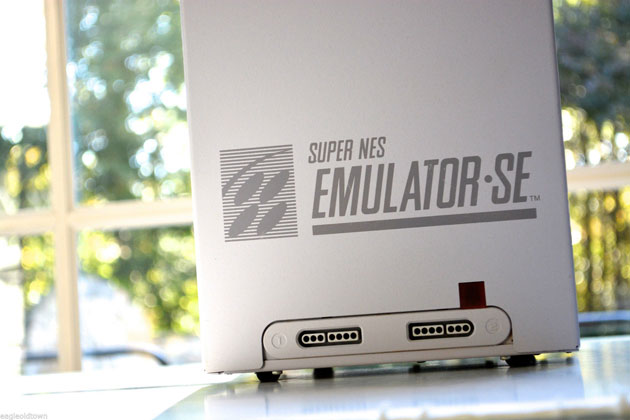|
|
|
May 1st, 2015, 21:28 Posted By: wraggster
Gavin Price is feeling nervous.
The creative director and studio head at Playtonic Games is about to debut his first project on Kickstarter. He and five other senior veterans from acclaimed UK developer Rare have banded together to launch a new studio which aims to take gamers back to 1996, when 3D platformers were all the rage and Rare was the jewel in the UK's games development crown.
“It’s so unpredictable,” says Price, referring to the crowd-funding platform that has made names of Oculus Rift, Broken Age and Star Citizen, but all-but-killed The Black Glove and Shadows of the Eternals.
“We have been discussing with people that have done Kickstarter before, and despite everyone saying ‘this

works for us, and this didn’t’, there doesn’t seem to be any magic formulae that guarantees you anything or puts your mind at rest. So yes, massively nervous.
“We have done as much as we can do to give us the best boost possible, but it’s like the old phrase at Nintendo: ‘work hard, but in the end it's in heaven's hands.’”
The name of their game is Yooka-Laylee. It is, to all intents and purposes, the third game in the Banjo Kazooie series – which pretty much the entire Playtonic team worked on. Even the logo looks the same. Rather than a bear and bird, players this time will control a chameleon and bat duo, who must jump around 3D worlds and collect items.
"There doesn’t seem to be any magic formulae
that guarantees you anything on
Kickstarter, or puts your mind at rest." - Gavin Price, Playtonic
It doesn’t look as if Price has anything to worry about. The game reached £100,000 of its £175,000 total in minutes. When it first announced the game with a single piece of concept art, it was enough to get the game onto the websites of pretty much every specialist games site, while it has already attracted serious attention from publishers, not to mention the likes of Xbox, PlayStation and Nintendo.
“We have had some discussions with Microsoft, Sony and Nintendo,” says Price. “But at this point in time, we haven’t taken it any further. We are concentrating on ourselves and the game itself, rather than the business side of things for now. I think if we can do the best we can do with the game and the Kickstarter, that will lead to even more interesting conversations.”
http://www.mcvuk.com/news/read/the-n...azooie/0148919
To read more of the post and Download, click here!
 Join In and Discuss Here Join In and Discuss Here
Submit News and Releases Here and Contact Us for Reviews and Advertising Here |
|
 |
|
|
|
May 1st, 2015, 21:35 Posted By: wraggster
[Trapper] is an 80’s kid, and back in the day the Nintendo Entertainment System was his jam. One fateful night, he turned over his favorite gray box, removed a small plastic guard, and revealed the mythical expansion port. What was it for? What would Nintendo do with it?
The expansion port on the NES wasn’t really used for anything, at least in the US market. Even in the homebrew scene, there’s only one stalled project that allows the NES to connect to external devices. To fulfill [Trap]’s childhood dream, he would have to build something for the NES expansion port. Twitter seemed like a good application.
The first step towards creating an NES Expansion Port Twitter thing was to probe the depths of this connector. The entire data bus for the CPU is there, along with some cartridge pass-through pins and a single address line. The design of the system uses a microcontroller and a small bit of shared SRAM with the NES. This SRAM shares messages between the microcontroller and NES, telling the uC to Tweet something, or telling the NES to put something on the screen.
Only a single address pin – A15 – is available on the expansion port, but [Trapper] needed to read and write to a certain section of memory starting at $6000. This meant Addresses A13 and A14 needed to be accessed as well. Fortunately, these pins are available on the cartridge slot, and there are a number of cartridge pass-through pins on the expansion connector. Making a bridge between a few pins of an unused cartridge solved this problem.
From there, it’s just a series of message passing between a microcontroller and the NES. With the help of [Trap]’s brother [Jered] and a Twitter relay app running on a server, this NES can actually Tweet. You can see a video of that below. http://hackaday.com/2015/05/01/tweet...xpansion-port/
To read more of the post and Download, click here!
 Join In and Discuss Here Join In and Discuss Here
Submit News and Releases Here and Contact Us for Reviews and Advertising Here |
|
 |
|
|
|
May 7th, 2015, 19:33 Posted By: wraggster

Over the years, Nintendo has crafted a diverse roster of beloved video game characters. They're colorful and instantly recognisable, so inevitably some fans have wondered whether a Disney-style theme park could be built around them. Well, wonder no more. Nintendo announced today that it's teaming up with Universal to build new rides in some of its theme parks. It's staying tight-lipped on the details, but says to expect "spectacular, dedicated experiences" based on Nintendo games, characters and worlds.
http://www.engadget.com/2015/05/07/n...s-theme-parks/
To read more of the post and Download, click here!
 Join In and Discuss Here Join In and Discuss Here
Submit News and Releases Here and Contact Us for Reviews and Advertising Here |
|
 |
|
|
|
May 7th, 2015, 19:34 Posted By: wraggster

Nintendo recorded its first annual profit since 2011 today. Its final results for 2014 (technically April 1st 2014 to March 31st 2015) reveal a $207 million operating profit on $4.6 billion in revenue. That's nothing to write home about, and way lower than initially expected, but still represents a dramatic improvement from previous years' consecutive losses. The past three months have actually seen a pretty heavy negative swing for Nintendo, with the international launch of new-and-improved 3DS modelsfailing to make much of an impact, and the Wii U continuing to languish in 3rd place behind the PS4 and the Xbox One.
http://www.engadget.com/2015/05/07/n...earnings-2014/
To read more of the post and Download, click here!
 Join In and Discuss Here Join In and Discuss Here
Submit News and Releases Here and Contact Us for Reviews and Advertising Here |
|
 |
|
|
|
May 7th, 2015, 19:53 Posted By: wraggster
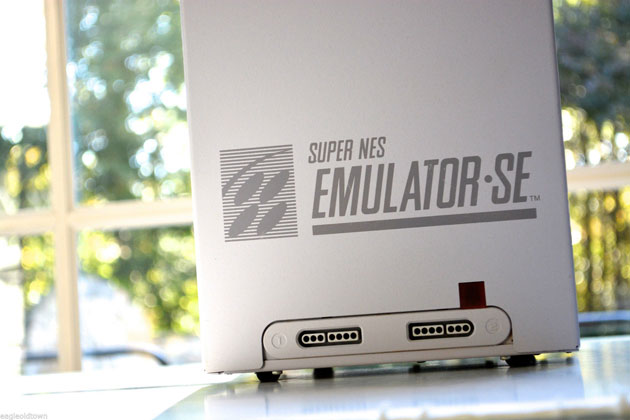
Want a rare piece of video gaming history? We hope you're a quick-draw bidder. Legendary game developer Sid Meier is holding a charity auction for a Super NES developer kit (which is hard to find by itself) used during his MicroProse days. Yes, there's a real chance that you could be using a system that helped build an early console version of Civilization. Don't think that you can just take on some credit card debt to get that nostalgia kick, though. Meier is only selling the kit to trustworthy eBay users with verified PayPal accounts, and bidding starts at $5,999 -- it's worthwhile if you want to help St. Jude Children's Research Hospital, but you're paying for a lot more than someone's second-hand console.
http://www.engadget.com/2015/05/04/s...developer-kit/
To read more of the post and Download, click here!
 Join In and Discuss Here Join In and Discuss Here
Submit News and Releases Here and Contact Us for Reviews and Advertising Here |
|
 |
|
|
|
May 7th, 2015, 20:00 Posted By: wraggster
Nintendo has revealed three new hardware bundles for its New 3DS consoles.
These will launch on June 26th, and are themed around Xenoblade Chronicles 3D, Monster Hunter 4 Ultimate and Pokémon Alpha Sapphire.
Each bundle comes with the console, a game, as well as title-specific cover plates and Home menu theme.
The Xenoblade Chronicles 3D bundle features a physical copy of the game, while the titles in the other two bundles are digital editions pre-loaded onto 4GB micro SD cards.
Note that these bundles only feature the New 3DS, and not its bigger sibling, the New 3DS XL.
Nintendo’s New 3DS consoles launched in February this year, and sold 335,000 units in America and Europe in its first week. It also caused the hardware market to rise 57 per cent week-on-week when it launched in the UK.
http://www.mcvuk.com/news/read/ninte...undles/0149040
To read more of the post and Download, click here!
 Join In and Discuss Here Join In and Discuss Here
Submit News and Releases Here and Contact Us for Reviews and Advertising Here |
|
 |
|
|
|
May 10th, 2015, 20:57 Posted By: wraggster
High-profile Nintendo developer Hideki Konno has been put in charge of Nintendo’s smartphone game development, reports suggest.
Nintendo Everything has translated a Sankei report which states that Nintendo president Satoru Iwata told investors in a Q&A that “the producer of Mario Kart” had been put in charge of mobile development.
He added that the decision “should help you understand the level of commitment” the company has to smartphones. Konno has been in charge of Mario Kart since the release of Mario Kart DS in 2005.
In his official investor briefing Iwata earlier revealed that Nintendo aims to release five mobile titles by the end of the next financial year in March 2017, with the first of these planned to be out by the end of 2015.
“We have executed several organizational and personnel changes in order to properly operate the smart device business, and we will make further changes before the first release,” he added.
“We will strive to expand this business into global markets at a steady pace so that eventually we will entertain hundreds of millions of people all around the world. We are aiming to make this one of the pillars of Nintendo’s revenue structure.”
http://www.mcvuk.com/news/read/mario...-games/0149223
To read more of the post and Download, click here!
 Join In and Discuss Here Join In and Discuss Here
Submit News and Releases Here and Contact Us for Reviews and Advertising Here |
|
 |
|
|
|
May 10th, 2015, 20:58 Posted By: wraggster
While Nintendo’s return to profit this week was welcome, the fact that both 3DS and Wii U missed sales targets was most certainly not.
To address the issue Nintendo has identified two strategies – women and DLC.
“Four years since its release, we are seeing a certain level of positive results by the release of New Nintendo 3DS, but we still have not been able to break free from the period beyond the popularization of the Nintendo 3DS in which the performance levelled off,” Nintendo president Satoru Iwatatold investors.
“I believe that the key to revitalizing the Nintendo 3DS business in Japan is by intensifying its appeal to even more generations of female consumers.
“Meanwhile, in the overseas markets, the Nintendo 3DS hardware has not spread to a level where it has reached its market potential. In other words, there is plenty of room for growth. Since the release of New Nintendo 3DS in February this year, especially for the large-screened New Nintendo 3DS XL, stock in stores has continued to run low in the US and Europe, which of course is a sign that the game platform has momentum.”
The same strategy is not being applied to Wii U, however. Iwata says the console is “maintaining momentum” so far in 2015 and that software sales are up year-on-year – most of which is credited solely to Mario Kart 8 and Super Smash Bros.
“Our analysis is that this increase is not so much owed to the release of new titles but instead to the release of two classic multiplayer titles for Nintendo’s home console last year,” Iwata added.
“I believe it was significant [both games] were released in the same year and that we have been able to maintain users’ active use of these titles months after their respective releases.
“We are trying to motivate our consumers to continually play the games that they have purchased and are placing emphasis on the ability to keep a high replay value even after time has passed since their release by adding new functionalities via software updates or by digitally offering new add-on content such as new characters and new courses. This is an important effort for maintaining the performance and momentum of evergreen titles and further extending their lifespan.”
Iwata added that some still unannounced games will be released on Wii U before the end of the financial year in March 2016, some of which will stem from Shigeru Miyamoto’s Wii U GamePad utilization project that is tasked with using the console’s unique features.
http://www.mcvuk.com/news/read/this-...-sales/0149198
To read more of the post and Download, click here!
 Join In and Discuss Here Join In and Discuss Here
Submit News and Releases Here and Contact Us for Reviews and Advertising Here |
|
 |
|
|
|
May 10th, 2015, 21:00 Posted By: wraggster
Nintendo’s forward release schedule no longer lists a release window for the Wii U version of The Legend of Zelda.
The company’s Wii U listings have both Zelda and Devil’s Third down as TBD. A few titles remain slated for 2015 including Starfox, Shin Megami Tensei X Fire Emblem, Art Academy and Mario Maker.
Zelda on Wii U had at one time been pencilled in for this year but was in April delayed until a later date after franchise boss Eiji Aonuma said that a 2015 release window is no-longer his 'number one priority'.
The game won’t be on show at E3 in June, either.
Speculation has since turned to whether Zelda will arrive on Wii U at all. With its delay being announced just days after Nintendo confirmed that it is working on its next home console, the NX, some now suspect that the game is now being re-worked as a launch title for the new machine.
If indeed the NX is figuring in Nintendo’s thinking, a split release also remains a possibility. In 2005 Nintendo delayed the release of Zelda: Twilight Princess in order to release two versions the following year – one for the outgoing GameCube and another for new system the Wii.
However, with Nintendo having previously described the NX as being built around a “brand new concept” and the Wii U having a very particular set-up, this may prove a taxing goal.
http://www.mcvuk.com/news/read/zelda...e-date/0149190
To read more of the post and Download, click here!
 Join In and Discuss Here Join In and Discuss Here
Submit News and Releases Here and Contact Us for Reviews and Advertising Here |
|
 |
|
|
|
May 10th, 2015, 21:01 Posted By: wraggster
It looks as if Nintendo’s foray into smartphone gaming will be slow to bed in.
Speaking to investors, president Satoru Iwata has said that the company is currently aiming to release just five mobile titles by the end of the next financial year in March 2017. The first of these is planned to be out by the end of 2015.
“You may think it is a small number, but when we aim to make each title a hit, and because we want to thoroughly operate every one of them for a significant amount of time after their releases, this is not a small number at all and should demonstrate our serious commitment to the smart device business,” the exec told investors.
“We have executed several organizational and personnel changes in order to properly operate the smart device business, and we will make further changes before the first release
“All of our IP can be considered for a smart device game. On the other hand, since the game business on smart devices is already severely competitive, even with highly popular IP, the odds of success are quite low if consumers cannot appreciate the quality of a game. If we did not aim to achieve a significant result, it would be meaningless for us to do it at all. Accordingly, we are going to carefully select appropriate IP and titles for our smart device deployment.”
However, Iwata did hint at the extent of the company’s mobile plans, suggesting that it hopes it will grow to stand alongside traditional games as one of the company’s key outlets – although that assertion comes with caveats.
“We will strive to expand this business into global markets at a steady pace so that eventually we will entertain hundreds of millions of people all around the world. We are aiming to make this one of the pillars of Nintendo’s revenue structure,” he added.
“On the other hand, Nintendo continues to have strong passion and believes in the promising prospects for the future of our dedicated video game system business. We will deploy our game business on smart devices not because we think that the dedicated game system business will wane, but because doing so will encourage a greater number of people to associate with Nintendo IP, to become familiar with the charms of video games and, eventually, to explore more premium experiences on our dedicated game systems.”
Iwata added that his universal ID idea will span both consoles and mobiles, allowing users to share an account across all types of devices including 3DS, Wii U, mobile, PC and the upcoming Nintendo NX.
http://www.mcvuk.com/news/read/ninte...-years/0149189
To read more of the post and Download, click here!
 Join In and Discuss Here Join In and Discuss Here
Submit News and Releases Here and Contact Us for Reviews and Advertising Here |
|
 |
|
|
|
May 10th, 2015, 21:05 Posted By: wraggster
To read more of the post and Download, click here!
 Join In and Discuss Here Join In and Discuss Here
Submit News and Releases Here and Contact Us for Reviews and Advertising Here |
|
 |
|
|
|
May 10th, 2015, 21:25 Posted By: wraggster
Marshallh has released a firmware upgrade for the 64drive, the improvements are...- Improved SD controller compatibility.
- Pokemon Stadium 2 savefix fully transparant to the console
- Fixed stability problem in USB mode.
Remember that the 64drive now can be upgraded directly from the unit, if you have firmware 2.0 installed.
For more info and firmware download, please visit http://64drive.retroactive.be/support.php
http://www.nesworld.com/
To read more of the post and Download, click here!
 Join In and Discuss Here Join In and Discuss Here
Submit News and Releases Here and Contact Us for Reviews and Advertising Here |
|
 |
|
|
|
May 10th, 2015, 21:30 Posted By: wraggster
Last time, I analyzed now update checks worked on the 3DS. That was a straightforward process. CARDBOARD (known colloquially as “System Transfer”) is a bundle of complexity with no less than three separate servers communicating with each other as well as the device. A custom proprietary protocol is used for 3DS to 3DS communication. Finally, we have multiple unique identifiers the console uses to identify itself with Nintendo (serial, certificates, console id, account id, etc). I can’t imagine this will be comprehensive, but I hope that whoever is reading can gain new insight on the complexity of the 3DS ecosystem.
[h=1]Nintendo Servers[/h]Before we begin, it would be beneficial to have a quick breakdown of the different Nintendo servers and what their uses are with respect to account management.
[h=2]SOAP Servers[/h]First, we have the SOAP servers which the 3DS communicates with using XML SOAP. The client that speaks to the SOAP servers is the “nim” module.
NetUpdateSOAP (NUS)
This server is used to handle update requests and is detailed in my last post.
ECommerceSOAP (ECS)
This is the gateway to all 3DS communication. Whenever the 3DS needs to speak with any of the SOAP servers, it first makes a request to “GetAccountStatus”, which returns the console’s (legacy) account id, region lock information, and other identifying information. It is also lets the 3DS “sync up” with Nintendo. For example, if the account id changed (off-line transfer, system format, etc) then this request returns error code 903 which forces NIM to obtain the proper account id and token through IVS. The account Country (region lock) ensures that requests are being made to servers in the right country. The AccountStatus returned is usually ‘R’ (no NNID linked) or ‘T’ (NNID linked). However, it can also be ‘U’ (device unregistered) or ‘P’ (account transfer is in process). If any of those responses are read, NIM will try to re-register the device (aka, create a new legacy account or transfer an old one over). Next, a list of the server URLs for all the other SOAP servers is returned. Finally, a list of ticket-ids associated with the account is returned. This is a list of all eShop titles and DLCs that the account is licensed for (which can be very large I assume). If the device sees any ticket ids it does not have currently installed, it will download the tickets. All of this is done during an Initialization request to speak with ECS servers from whatever system title made the request. That means every time any system application wishes to speak with Nintendo SOAP servers (for whatever reason), the device syncs up with Nintendo.
IdentityAuthenticationSOAP (IAS)
This handles what I call “legacy accounts.” Before NNIDs were introduced, the account id is unique per device. When you connect a new 3DS to the internet for the first time, a “Register” request is sent to IAS along with the device serial, unique certificate, and a signature over the entire request using the certificate. Nintendo assigns your console an account id and that is used in the eShop. If you choose to delete your unlinked account from the eShop settings menu, the “Unregister” request is made which delinks your legacy account from your unique console certificate. Then the next time GetAccountStatus is called, it will return ‘U’ for AccountStatus which will force the device to register for a new account.
CatalogingSOAP (CAS)
I think this is used to get information about system-wide parameters like “how often can an account be moved”. It is not used much and I did not look into it because it does not handle any account unique requests.
[h=2]NNID Server[/h]Next we have the “account.nintendo.net” server which appears to be REST based. The “act” module is responsible for speaking to it. This was introduced with the update that brought NNID. When you create a NNID, it is linked to your device serial and certificate (until you transfer it). Logging in to the NNID server consists of sending a username and hashed password along with the device serial, certificate, and region information. If everything matches what Nintendo has on file, an OAuth token is returned and used for further communications. It is important to note that NNIDs must be associated with a legacy account in addition to a device id. Upon first linking, titles associated with the legacy account is transfered over to the NNID. This means if you bought a console with a game pre-installed and you transfer your NNID over, that game will now be linked with your NNID. Linking an account also means that it is not possible to use that legacy account without the same NNID. When you link an account and format the system, you are forced to create a new legacy account. (I’m unsure if this means that if you buy content with this new legacy account and re-link your NNID if that will transfer the contents over. I believe that would be the case.)
[h=2]eShop Servers[/h]The eShop servers are also RESTful and are named “samurai”, “ninja”, “ccif”, and “eou”. Samurai is used for eShop requests (game details, screenshots, etc) and ninja is used for account information. The other two I have not observed yet. If the account is not linked (legacy account), getting an authentication token for ninja involves passing in just the serial number, region, and account token (from IVS). If the account is linked to an NNID, then a “service token” obtained from the NNID server (requested with the OAuth token) is also passed to ninja. This is how ninja is linked to IVS and NNID servers.
[h=1]System Transfer[/h]Initialization
When you first launch CARDBOARD (either system), as with any SOAP communication, the initialization requests GetAccountStatus which ensures the console is registered and up to date (account-wise, firmware-wise is done through NUS). If the Country returned here does not match the CARDBOARD title’s region, an error is shown. Next a request for GetCountryAttributes is made to CAS which returns MoveAccountMinDays, MoveAccountMaxTimes, and other information. Following that, an IVS request for GetAccountAttributesByProfile is made to check if the account information adheres the limits set by the CAS response. Finally, a couple of ECS requests are made to query the status of the account (balance, tickets, etc) which are likely cached for later use.
Receiving Console
At this point, you are given the option to send or receive from this console. If you are the receiving console, the console begins to broadcast UDS (Nintendo’s custom encrypted local wireless protocol) packets with the profile name, if the device is a development unit, and a hash of the console’s serial.
Sending Console
On the sending console, if it is NNID linked, the user will be prompted to input their NNID credentials. Once successful, the sender listens for UDS broadcasts and displays the ones it sees on screen. Once a receiver is selected, the two exchange basic information about the protocol version (there are current four versions) and various details on the devices. Because UDS does not guarantee packet integrity or arrival, a CRC is added to each packet header. To possibly prevent replay attacks, a random number is placed in each packet and a MD5 hash of the entire packet is included at the end.
Once both consoles are satisfied with the other’s reliability and status, the sending console disconnects from local wireless and connects back to the internet. Using either the NNID service token or just the IVS account token (for unlinked devices), a session with ninja (eShop) is established. This checks that the account is valid and the session is kept open for a later step. A request is made to IVS for MoveAccount with CheckOnly set to true. It passes the account ids, device ids, and tokens for both devices to check if a transfer is allowed. If, for example, the two devices are in different regions, a transfer is not allowed. If no error is returned, the user is now prompted to confirm the transfer (decide how to move the SD card data, move DSiWare titles, and other housekeeping tasks).
Transferring Data
Now the two consoles connect back using UDS and data transfer takes place over RDT, Nintendo’s reliable data transfer protocol implemented over UDS. The contents of nand:/data/<ID0> is copied from the old console over to the new one. I haven’t looked into the specifics of how it works, but I speculate that the receiving console’s SEED (in memory) is changed temporary to the sending console’s SEED. This allows the receiving console to create extdata and sysdata under the sending console’s ID0. Then it creates the data archives through the usual FSUser APIs and fills them with the data received from the old console. After the transfer is complete but before it is validated with Nintendo, the old SEED is restored so the new data cannot be used until the receiving console is synced up with Nintendo.
In the last step (transferring eShop shows up on screen), on the sending console, another request to IVS MoveAccount is made, this time CheckOnly is not set. This effectively transfers the legacy account over. Now, the NNID is transfered over with a request to the NNID server in order to link the new console serial/certificate with the NNID. At this point the old console’s CTRNAND is formatted (even before the “format” prompt shows up).
Validation
I have never reached this step since I was not able to perform a proper system transfer (not having access to two consoles from the same region) however I can speculate what happens next. The receiving console creates an empty shared extdata (0xe0000000) and reboots. Home menu sees this extdata and loads up CARDBOARD. It connects to ECS and sees the account status is ‘P’ and gets the new account details. As part of the GetAccountStatus response, a list of all tickets associated with the account is returned (and all tickets are downloaded). Note that since GetAccountStatus is made any time ECS communication is established, this can also happen the next time you enter eShop (if you interrupt the system transfer after the last step above). That is also how offline (Nintendo Support) transfers work. Then it writes the sending console’s SEED to the NAND and restores its own configuration save (wifi settings, profile name, etc) and reboots.
[h=1]Faking this Process[/h]I was able to fake a system transfer from my USA 3DS XL to my JAP N3DS by augmenting and substituting each of these steps. While the complete process is more complicated than I have time to describe (plus I haven’t kept notes of everything I did), I can give the basic outline of what I did here.
First, I performed a region swap using the SecureInfo replacement trick (using my old 3DS’s SecureInfo means I did not need to patch signature checks, but it also means I must manually patch my old serial number in memory every time I wish to enter eShop). Next I transfered my NNID by running CARDBOARD with the region checks patched out (one patch to replace GetAccountStatus response Country to be US and another one to ignore the error code from MoveAccount). Although the IVS MoveAccount fails, the NNID transfer seemed to have worked. At this point, my American NNID is associated with my Japanese console and Japanese legacy account. Since my legacy account did not transfer over, the validation step will always fail. So I dumped my NAND and manually imported the movable.sed over. Since the system data was already transfered over, I had to “activate” it by removing the 0xe0000000 extdata and copying over my old configuration save. Then I re-flashed my modified NAND and linked my NNID (after patching my old serial in memory). Finally, I was able to enter eShop and trigger the ticket download. Now my old SD card works and all my saves and games transfered over.
http://yifan.lu/2015/04/22/opening-u...ew-3ds-non-xl/
To read more of the post and Download, click here!
 Join In and Discuss Here Join In and Discuss Here
Submit News and Releases Here and Contact Us for Reviews and Advertising Here |
|
 |
|
|
|
May 10th, 2015, 21:32 Posted By: wraggster
regionFOUR is a region free loader for New3DS/New3DSXL/3DS/3DSXL/2DS which currently works on on firmware versions 9.2 and 9.7 this also allows you to bypass mandatory gamecard firmware updates. It currently requires that you own a copy of Cubic Ninja from your region in order to run. To see it in action, look no further. [h=2]> How do I run regionFOUR ?[/h]
1. Go to the get regionFOUR section of this page and enter your console's firmware version.
2. Hit submit; you should get your very own regionFOUR QR code.
4. Make sure your 3DS's wifi connection is enabled and connected to the internet (this is important!).
5. Start CUBIC NINJA on your console, choose "Create", then "QR code", and finally "Scan QR code".
6. Scan the QR Code. This step might take a couple tries; make sure you fill up as much of your 3DS's screen with the QR code. If scanning the QR code returns to menu with an error, try a few more times.
7. Follow the on screen instructions. You may choose not to install the exploit to your gamecard's savedata.
8. Once regionFOUR is ready, you will be prompted to insert your out-of-region gamecard. Simply remove the Cubic Ninja gamecard, insert your gamecard and press START.
9. OPTIONAL - once the regionFOUR is installed to your gamecard, just go back to the "QR code" menu and it'll run automatically!
http://smealum.net/regionfour/
To read more of the post and Download, click here!
 Join In and Discuss Here Join In and Discuss Here
Submit News and Releases Here and Contact Us for Reviews and Advertising Here |
|
 |
|
|
|
May 10th, 2015, 21:34 Posted By: wraggster
“Battletoads (& Double Dragon)- the Dark Queen Rematch” hack has been updated to version 1.3 .
Main change that game can now be completed in 2-players mode without ’synchronized swimming’ : “the revolution” now adapted to 2 players, “intruder excluder”, “ice caverns” and some other levels yet more easier than in version 1.2 . Also fixed many bugs and added energy power-ups for Jimmy and Billy. See ‘ReadMe’ for detailed changelog.
http://www.romhacking.net/hacks/1653/
To read more of the post and Download, click here!
 Join In and Discuss Here Join In and Discuss Here
Submit News and Releases Here and Contact Us for Reviews and Advertising Here |
|
 |
|
|
|
May 10th, 2015, 21:35 Posted By: wraggster
Stardust Crusaders presents another completed NES RPG translation for the unknown classic, The Legend of Double Moon. At its heart, it is a DQ clone, but it is much more than that. Featuring a unique aim system in battle, battles have an extra layer of complexity added to them. On top of the great story, the game has many hidden things for players to discover. But please be aware that this game is old school and features a high encounter rate, hard as hell enemies, and requires a lot of grinding.
As for the project, it was started years ago by Bongo` and was translated by aishsha. But the project lingered and eventually died. aishsha eventually picked the project up and redid most of the hacking aside from a few misc things. Pennywise lent his expertise as usual. Finally, Eien ni Hen edited the script and played through the game for us.
Enjoy this quality translation that was years in the making.
http://yojimbo.eludevisibility.org/
To read more of the post and Download, click here!
 Join In and Discuss Here Join In and Discuss Here
Submit News and Releases Here and Contact Us for Reviews and Advertising Here |
|
 |
|
|
|
May 10th, 2015, 22:54 Posted By: wraggster
via http://emu-russia.net/en/
Video plugin for N64 emulators has been updated. Changes:
- Fixed Texture pack path not saved correctly #456;
- Enabled translations for About dialog, #494;
- Fixed anisotropic filtering, #505;
- Fixed Anti-aliasing compatibility with frame buffer emulation, #244;
- Fixed crash in Glover, #474;
- Fixed crash in Snowboard Kids, #477;
- Fixed texture issue in Banjo Tooie, #499;
- Fixed text corruption in Mupen64Plus.
File: Download
News source: http://gliden64.blogspot.ru
To read more of the post and Download, click here!
 Join In and Discuss Here Join In and Discuss Here
Submit News and Releases Here and Contact Us for Reviews and Advertising Here |
|
 |
|
|
|
May 10th, 2015, 22:55 Posted By: wraggster
via http://emu-russia.net/en/
NES emulator has been updated. Changes:
- A truly ancient bug related to POV hat configuration and usage has finally been fixed - now, the axis/discrete toggle only affects configuration, and both modes will actually work during gameplay.
- The checkbox in Controller Configuration has also been reversed, so that Axis mode (which tends to be more useful for NES controllers) is used by default.
File: Download
News source: http://www.qmtpro.com
To read more of the post and Download, click here!
 Join In and Discuss Here Join In and Discuss Here
Submit News and Releases Here and Contact Us for Reviews and Advertising Here |
|
 |
|
|
|
May 10th, 2015, 23:00 Posted By: wraggster
via http://emu-russia.net/en/
GBA and NDS emulator for Dos and Windows has been updated recently. Changes:
- dsi/help: added little-endian AES pseudo code with double-checked test values
- dsi/files/help: added camera pit.bin and jpec/exif specs (unknown signature)
- dsi/files/help: added TWLFontTable.dat specs (with unknown compression)
- dsi/files/help: added specs/compression for "wifi firmware" (unknown purpose)
- dsi/files/help: added specs for TWLCFGn.dat (user settings) (as far as known)
- dsi/files/help: added specs for misc files and log files
- dsi/files/help: more details for "tad" files (sd card .bin) and for HNB_.lst
- dsi/files/help: added partial specs on certificate and whitelist stuff
- dsi/help: notes on emmc decryption being possible for boot code and partitions
- dsi/mem/help: added info on various main ram regions (2FFxxxxh and 2000400h)
- debug: filesystem viewer: allows to view eMMC partition trees (like NDS carts)
- debug: filesystem viewer: double click saves selected file (to fixed filename)
- dsi/help: specs for eMMC images ("DSi-#.mmc" with "DSi eMMC CID/CPU" footer)
- gaming version: fixed crash when starting emu without cartridge in nds mode
- debug version: fixed messed intro screen when booting without cart in nds mode
- nds/3d/help: added note on invalid gx commands being ignored by hardware
- nds/3d: made 'invalid gx command' warning optional (as part of bad io warning)
- gba/help: updated gba/thumb open-bus specs in unpredictable things chapter
- gba/emu: better prefetch for reads from unused memory by code in WRAM/OAM/BIOS
- dsi/help: added summary (and complete list) of files/folders on SD/MMC storage
- layer setup: allows to disable video layers, 3d effects, and 3d hide tests
- layer setup: allows to disable nds sound channels, and separate sound formats
- gba/bios-clone: swi cpufastset length rounded-up to n*8 words (thanks ricardo)
- nds/auxspi: forces spi-busy bit (and unused bits) to zero (thanks Frederic)
- setup: added "setup_nds_system" in gaming version, too (thanks Kokoji)
- setup: fixed some crashes on gba/nds/dsi mode changes (mainly tty-related)
- dsi/help: added MBR, VBR, FAT, and LFN specs to SD/MMC filesystem chapters
- dsi/help: added console id chapter (cid, 4004d00h, barcode, mac, wfc id)
- dsi/help: added AES ndma notes (block size, start-ndma before starting aes)
- dsi/aes: emulates aes-io-ports, and aes-irq (no aes-dma yet though)
- dsi/aes: ported AES functions to native DSi-style little-endian format
- dsi/help: updated AES i/o port chapter (many details, additions, corrections)
- dsi/help: discovered eMMC 120bit CID value (at 2FFD7BCh in main ram)
- dsi/cartbooter: allows dsiware/system code to exceed 4MB (unlike ROM carts)
- gui: help-engine on win95/winNT4: forces IDC_ARROW (instead of IDC_HAND)
- gui: uses GetScrollInfo/SetScrollInfo in help-engine (except for win31...?)
- dsi/help: identified AIC3000D as TSC2117, added lots of specs from datasheet
- debug: added SPI logging option (in TTY window) (cart, powerman, flash, tsc)
- dsibrew: updated the NUS Downloader/database page (some additions/corrections)
- dsi/help: added note on teak being actually used (by two system utilities)
- dsi/cartloader: added ".app" to standard extensions (for nus downloader files)
- dsi/help: added more cart header details (region flags, system/dsiware flags)
- dsi: emulates dsipstat.bit6=1 (lcd init ready) (needed for dsi system menu)
- nds/dsi: allows writing dispstat.bit7 (MSB of 9bit LYC) (unlike 8bit gba LYC)
File: Download
News source: http://problemkaputt.de
To read more of the post and Download, click here!
 Join In and Discuss Here Join In and Discuss Here
Submit News and Releases Here and Contact Us for Reviews and Advertising Here |
|
 |
|
|
|
May 11th, 2015, 00:16 Posted By: wraggster
via http://www.aep-emu.de/
A new version of the Nintendo 64 emulator Mupen64Plus has been released.
Quote:
Hello N64 fans! Sorry it´s been so long (almost 2 years) since the last Mupen64Plus release. I´ve been too busy with everything else in my life to devote much time to Mupen64Plus, but there have been plenty of developers making great contributions to our emulator, and I finally carved out the time to put together a new release for you. There have been so many changes that I skipped over some version numbers and went straight to 2.5 for this one! Some of the highlights of this release are:
- All: Moved from BitBucket (Mercurial) to GitHub for source control. Added Travis CI integration for automated build regression testing. All: Added project files for Microsoft Visual Studio 2013 All: Finished and perfected integration with SDL Bibliotheken" target="_blank">SDL 2.0, and changed Makefiles to build against SDL Bibliotheken" target="_blank">SDL 2.0 by default (Linux and OSX only) Audio: Add audioresource support for integration with Linux-based Nemo Mobile OS Core: Game-specific fixes: Banjo Tooie, Zelda Ocarina of Time, DK64, Hydro Thunder, others Core: Game-specific override for # of clock cycles per cpu instruction Core: Cheat fixes for WWF No Mercy, Bomberman Hero, Super Mario 64, and Pokemon Stadium (E) Core: New Dynarec: Speed improvements, accuracy fixes, build support for MSVC Core: Major R4300 CPU core refactoring in many subsystems to improve code organization Core: Rewrite speed limiter code to improve performance and audio synchronization Core: Support for building against OpenGL ES Core: Build system improvements for ARM / Raspberry Pi Input: New auto-config sections for: Wiimote Classic, Wii U Gamecube / Pro, MS SideWinder GamePad Pro, 17 others Input: Fall back to joystick settings for analog x/y when Mouse=True but pointer is un-grabbed Input: New feature: prevent mouse/trackpad auto-centering behavior by pressing left-Windows key RSP: Game-specific fixes: Bottom of the 9th, IndianaJones, BattleForNaboo, Conkers Bad Fur Day RSP: Support for MusyX microcodes RSP: Improve audio microcode identification RSP: Huge quantity of code cleanups and refactoring to improve organization RSP: Add support for additional audio commands: #16, POLEF, RESAMPLE_ZOH RSP: Multiple bugfixes in audio processing code Rice-Video: Game-specific hack-fix to show last heart and map arrows in Zelda OoT & MM Rice-Video: Graphics fixes for: Fog, RDP InsertMatrix command Rice-Video: Add config option to force polygon offset values (fixes artifacts on certains games / renderers) Rice-Video: Modernize OpenGL interfaces, remove code for supporting old OpenGL Homepage" target="_blank">opengl versions Rice-Video: Lots of code cleanup, removal of deprecated code, and simplifications Rice-Video: Fix for INI file loading under Windows Rice-Video: Bugfix: crash if RiceVideoLinux.ini not found Glide64mk2-Video: New feature: option to enable full-scene antialiasing Glide64mk2-Video: New feature: frameskip, to drop frames if game is going slow (optional) Glide64mk2-Video: Support loading of DAT files for hi-res texture Glide64mk2-Video: Allow user override of game-specific settings via mupen64plus.cfg Glide64mk2-Video: Add OpenGL Homepage" target="_blank">OpenGL ES support (2.0) Glide64mk2-Video: Add config option to force polygon offset values (fixes artifacts on certains games / renderers) Glide64mk2-Video: Win32: don´t set gamma table because it breaks monitor calibration Glide64mk2-Video: Code cleanup to remove dead section of code Glide64mk2-Video: Bugfix: work around problem in OSD callback whereby core code doesn´t re-activate shader Glide64mk2-Video: Bugfix: Resident Evil II hang Glide64mk2-Video: Bugfix: texture pack read failure on some 64-bit platforms Glide64mk2-Video: Bugfix: N64 ROM header analysis for PAL/NTSC detection
Full release notes can be found here.
Credits
Development on Mupen64Plus really started to take off after we moved to GitHub. I merged contributions from more developers for this release than any previously. The developers who wrote code for this Mupen64Plus v2.5 are: Bentley, Bobby Smiles, Conchur Navid, ecsv, fayvel, Gillou68310, gizmo98, kode54, krnlyng, littleguy77, Narann, Nebuleon, Paulscode, Richard42, ricrpi, rlabrecque, s-verma, twinaphex, Ursula Abendroth, V1del, willrandship, and wnayes. Thanks to all of you for your hard work!
News
One unfortunate piece of news is that our project hosting site (Google Code) is kicking us (and everyone else) out now. The project will become read-only in a few months, and in January 2016 the project page will be shut down. We will be migrating all of information that we had in our Google Code site to other places, but I don´t know where yet. We will continue to host our source code and developer bug tracker at GitHub.
There is a lot of interesting development work still in-progress for Mupen64Plus. Narann has been busy completely re-writing Rice Video to support OpenGL Homepage" target="_blank">OpenGL ES and modernize all of the OpenGL Homepage" target="_blank">OpenGL code. A new developer has ponied up with a preliminary implementation of Network multiplayer. That has been a highly desired feature for many years, so I´m sure many of you will be happy when that gets stabilized and lands in a release. And there has been much discussion about refactoring to remove some plugins and simplify the system architecture. This work could make Mupen64Plus easier to integrate into other software like the Android front-end and libretro.
Quick start (Linux)
The easiest way to start running and testing this release is to download a binary bundle package from the Google Code site (link below), unzip it into a directory, and run it with this command: "./mupen64plus m64p_test_rom.v64". You can run it directly from this directory, or to install it to your system, simply do "sudo ./install.sh". Likewise, to un-install it, "sudo ./uninstall.sh"
Quick start (Windows)
For Windows users, download the bundle-win32 zip file from the Google Code site (link below) and unzip it to a directory. Open your DOS prompt (Start->Run->cmd.exe or the "Command Prompt" in Start->Accessories). Once you have the command-line window, ´cd´ to the directory where you unzipped the win32 bundle. Then run "mupen64plus-ui-console.exe m64p_test_rom.v64" to start up the test ROM. Press Escape to exit. Use the ´--help´ command-line option to get a list of all available options. The last argument is always taken to be a path to an uncompressed N64 ROM image to run. Sorry but there is currently no Windows installer available.
Downloads
To download Mupen64Plus v2.0, just grab the package that you want:
mupen64plus-bundle-osx64-2.5.zip
mupen64plus-bundle-win32-2.5.zip
mupen64plus-bundle-win32-2.5-new-dynarec.zip
mupen64plus-bundle-linux32-2.5.tar.gz
mupen64plus-bundle-linux64-2.5.tar.gz
mupen64plus-bundle-linux64-2.5-ubuntu.tar.gz
mupen64plus-bundle-src-2.5.tar.gz
Emulation64 Mirrors
Please note that the Linux binary packages are linked against the latest version of libpng, which is 1.6. Some Linux distributions (including Ubuntu and its derivatives) still use older versions of libpng, so the "-ubuntu" package is provided which links against libpng 1.2. If you get ´dlopen´ errors when running the default binary build, try the "-ubuntu" package instead.
The Windows packages were built with Microsoft Visual Studio 2013, and you may need to install the Microsoft redistributable package for this version of Visual Studio, if your operating system is too old.
The New Dynarec is much faster than our original one, but it is not as well tested and may contain defects which cause bugs in game playback, graphical artifacts, or crashes. For Windows users whose computers are not fast enough to play games well with the standard build, you may try out the New Dynarec build.
Front-end applications
As many of you know, I made a major change in the architecture of Mupen64Plus when we began working towards this release, back in 2009. I separated all of the user-interface functions from the core emulator and re-designed the core to be a library which can be linked against different user interfaces (called Front-end applications). This architecture allows us to focus on making the best emulator possible while reaching the widest audience by allowing other developers to write front-end programs for any platform. Users should be aware that the front-end application which is included with the release bundles is a command-line application. We keep a list of third-party plugins and applications here.
Documentation
Mupen64Plus has a Home Page over at Google Code, with lots of useful information, screenshots, a bug tracker, a mailing list, etc. There is a lot of user documentation here.
To read more of the post and Download, click here!
 Join In and Discuss Here Join In and Discuss Here
Submit News and Releases Here and Contact Us for Reviews and Advertising Here |
|
 |
|
|
|
May 11th, 2015, 00:19 Posted By: wraggster
via http://www.aep-emu.de/
M64Py is a Qt based front-end (GUI) for Mupen64Plus, a cross-platform plugin-based Nintendo 64 emulator.
The front-end is written in Python and it provides a user-friendly interface over Mupen64Plus shared library.
Quote:
Version 0.2.3
- Migrated to Qt5
- Python3 support
- Toggle video extension without restart
- Add windows portable build
To read more of the post and Download, click here!
 Join In and Discuss Here Join In and Discuss Here
Submit News and Releases Here and Contact Us for Reviews and Advertising Here |
|
 |
|
|
|
May 11th, 2015, 00:22 Posted By: wraggster
via http://www.aep-emu.de/
A new version of the Game Boy emulator zBoy has been released. zBoy is available for Windows and Linux.
Quote:
zBoy v0.60 [30 Apr 2015]
- Migrated from SDL to SDL2,
- Created a DOS port using the Allegro library (the port comes with its own setup utility),
- Dropped the ´--noscreensaver´ parameter (always enabled now), and replaced the custom screen-saver inhibitor by SDL2´s generic routine,
- zBoy´s configuration changes are persistent now,
- Added a custom colorization feature (--custcolor), so players can colorize games themselves,
- Fullscreen can be switched in-game on the SDL2 backend (ALT+ENTER),
- Added colorization support for Pipe Dream,
- Removed the ´--bootlogo´ option,
- Added ´--resetcfg´ to reset the configuration to default values,
- Hi-score persistent memory (--hiscores) is enabled by default,
- PCX screenshots are saved with a 4bpp depth (results in 50% smaller screenshot files),
- Renamed the ´--colorization´ option to a shorter ´--colorize´,
- Renamed ´--hiscoresmem´ to ´--hiscores´ and added ´--nohiscores´,
- Renamed ´--nospeedlimit´ to ´--fullspeed´ and added ´--nofullspeed´,
- Renamed ´--nocpuidle´ to ´--cpuburn´ and added ´--nocpuburn´.
To read more of the post and Download, click here!
 Join In and Discuss Here Join In and Discuss Here
Submit News and Releases Here and Contact Us for Reviews and Advertising Here |
|
 |
|
|
|
May 11th, 2015, 00:52 Posted By: wraggster
Rinnegatamante offers version 1.0 of " 3DSudoku ", which as its name suggests is an adaptation of the Sudoku game for the Nintendo 2DS / 3DS.
Quote:
Hello men,
today i show you a new homebrew game i made for 3DS: 3DSudoku.
As the name says, it's a Sudoku game for 3DS with different difficulties (Easy, Normal, Hard) and a random generator algorithm giving you infinite sudokus to play.
http://www.nintendomax.com/viewtopic...9c9dacabc72e5a
To read more of the post and Download, click here!
 Join In and Discuss Here Join In and Discuss Here
Submit News and Releases Here and Contact Us for Reviews and Advertising Here |
|
 |
|
|
|
May 11th, 2015, 00:56 Posted By: wraggster
Steveice10 proposes a first draft of FCEUMM3DS , fast porting the emulator nes " FCEUMM libretro "for the Nintendo 2DS / 3DS.
Quote:
FCEUMM3DS is a quick port (maybe an hour or two) I made of the FCEUMM libretro core to the 3DS, based on my existing Nestopia port. The official RetroArch port to 3DS will likely be better than this, but since I had most of the work already done, I figured I might as well plug the FCEUMM core into my existing work to have something much nicer than Nestopia until the official port is stable and easy to use.
The emulator seems to run at near full speed, at least with Super Mario Bros. It isn't quite running at full speed though, which is evident from the choppy sound quality. It's definitely a lot faster than Nestopia was.
http://www.nintendomax.com/viewtopic...9c9dacabc72e5a
To read more of the post and Download, click here!
 Join In and Discuss Here Join In and Discuss Here
Submit News and Releases Here and Contact Us for Reviews and Advertising Here |
|
 |
|
|
|
May 11th, 2015, 00:56 Posted By: wraggster
Rinnegatamante proposes a second official release of its LUA interpreter for the Nintendo 3DS " Lua Player Plus 3DS . " For history, it all starts with Lua Player Plus PSP / PSVITA, focused on Nintendo 3DS by Rinnegatamante & Nanni . Today, the interpreter " Lua Player Plus 3DS "is very powerful and offers many functions facilitating the development of 3DS projects.

Quote:
Deprecated functions:
-------------------------------------
- Controls.init() has been deprecated.
-------------------------------------
New functions/functionalities:
-------------------------------------
- Added basic error handling system for security checks.
- Added GPU rendering support through Graphics module.
- Added TTF fonts support through Font module.
- Added vorbis audiocodec support to JPGV video files.
- Added OGG audio files metadatas support.
- Added 3D support to JPGV video files.
- Added automatic kernel access escalation to interpreter through libkhax.
-------------------------------------
Changes and bugfixes:
-------------------------------------
- Minor bugfixes for some System module functions.
- Improved OGG audio files decoder: now OGG files are correctly reproduced.
- Improved Sound streaming system. Now using streaming feature doesn't cause stuttering.
- Improved Video system. Now framerate is better.
- Bugfix for Network.getIPAddress(). Now it works correctly.
- Bugfix for System.getFreeSpace(). Now it works correctly.
-------------------------------------
Samples related changes:
-------------------------------------
- Updated samples to new syntax.
- Added sample for Power and Home buttons support.
http://www.nintendomax.com/viewtopic...9c9dacabc72e5a
To read more of the post and Download, click here!
 Join In and Discuss Here Join In and Discuss Here
Submit News and Releases Here and Contact Us for Reviews and Advertising Here |
|
 |
|
|
|
May 11th, 2015, 00:57 Posted By: wraggster
Rinnegatamante offers version 1.3 of " Custom Menu Home Manager ", as its name suggests, is a utility for managing the custom theme for Nintendo 3DS.
Quote:
Changelog:
- Solved little graphic bug with Installing theme popup.
- Changed 3DS/CIA banner with a new ones (Thanks Apache Thunder).
- Now 400x480 and 432x528 previews are automatically showed using both screens.
- Added support for BMP and JPG previews.
- Improved themes scrolling speed.
http://www.nintendomax.com/viewtopic...9c9dacabc72e5a
To read more of the post and Download, click here!
 Join In and Discuss Here Join In and Discuss Here
Submit News and Releases Here and Contact Us for Reviews and Advertising Here |
|
 |
|
|
|
May 11th, 2015, 00:58 Posted By: wraggster
Marco D propose l'adaptation du mème Internet Nyan Cat pour la nintendo 2DS/3DS, "Non-Stop Nyan Cat".
Quote:
Team
im new and im still learning, but i was finally able to code something that i like. I ported Non-Stop Nyan Cat using LIBSF2D. Thanks xerpi for the lib.
Smile please  and use this app at work to help you relieve your stress. and use this app at work to help you relieve your stress.
Update
4/29/2015 - Finally, fixed sound issue on exit, thanks "elhobbs" for the info. Set max value for counter to 99999999.9 Secs.
4/25/5015 - Added 3D (popping effect) Thanks Technicmaster0 for the guidance.
Pending
Add more Nyan Cat versions
Add some starts when 3d is enabled
Use 3D slider to set 3D intensity
Possibly add achievements (why not)
http://www.nintendomax.com/viewtopic...9c9dacabc72e5a
To read more of the post and Download, click here!
 Join In and Discuss Here Join In and Discuss Here
Submit News and Releases Here and Contact Us for Reviews and Advertising Here |
|
 |
|
|
|
May 11th, 2015, 01:01 Posted By: wraggster
While the 3DS scene turns slows down for a while (some projects), Howling Wolf and Chelsea offer yet another installer files cia " SOON! "(Super cOOl install!) Version 1.3. Although the authors claim otherwise, the application is not COOL if it, in fact it loads over jackets 3DS 80MB and for the moment it is impossible to uninstall a CIA file.
Quote:
THE NEW FULL VERSION IT'S READY
Yes, people. It's here!!! The ULTRA-EASY and SUPER-COOL-LOOKING CIA Installer it's ready.
SOON! is a good-looking install-&-delete legal CIA Installer. It is a easy to use CIA installer with "AUTOMATIC" cover selection based in the CIA's unique ID. In a near future it will become the "DownloadMii" for CIA files.
The software includes 23 translations (default languaje it's Spanish)
Current Features:
-Cool Good-Looking Interface
-Automatic Cover Art selection while Installing a Game or App (NEW)
-Translation Support (23 translations to 14 languajes)
-Install-&-Delete Chain Installation
Future Features:
-Download CIA Homebrew (will be like "DownloadMii" for CIA files)
How to set-up? (new instructions for CIA users)
-.3DS File:
1-Copy "SOON.3ds" to the root of your Gateway's MicroSD card
2-Copy the contents of the folder "SD Card" to your SD card root.
3-Enter in Gateway mode and select "SOON!" in Multi-ROM Menu
-.CIA File (CFW users):
1-Copy the contents of the folder "SD Card" to your SD card root.
2-Send the CIA file (Release\CIA\SOON.cia) with ctrclient.exe as usual.
3-Restart your 3DS and launch it from the HOME Menu.
-.CIA File (Gateway/MT-Card users)
1-Set-up the .3DS file as I said above
2-Copy "SOON.cia" to the "FilesToInstall" folder inside your 3DS' SD card.
3-Enter in Gateway mode and select "SOON!" in Multi-ROM Menu.
4-Run "SOON!" and it will install "SOON!" for you.
How to install CIA files with "SOON!"? (new instructions)
1-Copy the CIA files you want to install to a folder called "FilesToInstall" inside your SD Card.
2-Run "SOON!" and touch the big yellow triangle.
How to use translations?
Copy the files from any translation inside the "Translations" folder to "SD:\SOON\Menu\" and replace.
http://www.nintendomax.com/viewtopic...9c9dacabc72e5a
To read more of the post and Download, click here!
 Join In and Discuss Here Join In and Discuss Here
Submit News and Releases Here and Contact Us for Reviews and Advertising Here |
|
 |
|
|
|
May 11th, 2015, 01:03 Posted By: wraggster
Oibaf proposes version 1.00 of " Sqrzx 2 ". Portage the second episode of the series " Sqrzx "Jump'n'Run excellent set of cross-platform whose Nintendo GameCube.
Quote:
About Sqrxz 2?
Sqrxz 2 is a Jump’n’Run which requires a sharp mind and fast reflexes, high frustration is guaranteed. Original Sqrxz made by Marcus Vesterlund (Maze) and John Holmvall (Hojo).
Sqrxz 2 is a sequel to this game created by Rodolphe Boixel (Thor), Shahzad Sahaib (Kojote), Alexander Wiklund, Simon Butler and Jane Mumford (Jayne).
Features:
* Tough challenging gameplay – Extremely difficult; not for weaklings!
* Retro graphics!
* Hidden passages to discover!
* 10 tricky n’ hard levels!
* 11 marvellous chiptunes!
* Top 10 highscore!
* Infinite continue mode, which you will need badly in order to practise! 
http://www.nintendomax.com/viewtopic...9c9dacabc72e5a
To read more of the post and Download, click here!
 Join In and Discuss Here Join In and Discuss Here
Submit News and Releases Here and Contact Us for Reviews and Advertising Here |
|
 |
|
|
|
May 11th, 2015, 01:05 Posted By: wraggster
Rinnegatamante offers version 0.3 of " Sunshell "that the image of" Moonshell "on Nintendo DS, Shell is offering a multitude of applications such as playing videos, images, music, etc ...
Quote:
Version 0.3 released!
Full changelog:
- Updated titles database for parsing feature.
- Now statusbar on Video module updates its status in realtime and not by percentage changes.
- Solved a bug in Extdata Module which causes crash if you open a file, exit module and re-enter it.
- Solved random "error reading file" crashes bug.
- Added icon on topbar when WiFi is off.
- Added background icon system support to Clock module.
- Solved Calc module issue which prevents you to append decimals to zero.
- Solved Calc module issue which prevents you to append zeros as decimals.
- Solved Calc module issue which causes crash if you try to delete a one-digit number.
- Solved Calc module issue which causes crash if you click equal button before doing any operation.
- Added Theme Manager module to apply Sunshell themes.
- Solved screen flickering issue with errors and warnings.
- Added CIA importing support to Filebrowser for 3DSX build.
- Added imported CIA support to Applications for 3DSX build.
- Added CIA Manager access to 3DSX build.
- Added sound support to 3DSX build for N3DS users.
- Added "Song" Cycle Mode in Music module to loop a single song.
- Solved noise and overlap issues with big duration OGG files.
- Solved random crashes issue with music playback.
- Solved wrong audio end (with overlap) for OGG files.
- Added Vorbis audiocodec support for JPGV videos in Filebrowser and Videos.
- Solved stuttering issues if an OGG file is playing.
- Solved random flickering screen issue with font usage.
- Made controls triggering more reactive in Music module.
- Now font printing will be used also in Extdata Manager, Filebrowser, Calc, Mail, FTP Server and Photo modules.
- Changed default font with a more complete ones.
- Now currently played song will be printed in blue in file list in Music module.
- Solved wrong "&" char blending in Applications module.
http://www.nintendomax.com/viewtopic...9c9dacabc72e5a
To read more of the post and Download, click here!
 Join In and Discuss Here Join In and Discuss Here
Submit News and Releases Here and Contact Us for Reviews and Advertising Here |
|
 |
|
|
|
May 11th, 2015, 01:06 Posted By: wraggster
AlbertoSONIC offers version 2.0 of its utility " 3DS Binary Decimal Converter ", decimal converter => binary for Nintendo 2DS / 3DS.
Quote:
3DS Binary Decimal Converter 2.0
Today I introduce you to Binary Decimal Converter 2.0, a huge upgrade from the old Binary --> Decimal Converter. It's an easy to use converter: input a decimal number and you will get binary number, input a binary number and you will get a decimal number. The converted value is calculated in real time, no "CONVERT" button!
Changelog:
This is the full changelog:
- New GUI
- Status bar with clock
- Two input keyboards: one for decimal, one for binary
- Real time conversion
- No need of switching mode (bin>dec, dec>bin). The last keyboard used sets the mode.
- Full support to CFW, Gateway and Ninjhax
- Easy to use
Limitations:
The max binary number lenght is of 20bits, while the maximum decimal number is 1048575 (1111111111111111111 in binary). No negative numbers accepted, unsigned int only.
http://www.nintendomax.com/viewtopic...9c9dacabc72e5a
To read more of the post and Download, click here!
 Join In and Discuss Here Join In and Discuss Here
Submit News and Releases Here and Contact Us for Reviews and Advertising Here |
|
 |
|
|
|
May 11th, 2015, 01:06 Posted By: wraggster
Oibaf also got late January, version 1.00 of " Sqrzx 4 ". Portage the fourth episode of the series " Sqrzx "Jump'n'Run excellent set of cross-platform whose Nintendo GameCube.
Quote:
Retroguru adds up the Nintendo GameCube to the list of supported systems. If you own a GameCube, you may now enjoy Sqrxz 4 on it. Thanks a lot to Fabio who even had personal expenses to buy hardware and make the GameCube dream reality!
http://www.nintendomax.com/viewtopic...9c9dacabc72e5a
To read more of the post and Download, click here!
 Join In and Discuss Here Join In and Discuss Here
Submit News and Releases Here and Contact Us for Reviews and Advertising Here |
|
 |
|
|
|
May 11th, 2015, 01:08 Posted By: wraggster
I offer you the update 1.1 of " Minesweeper 2DS "remake of the famous game Minesweeper for Windows Nintendo 2DS / 3DS.
Quote:
Changelog :
v1.1
- You don't need to place all the flags to win (hippy dave request).
- Reduce timing to put a flag (30 to 20) (hippy dave request).
- Add numbers columns & rows infos in custom mode.
- Update sf2dlib (restore original colors game clearer).
- Update readme.txt.
- Update Thanks (add Black Squirrel for rip gfx).
- Use sf2d_draw_texture_part from sf2dlib (optimize code).
http://www.nintendomax.com/viewtopic...9c9dacabc72e5a
To read more of the post and Download, click here!
 Join In and Discuss Here Join In and Discuss Here
Submit News and Releases Here and Contact Us for Reviews and Advertising Here |
|
 |
|
|
|
May 11th, 2015, 01:13 Posted By: wraggster
via http://www.emucr.com/
Azimer's HLE Audio Plugin Git (2015/05/10) is compiled. It is a HLE audio plugin for N64 emulators written by Azimer.
Azimer's HLE Audio Plugin Git Changelog:
* Merge pull request #52 from cxd4/restore_unified_portability
Balance the portability changes with some Xbox-/Win32-agnosticism restored.
* Merge branch 'master' into restore_unified_portability
Conflicts:
AziAudio/ABI3mp3.cpp
* Merge pull request #54 from samuelyuan/master
Add a function to get mp3data values
* Merge pull request #53 from cxd4/2_names_1_version
Only need to change 1 line instead of 2 to update version numbers.
https://mega.co.nz/#!uoxD3AII!wzBjuE...u7O0xx1Wgh5MHY
To read more of the post and Download, click here!
 Join In and Discuss Here Join In and Discuss Here
Submit News and Releases Here and Contact Us for Reviews and Advertising Here |
|
 |
|
|
|
May 11th, 2015, 01:15 Posted By: wraggster
via http://www.emucr.com/
Project64 Git (2015/05/10) is compiled. Project 64 is a proprietary Nintendo 64 emulator for Windows. It employs a plug-in system that allows third-party software developers to create their own implementation of a specified component. Project64 allows the user to play Nintendo 64 games on a computer by reading ROM images, either dumped from the read-only memory of a Nintendo 64 cartridge or created directly on the computer as homebrew. Project64 started as an exercise by Jabo and zilmar in an attempt to see if they were capable of programming a Nintendo 64 emulator. It's open source now.
Project64 Git Changelog:
* Merge pull request #447 from theboy181/RDB-Updates
Added 64DD Cartridge Hacks to RDB
* Added 64DD Cartridge Hacks to RDB
* Merge pull request #444 from LuigiBlood/64dd
Added 64DD CIC support for Zoinkity's cartridge conversions of 64DD games.
https://mega.co.nz/#!ngBCFK4Q!XRTATr...1habawq2Xqi0oY
To read more of the post and Download, click here!
 Join In and Discuss Here Join In and Discuss Here
Submit News and Releases Here and Contact Us for Reviews and Advertising Here |
|
 |
|
|
|
May 11th, 2015, 01:17 Posted By: wraggster
via http://www.emucr.com/
Dolphin Git 4.0-6217 is compiled. This is the trunk of Dolphin Project. Dolphin is the first Gamecube emulator able to run commercial games! Dolphin is a Gamecube, Wii and Triforce (the arcade machine based on the Gamecube) emulator which supports many extra features and abilities not present on the original consoles. It has a partial Wii support and plays most Gamecube games.
Dolphin Git changelog:
* Merge pull request #2388 from lioncash/hotkeys
HotkeyDlg: Fix keypress event binding
* HotkeyDlg: Fix keypress event binding
Previously no keypresses would be recognized during the button press phase.
https://mega.co.nz/#!PtwX2D7T!QT6iUS...aENMK7IgSD4F8k
To read more of the post and Download, click here!
 Join In and Discuss Here Join In and Discuss Here
Submit News and Releases Here and Contact Us for Reviews and Advertising Here |
|
 |
|
|
|
May 11th, 2015, 01:18 Posted By: wraggster
via http://www.emucr.com/
Citra Git (2015/05/10) is compiled. This is the trunk of Citra Project. Citra is an experimental open-source Nintendo 3DS emulator/debugger written in C++. At this time, it only emulates a very small subset of 3DS hardware, and therefore is only useful for booting/debugging very simple homebrew demos. Citra is licensed under the GPLv2. Refer to the license.txt file included.
Citra Git Changelog:
* Merge pull request #736 from yuriks/remove-BIT
Common: Remove the BIT macro
* Common: Remove the BIT macro
When the macro was introduced in 326ec51261299e48de97592631c02523da9c8118
it wasn't noticed that it conflicted in name with a heavily used macro
inside of dyncom. This causes some compiler warnings. Since it's only
lightly used, it was opted to simply remove the new macro.
* Merge pull request #734 from yuriks/memmap
Small memory map definitions cleanup
https://mega.co.nz/#!z15BGAKL!PMC8Cs...O5ThLq1JRr0gpE
To read more of the post and Download, click here!
 Join In and Discuss Here Join In and Discuss Here
Submit News and Releases Here and Contact Us for Reviews and Advertising Here |
|
 |
|
|
|
May 11th, 2015, 01:20 Posted By: wraggster
via http://www.emucr.com/
mGBA Git (2015/05/10) is compiled. mGBA is a new emulator for running Game Boy Advance games. It aims to be faster and more accurate than many existing Game Boy Advance emulators, as well as adding features that other emulators lack.
Features:
Support for gamepad axes, e.g. analog sticks or triggers
Add scale presets for up to 6x
Settings window
Bilinear resampling option
Add option to skip BIOS start screen
List of recently opened games
Support for games using the Solar Sensor
Better audio resampling via blip-buf
Game Pak overrides dialog for setting savetype and sensor values
Support for games using the tilt sensor
Remappable shortcuts for keyboard and gamepad
Rewinding of emulation
Implemented BIOS routines SoftReset, RegisterRamReset, Diff8bitUnFilterWram, Diff8bitUnFilterVram, and Diff16bitUnFilter
Support IPv6
Save directory of last loaded file
Support BPS patches
Automatically detect and optimize out idle loops
Configurable game overrides
Support loading 7-Zip files
Drag and drop game loading
Cheat code support
Runtime configurable audio driver
Libretro core for use with RetroArch and other front-ends
Controller profiles for setting different bindings for different controllers
Ability to lock aspect ratio
Local link cable support
Ability to switch which game controller is in use per instance
Ability to prevent opposing directional input
Warning dialog if an unimplemented BIOS feature is called
Debugger: Add CLI “frame”, frame advance command
Debugger: Add CLI functions for writing to memory
Debugger: Add CLI functions for examining memory regions
Debugger: Add CLI function for writing a register
mGBA Git Changelog:
* GBA BIOS: Initialize a variable that may be uninitialized in very rare cases
* ARM7: Make illegal instruction decoding consistent between ARM and Thumb
* GBA: Fix bounds-checking on EEPROM access
https://mega.co.nz/#!utgGSQgS!INqsGJ...dQd_IKeUu2m3Uw
To read more of the post and Download, click here!
 Join In and Discuss Here Join In and Discuss Here
Submit News and Releases Here and Contact Us for Reviews and Advertising Here |
|
 |
|
|
|
May 11th, 2015, 01:23 Posted By: wraggster
via http://www.emucr.com/
VisualBoyAdvance-M SVN r1410 is compiled. VisualBoyAdvance-M(VBA-M) is a [Super] Game Boy [Color / Advance] emulator for Windows, Linux & Mac. Here you can get information about the latest development build of the Windows version and download it while you're at it.
VisualBoyAdvance-M SVN changelog:
r1410
updated pot files, will need to update translations as well.
---------------------
r1409
Removed an extraneous include and added a SDL build check in the CMakeLists.txt
---------------------
r1408
Combined the GBA and GB frameskip settings to go under Video Options.
https://mega.co.nz/#!ut5nQTJA!fgIMWw...AzmAmi7PlyquUw
To read more of the post and Download, click here!
 Join In and Discuss Here Join In and Discuss Here
Submit News and Releases Here and Contact Us for Reviews and Advertising Here |
|
 |
|
|
|
May 11th, 2015, 01:24 Posted By: wraggster
via http://www.emucr.com/
Fceux SVN r3112 is compiled. FCEUX is a cross platform, NTSC and PAL Famicom/NES emulator that is an evolution of the original FCE Ultra emulator. Over time FCE Ultra had separated into many separate branches. The concept behind FCEUX is to merge elements from FCE Ultra, FCEU rerecording, FCEUXD, FCEUXDSP, and FCEU-mm into a single branch of FCEU. As the X implies, it is an all-encompassing FCEU emulator that gives the best of all worlds for the general player, the ROM-hacking community, and the Tool-Assisted Speedrun Community.
Fceux SVN changelog:
r3112
Video: implemented PAL subcarrier emulation as a filter, with options in Palette dialog.
https://mega.co.nz/#!elxFwTRD!V-qmkI...vu3PuXcaHVvu1c
To read more of the post and Download, click here!
 Join In and Discuss Here Join In and Discuss Here
Submit News and Releases Here and Contact Us for Reviews and Advertising Here |
|
 |
|
|
|
May 11th, 2015, 01:28 Posted By: wraggster
via http://www.emucr.com/
DeSmuME SVN r5190 is compiled. DeSmuME is an open source Nintendo DS(NDS) emulator for Linux, Mac OS and Windows. DeSmuME supports save states, the ability to increase the size of the screen and it supports filters to improve image quality. DeSmuME also supports microphone use on Windows and Linux ports, as well as direct video and audio recording. The emulator also features a built-in movie recorder.
DeSmuME SVN Changelog:
r5190
GFX3D:
- Do more code cleanup and refactoring.
https://mega.co.nz/#!7gJUDBrR!yg1-ah...5CM1PfaypC28io
To read more of the post and Download, click here!
 Join In and Discuss Here Join In and Discuss Here
Submit News and Releases Here and Contact Us for Reviews and Advertising Here |
|
 |
|
|
|
May 11th, 2015, 01:29 Posted By: wraggster
via http://www.emucr.com/
Soft64 Git (2015/05/08) is compiled. Soft64 is a N64 Emulator.
Project Goals for revision 1
- Implement high level graphics system
- Implement high level audio system
- Basic controller support
- Full blown WPF based debugger system
- Implement HLE features into the RCP core
- Implement SRAM, and flash memory
- Fully working "Pure" interpreter
Disclaimer You agree to the Soft64 terms when you run Soft64. By agreeing to these terms, you are fully responsible for the risks with Soft64. Soft64 does not support any use of unauthorized copyrighted material of any kind. We will disreguard questions and issues related to software we do not own, we only support the emulator itself.
Soft64 Git Changelog:
* [daily sync]
https://mega.co.nz/#!e9J0lBjS!F-y8qq...kmyKTOdfE1oiuo
To read more of the post and Download, click here!
 Join In and Discuss Here Join In and Discuss Here
Submit News and Releases Here and Contact Us for Reviews and Advertising Here |
|
 |
|
|
|
May 11th, 2015, 20:21 Posted By: wraggster
Nintendo remains adamant that it will not be announcing any news about the in-development NX console at E3 next month.
The message is no different to that given by boss Satoru Iwata when the machine was first announced, when he said that we shouldn’t expect any more information until 2016.
“We do not plan on talking specifics about the NX until 2016,” Iwata again told investors in a Q&A translated by Kotaku. “Presently, we cannot talk about the time period when it [the NX] will go on sale or what it’s like. Because we are calling it a ‘new concept’ we are not thinking of this as a ‘simple replacement’ for the 3DS or the Wii U.
“Incidentally, we’re getting various questions for this year’s E3, like ‘Won’t there be a NX announcement?’, ‘Will there be a presentation on smart devices?’, or ‘Will there be more on the quality of life platform?’.
“However, since we understand that E3 is an event for dedicated video game machines, we do not intend to discuss the smart devices as well as quality of life.”
Iwata in the same presentation gave consumers hope that the NX may become the first home console from Nintendo to bypass region locking, meaning games from anywhere in the world could be played on any machine.
The lack of any firm information about the NX hasn’t stopped some retailers from taking pre-ordersfor the machine, however.
http://www.mcvuk.com/news/read/iwata...-at-e3/0149283
To read more of the post and Download, click here!
 Join In and Discuss Here Join In and Discuss Here
Submit News and Releases Here and Contact Us for Reviews and Advertising Here |
|
 |
|
|
|
May 11th, 2015, 20:22 Posted By: wraggster
Wii U and 3DS platform holder Nintendo will not follow Sony and Microsoft into the Chinese market, it has been claimed.
Tokyo based games consultant Serkan Toto has said Nikkei has reported that “Nintendo will not execute prior plan to manufacture consoles for the Chinese market”.
A year ago Nintendo said that rather than releasing its existing hardware in emerging markets, it would insteadmanufacture brand new machines for such regions.
“We want to make new things, with new thinking rather than a cheaper version of what we currently have,” boss Satoru Iwata said. “The product and price balance must be made from scratch.”
The news of China lifting its sales embargo on foreign games consoles was even enough to boost the share price of platform holders, including Nintendo.
Both Sony and Microsoft have subsequently released their existing next-gen hardware in China, although both PS4 and Xbox One faced last minute delays before finally making their bow in the region.
http://www.mcvuk.com/news/read/ninte...claims/0149262
To read more of the post and Download, click here!
 Join In and Discuss Here Join In and Discuss Here
Submit News and Releases Here and Contact Us for Reviews and Advertising Here |
|
 |
|
|
|
May 11th, 2015, 20:30 Posted By: wraggster
Nintendo’s original Wii is as peculiar a video game console as it is a successful one. Its story has some understandably wacky bits as well. Such as: have you ever wondered where Miis came from?
The trivia pros at Did You Know Gaming? turned their gaze on the last-generation Nintendo console in their latest video, and, as usual, the results are very interesting. Here’s a quick summary of the seven main fun facts I gleaned from the above video:
- The motion-control technology that was used in the Wii was first pitched unsuccessfully to both Microsoft and Sony before it was accepted by Nintendo. The hardware developer and inventor Tom Quinn had received a patent for his company Gyration’s motion-control tech in 1999. While it didn’t take off in aeronautics, Quinn began shopping the devices around to game companies in 2001. Apparently Microsoft’s then-CEO Steve Ballmer was into the idea when Quinn pitched it to him, but the Xbox team was not. Sony CEO Ken Kutaragi, meanwhile, turned it down because he felt that the controllers would be too expensive to produce. Nintendo finally accepted Quinn’s pitch in September 2001—the same month the GameCube launched
- The Wii’s controller was originally known as a “Gyropod,” and was designed to look and function much more like the original GameCube controller thanks to the presence of an analogue stick and numerous additional buttons. Eventually, the Wii’s primary controller was relentless simplified into the famously pared-down remote, with the analogue stick relegated to the Nunchuck add-on device.
- Nintendo ended up being sued by three different tech companies—Philips, Triton, and IA Labs—following the release of the Wii due to claims that the console and related motion-control peripherals infringed on their respective patents. Philips was the only one that ended up being successful.
- During the development of the Wii, current Nintendo president Satoru Iwata told the console’s developers to make Wii no thicker than two DVD cases. I know what you’re thinking: “that’s not very thick!” It really isn’t. The small size restriction was partly due to the fact that the console needed to be both discrete and relatively mobile, so that gamers could place it close enough to the television in order to actually pick up on the movements they were making while playing games on it.
- The Wii was built with a blue light on the front side of the console, which flashed every time the console owner received a new message. The specific timing of the light’s flashes were made to mimic the rhythm of a specific bird call—the one made by the Japanese bush warbler. Why? The video doesn’t explain. I guess there are some things man was just never meant to know.
- Due to all of the design constraints Nintendo executives places on the Wii, the console only ended up being twice as powerful as the GameCube, its immediate predecessor.
- Though the specific big-headed eccentrics known as “Miis” first showed up on the Wii, thematic inspiration for the characters traces all the way back to the Super Nintendo Entertainment System, or SNES. Shigeru Miyamoto had an idea for a SNES game centered around drawing and assembling faces by tinkering with a number of pre-rendered facial features. N64 brought it back as “Talent Studio.”
- http://www.kotaku.co.uk/2015/05/11/7...t-not-know-wii
To read more of the post and Download, click here!
 Join In and Discuss Here Join In and Discuss Here
Submit News and Releases Here and Contact Us for Reviews and Advertising Here |
|
 |
|
|
|
May 12th, 2015, 23:36 Posted By: wraggster

The handheld gaming world has been on the retreat since smartphones replaced the Gameboys in our pockets. But, when you mix nostalgia, an Arduino and a low price point, you get the credit-card sized Arduboy. The 8-bit gaming rig fits in your pocket, sports a black-and-white 1.3-inch OLED screen, two piezo speakers, and an eight-hour battery life. Created by Kevin Bates, his first version that he posted on YouTubegarnered enough interest that Bates quit his job and started working on Arduboy full time and now you can preorder one of these full little devices.
http://www.engadget.com/2015/05/12/e...wered-gameboy/
To read more of the post and Download, click here!
 Join In and Discuss Here Join In and Discuss Here
Submit News and Releases Here and Contact Us for Reviews and Advertising Here |
|
 |
|
|
|
May 13th, 2015, 23:21 Posted By: wraggster
Nintendo has announced its E3 plans: the Nintendo World Championships are coming back after 25 years. What?! The championships are on June 14th. The company will also have a “Nintendo digital event” on June 16th at 5pm GMT, and their Treehouse group will return with another set of all-day livestreams.
Yes, Nintendo’s event is at the same time as Square Enix’s press conference. Dual livestream!
http://www.kotaku.co.uk/2015/05/13/n...nship-comeback
To read more of the post and Download, click here!
 Join In and Discuss Here Join In and Discuss Here
Submit News and Releases Here and Contact Us for Reviews and Advertising Here |
|
 |
|
|
|
May 14th, 2015, 21:53 Posted By: wraggster

Nintendo has already released a gold version of its Mario Amiibo, so guess what's coming next? A silver version, of course. We suspected as much after both figurinesleaked back in February, but today the console maker has made it official. The special statue -- which is identical to the Amiibo figure from Mario Party 10, albeit painted silver -- will arrive in stores on May 29th for $12.99. When the gold version debuted, it was available exclusively in Walmart stores across the US. That made it something of a collector's item, riling fans that were desperately trying to maintain a complete set. This time around, it seems Nintendo has opted for a more conventional release. The company is still struggling to keep up with the demand for Amiibos however, so if you're interested, act fast on May 29th.
http://www.engadget.com/2015/05/14/silver-mario-amiibo/
To read more of the post and Download, click here!
 Join In and Discuss Here Join In and Discuss Here
Submit News and Releases Here and Contact Us for Reviews and Advertising Here |
|
 |
|
|
|
May 14th, 2015, 22:07 Posted By: wraggster
During a financial results briefing Q&A, Nintendo president Satoru Iwata was once again asked to touch upon the subject of the company’s devices being region locked. Below are the question and response Iwata provided. When you were asked if you would lift the region locks at the Financial Results Briefing six months ago, you answered that you would take it into consideration. Please explain the current situation.
Iwata: My understanding is that it is not realistic on the existing video game systems because unlocking them after they are already on the market poses a number of hurdles. On the other hand, regarding NX, we understand that many consumers hold such opinions and such suggestions exist in the market, and although we have nothing concrete at the moment, we are internally analyzing what hurdles exist to lifting region locks. That is the situation right now. We acknowledge your request, and I personally want to give it positive consideration.
So, while Nintendo aren’t 100% confirming that their upcoming NX console will be region-free, they’re open to the idea and are giving it serious consideration. Unfortunately, it appears the region locks on 3DS and Wii U will remain.
Read more at http://www.siliconera.com/2015/05/14...2RgZ1T2vOz4.99
To read more of the post and Download, click here!
 Join In and Discuss Here Join In and Discuss Here
Submit News and Releases Here and Contact Us for Reviews and Advertising Here |
|
 |
|
|
|
May 16th, 2015, 22:38 Posted By: wraggster
Although details about the system remains sparse, Nintendo boss Satoru Iwata has stated that the new NX should not simply be considered as a replacement for its current machines.
“Though I cannot confirm when it will be launched or any other details of the system, since I have confirmed that it will be ‘a dedicated video game platform with a brand new concept’ [as stated during the initial announcement] it should mean that we do not intend it to become a simple ‘replacement’ for Nintendo 3DS or Wii U,” he told investors in a now translated Japanese Q&A.
“When it comes to how dedicated game systems are being played, the situations have become rather different, especially between Japan and overseas.
“Since we are always thinking about how to create a new platform that will be accepted by as many people around the world as possible, we would like to offer to them ‘a dedicated video game platform with a brand new concept’ by taking into consideration various factors, including the playing environments that differ by country. This is all that I can confirm today.”
What all of this means is of course open to debate. Does Iwata intend for the NX to exist on the market alongside 3DS and Wii U? Some have predicted that the new machine will serve both as a home console and handheld – which by definition would see it replace both existing machines.
Or does Iwata instead mean that the NX’s “brand new concept” is so different to the existing hardware that it will not compete in the same space?
And what of the comment “When it comes to how dedicated game systems are being played, the situations have become rather different, especially between Japan and overseas”? This presumably references the growing mobile sector – which in Japan has had a far bigger impact on the struggling console market. Does this mean Nintendo’s new machine will be more mobile than console focused.
With no new details expected at E3 next month, don’t expect any answers in the immediate future.
http://www.mcvuk.com/news/read/iwata...or-3ds/0149552
To read more of the post and Download, click here!
 Join In and Discuss Here Join In and Discuss Here
Submit News and Releases Here and Contact Us for Reviews and Advertising Here |
|
 |
|
|
|
May 20th, 2015, 22:26 Posted By: wraggster
Nintendo has revealed US qualifiers for the company's recently announced Nintendo World Championships revival will take place later this month.
Eight qualifying events will take place simultaneously (excluding the time zone differences) across America on May 30th from 10 am to 7 pm local time. Entrants will be playing the Championship mode of Ultimate NES Remix on Nintendo 3DS, competing for high scores in Super Mario Bros, Super Mario Bros 3 and Dr Mario challenges.
The qualifiers will take place at the following Best Buy locations:
- 5001 Northern Blvd. Long Island City, New York
- 10760 NW 17th St. Miami, Florida
- 900 E. Golf Road, Schaumburg, Illinois
- 12905 Elm Creek Blvd., Maple Grove, Minnesota
- 9378 N. Central Expressway, Dallas, Texas
- 3675 Pacific Coast Highway, Torrance, California
- 1717 Harrison St. San Francisco, California
- 2214 S. 48th St. Tacoma, Washington
A Best Buy rep informed Polygon that registration begins at 9 am on the day of the qualifiers, and the field of entrants is capped at 750 players per store on a first-come, first-served basis.
http://www.mcvuk.com/news/read/ninte...tailed/0149709
To read more of the post and Download, click here!
 Join In and Discuss Here Join In and Discuss Here
Submit News and Releases Here and Contact Us for Reviews and Advertising Here |
|
 |
|
|
|
May 21st, 2015, 22:49 Posted By: wraggster

Nintendo is about to halt production of its 8GB Wii U Basic in Japan, according to a notice on its product site. The white-clad product has been around since 2012, but was never super popular since the 32GB version is typically only $50 more. In fact, the rumor mill had it being killed off two years ago after it went out of stock at GameStop and Best Buy, though Nintendo later called that a "misperception." Somehow the model has hung on until now, but has gradually become harder to find.
http://www.engadget.com/2015/05/21/n...ii-u-in-japan/
To read more of the post and Download, click here!
 Join In and Discuss Here Join In and Discuss Here
Submit News and Releases Here and Contact Us for Reviews and Advertising Here |
|
 |
|
|
|
May 29th, 2015, 22:55 Posted By: wraggster

These days, it's pretty hard to find anything electronic that doesn't have access to BBC iPlayer already. Nintendo's Wii U is one of the most notable exceptions, but if you've been quietly jonesing for an iPlayer client to hit the quirky console, then jones no more. With zero fanfare marking its launch, BBC iPlayer is now available to download in the Nintendo eShop. The Wii U's GamePad is fully supported, too, so you're not tied to the TV screen if, you know, your tablet's run out of battery.
http://www.engadget.com/2015/05/28/bbc-iplayer-wii-u/
To read more of the post and Download, click here!
 Join In and Discuss Here Join In and Discuss Here
Submit News and Releases Here and Contact Us for Reviews and Advertising Here |
|
 |
|
|
|
May 30th, 2015, 23:20 Posted By: wraggster
The unfortunate region lock situation surrounding Nintendo's Humble Nindie Bundle promotion is something the company hopes to change, a Nintendo of America rep claims.
Damon Baker – an employee of Nintendo of America's marketing department – said as much on Twitter, explaining the company spent months trying to make the offer global.
Baker added that there's still a possibility of the Nindie Bundle's region lock being lifted. As of today, there's still 12 more days left in the promo's run.
The Humble Nindie Bundle launched earlier this week, featuring a mix of 3DS and Wii U digital offerings for various price levels. The bundle is currently available only in North, Central and South America (except Brazil).
http://www.mcvuk.com/news/read/ninte...ys-noa/0150091
To read more of the post and Download, click here!
 Join In and Discuss Here Join In and Discuss Here
Submit News and Releases Here and Contact Us for Reviews and Advertising Here |
|
 |
|
|
|
May 30th, 2015, 23:26 Posted By: wraggster
Check out this Super Mario 64 hack: it’s called Super Mario & The Missing Memories, and it’s being created by someone who goes by MarioHacker14. The footage makes the game look like it could have easily been an actual level in Super Mario 64, observe:
To read more of the post and Download, click here!
 Join In and Discuss Here Join In and Discuss Here
Submit News and Releases Here and Contact Us for Reviews and Advertising Here |
|
 |
|
|
|
May 30th, 2015, 23:46 Posted By: wraggster
Nintendo will hold a Nintendo Direct presentation in Japan this Sunday, May 31st, covering Nintendo 3DS and Wii U titles that are scheduled for release this Summer.The Direct will take place at 7 pm Japan time (that’s 3 am PST), and you’ll be able to watch it here. Just what Nintendo will discuss remains to be seen, but one of the games slated for this Summer in Japan is Fire Emblem If.Nintendo have not yet announced a similar Nintendo Direct presentation for North America or Europe.
Read more at http://www.siliconera.com/2015/05/29...WAHhdFbtI4u.99
To read more of the post and Download, click here!
 Join In and Discuss Here Join In and Discuss Here
Submit News and Releases Here and Contact Us for Reviews and Advertising Here |
|
 |
|
|
|
|
|
 NES
NES