|
|
Nintendo DS News is a News and downloads site for All Nintendo Handhelds and Consoles including the Gameboy, NES, N64, Snes, Gamecube, Wii, WiiU, NDS, 3DS, GBA and Snes, We have all the latest emulators, hack, homebrew, commercial games and all the downloads on this site, the latest homebrew and releases, Part of the
DCEmu Homebrew & Gaming Network.
THE LATEST NEWS BELOW
|
August 11th, 2008, 19:26 Posted By: Shrygue
via Computer and Video Games
Square Enix will launch Final Fantasy IV in Europe and other PAL territories on September 5, exclusively on DS.
John Yamamoto, president of Square Enix, gushed, "Final Fantasy IV is one of the most significant titles in the history of the franchise. It has been remarkably enhanced for the Nintendo DS, making it a great opportunity for our fans to experience its deep story and ground-breaking battle system in an exciting and innovative new way".
The DS version features "improved 3D graphics, fully-voiced cut-scenes, an inspiring remixed score and additional never before seen content" says Square.
Sounds good. Loads of new shots here. Enjoy.
To read more of the post and Download, click here!
 Join In and Discuss Here Join In and Discuss Here
Submit News and Releases Here and Contact Us for Reviews and Advertising Here |
|
 |
|
|
|
August 11th, 2008, 17:24 Posted By: wraggster
The GP2X Store has just posted that it has the USB Gecko back in their store, the USB Gecko is one of the best ways to get homebrew on your Wii, heres the details:

USB gecko is 3rd Party Memory Card Interface Adapter which allows homebrew and hobbyist developers the ability to connect their Gamecube(TM) or Wii(TM) console to there PC which has a USB 2.0 Port.
Features
- Upload and Execute files (DOL and Bin format) such as homebrew games
- Backup and Restore game save files to and from the PC
- Remote Debugging capabilities, free open source libraries, and source code examples
- On board flash memory for storing data or firmwares
- .mp3 and .mod music player
- Play your games, freeze them at any point, take screenshots and save them to the PC
- Works on all regions
To read more of the post and Download, click here!
 Join In and Discuss Here Join In and Discuss Here
Submit News and Releases Here and Contact Us for Reviews and Advertising Here |
|
 |
|
|
|
August 11th, 2008, 17:10 Posted By: wraggster
New from Divineo China

Unlike other gashapon where you have to depend on your luck to get your favourite toy, you get the whole set in a package, complete with mushrooms, bombs to the key characters Donkey Kong to Mario.
- Official licensed product
- Set of 9 different characters from Super Mario VS Donkey Kong
- Approximately 1 inch tall
To read more of the post and Download, click here!
 Join In and Discuss Here Join In and Discuss Here
Submit News and Releases Here and Contact Us for Reviews and Advertising Here |
|
 |
|
|
|
August 11th, 2008, 16:52 Posted By: wraggster
Newly released in the UK at Amazon UK:

Product Features
Choose from eight wacky characters each with varying skills with woods and irons
Play in multiplayer tournaments with up to four players or choose multiplayer mini games
Single Player Tour mode sees players compete against computer-controlled rivals in matches across Pangya Island
Play rounds on colourful fantasy courses customising the look of golfers as you go
Successful play allows for the unlocking of new club sets, costumes, items and characters
Eight playable characters, various selectable caddies, an abundance of collectable costumes and equipment
All controls are via the Nintendo Wii's remote
Training mode included
On-screen information describes the ground attributes, the ball's trajectory and point of impact
http://www.amazon.co.uk/exec/obidos/...nosim/dcemu-21
To read more of the post and Download, click here!
 Join In and Discuss Here Join In and Discuss Here
Submit News and Releases Here and Contact Us for Reviews and Advertising Here |
|
 |
|
|
|
August 11th, 2008, 16:47 Posted By: wraggster
Newly released in the UK at Amazon UK:

As the all-new racing experience from Codemasters Studios, creators of Colin McRae: DiRT™, Race Driver: GRID is all about the race. Every moment from the adrenalin rush at the start lights to the elation at the chequered flag – the tension, pressure, noise, and action.
Featuring only the most powerful race cars – current and classic, circuit and drift – players will compete to conquer the most prestigious official race tracks and championships and then go beyond to compete in challenging city-based competitions, through to road events and urban street races.
With races crammed with action and incident, high-impact moments will come at you thick and fast, one right after another: engine blows, tyre blow outs, tight overtaking, accidents, opponent cars flipping, spinning, collisions with other cars and trackside objects.
From humble beginnings, earning a few thousand dollars a season, build a feared and respected racing team with a multi-million dollar income and complete at dramatic race locations and dominate a multi-disciplined world of racing.
In Europe, race prestige Marques, including Aston Martin, Koenigsegg and Pagani, on the greatest official race circuits. Enter street competitions and race high-performance V8 muscle cars through iconic U.S. cities including San Francisco, Washington DC and Detroit. In the Far East, Japanese racing culture sets the tone where night races, including Drift racing, take drivers through neon illuminated cities and to outlying mountain roads.
As the antithesis of the box-ticking, plodding single-player race game, Race Driver: GRID delivers a diverse career mode in a persistent world of racing that provides each player with a unique experience as their team writes itself into racing folklore.
http://www.amazon.co.uk/exec/obidos/...nosim/dcemu-21
To read more of the post and Download, click here!
 Join In and Discuss Here Join In and Discuss Here
Submit News and Releases Here and Contact Us for Reviews and Advertising Here |
|
 |
|
|
|
August 11th, 2008, 00:49 Posted By: wraggster
News/release from Muzer:
A simple text file viewer for the Wii.
Features
Wiimote support
Front SD support
The display never breaks (by displaying too many lines than fit on one screen)
Uses the Wii's basic text console
What is being worked on
File selector (currently, you have to pass an argument with wiiload, eg wiiload txt-read.dol file.txt)
Partial displaying of long lines
Instructions
These are the instructions for the use of my app
To load it, you must use an app that lets you specify arguments. This currently means wiiload. So, it would be:
wiiload txt-read.dol file.txt
where file.txt is on the SD card.
The app will then ask you if you want to display line numbers. Press 1 for yes or 2 for no.
Then you can use up and down to scroll, and home to exit.
Simple, eh?
Changelog
0.1: First stable version
0.2: First released version, added code to stop lines longer than the Wii's display width from breaking it.
0.3: Added option to disable line numbers
0.4: Fixed bug where some lines will be missed off the end of files meeting specific requirements
0.5: Added file selector (currently buggy but works) (thanks to CraZzy).
Download and Give Feedback Via Comments
To read more of the post and Download, click here!
 Join In and Discuss Here Join In and Discuss Here
Submit News and Releases Here and Contact Us for Reviews and Advertising Here |
|
 |
|
|
|
August 11th, 2008, 00:46 Posted By: wraggster
Dragonminded has yet again updated his Media Player for the Nintendo Wii, heres the release details:
Music player for the Wii. It has a nice interface and is skinnable. It plays mp3, ogg, flac and other formats but does not work with wma or aac. It is a native Wii application (no Wii Linux) with the intent of being a multi-source media player on the Wii.
0.15 Alpha
Added sid playback support.
Added snd/sndh/sc68 playback support.
Added language file support.
Tweaked a few things to refine more.
Fixed memory leak in emulated support.
Location in filebrowser is preserved when browsing to subfolders.
Download and Give Feedback Via Comments
To read more of the post and Download, click here!
 Join In and Discuss Here Join In and Discuss Here
Submit News and Releases Here and Contact Us for Reviews and Advertising Here |
|
 |
|
|
|
August 10th, 2008, 23:05 Posted By: wraggster
News via Drunkencoders
7 Raven Studios is an official Nintendo DS licensed developer and is looking for c/c++ programmers and 3D Modelers.
Applicants must be willing/able to work locally in Thailand.
For more information please write to:
info@7rs.it
To read more of the post and Download, click here!
 Join In and Discuss Here Join In and Discuss Here
Submit News and Releases Here and Contact Us for Reviews and Advertising Here |
|
 |
|
|
|
August 10th, 2008, 23:01 Posted By: wraggster
SephirothFF7 has updated his new chess game for the DS, heres whats new:
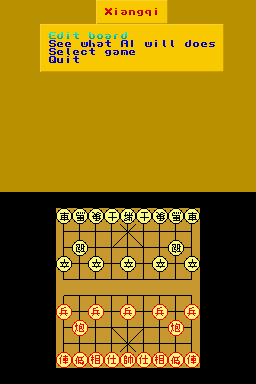
ManychessDS is a game supporting multiple variants of chess (for the moment not much), 2 playable on the DS or even against an AI.
History:
V 0.9:
IA fastest
Adding to Xiangqi
How to play:
Directional buttons + A, B: use menus
Pen: moving parts, edit the chessboard.
Download and Give Feedback Via Comments
To read more of the post and Download, click here!
 Join In and Discuss Here Join In and Discuss Here
Submit News and Releases Here and Contact Us for Reviews and Advertising Here |
|
 |
|
|
|
August 10th, 2008, 22:25 Posted By: wraggster
Marcan has released an update to the Menu Hack that allows region free gaming to the Nintendo Wii and more besides, heres the full newspost which includes the 0.4 newspost for more clarity:
Yesterday we had some server issues, and I took the server offline for a while. During this, I decided it was time to release a preview version of menuloader. Since I couldn’t write a post about it here, I just let it loose on the forums. Unfortunately, the resulting game of Telephone (somewhat predictably) managed to get a few things wrong as the announcement bounced from forum to forum, so I think it’s time to write up a real announcement, now that the server is back up.
Update: version 0.5 is up, which fixes some region free issues and includes a patch to disable updates. See below.
Menuloader has existed in some form at least since the release of IOS37. It was developed as a way of checking that a System Menu running under an IOS with no fakesign bug would not cause a brick on consoles with modified software installed. It also gained debug abilities, which was nice to investigate what goes on behind the scenes with the System Menu. When The Homebrew Channel came out (the real one, not the “demo”), we added extra patches to increase debugging verbosity, and used it to debug our homebrew apploader. It remained like that for a while. I had ideas about adding more useful patches and releasing it, but they were put on the back burner.
Recently, there has been some activity regarding modding the system menu. A few people were asking me about menuloader. In an attempt to both get people to learn for themselves and avoid having to redirect my attention to menuloader (I had more important things to do at the time), I dropped some useful code and explained the general idea of menuloader. As far as I know, the very first application based on these ideas is sadmenu, which includes a simple patch that makes testing banners out quite a bit safer. Crediar did the same, but then reworked the resulting patches into a tool that installs them permanently into the Wii. After watching his video, I figured it was about time to finally clean menuloader up and release it.
menuloader 0.4 is a tool that dynamically launches the System Menu with a set of patches. The patching occurs entirely as the menu is loaded, and the changes aren’t permanent. None of the patches will persist once you reboot the Wii or reload the System Menu. This release is meant to be a “test” version, as it lacks some features and the patches have not undergone much testing. It includes the following (selectable) patches:
USBGecko debugging, with optional extended debugging information
Regionfree Wii disc booting (I hear this doesn’t work perfectly yet)
Regionfree channel booting (useful if you’ve region-swapped your Wii and want to use your old store-bought VC and WiiWare titles)
v0.5: Disable updates
Skip Warning screen
Disable background music
Additionally, you can pick which IOS to use when booting. On a 3.3 Wii, for example, pick IOS35 to get back the ability to use fakesigned discs. On a 3.2 or older Wii, you can pick IOS37 to “experience” what happens when 3.3 users try to use fakesigned discs, like we did in March (assuming you actually have IOS37 installed).
The main difference between this tool and crediar’s is that menuloader boots the new system menu with the patches applied during the launch process - nothing ever gets modified in your Wii’s NAND filesystem. This means that the hack only persists until the system menu exits (when you boot a game or reboot the Wii), but it also means that it is much safer for trying out new patches.
The ideas for some of the patches were inspired by crediar’s demonstration video, but the actual patches were developed independently and, in fact, before crediar’s installer was released. The patching methodology is entirely different in both applications - Starfall app uses static patches which only work on 3.2E, while menuloader uses dynamic search and replace, which is compatible with a wide range of System Menu versions. We can afford to do this because menuloader does not install anything to NAND. If anything goes wrong, you can just reboot the Wii and everything will be back to normal.
FAIR WARNING: While menuloader does not modify your NAND filesystem, the System Menu does have the ability to do so, and incorrect patches could result in the System Menu itself causing trouble. In particular, the same warnings that apply to region-free modchips apply to menuloader: if you run an update from a disc from another region, it could result in duplicated channels, a semibrick, or in rare cases a full brick. v0.5: This version includes a patch to disable disc updates. It is STRONGLY RECOMMENDED that you leave this on.
Once I get a chance to clean things up a bit, I’ll release a new version with source code so you can experiment with your own patches.
It is important to note that this isn’t merely a testing or specific-use tool with no ability to apply the patches on startup. While I do not think that modifying the System Menu in NAND is a good idea, there are ways of making Menuloader run on startup, effectively accomplishing the same goal in a safer way. We expect to be able to do this when the boot2 hack is released (which, from now on, I’m going to call boot1.5 or BootMii).
v0.5 notes: I added another patch to fix an extra region check. This is now part of the “disc region” option. I also added a patch to disable updates.
menuloader v0.5 download
Enjoy! Stay tuned for more information on my current ideas about future hacks, how were going to manage System Menu and IOS patches, and BootMii. Oh, yeah, and the DVD lib. No, we haven’t forgotten about it.
Download and Give Feedback and Compatability Reports Via Comments
To read more of the post and Download, click here!
 Join In and Discuss Here Join In and Discuss Here
Submit News and Releases Here and Contact Us for Reviews and Advertising Here |
|
 |
|
|
|
August 10th, 2008, 10:19 Posted By: wraggster
Wil has updated his Solitaire game for the Wii:
Wii Solitaire is a very simple solitaire game which makes use of the Wiimote. This game is still a work in progress.
0.3
Major Game-play Changes
Card-Based Selection
Instead of the cursor having to be over a Tableau card or Foundation card to drop now the held card only has to be touching the Tableau and Foundation cards to be dropped. This really refines the game play making it a lot simpler to control the cards.
Vertical Card Adjustment
The cards on the Tableau now adjust vertically so that when there are less cards in a column more of each card is visible making identifying the cards much easier.
Minor Changes
Finished Core Menu
Core menu work is complete.
GRRLIB 16:9 Support
I made it so that if you are using a 16:9 TV the game will output a stretched 4:3 image to screen. Later on I will make this an option to turn on and off.
Properly Scaled Cards and New Table
I recreated the cards used and properly scaled the cards for a more accurate looking game. I also replaced the old table background with a much cleaner looking version.
Download and give feedback via comments
To read more of the post and Download, click here!
 Join In and Discuss Here Join In and Discuss Here
Submit News and Releases Here and Contact Us for Reviews and Advertising Here |
|
 |
|
|
|
August 10th, 2008, 09:58 Posted By: wraggster
I'm not sure if this has made the rounds yet, but I recently discovered Tecmo/Red's upcoming DS title Nosgalgeo no Kaze - Wind of Nosgalgeo. It's quite a whimsical looking title, with airships, adventuring, and RPG battles (both on land and in ships). It takes place in our world, in London and Cairo (at least that's what's announced so far), and is in full 3D, which is very well rendered. Ships are fully customizable, and there's a skill tree for advancement of individual characters. There's a nice wallpaper as well, in the download section. The site was just re-launched today, but you can still see the old site as well, which has a nice charming look to it, with a little Indiana Jones influence to it...the game in general calls to mind a simpler time, when games took themselves a bit less seriously, and were a bit more entertaining. The game has a planned Fall 2008 release date, with no price yet set.
http://www.insertcredit.com/archives/002483.html
To read more of the post and Download, click here!
 Join In and Discuss Here Join In and Discuss Here
Submit News and Releases Here and Contact Us for Reviews and Advertising Here |
|
 |
|
|
|
August 10th, 2008, 02:41 Posted By: wraggster
News via gxmod
Redbird proposes a new version of its utility-type Nand Dumper which brings some improvements over the utilities as Wii NAND Dumper v1 (Waninkoko).
News / corrections:
-- Management of USB devices (from v0.2). The writing on USB devices is still 2 to 3 times slower than the Slot SD).
-- Improving the speed of writing on the SD slot (from v0.2)
-- Availability of a dump correcting errors ECC (v0.3).
Background features:
1. Using the SD slot management and front USB.
2. Support Wiimote.
3. Usable since the Chaine Homebrew (HBC) and allows to return cleanly.
4. Using the latest version of devkitPPC r15 and the book libOGC, which should ensure compatibility with future updates to the string homebrew.
5. Reporte to the screen the information necessary for the process.
Download and Give Feedback Via Comments
To read more of the post and Download, click here!
 Join In and Discuss Here Join In and Discuss Here
Submit News and Releases Here and Contact Us for Reviews and Advertising Here |
|
 |
|
|
|
August 10th, 2008, 02:26 Posted By: wraggster
News/release from crowcity
Here's an i Ching oracle (Chinese Book of Changes or Yi Jing) for your DS.
game/app: http://www.crowcity.co.uk/games/iChingDS.zip
It features:
coin tossing line by line
first and second hexagrams
changing lines are printed only where relevant
switching hexagram display between first and second hexagrams
cast again if you want to
iChingDS should be pretty easy to use, but here are some instructions anyway …
1. Ask your question and press A to toss the coins. Your coin tosses will be displayed (H/T for Heads/Tails) and the first line of your hexagram will be displayed (in red if it is changing, otherwise in black). The hexagram is built from the bottom.
2. Once you’ve tossed the coins six times, your finished hexagram will display on the top screen, complete with text.
3. Any changing lines will be displayed on the bottom screen. You should pay special attention to these.
4. If your hexagram changes, press L or R (shoulder buttons) to switch display between the two hexagrams, so you can read the text.
5. If you wish to recast the coins for a new reading, press Start.
I wanted to get it out on 8/8/08 (8 is a lucky number!) so I haven't quite implemented everything I wanted to, so as it currently stands it's v0.5. Still to come: touchscreen interaction, sounds, improved graphics in several areas, splashscreen, maybe different dragon backgrounds, anything you can think of!
Download and Give Feedback Via Comments
To read more of the post and Download, click here!
 Join In and Discuss Here Join In and Discuss Here
Submit News and Releases Here and Contact Us for Reviews and Advertising Here |
|
 |
|
|
|
August 10th, 2008, 02:18 Posted By: wraggster
News/release from chuckstudios
brain****DS is an interpreter of the brain**** esoteric programming language. The language consists of only 8 commands, but is a Turing-complete language. This implementation of language runs on a Nintendo DS. A brain**** "Hello World" program looks like this:
Code:
++++++++++[>+++++++>++++++++++>+++>+<<<<-]>++.>+.+++++++..+++.>++.<<+++++++++++++++.>.+++.------.--------.>+.>.
Features:
Implements 7 of the 8 brain**** commands (",", the input operator, is disabled due to the lack of a keyboard)
Uses 30,000 8-bit cells (the original implementation, and the most common)
DLDI compatible
File browser, so your programs can be anywhere on the card
Download and Give Feedback Via Comments
To read more of the post and Download, click here!
 Join In and Discuss Here Join In and Discuss Here
Submit News and Releases Here and Contact Us for Reviews and Advertising Here |
|
 |
|
|
|
August 10th, 2008, 02:11 Posted By: wraggster
News/release from Muzer:
A simple text file viewer for the Wii.
Features
Wiimote support
Front SD support
The display never breaks (by displaying too many lines than fit on one screen)
Uses the Wii's basic text console
What is being worked on
File selector (currently, you have to pass an argument with wiiload, eg wiiload txt-read.dol file.txt)
Partial displaying of long lines
Instructions
These are the instructions for the use of my app
To load it, you must use an app that lets you specify arguments. This currently means wiiload. So, it would be:
wiiload txt-read.dol file.txt
where file.txt is on the SD card.
The app will then ask you if you want to display line numbers. Press 1 for yes or 2 for no.
Then you can use up and down to scroll, and home to exit.
Simple, eh?
Changelog
0.1: First stable version
0.2: First released version, added code to stop lines longer than the Wii's display width from breaking it.
0.3: Added option to disable line numbers
0.4: Fixed bug where some lines will be missed off the end of files meeting specific requirements
Download and Give Feedback Via Comments
To read more of the post and Download, click here!
 Join In and Discuss Here Join In and Discuss Here
Submit News and Releases Here and Contact Us for Reviews and Advertising Here |
|
 |
|
|
« prev
1014
1015
1016
1017
1018
1019
1020
1021
1022
1023
1024
1025
1026
1027
1028
1029
1030
1031
1032
1033
1034
next » |
|
|
 NES
NES
















