|
|
Nintendo DS News is a News and downloads site for All Nintendo Handhelds and Consoles including the Gameboy, NES, N64, Snes, Gamecube, Wii, WiiU, NDS, 3DS, GBA and Snes, We have all the latest emulators, hack, homebrew, commercial games and all the downloads on this site, the latest homebrew and releases, Part of the
DCEmu Homebrew & Gaming Network.
THE LATEST NEWS BELOW
|
February 1st, 2006, 21:42 Posted By: wraggster
Hyrule.net is featuring some juicy new Twilight Princess video action, and it's not just a series of rehashed scenes from the demo. The short clip includes a "Wolf Link" fight, horseback battle, underwater exploration, animal care, and some lantern-lit adventuring. You'll have to become a registered member (it's free) to view the high-res version, but anyone can view the low-res stream, which, we might add, will still induce drooling. Go get your fix!
http://www.hyrule.net/?get=newsview&date=1006lan=en
To read more of the post and Download, click here!
 Join In and Discuss Here Join In and Discuss Here
Submit News and Releases Here and Contact Us for Reviews and Advertising Here |
|
 |
|
|
|
February 1st, 2006, 20:53 Posted By: wraggster
Infantile Paralysiser have released a new version of their Multiple file supporting shell for the Nintendo DS, heres the details:
Change point for high priority.
The file information window was displayed by NSF/BMP/Jpeg/MOD/SPC/WAV/MP3/DPG/OGG.
The setup program was added.
The backlight was turned off automatically when there was no input.
The file name was sorted.
The shuffle list was added.
The user interface has been improved. The click noise has decreased a little.
Capacity unlimitation of the text viewer. (The maximum number of lines are 262144.)
The next tune selection processing. NormalPowerOff and ShufflePowerOff was added.
Change point for multi language.
MS100(UTF-8) and CP949 were added to the language set.
readme.txt of Finnish was added. (Thanks Xtreme)
readme.txt of Swedish was added. (Thanks Mithos)
EXFS(EXtendFileSystem for FlashCart) was made to store the Unicode long file name.
Change point for settings.
The configuration environmental files was made to read from the media that recognized automatically.
SoundVolume was added to the [System] section. It is a volume initial value.
WhenX was added to the [BacklightTimeout] section.
DefaultSongLength was added to the [SPCPlugin] section. It is standard sec when there is no TAG.
The skin function was added. (Please refer to the SkinSample folder.)
A color setting and a window positional setting were read from skin.ini.
Change point for plug-in.
for DPG. The synchronization of the audio and movie has been improved.
for DPG. The bug that stopped in 12 minutes was corrected.
for NSF. When it is a no sound for three seconds. it ends.
for SPC. When it is a no sound for three seconds. it ends.
for OGG. The bug to which the seek bar was not refreshed was corrected.
for Text. The bug to which the number of lines display of the title bar was not updated was corrected.
Change point for inside.
The bug to which The soft power off did not function when the cap was shut was corrected.
The touch panel acquisition code was updated to "touch.c,v 1.13 2006/01/12 11:13:55 wntrmute Exp". (Thanks for "Touchscreen accuracy... again" forum members.)
The touch panel coordinates were smoothed.
When media were moved while reading the stream, the stopping bug was corrected. (IMFS->MPCF,MPCF->GBFS etc.)
Download via comments
To read more of the post and Download, click here!
 Join In and Discuss Here Join In and Discuss Here
Submit News and Releases Here and Contact Us for Reviews and Advertising Here |
|
 |
|
|
|
February 1st, 2006, 20:35 Posted By: wraggster
YopYop has posted this news about his Nintendo DS Emulator for Windows:
Here's some wip screen shots of new tools added to the next version
Text background are quite well supported (16, 256, ext pal ...)
And corrected BL instruction in thumb mode
WIP version without the new 2D engine
Drop a message on the forum if you find a bug in the tools.
More info at his site here --> http://yopyop156.ifrance.com/
To read more of the post and Download, click here!
 Join In and Discuss Here Join In and Discuss Here
Submit News and Releases Here and Contact Us for Reviews and Advertising Here |
|
 |
|
|
|
February 1st, 2006, 17:35 Posted By: wraggster
News from Lik Sang
Leave it to the experts if you want to end up with a great game based on a popular Anime and Manga franchise. A rule that certainly proves to be true if we look at who SEGA chose to be the developer of the latest videogame incarnation out of the Bleach universe coming our way. None other than Gunstar Heroes and Radiant Silvergun veteran Treasure stepped up and delivered a Beat'em Up that offers full online support on the Nintendo DS, allowing you to fight players globally. Thoroughly committed to 2D (and we love them for that attitude), Bleach: Souten ni Kakeru Unmei is Treasure's first NDS title. Director Masato Maegawa even commented in an interview once, that if developing for next generation systems like Xbox 360, the company would use polygons for the visuals, but'd still stick to 2D gameplay. It's just great to see that such masters of the genre won't give in to the overall realism-only worship of current times, but are staying true to what they excel in: pure 2D gaming bliss. Fun for all. Let's hope we'll see more glory from Treasure on next-gen hardware, in the spirit of this fresh Bleach title.
Our stock of Bleach DS was delivered to our warehouse last Friday night, only too late for preorders to be dispatched before Chinese New Year break. Our packing department is now back at full force and all reservations are getting shipped out as we speak. New orders are very welcome for US$ 49.90 only. Get it delivered for free with our Free Shipping Worldwide promotion, available for all import games at Lik Sang.


Back to Bleach for NDS: at the Jump World event in Tokyo last year, SEGA had the game already at display and set up for four players. What awaits you with Souten ni Kakeru Unmei is basically a very fine two-plane Beat'em Up. The game features two main attack solutions, you use a button each for either a strong or a weak attack. Guard with the right shoulder button, while L is used to switch between planes. While in combat, you lock yourself on to an opponent and are able to dash with the remaining face controls. Then, jumping sees you pressing up, where double jumps are also possible.
Read the rest of the massive article at Lik Sang
To read more of the post and Download, click here!
 Join In and Discuss Here Join In and Discuss Here
Submit News and Releases Here and Contact Us for Reviews and Advertising Here |
|
 |
|
|
|
February 1st, 2006, 00:55 Posted By: wraggster
Aside from a lifetime of nightmares, there's no longer any reason not to try out Resident Evil 4 for the GameCube. Capcom today announced that the game has achieved Player's Choice status for Nintendo's console, meaning it will be repackaged with a new price tag of $19.99, down from $39.99. However, the PlayStation 2 version of the game remains priced at $39.99.
The game, which reinvented the zombie-slaying franchise, has been lauded by critics and fans alike. Though it was released in January 2005, it still grabbed several Game of the Year awards for last year, including GameSpot's editors' and readers' choice awards.
The game sees secret agent Leon Kennedy, a veteran of Resident Evil 2, on a quest to find the US president's missing daughter. His search brings him to a mysterious village in Europe, where a great evil has grabbed hold of the populace. Armed with upgradable pistols, shotguns, and rifles, Leon takes on all manner of beasts to fulfill his mission.
Though Resident Evil 4 spent a good part of 2005 as a GameCube exclusive, it found new residency on the PlayStation 2 in October. Now it appears that the game may be infecting another platform, the PC.
According to retail site Play.com, Resident Evil 4 for the PC is scheduled to hit Europe in late March. It wouldn't be the first time PCs have faced Capcom's fears--Resident Evil, Resident Evil 2, and Resident Evil 3: Nemesis have all found their way onto the PC. US Capcom representatives told GameSpot that no official announcement has been made.
To read more of the post and Download, click here!
 Join In and Discuss Here Join In and Discuss Here
Submit News and Releases Here and Contact Us for Reviews and Advertising Here |
|
 |
|
|
|
January 31st, 2006, 18:45 Posted By: wraggster
The Nintendo DS wants its users to touch, rub, and shout with its unique touch-sensitive screen and integrated microphone. With two edutainment games scheduled for release later this year, the DS now wants gamers to learn.
Brain Age: Train Your Brain in Minutes a Day and Big Brain Academy are bringing their brainteasing ways to the US. Brain Age (known as Brain Training in Japan) will be released in North America on April 17, and Big Brain Academy (known as Brain Flex in Japan), hits stores May 30. In Japan, both games have received a cultish following and have been top sellers for the handheld.
Based on the works of neuroscientist Professor Ryuta Kawashima, both games emphasize brain over brawn by presenting the user with a series of puzzles based on mathematics, analysis, and memorization, as well as ever-popular sudoku puzzles. The entire game is controlled via the touch screen and stylus, and a multiplayer mode allows would-be Einsteins to compete brain-to-brain.
To read more of the post and Download, click here!
 Join In and Discuss Here Join In and Discuss Here
Submit News and Releases Here and Contact Us for Reviews and Advertising Here |
|
 |
|
|
|
January 31st, 2006, 18:35 Posted By: wraggster
Nintendo has accepted responsibility for the "Red Tulip problem" in DS title Animal Crossing: Wild World, putting an end to rumours that the bug was caused by malicious hackers.
Animal Crossing: Wild World lets players set up home in a cartoon-style town, and visit each others' towns via the Wi-Fi Connection service. The game is not out in Europe until March 31, but many eager AC fans have already imported copies from the US.
Last week reports began to circulate that players were receiving a special letter within the game which contained a "Red Tulip" item. Players could plant the tulip in their homes, but then found that unlike other items, it could not be picked up, covered or removed.
As more and more gamers began to experience the same problem, speculation that the Red Tulip was some kind of hack or possibly even trojan virus began to grow - with some claiming that the "Red Tulip plague" was proof the Wi-Fi Connection network had been hacked.
But now Nintendo has gone on record to deny these rumours, stating that it's all down to a problem with its systems at the time of the Red Tulip's upload.
"Nintendo would like to thank its numerous Animal Crossing: Wild World fans for helping identify and correct an unforeseen issue with the game. Some users of the community-simulation game for Nintendo DS noticed that receiving a letter containing a 'Red Tulip' could cause interference with gameplay," Nintendo said in an official statement issued to the press.
"We have isolated the problem and determined that there was a temporary error with the upload tool when this letter was posted. Thankfully we have been able to limit the number of people affected by removing the related file from circulation. Players who have received the letter should delete it before placing the Red Tulip anywhere in their characters' homes."
The statement goes on to emphasise that "tulips themselves are not the problem", noting that other colours do not cause any disruptions to gameplay. In addition, the Red Tulip only results in problems if players plant it indoors.
Nintendo pledged to find a solution to the problem, stating: "We are investigating ways to remove the item from the homes of players who have experienced gameplay interference, and we will update the Animal Crossing: Wild World FAQ on NintendoWiFi.com when we have more information to share."
To read more of the post and Download, click here!
 Join In and Discuss Here Join In and Discuss Here
Submit News and Releases Here and Contact Us for Reviews and Advertising Here |
|
 |
|
|
|
January 31st, 2006, 01:53 Posted By: wraggster
Bigs posted this:
Here is an adaptation of an old french adventure game. Quite old and doesn't really suit the ds, but i wanted to revive this game I was crazy about when i was little. I have spend so much time playing this on my amstrad...pfff.
Version 0.9
finished to retranscript scenario but untested)
Still need to add sound and to finish presentation aspect.
Check out the site here --> http://ds.bigs.info/
To read more of the post and Download, click here!
 Join In and Discuss Here Join In and Discuss Here
Submit News and Releases Here and Contact Us for Reviews and Advertising Here |
|
 |
|
|
|
January 30th, 2006, 20:24 Posted By: wraggster
PepsiMan posted this news
2.6.14 continued
The cause of the kernel hanging shortly after the first syscall has been found. The 2.6.14 kernel will be imported into CVS shortly, along with a more recent version of the uClinux userspace.
Wifi driver
Bret has written a Wifi driver for DSLinux. It has been added to CVS and is enabled in all builds. Like the sound driver added recently, it still contains bugs, but it’s fun to try it out anyway.
Check out the site --> http://www.dslinux.org/blogs/pepsiman/
To read more of the post and Download, click here!
 Join In and Discuss Here Join In and Discuss Here
Submit News and Releases Here and Contact Us for Reviews and Advertising Here |
|
 |
|
|
|
January 30th, 2006, 20:20 Posted By: wraggster
The Remote Desktop for the DS has been updated, heres whats new:
v0.2:
Added scrollable zoomed view of the desktop.
Added faster speed option for screenshot updates which will not wait in between screenshots.
Added small borders on the full-screen view for easier access to the screen edges.
Improved touch keyboard functionality.
Added support for special keys sent to Windows.
Added middle mouse button support.
Changed button layout on DS.
Added 'Run on Startup' option to have the server start when it is ran.
Settings are now saved in Windows between sessions.
Download here --> http://www.1emulation.com/forums/ind...howtopic=16994
To read more of the post and Download, click here!
 Join In and Discuss Here Join In and Discuss Here
Submit News and Releases Here and Contact Us for Reviews and Advertising Here |
|
 |
|
|
|
January 30th, 2006, 20:15 Posted By: wraggster
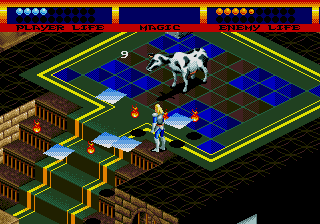
bananaboy has released a port of the Megadrive/Genesis emulator, Genesis Plus for the Nintendo DS, heres what the coder posted:
<blockquote>Hi folks,
I've ported Charles MacDonald's Genesis Plus emulator to the DS! It currently runs very slowly (about 1 frame per second) and doesn't make use of any specialised DS hardware apart from the palette and the hardware scaling.
It's available here:
http://www.humbug.net/gpnds.zip
It renders the MD screen to a 512x256 extended rotation bitmap in mode 3 and uses hardware scaling to scale it to fit the DS screen.
Source is included (in fact, there is only source, no binary). It uses devkitpro. I also created a VS.NET 2003 project file (which just runs make). gpnds can be compiled to use a statically linked in GBFS filesystem, or a single statically linked in rom image (converted using bin2s). No roms are included in this archive! Sound is untested/unimplemented (and #ifdefed out by default).
This is just a sort of first pass release. I'm not sure if I've got the energy to port this to use the actual DS hardware (which would result in huge speed increases) so I'm putting it out there in case anyone is interested in toying with it. As it stands, it's really not playable, so this is really just a demonstration, I guess.
Here is a quick how-to from the readme.txt:
1. Copy a smd or bin file to the root directory of gpnds.
2. If it's an smd file, run:
grom\grom -bin filename.smd
to convert it to a raw image.
3. Run:
swap filename.bin rom.bin
to swap the byte order of the bin file (there was code in the original
genesis plus to do this at load time, however, I wanted to remove as
many static arrays as possible).
4. Run:
bin2s rom.bin > gp/rom.s
to create the data file.
5. Run:
make
5. Make sure the entire thing isn't over 4Mb!  Copy the .ds.gba file to Copy the .ds.gba file to
your flash card (or use whatever method you are familiar with for running
homebrew).
Keys are:
NDS d-pad maps to megadrive d-pad
NDS x, b, a map to megadrive a, b, c
NDS start maps to megadrive start
NDS select resets the emulator </blockquote>
Download Here --> http://nintendo-ds.dcemu.co.uk/genesisplusnds.shtml
To read more of the post and Download, click here!
 Join In and Discuss Here Join In and Discuss Here
Submit News and Releases Here and Contact Us for Reviews and Advertising Here |
|
 |
|
|
|
January 30th, 2006, 19:46 Posted By: wraggster
With the possibility that many Revolution titles will be controllable with one hand, comes hope from disabled gamers like Travis Taft. Taft, who suffered a spinal-cord injury while body surfing, retains strong use of his right hand, but he is unable to use a standard two-handed gamepad because of his left. Taft is confident that when the Revolution is introduced into the market (presumably later this year), he'll be able to resume his lifelong passion for gaming.
To read more of the post and Download, click here!
 Join In and Discuss Here Join In and Discuss Here
Submit News and Releases Here and Contact Us for Reviews and Advertising Here |
|
 |
|
|
|
January 30th, 2006, 19:37 Posted By: wraggster
Nintendo has finally confirmed the existence of Tetris DS, a spruced-up version of the Russian-born puzzle game complete with a special Mario themed mode and touch-screen action. Have a peek at these screens and we think you'll agree it's looking pretty sharp.
The game borders on massively multiplayer, enabling up to 10 players to compete through the Tetris DS Download Play ability, where a single game card can transmit enough of the game to your friend's handheld to run a multiplayer match. Using the WiFi connection you can play two or four-player Tetris DS face-offs.
Tetris remains one of the best puzzle games ever, and so it's important to note that Nintendo isn't messing too much with the formula, and is focusing instead on jazzing up the game's appearance. Expect more details to drop in soon.
Tetris DS will be released for DS on 20 March
http://www.gamesradar.com/news/defau...sectionid=1588
To read more of the post and Download, click here!
 Join In and Discuss Here Join In and Discuss Here
Submit News and Releases Here and Contact Us for Reviews and Advertising Here |
|
 |
|
|
|
January 29th, 2006, 23:29 Posted By: wraggster
We have just opened up a dedicated Submit news forum where not only can you post news but you can also upload to the forum instead of using those horrid freeservers.
Help get your work noticed and help us be the premier site for all Nintendo Console news and releases 
Heres the submit forum link --> http://www.dcemu.co.uk/vbulletin/forumdisplay.php?f=104
Once i verify coders i will then give them access to post directly on the site.
To read more of the post and Download, click here!
 Join In and Discuss Here Join In and Discuss Here
Submit News and Releases Here and Contact Us for Reviews and Advertising Here |
|
 |
|
|
|
January 29th, 2006, 12:25 Posted By: wraggster
Donnie comes up with a first person tank game today.
Release notes:
I wanted to see how fast I could do a first-person tank game for the GBA, and this is the result. I saved some time by reusing code from my last one, Collision Course, but by the end I had to rewrite and optimize a great deal to be able to display two tanks instead of one. This is once again a vector-based game, but this time in 3D wireframe. There's a lot of Bresenham line drawing and integer division going on, so I hope it runs at a solid 60 frames per second on hardware, which it hasn't been tested on.
My only real experience with the inspiration for this game, Battlezone, was on the Atari 2600, and I've never operated a tank, so I'm not the best person to try doing simulations. In any case, a modified version of Atari's arcade game Battlezone was used in U.S. Army training.
http://www.gbadev.org/index.php?ID=582
To read more of the post and Download, click here!
 Join In and Discuss Here Join In and Discuss Here
Submit News and Releases Here and Contact Us for Reviews and Advertising Here |
|
 |
|
|
|
January 29th, 2006, 01:50 Posted By: wraggster
Bafio posted this news:
Using wifi connection settings from the firmware, if you set them properly it should be able to use them (set static IP, gateway, no wep...).
The IP address of the server still has to come from the config file, but now the new FAT driver should support more cards  Run thw wifitransfer app 1st to configure! Run thw wifitransfer app 1st to configure!
Some improvements here and there, better protocol, fast transfers (try R button and hold it pressed 
L goes back the loader on GBAMP
Webcam feature (I think X or Y): try to set a webcam image server like dorgem on port 8080 of the server first  and hold X and hold X
More info --> http://bafio.drunkencoders.com/
To read more of the post and Download, click here!
 Join In and Discuss Here Join In and Discuss Here
Submit News and Releases Here and Contact Us for Reviews and Advertising Here |
|
 |
|
|
« prev
1698
1699
1700
1701
1702
1703
1704
1705
1706
1707
1708
1709
1710
1711
1712
1713
1714
1715
1716
1717
1718
next » |
|
|
 NES
NES


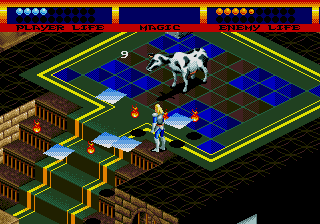
 Copy the .ds.gba file to
Copy the .ds.gba file to 









