|
|
Nintendo DS News is a News and downloads site for All Nintendo Handhelds and Consoles including the Gameboy, NES, N64, Snes, Gamecube, Wii, WiiU, NDS, 3DS, GBA and Snes, We have all the latest emulators, hack, homebrew, commercial games and all the downloads on this site, the latest homebrew and releases, Part of the
DCEmu Homebrew & Gaming Network.
THE LATEST NEWS BELOW
|
April 12th, 2007, 20:02 Posted By: Shrygue
via IGN
The Wii is going through somewhat of a dry spell in Japan (although new purchasers of the machine seem content with Wii Sports and Wii Play), but Square Enix is doing its part to change that. The company announced today a final release date for Dragon Quest Swords. The Wii-exclusive entry in Japan's biggest RPG series will arrive on 7/12, carrying a price tag of 6,800 yen (about a thousand yen higher than most Wii software, but equally cheaper than the normal asking price for a full entry in the series).
Dragon Quest Swords represents a number of firsts for the series. In addition to being the first next generation Dragon Quest game, it's also the first time the series has featured voices in its home country. The Japanese version of Dragon Quest VIII was silent; voices were added exclusively for the international version.
We should get some additional hands-on time with Dragon Quest Swords before release at the Square Enix Party in Tokyo next month. Be sure and check back here at IGN Wii.
To read more of the post and Download, click here!
 Join In and Discuss Here Join In and Discuss Here
Submit News and Releases Here and Contact Us for Reviews and Advertising Here |
|
 |
|
|
|
April 12th, 2007, 19:53 Posted By: Shrygue
via Computer and Video Games
Have you ever been to one of those 3D cinemas in which you wear a pair of special glasses that makes the on-screen action leap out at you? It's like something out of Back to the Future.
Now a new DS game, Glory Days 2, will use similar technology to make the on-screen graphics appear to stand out of the screen.
The 2D shooter, which bares some resemblance to old-time classic, Choplifter, will come packaged with a pair of 3D glasses that will make objects in the foreground stand out from the background.
It sounds cool, so we spoke to Ghostlight representative, Adrian Clews, who told us: "The game uses the Pufrich 3D effect to enhance the visual depth of the game."
It doesn't use those crappy red and blue glasses that used to come with sticker books, the glasses actually appear to be clear. "By placing a slightly darker shade over one eye, light reaches that eye slower than the other, causing the 3D effect - it's like a mind trick," explained Clews.
Glory Days 2, due out in early June, is an action shooter that puts you in control of land and air vehicles from WWII eras to the present day. You'll be blasting your way through 16 missions with fighter jets, helicopters and tanks and other weapons, and with up to 250 ground units operating simultaneously, it promises to be chaotic.
Wi-Fi multiplayer is also included, allowing two players to go head-to-head.
Is 3D-illusional graphics the future of games? Look out for more on Glory Days 2 next week on CVG.
To read more of the post and Download, click here!
 Join In and Discuss Here Join In and Discuss Here
Submit News and Releases Here and Contact Us for Reviews and Advertising Here |
|
 |
|
|
|
April 12th, 2007, 19:34 Posted By: Shrygue
via Computer and Video Games
A new PC tool from Datel, My Mii Manager, allows you edit your Mii's, usually done within the Mii Channel, on your PC.
You can pass you Miis from your Wii to your PC by first uploading them to the memory on your Wii Remote, then connecting your Remote to your PC via a bundled Bluetooth receiver.
Edited Miis can then be saved onto your PC ready for re-uploading to your Wii Remote, or you can send them to friends via the internet.
My Mii Manager is out now for £14.99.
To read more of the post and Download, click here!
 Join In and Discuss Here Join In and Discuss Here
Submit News and Releases Here and Contact Us for Reviews and Advertising Here |
|
 |
|
|
|
April 12th, 2007, 19:31 Posted By: Shrygue
via Games Industry
Educational charity D&AD has announced that several games from Sony and Nintendo have been nominated to receive prestigious Yellow Pencil design awards.
The D&AD Global Awards aim to recognise work which is "original and inspiring, well-executed and relevant to its context". Awards are judged in a wide range of categories including product design, advertising, photography and - as of last year - gaming. In 2006, Yellow Pencil trophies were picked up by Resident Evil 4 and Nintendogs.
This year, the nominees include Sony's PSP title LocoRoco, plus Shadow of the Colossus for PlayStation 2. Buzz!: The Big Quiz is also up for an award.
Nintendo has two nominations - Wii Sports and hit DS title Brain Training. The final nominee in the gaming category is CDX, an online game with an educational theme from the BBC.
The winners of the Yellow Pencil awards will be announced on May 24.
To read more of the post and Download, click here!
 Join In and Discuss Here Join In and Discuss Here
Submit News and Releases Here and Contact Us for Reviews and Advertising Here |
|
 |
|
|
|
April 12th, 2007, 19:28 Posted By: Shrygue
via Games Industry
Nintendo has finalised and released the complete web browser for its Wii console, with a number of changes made to the online service following consumer feedback.
Both the Opera browser and the Wii's Internet Channel have been modified with a number of improvements including smoother scrolling, manual zoom, collapsible toolbars and multiple cursors.
"We are thrilled to be able to offer Wii owners an improved, simple and safe internet service through the Opera Browser," commented Laurent Fischer, European marketing director for Nintendo Europe.
"The new version of the Internet Channel will allow the whole family to experience the internet from the comfort of their couch in a safe and secure environment."
Nintendo will also be teaming up with Astaro for improved internet security through the Wii, as well as enhancing parental controls.
The Opera browser for the Wii is free to consumers until the end of June 2007.
To read more of the post and Download, click here!
 Join In and Discuss Here Join In and Discuss Here
Submit News and Releases Here and Contact Us for Reviews and Advertising Here |
|
 |
|
|
|
April 12th, 2007, 17:03 Posted By: wraggster
Supplier - IC2005 - Neoflash
A few weeks ago i recieved the new MK5 Giga Cart 8G version from Neoflash to review, my apologies but im very late with it, with all the news i post and judging comps and running websites it leaves little time to get moving on reviews.
Now ive said this before but its always best to state it again, i am no tech head when it comes to Flash Carts, im not a developer im just a normal fan who wants to know that the flash cart works, saves work, i can play Homebrew and Emulators, i can play my own backups of games i own and that the process is easy to do and understand.
First off heres a look at the flash cart

The GBA size cart is your linker and sits in the slot 2 GBA port, you will need to have a Mini USB Lead, you do not get one of them in the pack so if you havent already got one, then youll need one. the other cart is your Flash Cartridge which stores your files, think of it as an hard drive for your Nintendo DS.
Ok heres the specs as printed on the official site/shop:
* Support clean rom,not need any patch,just need drag and drop
* Huge memory space,from 8Gbit upto 64Gbit
* USB 2.0 high-speed data transfer
* USB disk function, compatible with any operation system
* Build in the last moonshell V1.5 and upgradable
* Support homebrew
* Build in SMS multi save function,and auto save
* Menu upgradable,just need drag and drop the new core to MK5
* Multi rom support,media play support
* MK5 turbo engin, 100% full game running speed ,without any delay
* Build in passme function,can boot almost GBA flash cart perfectly
Getting the ball rolling
Before i start this works on all revisions of DS/DS Lite to stop those questions later. First off i put the Slot 1 Flash Cart into the DS and turned it on. The flashcart displayed a screen like this:
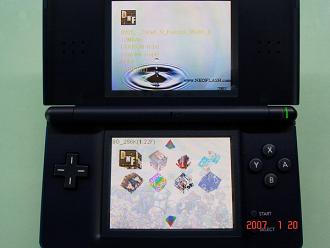
Now thankfully there was already several homebrew roms on there DS Organise being the main one that will interest you, think of it as a personal organiser for the DS and thats a fair description of it. Theres also a few games too a great little Tetris type game.
The screen that greets you is full of 3d icons of each game/app on your DS Flash Cart. Personally i dont think the 3D icons work great but its probably just my taste.
Roms for Homebrew and Back Ups of your own Commercial games are in .nds format so no horrid file conversion that plagues some cards, i remember the messing about with my first supercard, it was damn annoying having to convert files.
Sticking extra files on the cart was very easy, with both carts in the DS, firstly turn on and youll notice some text with USB mentioned. Then close the lid into standby mode and insert the USB Mini Cable into the GBA/Slot 2 cart and the other end into a USB port on your PC. If you have a USB 2.0 port then thats all the better.
When the cable was inserted right away it flashed up with another drive in windows, no messing around whatsoever. I grabbed a few roms both Homebrew and Commercial (Copies of my own games) and they transferred over to the DS very fast. The only downer with the cart is that GBA Games/Homebrew is not playable on this flash cart. (you will need a seperate GBA Flash Cart).
Anyway once the files are on your cart, disconnect from the PC and turn off your DS and take out the Slot2/linker. Now reboot with just the flash cart (ie the normal DS looking cart).
You will then see a screen with 3d icons on the bottom, a neat touch is that you can scroll trhough your files with your stylus, starting the games/apps is as easy as tapping the icon of choice. Before i forget one tep on each icon brings up information on the top screen of size and save info etc.
Roms loaded very fast and because its a clean boot ie no converting compatability should be extremely high.
Conclusion
An extremely easy to use Flash Cart that will please Homebrew Users new and old. No converting means simple downloading of NDS files and transfer to flash cart. You dont get instructions but to be fair its quite simple to use for beginners, trust me if i can use it then you can  . The memory of the cart isnt upgradeable but to be fair theirs plenty of storage for most users so not really a problem. Another great thing is that compatability is excellent for both homebrew and your backups. You do lose GBA compatability but every slot 1 cart does. . The memory of the cart isnt upgradeable but to be fair theirs plenty of storage for most users so not really a problem. Another great thing is that compatability is excellent for both homebrew and your backups. You do lose GBA compatability but every slot 1 cart does.
Finally the price is a treat at US$49.00 from IC2005
For the price one of if not the best flash cart for DS at this time. Well done Neoflash.
To read more of the post and Download, click here!
 Join In and Discuss Here Join In and Discuss Here
Submit News and Releases Here and Contact Us for Reviews and Advertising Here |
|
 |
|
|
|
April 12th, 2007, 14:32 Posted By: strumstrum
woke up this morning to glowing blue slot on my Wii , I knew exaclty what it would be so after updating the console and downloading the full version Opera browser I thought id check it out. , I knew exaclty what it would be so after updating the console and downloading the full version Opera browser I thought id check it out.
firstly it is a lot faster in loading pages and the favourites section and B button scrolling icon are very, Nintendo'ised in appearance.
you now have a settings option to change auto zooming and auto hide the toolbar which is very nice, you also have a search function now but the biggest change and the change that has opened the browser from 'gimmick' to 'I will use this' status is the clarity of the web pages now, which seems to be down to the clever auto zooming(I think), every page I have tested is very readable and it is now an excellent armchair browser.
also Opera have included there own fave sites icon where you choose your location and you will get known and well used website faves from that country, a great little addition.
well done Opera I say...:thumbup:
To read more of the post and Download, click here!
 Join In and Discuss Here Join In and Discuss Here
Submit News and Releases Here and Contact Us for Reviews and Advertising Here |
|
 |
|
|
|
April 12th, 2007, 05:22 Posted By: Bonic
Sonic Cards is a little, and very simple application I just made in one day! (There will be 150 in total, with bonus features) So far, I only done a few cards. Anyway, Its a simple program, it's just Cards with picture of Sonic charater(Along with me and my friends).. Try it beta release out!
If you don't have anything nice to say, don't post.
Controls: Left/Right - Scroll
Download link: Download The Damn Thing!
Attachment button won't work for me T_T
To read more of the post and Download, click here!
 Join In and Discuss Here Join In and Discuss Here
Submit News and Releases Here and Contact Us for Reviews and Advertising Here |
|
 |
|
|
|
April 12th, 2007, 03:03 Posted By: wraggster
DrNeo posted this:
Design your skin to win MK5 16G GIGA cart!
From the MK5 V1.23N+ core ( http://www.neoflash.com/forum/index....ic,4111.0.html ) ,user can put their own skin to mk5 "dsystem\skin" folder, then can change the MK5 skin very easy.
So, here is a skin design contest for MK5,you can upload your design before May.11th 2007, and we will make a public poll to find out the top 2 winner.
contest name : MK5 skin design contest
time : from April.11th to May.11th
winner: 2 person
prize: MK5 GIGA cart 16G for the No.1 , and MK5 GIGA cart 8G for the No.2
BMP file format:
c_file.bmp --- it's upside background picture,BMP format,256pix X 192pix , 24bit color
desktop.bmp --- it's downside background picture,BMP format,256pix X 192pix , 24bit color
save_bg.bmp --- it's the SMS background picture,BMP format,256pix X 192pix , 24bit color
how to test your skin:
You can put your skins (*.BMP) to your MK5 "dsystem\skin" folder, and re-power on NDS to see.
the original PSD file download: http://www.neoflash.com/img/MK5-Skin-Demo.psd
wait to see your great artwork!
more info: http://www.neoflash.com/forum/index....ic,4119.0.html
To read more of the post and Download, click here!
 Join In and Discuss Here Join In and Discuss Here
Submit News and Releases Here and Contact Us for Reviews and Advertising Here |
|
 |
|
|
|
April 12th, 2007, 02:31 Posted By: wraggster
Ignition Entertainment today announced a delay of its forthcoming Wii puzzle game, Mercury Meltdown Revolution. The title, formerly set for a May release, will now debut for Nintendo's system on June 12.
Mercury Meltdown Revolution enables players to guide a blob of mercury through 3D puzzle stages. The game features 150 levels, hidden bonuses, and more.
The franchise has been around on consoles and handhelds, but Revolution represents the true potential of the series, according to the developer. This because the tilt-sensitive puzzler was always intended to use motion-based controls and only realized that goal by capitalizing on the accelerometer functionality built into the Wii remote. Players simply hold the controller classic style and tilt it to and from to effect the on-screen blob. Alternatively, the classic controller attachment is supported.
via ign
To read more of the post and Download, click here!
 Join In and Discuss Here Join In and Discuss Here
Submit News and Releases Here and Contact Us for Reviews and Advertising Here |
|
 |
|
|
|
April 12th, 2007, 01:59 Posted By: wraggster
kayvenm has released a new version of his port of the pc game Descent.
New things :
Fixed touch screen sensitivity, now adjustable in the config menu.
Saving and loading a game is now possible. Press start in-game to access the option menu.
Fixed up the error handling to not throw an exception so it is possible to see the error message. Reactivated the exception handler.
Better handling of texture uploading to VRAM, should could less slow downs.
Better error message with the 'not enough strings'.
There's more that escapes me at the moment.
About music : Descent's music is in MIDI format, so to play it on the ds, one needs a software synthesizer (like fluidsynth) and some soundfonts. So it is unlikely that I can find enough cpu time/memory to do this but I'm looking into it none the less.
About shareware data files : They simply won't work. There are too many differences between the shareware and registered 1.4 version. Don't even bother trying.
Download and Give FeedbacK Via Comments
To read more of the post and Download, click here!
 Join In and Discuss Here Join In and Discuss Here
Submit News and Releases Here and Contact Us for Reviews and Advertising Here |
|
 |
|
|
|
April 12th, 2007, 01:56 Posted By: wraggster
ant512 has released a new app for the DS:
Another new demo/app thingy. This one is a library for creating hierarchical menus on the touch screen (D-pad control works too) in C++. It's easy to create menus with background bitmaps, add buttons and sub-menus, and have them navigate to other menus, back to the parent menu, or execute other functions (via function pointers).
(I was going for a "school exercise book" graphical style, which didn't quite turn out as well as I'd hoped - oh well! Does the job, though.)
No source code for this one yet as I'm still working on it.
Feedback would be much appreciated on this one. My three main questions are:
Is it worth building in transitions? Keep in mind the fact that people really just want to play a game/use an app, not muck about with options screens.
If I go for more complicated transitions (where buttons are treated differently to the background - they scroll off the side, for instance), what would be a good set of generic transitions?
Animated buttons - waste of time, or a good idea?
Download and Give Feedback Via Comments
To read more of the post and Download, click here!
 Join In and Discuss Here Join In and Discuss Here
Submit News and Releases Here and Contact Us for Reviews and Advertising Here |
|
 |
|
|
|
April 12th, 2007, 01:39 Posted By: wraggster
Softdev has released a new version of his NeoGeo CD Emulator for GC/Wii
Heres whats new:
The attached version include the modifications referred to by dvdkiller44.
If you have a Wii, and need to use 4.7Gb DVD - use this one.
If you have a GC, you're fine with 0.1.50
Download and Give Feedback Via Comments
To read more of the post and Download, click here!
 Join In and Discuss Here Join In and Discuss Here
Submit News and Releases Here and Contact Us for Reviews and Advertising Here |
|
 |
|
|
|
April 12th, 2007, 01:30 Posted By: wraggster
Rumours from several sites are that Super Paper Mario is bricking Wii Consoles, this is only happening because some users are trying to run a US System update on a Non USA Console.
You have been warned
To read more of the post and Download, click here!
 Join In and Discuss Here Join In and Discuss Here
Submit News and Releases Here and Contact Us for Reviews and Advertising Here |
|
 |
|
|
|
April 12th, 2007, 01:19 Posted By: wraggster
via silicoonera
Nintendo released Super Paper Mario today and I’m sure excited Wii owners are already playing another excellent title from Intelligent Systems. There is something kind of interesting about Super Paper Mario’s cover art. Yes the front does look good, but flip your copy over and take a look at the back. Notice anything… not in English? Beneath the screenshots and “Mario flips out!” is a blurb about the game in Spanish. I haven’t seen many companies try having English and Spanish covers for their games. Even the Wii’s critically acclaimed launch title, Twilight Princess’ US cover is entirely in English. Is this a viable marketing strategy? Could Nintendo capture another audience with bilingual covers in North America?
To read more of the post and Download, click here!
 Join In and Discuss Here Join In and Discuss Here
Submit News and Releases Here and Contact Us for Reviews and Advertising Here |
|
 |
|
|
|
April 11th, 2007, 23:52 Posted By: wraggster
New from Play Asia

features
Please order a total of 6 units to receive a factory sealed container
Limited availability
Protects the surface of the Nintendo DS™ Lite
Contains 1 out of 3 Soft Cover (shipped randomly!)
Customize your DS Lite.
Official licensed item.
To read more of the post and Download, click here!
 Join In and Discuss Here Join In and Discuss Here
Submit News and Releases Here and Contact Us for Reviews and Advertising Here |
|
 |
|
|
|
April 11th, 2007, 23:48 Posted By: Shrygue
via Nintendo Wii Fanboy

If we're to believe Dustin Wilson's assurances, the mischief above wasn't a product of Photoshop or any other methods of internet chicanery. He actually scribbled the Wii endorsement onto the Xbox 360 display boxes with a white paint marker while one of the game shop's employees was distracted.
This episode of When Keeping it Wii Goes Wrong was created as an entry for the EvWiiwhere Challenge hosted by N+, a MyOpera community for Nintendo fans. The contest called for readers to take pictures of the word "Wii" spelled out in unconventional ways, but we're sure this wasn't what the site had in mind. We might have our gripes with all the Electronics Boutiques and GameStops out there, but vandalizing other people's property just isn't cool, especially when it's at the expense of a worker who's just doing her job.
But who knows, maybe this sort of joke will catch on with other retailers? If you think about it, this would be a great way to promote the Xbox 360 to customers inside the shop, while at the same time catching the interest of people outside who see the storefront's Wii wisecrack. It's genius!
To read more of the post and Download, click here!
 Join In and Discuss Here Join In and Discuss Here
Submit News and Releases Here and Contact Us for Reviews and Advertising Here |
|
 |
|
|
|
April 11th, 2007, 23:35 Posted By: wraggster
via joystiq
OK, we were on board when the whole Brain Training fad hit. We even tolerated it when the inevitable wave of knock offs were rushed to market. But now Nintendo is trying to sell us on the idea of an eye training game and we say enough is enough.
Yes, we know video games have been recently clinically shown to improve eyesight, but do we really need a game that specifically focuses on this largely intrinsic benefit of the medium? According to an IGN preview, Miru Chikara wo Jissen de Kitearu: DS Ganriki Training (roughly: "Strengthen Your Visual Power through Practice: DS Visual Training") will include tests focusing on "fast moving objects, field of vision, and eye-hand coordination." You know what other game tests these things quite well? Every action game ever made.
We suppose if Brain Age is the only game you have for the DS, you might need another, faster-moving game to keep your eyes as limber as your brain. For most gamers, though, buying this game would be like getting a gym membership when you already have a full set of free weights, an elliptical machine, and a full size racquetball court in your house.
To read more of the post and Download, click here!
 Join In and Discuss Here Join In and Discuss Here
Submit News and Releases Here and Contact Us for Reviews and Advertising Here |
|
 |
|
|
|
April 11th, 2007, 23:33 Posted By: wraggster
via joystiq
Greece is not usually known as a hub of video game information, but an interview with George Katrinakis (Altavista translation of relevant page), CEO of Greek Nintendo distributor Nortec Multimedia, reveals some interesting information about two previously unknown Wii games.
In the four page interview with Greek news site Contra.gr, Katrinakis talks about Wii Music, a game that sounds remarkably similar to the conductor demo shown at last year's E3. In addition to the general Wii-remote-as-conductor's-baton control shown at the demo, Katrinakis reveals that Wii Music players will be able to take control of specific musicians and send saved compositions to other Wii users.
Katrinakis goes on to describe Health Pack, a Wii game that will lead the player in various exercises. Sounds kind of basic, until Katrinakis adds that the game will collect biometric data and send it to local hospitals (contracted by Nintendo) through a Wii channel. According to Katrinakis, this data will be processed by the hospital and sent back as a home check up a few hours later. No word on how the data will be collected or processed, but the idea sounds ambitious if nothing else.
It should be noted that this information comes from a rough translation, and that the information is coming not from Nintendo but from a Greek distributor who might be in a position to know about future releases. Still, if the interview is to be believed, we can expect both these titles by the end of the year.
To read more of the post and Download, click here!
 Join In and Discuss Here Join In and Discuss Here
Submit News and Releases Here and Contact Us for Reviews and Advertising Here |
|
 |
|
|
« prev
1345
1346
1347
1348
1349
1350
1351
1352
1353
1354
1355
1356
1357
1358
1359
1360
1361
1362
1363
1364
1365
next » |
|
|
 NES
NES

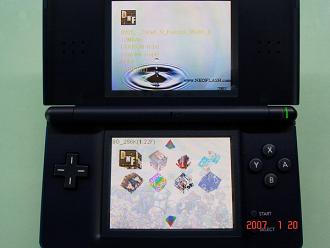
 . The memory of the cart isnt upgradeable but to be fair theirs plenty of storage for most users so not really a problem. Another great thing is that compatability is excellent for both homebrew and your backups. You do lose GBA compatability but every slot 1 cart does.
. The memory of the cart isnt upgradeable but to be fair theirs plenty of storage for most users so not really a problem. Another great thing is that compatability is excellent for both homebrew and your backups. You do lose GBA compatability but every slot 1 cart does.  , I knew exaclty what it would be so after updating the console and downloading the full version Opera browser I thought id check it out.
, I knew exaclty what it would be so after updating the console and downloading the full version Opera browser I thought id check it out.












