|
|
Nintendo DS News is a News and downloads site for All Nintendo Handhelds and Consoles including the Gameboy, NES, N64, Snes, Gamecube, Wii, WiiU, NDS, 3DS, GBA and Snes, We have all the latest emulators, hack, homebrew, commercial games and all the downloads on this site, the latest homebrew and releases, Part of the
DCEmu Homebrew & Gaming Network.
THE LATEST NEWS BELOW
|
March 27th, 2012, 01:26 Posted By: wraggster

Back in late 2009, creative director Alex Hutchinson and a handful of others started drawing up plans for what would become Assassin's Creed 3. In those two years, the team rethought core elements of the series: cities, combat, and the franchise's signature "free running" mechanic. Even the engine, Anvil, was examined and updated (now dubbed "AnvilNext").
But before all of that, Hutchinson needed a setting and a character. He wouldn't tell us why or how he settled on the American Revolution (nor would he say what other ideas came up), but he did explain why he believes it'll be a success. "We really believe this is the strongest setting so far in an AC game. Why? Because we think it's the most relevant setting," he said during a group presentation. "This is the birth of the nation. But even for other countries, especially in Europe, it's a key historical event."
By the way, for all his U.S pride, Hutchinson is an Aussie and he lives in Canada. We assume he's spent a lot of time watching Independence Day.
http://www.joystiq.com/2012/03/26/as...birth-of-a-na/
To read more of the post and Download, click here!
 Join In and Discuss Here Join In and Discuss Here
Submit News and Releases Here and Contact Us for Reviews and Advertising Here |
|
 |
|
|
|
March 27th, 2012, 01:19 Posted By: wraggster
www.viddler.com/embed/ebe42de
In Assassin's Creed 3, the Wii U's WiiPad will act as a link to the Animus, providing players a constant map and navigation tool, and displaying Animus database updates on the touchscreen without interrupting the main game,NintenGen reports, via the latest issue of Nintendo Gamer. The Wii U's Animus integration will also provide character bios and act as an encyclopedia for the game's goings-on, making fact-checks for historical accuracy easier than ever. The above trailer isn't specific to the Wii U, but does show off some character and weapon descriptions that the Wii U is purported to support.
The Wii U will provide weapon-selection options, meaning the switch between dual-wielding and single-weapon combat will be a one-touch process. The WiiPad screen will also be an alternate view for Eagle Vision, allowing players to move the controller itself to search their surroundings.
Today we have a heap of new Assassin's Creed 3 information for your eagle eyes to devour; scavenge for the good bits right here.
http://www.joystiq.com/2012/03/26/as...ns-in-your-ha/
To read more of the post and Download, click here!
 Join In and Discuss Here Join In and Discuss Here
Submit News and Releases Here and Contact Us for Reviews and Advertising Here |
|
 |
|
|
|
March 26th, 2012, 22:39 Posted By: wraggster
Pendleton Ward has announced a game adaptation of his hit cartoon series Adventure Time is in development for Nintendo DS.
“The Adventure Time DS game will release later this year sometime,” Pendleton Ward announced on Twitter (via Tiny Cartridge). “I'm gonna be working on it with WayForward Technologies.”
WayForward Technologies recent titles include Mighty Switch Force and Aliens: Infestation.
Ward clarified that the title will be a DS game, after originally stating the game was for the 3DS (though with the backwards compatibility of the 3DS, it’s basically a nonissue).
The show’s creator previously stated that if he ended up ever getting his hands on ‘the largest budget in the world’, he’d look to create a huge Oblivion style game set in Adventure Time’s highly imaginative universe.
http://www.mcvuk.com/news/read/adven...e-works/093374
To read more of the post and Download, click here!
 Join In and Discuss Here Join In and Discuss Here
Submit News and Releases Here and Contact Us for Reviews and Advertising Here |
|
 |
|
|
|
March 26th, 2012, 22:24 Posted By: wraggster
Darksiders 2 director ponders straight port to new Nintendo console
Nintendo’s next generation console will perform at a level similar to Xbox 360 and PlayStation 3, according to a game director at Texas studio Vigil Games.
Marvin Donald said the studio was able to port its current project, Darksiders 2, to Wii U development kits with relative ease.
“So far the [Wii U] hardware’s been on par with what we have with the current generations,” he told Game Reactor.
“Based on what I understand, the resolution and textures and polycounts and all that stuff, we’re not going to being doing anything to up-res the game, but we’ll take advantage of the controller for sure.”
An independent studio source previously told Develop that the Wii U performs about twice as fast as the Xbox 360, though none of the console’s details have been confirmed. A separate report suggested its performance was many times greater than current-gen.
http://www.develop-online.net/news/4...eneration-tech
To read more of the post and Download, click here!
 Join In and Discuss Here Join In and Discuss Here
Submit News and Releases Here and Contact Us for Reviews and Advertising Here |
|
 |
|
|
|
March 26th, 2012, 00:05 Posted By: wraggster
via http://www.nintendomax.com/viewtopic...83f1f4281b9002
Papymouge offers version 0.1 of " Battleship "board game adaptation of the same name for the Nintendo DS.
Thurs coded in lua, requires the latest version of the interpreter MicroLua DS to work.
Quote:
Small puzzle games using Nifi.
Played with two consoles, manages salons, normally several DS can play together in groups of two without the hassle (to test). To place the boats is a clicking / slide, for turning a double click. To shoot, you select the box and then click on the button fire. (Nothing too complicated in a way) To exit a game in progress, the 'Start' button. Requires version of Nifi microlua. This is a version without raw potato management who loses or who wins, it is for the time served as is just to show what can be done with microlua Nifi and, of course it will improve ...
http://papymouge.indefero.net/
To read more of the post and Download, click here!
 Join In and Discuss Here Join In and Discuss Here
Submit News and Releases Here and Contact Us for Reviews and Advertising Here |
|
 |
|
|
|
March 26th, 2012, 00:03 Posted By: wraggster
news via http://www.nintendomax.com/viewtopic...83f1f4281b9002
Xaychru04 offers version 0.1 of " INVBall "puzzle game for the Nintendo DS.
Thurs coded in lua, requires the latest version of the interpreter MicroLua DS to work.
Quote:
Hello everyone, This is my first Homebrew: INVBall! Behind this name hides a game very annoying when your goal is to bring a bomb to a place without touching the walls. Simple words like that but you will see that is a subtlety ... * Laugh * sadistic But hey, this is my first homebrew so do not expect something wonderful Smile There is a level editor to create your own levels with the controls will be explained below. I've done 7 levels for you, they are of increasing difficulty. Controls: INVBall played entirely with the stylus. controls the level editor are: placing a stylus-tiles -Up and Down to change the tile, note that the tile selected appears in the middle of the screen if you leave these keys support. to change L-screen, allowing you to edit the top screen. -Select to display the grid. -X to display the reverse of the screen from top to bottom. (You will understand the usefulness if you play) -Start to save. And-B to exit
http://microlua.xooit.fr/t927-INVBall.htm
To read more of the post and Download, click here!
 Join In and Discuss Here Join In and Discuss Here
Submit News and Releases Here and Contact Us for Reviews and Advertising Here |
|
 |
|
|
|
March 26th, 2012, 00:02 Posted By: wraggster
via http://www.nintendomax.com/viewtopic...83f1f4281b9002
Thanks to its community, the Lua interpreter for Nintendo DS " Micro Lua DS "is now in version 4.5.
Quote:
And here is version 4.5 of MicroLua! This version adds the ability to MicroLua to communicate several NDS locally! On the joys of local multiplayer ======================= [[MICROLUA 4.5]] ============== ========= ......................................... ........................ | | | | | | By the MicroLua forum, from the original project by Risike | | | | CHANGELOG file by Reylak | | | | New features -II .... Improvements III-... Bugs New features | ---------------- + * MicroLua HAS Nifi connection now! You Can Make Several consoles * __ communiquer With Each Other Improvements | ----------------- + * When an image can not be loaded, the function now make a Will * __ Specific Bug fixed | + --------------- Canvas.setAttr * () and Canvas.getAttr () now Have a proper __ * Behavior Regarding to ATTR_VISIBLE box. ((((((( ((((((((((((((((((((())))))))))))))))))))))))))))) ))))))))
http://code.google.com/p/microlua/
To read more of the post and Download, click here!
 Join In and Discuss Here Join In and Discuss Here
Submit News and Releases Here and Contact Us for Reviews and Advertising Here |
|
 |
|
|
|
March 25th, 2012, 23:57 Posted By: wraggster
via http://www.aep-emu.de/
The especially for Satellaview and Xband emulation created bsnes fork bsnes-sx2 has been updated.
For additional information visit the BS-X Project homepage.
Quote:
bsnes-sx2 v007 (03/21/2012)
Changelog:
- Super Famicom Box emulation (which doesn´t work) added.
- Fixed Page Erase Memory Pack command.
- Added Satellaview Second Stream support. ($218E-$2193)
- Added Hardcoded Time Stream Channel (0x0000)
- Time Stream Channel now have Month and Day data.
To read more of the post and Download, click here!
 Join In and Discuss Here Join In and Discuss Here
Submit News and Releases Here and Contact Us for Reviews and Advertising Here |
|
 |
|
|
|
March 25th, 2012, 23:56 Posted By: wraggster
via http://www.aep-emu.de/
Project64K is a Nintendo64 emulator with Kaillera support.
Quote:
Project64k 0.37
- Deleted Manifest (caused Issues)
- Updated Plugins
- Fixed buttons overlay in Kaillera game room
- Deleted high memory Resource files
- Deleted Full Screen toggle (It causes you to get stuck in Full Screen)
- Added cheats into Auto Settings registry file
To read more of the post and Download, click here!
 Join In and Discuss Here Join In and Discuss Here
Submit News and Releases Here and Contact Us for Reviews and Advertising Here |
|
 |
|
|
|
March 25th, 2012, 23:53 Posted By: wraggster
via http://www.aep-emu.de/
The NES emulator puNES for Linux and Windows (SDL) has been updated.
Quote:
0.56 - Added mappers 200, 201, 202, 203, 204, 205, 207, 212, 213, 214, 215, 216, 217, 222, 240, 241, 244.
- Correct a bug in the Windows version that did not allow proper configuration of some gamepads / joysticks.
- Other bugfixes.
To read more of the post and Download, click here!
 Join In and Discuss Here Join In and Discuss Here
Submit News and Releases Here and Contact Us for Reviews and Advertising Here |
|
 |
|
|
|
March 25th, 2012, 23:41 Posted By: wraggster
| changelog 1.46: |
|
|
compatibility:
- 'club penguin - elite penguin force (germany)' fixed.
- 'inazuma eleven 2 - tempete de glace (france)' fixed.
- 'inazuma eleven 2 - tempete de feu (france)' fixed.
- 'pokemon plus - nobunaga no yabou (japan)' fixed.
- 'inazuma eleven 2 - blizzard (europe)' fixed.
- 'inazuma eleven 2 - firestorm (europe)' fixed.
- 'inazuma eleven 2 - ventisca eterna (spain)' fixed.
- 'inazuma eleven 2 - bufera di neve (italy)' fixed. |
 Wood R4 v1.46 | Wood R4 v1.46 |  Wood R.P.G v1.46 | Wood R.P.G v1.46 |  Wood R4iDSN v1.46 Wood R4iDSN v1.46
To read more of the post and Download, click here!
 Join In and Discuss Here Join In and Discuss Here
Submit News and Releases Here and Contact Us for Reviews and Advertising Here |
|
 |
|
|
|
March 25th, 2012, 23:40 Posted By: wraggster
This Firmware update will allow you to use your R4iDSN 3DS on DSi Firmware 1.4.4 and 3DS 3.0.0-6.
| Readme |
|
|
This patch is designed for r4idsn 3ds released by www.r4idsn.com, In order to make your r4idsn 3ds run on NDSi V1.44, you should update your card with this patch. Please follow the instructions below:
In case of card broken(no card found, no Icon displayed): Using the patch: R4iDSN3DS_V144_Patch_NDSL.nds
You should get a NDSL and another flashcard(called "A"), which works properly on NDSL.
1.Download the latest WOOD R4 firmware from www.r4idsn.com and unzip it to the root directory of your tf card;
2.Copy R4iDSN3DS_V144_Patch_NDSL.nds to your tf card;
3.You should get a NDSL;
4.Just power your NDSL on and boot up R4iDSN3DS_V144_Patch_NDSL.nds with "A" card;
5.Take "A" card out of the NDSL;
6.Reinsert your broken R4iDSN 3DS card into the NDSL;
7.First of all, press KEY_B to check your cards's status
8.Press KEY_A and the updating process will begin;
9.You should keep your NDSL powered on during the updating process;
10.IF the result shows SUCCESS, it means you have updated your R4iDSN 3DS successfully and this card can work on
NDSi V1.4.4 and 3DS 3.0.0-6;
In case of card non-broken(Icon showed up but error): Using the patch: R4iDSN 3DS_V144_Patch_NDSi.nds
1.Download the latest WOOD R4 firmware from www.r4idsn.com and unzip it to the root directory of your tf card;
2.Copy R4iDSN 3DS_V144_Patch_NDSi.nds to your tf card;
3.You should get a NDSi or a Nintendo 3DS whose version is under V1.4.4 to complete the updating process;
4.Just power your NDSi on and boot up R4iDSN 3DS_V144_Patch_NDSi.nds;
5.Attention:do not take out your R4iDSN 3DS card;
6.Please press KEY_B to check your cards's status and decide to update your card or not.
7.Press KEY_A and the updating process will begin;
8.You should keep your NDSi powered on during the updating process;
9.IF the result shows SUCCESS, it means you have updated your R4iDSN 3DS successfully and this card can work on
NDSi V1.4.4 and 3DS 3.0.0-6
If you meet any questions, please send mails to r4idsn@163.com to get technical support.
|
|
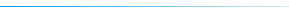
 R4iDSN 3DS Fix for DSi Firmware 1.4.4 R4iDSN 3DS Fix for DSi Firmware 1.4.4
To read more of the post and Download, click here!
 Join In and Discuss Here Join In and Discuss Here
Submit News and Releases Here and Contact Us for Reviews and Advertising Here |
|
 |
|
|
|
March 25th, 2012, 23:39 Posted By: wraggster
This Firmware update will allow you to use your R4i Gold 3DS on DSi Firmware 1.4.4 and 3DS 3.0.0-6.
| Readme |
|
|
This patch is designed for r4ids gold 3ds released by www.r4ids.cn, In order to make your r4ids gold 3ds run on NDSi V1.44, you should update your card with this patch. Please follow the instructions below:
In case of card broken(no card found, no Icon displayed): Using the patch: R4iGold3DS_V144_Patch_NDSL.nds
You should get a NDSL and another flashcard(called "A"), which works properly on NDSL.
1.Download the latest WOOD R4 firmware from www.r4ids.cn and unzip it to the root directory of your tf card;
2.Copy R4iGold3DS_V144_Patch_NDSL.nds to your tf card;
3.You should get a NDSL;
4.Just power your NDSL on and boot up R4iGold3DS_V144_Patch_NDSL.nds with "A" card;
5.Take "A" card out of the NDSL;
6.Reinsert your broken R4i Gold 3DS card into the NDSL;
7.First of all, press KEY_B to check your cards's status
8.Press KEY_A and the updating process will begin;
9.You should keep your NDSL powered on during the updating process;
10.IF the result shows SUCCESS, it means you have updated your R4i Gold 3DS successfully and this card can work on
NDSi V1.4.4 and 3DS 3.0.0-6;
In case of card non-broken(Icon showed up but error): Using the patch: R4iGold3DS_V144_Patch_NDSi.nds
1.Download the latest WOOD R4 firmware from www.r4ids.cn and unzip it to the root directory of your tf card;
2.Copy R4iGold3DS_V144_Patch_NDSi.nds to your tf card;
3.You should get a NDSi or a Nintendo 3DS whose version is under V1.4.4 to complete the updating process;
4.Just power your NDSi on and boot up R4iGold3DS_V144_Patch_NDSi.nds;
5.Attention:do not take out your R4i Gold 3DS card;
6.Please press KEY_B to check your cards's status and decide to update your card or not.
7.Press KEY_A and the updating process will begin;
8.You should keep your NDSi powered on during the updating process;
9.IF the result shows SUCCESS, it means you have updated your R4i Gold 3DS successfully and this card can work on
NDSi V1.4.4 and 3DS 3.0.0-6
If you meet any questions, please send mails to support@r4ids.cn to get technical support.
|
|
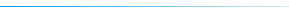
 R4i Gold 3DS Fix for DSi Firmware 1.4.4 R4i Gold 3DS Fix for DSi Firmware 1.4.4
To read more of the post and Download, click here!
 Join In and Discuss Here Join In and Discuss Here
Submit News and Releases Here and Contact Us for Reviews and Advertising Here |
|
 |
|
|
|
March 25th, 2012, 23:35 Posted By: wraggster
This version has mostly fixes for Borland RTM extender and Jazz Jackrabbit. The full list of changes looks like this: - Implemented "rep stosd" for Mode-X with irregular map mask (Micro Machines 2)
- Forced INT 15 AH=88 to report no extended memory (Borland RTM DOS Extender)
- Implemented "LAST_FIT" memory allocation strategy handling (Borland RTM DOS Extender)
- Implemented "LES reg,m16:16" page fault handling (Borland RTM DOS Extender)
- Implemented INT 21 AH=4D proper return mode reporting (Borland RTM DOS Extender)
- Improved SB emulation to not hang after invalid SB command (Jazz Jackrabbit)
- Implemented support for reading data from file to Mode-X VRAM (Jazz Jackrabbit)
- Implemented proper AdLib timer handling (Mortal Kombat etc SB detection)
- Fixed a bug in ARM9 SB audio buffering scheme (Mortal Kombat, Supaplex, etc)
During the last week I managed to fix the graphics problems in Jazz Jackrabbit. Those were caused by the game reading data from file directly to Mode-X graphics memory. So far I had only supported reading data directly to EGA memory (which is done by Heimdall, for example), but not to Mode-X graphics memory as I have not had a suitable program to test this with. Now both EGA and Mode-X direct reading is supported. I also finally implemented proper AdLib timer handling. That is used by many games to detect the presence of AdLib-compatible audio system, including SoundBlaster FM audio. Now the AdLib timers increment at the proper speed, so that the AdLib/SoundBlaster detection in various games should now be more reliable.
After I got Jazz Jackrabbit working, I also spent some time trying to track down the bug that causes various games to crash after a while, especially if SoundBlaster digital audio is in use. I did not manage to find the problem, though. I added various counters and tracing features, but the problem is that even when I let the games run for up to half an hour, they did not crash, and my counters showed that the SB IRQ emulation had been executed for hundreds of thousands of times. It is really difficult to find a problem that happens so rarely that executing the potential problem code works fine for thousands of times before failing.
I did however managed to find and fix a bug in SoundBlaster digital audio buffering scheme, that in certain situations could cause the whole ARM9 side to hang. I encountered this problem when testing Mortal Kombat after the AdLib detection change, so I used that game to track down the cause for the bug. I had earlier noticed that this hang also happens occasionally in Supaplex, but at that time I was not able to track the bug down. Now neither of those games should cause a hang any more.
Next I would like to study Windows 3.11, as it would be interesting to get it running. I have already logged it in DOSBox, so I just need to trace and compare that log with the behaviour of DS2x86, similar to what I did with Jazz Jackrabbit, to find out why it currently crashes. I suspect there are still various features in my protected mode and paging support that are missing, so it is not a big surprise that Windows 3.11 does not work quite yet.
http://dsx86.patrickaalto.com/DSblog.html
To read more of the post and Download, click here!
 Join In and Discuss Here Join In and Discuss Here
Submit News and Releases Here and Contact Us for Reviews and Advertising Here |
|
 |
|
|
|
March 25th, 2012, 23:31 Posted By: wraggster
via http://emu-russia.net/en/
CaH4e3 updated his site with the following message:
- Super TV Test Ver. 4.12 (TR-04.U02, 28.05.(96) x2)(R)[!]. Thanks a lot to WWWebber for today's carts! One more time we have something previously unseen. This time we have programms made by another unknown Moscow developers, only thing we know is a telephone number (095)383-92-92 (old Moscow telephone number prefix, now 495), which is currently assigned to regular apartment, and unknown if it was the same owner previously.
According to the advertising texts, there is at least 7 test carts exists made by the same developers, this one is RT-04 code, and this is a set of TV test screens. This programm much more complex than previously known test programms by Ryumik, and have animated logo, help and advanced menu.
One more funny thing. At the end of ROM there is a bunch of text exists. Actually this is complete source code on the C languace for files with specific format converter and parser. This is not clearly known it's functions, but it's not a problem to figure it out.  Additionally I must say, that all texts in this programm are packed with some bit-wise algo, so unusual for regular programmers for NES. Additionally I must say, that all texts in this programm are packed with some bit-wise algo, so unusual for regular programmers for NES. 
- F-1 Race (R)[!], Rally (Zippy Race)(R)[!]. Two more games translated to Russian language by the same developer exists, according to the same telephone number inside.
News source: http://cah4e3.shedevr.org.ru
To read more of the post and Download, click here!
 Join In and Discuss Here Join In and Discuss Here
Submit News and Releases Here and Contact Us for Reviews and Advertising Here |
|
 |
|
|
|
March 25th, 2012, 23:25 Posted By: wraggster
via http://gbatemp.net/index.php
Nightmare Busters is a new original SNES Homebrew, released on an actual cart. Described as "a masterful run and gun game for the Super Nintendo", it is being sold at $68 in the US and $75 worldwide. The original print run was doubled to 600 units and sold out in just under 3 weeks! The team has mentioned that their are no current plans for a second release, but it remains a possibility.
http://www.nightmarebusters.com/
To read more of the post and Download, click here!
 Join In and Discuss Here Join In and Discuss Here
Submit News and Releases Here and Contact Us for Reviews and Advertising Here |
|
 |
|
|
« prev
381
382
383
384
385
386
387
388
389
390
391
392
393
394
395
396
397
398
399
400
401
next » |
|
|
 NES
NES

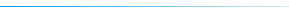
 Additionally I must say, that all texts in this programm are packed with some bit-wise algo, so unusual for regular programmers for NES.
Additionally I must say, that all texts in this programm are packed with some bit-wise algo, so unusual for regular programmers for NES. 









