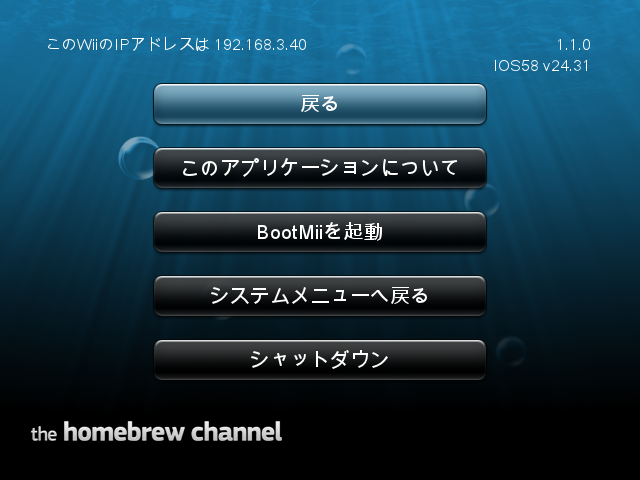|
|
Nintendo DS News is a News and downloads site for All Nintendo Handhelds and Consoles including the Gameboy, NES, N64, Snes, Gamecube, Wii, WiiU, NDS, 3DS, GBA and Snes, We have all the latest emulators, hack, homebrew, commercial games and all the downloads on this site, the latest homebrew and releases, Part of the
DCEmu Homebrew & Gaming Network.
THE LATEST NEWS BELOW
|
March 4th, 2012, 23:57 Posted By: wraggster
devkitARM has been updated to release 37.
WinterMute
New binaries for devkitARM release 37 are now available through the Automated Installer/Updater if you're on windows, for other platforms check the devkitARM getting started page on the wiki.
release 36 •update gcc to 4.6.2.
•update newlib to 1.20.0.
•update gdb to 7.4.
http://www.ds-scene.net/?s=viewtopic&nid=11807
To read more of the post and Download, click here!
 Join In and Discuss Here Join In and Discuss Here
Submit News and Releases Here and Contact Us for Reviews and Advertising Here |
|
 |
|
|
|
March 4th, 2012, 23:54 Posted By: wraggster
It was in November last year when I last released a version of the original DSx86, so I wanted to spend some time bringing it closer to the current level of DS2x86. Here is a list of the fixes and improvements I had time to add into it, during the past week: - Further "Jitter" mode screen scaling quality improvement.
- Implemented "scasb" opcode EGA VRAM access version (Titus the Fox).
- Implemented INT 6 (illegal opcode) for opcode 0x66 (Titus the Fox).
- Fixed the VideoParameterTable to have correct VGA Misc Register values in text modes.
- Fixed the "Smooth" mode initialization when used in dsx86.ini.
- New experimental proportional font used in 80x25 text "Smooth" mode.
The new experimental proportional font system was originally implemented by "sverx" a few weeks ago, after we had a discussion about various possibilities to fit the whole 80x25 text mode area into the NDS 256x192 pixel screen. I asked him whether a proportional font would be possible, and he then spent some time experimenting. After looking at the results we agreed that the system might actually work. I have been busy with DS2x86 so I only had time to implement his algorithm into DSx86 this weekend.
The algorithm divides the horizontal 256 pixels (for 80 characters) into four blocks of 64 pixels (20 characters), and then draws characters from a 4x8 pixel font, using only 3 or even 2 pixels for narrow characters (like a space, 'i' and 'l'), and if that still results in more than 64 pixels, the algorithm forcibly strips some other characters down to 3 pixels as well. Thus, when you type on the command prompt also the previously typed characters may move, and the cursor position is only an approximation.
Here are some examples of the result. The SYSINFO screen looks a bit weird, as the algorithm has had to move the line drawing characters around in an attempt to make the text parts readable. However, even with that problem, the text is far clearer than what the "Scale" or "Jitter" modes will achieve.
  I was also requested to look into Titus the Fox, so I implemented a few previously missing features to make it run. However, there are still problems with the palette, so the game does not look quite correct. It does look correct in DS2x86, as there I use separate EGA and VGA mode palettes. In DSx86 I have only a single palette which attempts to work in both modes, and due to the way that game changes the palette registers the result is not quite correct. I plan to look into this problem in the future versions, but it might be a bit tricky to fix without causing problems in other games. I was also requested to look into Titus the Fox, so I implemented a few previously missing features to make it run. However, there are still problems with the palette, so the game does not look quite correct. It does look correct in DS2x86, as there I use separate EGA and VGA mode palettes. In DSx86 I have only a single palette which attempts to work in both modes, and due to the way that game changes the palette registers the result is not quite correct. I plan to look into this problem in the future versions, but it might be a bit tricky to fix without causing problems in other games.
[h=4]DS2x86 and Little Big Adventure[/h]After releasing the latest DS2x86 version, several games needing VESA SVGA screen mode have managed to at least start up. One of them is Little Big Adventure (LBA). However, there is a problem in the current DS2x86 that makes LBA hang whenever a key is pressed. I spent a little while looking into this problem, and found out that it is caused by DS2x86 not clearing the "Buffer Full" bit in the keyboard status register. The LBA keyboard reading is programmed so that it loops reading the keyboard data register until the "Buffer Full" bit is clear, and thus the game hangs after a key is pressed.
There is a way to hack the game using the DS2x86 inbuilt debugger, so that the game will not hang. Here is the procedure for doing that. Note that the actual values may change a bit depending on the version of LBA you have, so I try to give instructions about how to find the correct address to hack.- Start LBA on DS2x86, and let it run up to the initial "Little Big Adventure" splash screen.
- Press a key, so that LBA hangs.
- Click on the X button on the top right of the virtual touchpad keyboard, to drop into the debugger. You should get something like the following showing on the bottom screen:

The important things to check here are that the second row shows CPU: PROT, USE32, CPL=0, Paging=0. Also, there should be a row stating DS=0160 ES=0160 SS=0088 CS=0158, and below the "NV UP ..." etc row the number should start with 0015 with 4 numbers or letters folowing.
- If the important values mentioned above are not similar to what you got, simply click on the G (for 'Go') character on the bottom row, and then on the rightmost v character (which is 'Enter') to continue the game, and then try dropping into the debugger again. Note that if you make a mistake and click on the wrong character, you can use the < symbol (for 'Backspace') to erase the last typed character.
- Next, we need to find the location in the code where the game tests for the "Buffer Full" bit. This is done by opcode in al,64 followed by opcode test al,01. In my version of LBA those two opcodes are at addresses 159D76 and 159D78, like this:

To look for those opcodes, let's first check whether your version is the same as mine, so using the bottom row, give the following command: U159D60 and click on the rightmost v. If you can see the in al,64 and test al,01 opcodes in the result, check the address of the test al,01 opcode and add one to it. Note that the addresses are in hexadecimal notation, so the next number after 9 is A, not 10. In my case the address we are interested in is 159D79.
- If you can not see those opcodes in your case, then you need to look for them, starting from where ever you dropped into the debugger. The keyboard reading code in my version of LBA is at addresses 159C81 .. 159D7A, with the location we want being very near the end of that area. So, depending on where you dropped into the debugger in your version of LBA, you should be able to locate those opcodes after a few tries.
- After we have found the opcode, we need to change it. That is done with the E command in the debugger. In my case the full command is E158:159D79 2, that is, we want to change the bit 1 in the test al,01 to 2, so that the opcode will become test al,02. This will always return zero, so the game will continue.
- After giving that command, you may use the U command again to check that the opcode did actually change.
- If the opcode was changed, give the G command (for 'Go'), and now the game should not hang after a key press any more!
Note that this only changes the instance that is running, so the next time you start LBA you need to do this again. However, the next version of DS2x86 has this problem fixed, so if you don't want to experiment or have trouble locating the correct opcode, you only need to wait for a week or so until I get the next DS2x86 version released. [h=4]DS2x86 progress[/h]I have also done some minor improvements to DS2x86 during the past week. One was that LBA keyboard status bit fix, and I also worked on improving the quality of the scaled SVGA screen modes. I changed the SVGA graphics transfer code to transfer 512x240 pixels instead of the 320x240 pixels per frame. This dropped the maximum framerate down to 38 fps, but since the original code did not quite reach 60 fps either, this has no noticeable effect. However, moving more data allows me to have more pixels on the NDS side to scale, so the scaling quality will improve.
Lastly, I also debugged a SoundBlaster problem in Mortal Kombat. It did play SB sound effects, but they were just screeching instead of proper samples. I found out that the physical RAM address where my SB emulation tried to play the samlples was at the beginning of the emulated RAM area, which meant that the program had given a zero address for the sample memory area! I debugged the game also on DOSBox, and thre I found out that the game detects SoundBlaster by first attempting to use DMA channel 0, checking for a SB IRQ, and if it does not happen, moving on to DMA channel 1 etc. In DS2x86 I only emulate DMA channel 1, but I launched an SB IRQ regardless of the DMA channel in use. Thus the DMA 1 address was left at zero, but the game detected SB at DMA channel 0, and then used that channel within the game as well. I fixed that by skipping SB IRQ launching if the correct DMA channel is not running, and this fixed the SB problems in Mortal Kombat.
I am currently attempting to find the nasty bug that causes both Warcraft 2 and Command & Conquer to crash with an BSOD exception that only shows the beginning of the exception string. It looks like this is caused by something clearing much of the RAM area, so that also the error strings get cleared. I have not been able to find out what causes this, but I'll keep working on this during the next week.
http://dsx86.patrickaalto.com/DSblog.html
To read more of the post and Download, click here!
 Join In and Discuss Here Join In and Discuss Here
Submit News and Releases Here and Contact Us for Reviews and Advertising Here |
|
 |
|
|
|
March 4th, 2012, 23:52 Posted By: wraggster
via http://emu-russia.net/en/
NES emulator have been updated recently. Changes:
- bugfix: window sizing was slightly wrong on windows 7;
- bugfix: window icon would disappear when coming out of fullscreen on windows 7;
- bugfix: rom browser mode changes didn't update the window properly;
- bugfix: multiple monitors should work now;
- bugfix: input Z-axis was be read incorrectly;
- bugfix: california games bmx event fixed;
- bugfix: NSF works again properly;
- bugfix: stereo audio splits channels again;
- all save and open dialogs now default to the user documents folder;
- rom browser is now faster when used with a network share;
- kaillera should be significantly more reliable to use;
- improved timing and removed extended vblank;
- rewrote artwork rom browser mode into tile view;
- cheat memory search;
- replaced 2xSaI with HQ filters.
File: Download
News source: http://jabosoft.com
To read more of the post and Download, click here!
 Join In and Discuss Here Join In and Discuss Here
Submit News and Releases Here and Contact Us for Reviews and Advertising Here |
|
 |
|
|
|
March 4th, 2012, 23:49 Posted By: wraggster
via http://gbatemp.net/index.php
WiiMC, the media player for Wii made by Tantric has been updated to version 1.2.3. See the change log below for what's new in this release, and give the project's homepage a visit for more information about this homebrew.
QUOTE: Change Log 03/03/12- Synced to MPlayer r34780 and ffmpeg 83c418e68ee5
- Compiled with latest libogc and devkitPPC r25
- Improved network initialization
- Improved music playlist sorting – now it is per-folder (patch by entropy)
- Added playlist reset with minus key (patch by entropy)
- Added a new “Through” setting for music playlists (patch by entropy)
http://www.wiimc.org/
To read more of the post and Download, click here!
 Join In and Discuss Here Join In and Discuss Here
Submit News and Releases Here and Contact Us for Reviews and Advertising Here |
|
 |
|
|
|
March 4th, 2012, 23:46 Posted By: wraggster
via http://gbatemp.net/index.php
elhobbs has updated cQuake to r40. This DS/DSi Quake port uses the latest libnds, which allows it to be played with the extra speed of Cyclo iEvo's DSi mode, and through the Sudokuhax exploit. This version includes a DSi mode fix for texture heavy areas that would cause the framerate to slow down. See what's new in the change log, and join the on-going discussion linked below for more information about this game.
QUOTE: Change Log 03/02/12- increased mdl vertex limit x2
- added main ram texture caching in dsi
http://code.google.com/p/cquake/
To read more of the post and Download, click here!
 Join In and Discuss Here Join In and Discuss Here
Submit News and Releases Here and Contact Us for Reviews and Advertising Here |
|
 |
|
|
|
March 4th, 2012, 23:41 Posted By: wraggster
You thought HBC was dead? Can’t say I blame you!
Our usualy update cycle tends to follow Nintendo’s updates: Nintendo plugs one of our exploits, and we release a new version with a new exploit. At the same time, you get all the new goodies and bugfixes that we may have accumulated since the previous version.
However, Nintendo’s care for the Wii lately has been rather sparse. We’ve been working on HBC every now and then behind the scenes: a bugfix here, a new feature there, and so on. Meanwhile, we waited and waited and waited for an update to break the current version. Alas, crickets.
And yet! Recently, Nintendo did break The Homebrew Channel. No, it wasn’t a system update. It wasn’t a new Wii model (though they did release a new Wii, it turns out it works just fine). What they came up with was a new Wiimote, which, completely by accident, happens to be incompatible with the previous version of The Homebrew Channel.
You see, way way back in 2006 when the Wii came out, someone figured out that you could send commands to the Wiimote in a certain way. Libraries were developed, and eventually we had support on the Wii itself with the advent of Wii homebrew. And yet, nobody though to question the way we were sending the commands. Nobody bothered to check whether the Wii itself was doing the same thing.
As it turns out, it wasn’t. It was using a different method of sending data to the Wiimote. The Wiimote itself supported both – until the new RVL-CNT-01-TR model came out, that is. They probably had to trim the firmware to make space for the Motion Plus stuff.
HBC 1.0.8 was released 18 months ago, and we’re at over 3.1 million unique installs – that’s 3.4% of all Wiis sold to date, and this is only counting on-line HBC installs! Today, we bring you the HackMii Installer v1.0, featuring The Homebrew Channel v1.1.0 and BootMii 1.4. Here’s what you get:- The new RVL-CNT-01-TR Wiimotes are now supported. Unfortunately, although HBC itself will work, there’s no way it can make existing homebrew work with it too – authors will have to recompile using the latest libogc SVN. C’est la vie!
- HBC now has a new font renderer with TTF support. The new renderer uses FreeType to render fonts with kerning and antialiasing, which looks much, much better than the old crummy bitmap font engine. You can use multiple fonts, sizes, and colors, under the control of a theme. The rendering is optimized for the screen resolution in use (4:3 or 16:9) for the best quality (note: this means the fonts will look a bit different between both modes, as they are hinted at different resolutions). The new default font is Droid Sans.
- Unicode (UTF-8) support. HBC has been using UTF-8 in meta files for a while, but only supported the latin-1 subset. Now you can display any character present in whatever font you’re using.
- HBCは日本語を話します! HBC wa Nihongo o hanashimasu! Yup, with Unicode support comes a Japanese translation, courtesy of JEEB. However, to enable it, you need to install a theme with a Japanese capable font. Check out the themes page to get it.
- While adding the new font engine we also fixed a bunch of underlying issues. The meta.xml system should now be quite a bit more tolerant and stable.
- We’ve added screenshot functionality for theme creators who want to show off their themes. Plug in your Nunchuk and press Z+C (in that order) to create a png screenshot on your SD card.
- The crashes when using no_ios_reload with a bad/disabled network config have been fixed – by removing <no_ios_reload/> mode. Instead, we always reload IOS, but don’t fret – you can still use AHB access, thanks to a trick that we implemented. Use <ahb_access/> (<no_ios_reload/> is actually just an alias for that now).
- “This update provides behind-the-scenes fixes that will improve the overall system performance”. And unlike Nintendo, we actually mean it; there’s an assortment of fixes for quite a few minor (and some not so minor) bugs and glitches, including those that come with the latest libogc and libfat (e.g. 4K sector support) and some issues when launching apps and hotplugging devices.
 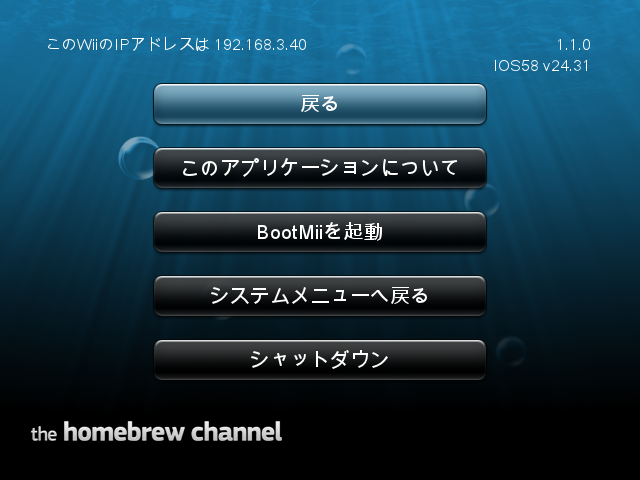
The full release notes with all the gory details are available on WiiBrew.
As usual, either grab the new installer here, or use The Homebrew Channel’s online update (a confirmation dialog should pop up when you start your current version, if you are connected to the Internet). Have fun!
http://hackmii.com/
To read more of the post and Download, click here!
 Join In and Discuss Here Join In and Discuss Here
Submit News and Releases Here and Contact Us for Reviews and Advertising Here |
|
 |
|
|
|
March 4th, 2012, 23:35 Posted By: wraggster
OpenBOR is a continuation of the Beats Of Rage 2D game, which was originally
created by the wonderful folks over at http://www.senileteam.com
This release is for the Dreamcast, PSP, Wii Wiz, GP2x and Dingoo:
Heres whats new;
r3671 | utunnels | 2012-03-03 23:58:31 -0500 (Sat, 03 Mar 2012) | 1 line
Changed paths:
M /engine/openbor.c
Fix a possible loophole that crashes while doing a branch jump. (Hopefully, because it never crashes on my PC anyway).
http://lavalit.com:8080/OpenBOR/download.php
To read more of the post and Download, click here!
 Join In and Discuss Here Join In and Discuss Here
Submit News and Releases Here and Contact Us for Reviews and Advertising Here |
|
 |
|
|
|
March 4th, 2012, 23:24 Posted By: wraggster
After months of silence, Team Twiizers gives us an update of its popular installer "HackMii", which contains new versions of the Homebrew Channel (1.1.0) and BootMii (1.4). The main novelty lies in the support new wiimotes , so far unsupported by libogc and which resulted in a suppression of the wiimote as a homebrew was launched without the possibility of resynchronizing. Beware though, the team says that although the HBC now supports the homebrew also need to be recompiled with the latest libogc to exploit these wiimotes. Various bugs have been corrected (including one that affected the wii wifi which is not set), the interface has been improved with unicode support, adding a new font rendering engine and a Japanese translation.
changelog :
* Added support for RVL-CNT-01-TR Wiimotes
* New TrueType font renderer (FreeType) with antialiasing and theming
* The new default font is Droid Sans
* Added full UTF-8/Unicode support (font dependent)
* Added Japanese translation
* IOS is always reloaded, use ahb_access to keep AHB access enabled
* Fixed HBC framebuffer tearing/lag/sync/corruption issues
* Aligned HBC graphics to the pixel grid (sharper graphics)
* Aligned font rendering to the pixel grid in both 4:3 and 16:9 mode
* Fixed/improved text layout
* Fixed support for huge meta.xml files (e.g. very long descriptions)
* Renamed "Coder" to "Author" in app descriptions ( is now an alias for )
* Fixed missing theme app entries (sometimes)
* Changed many crashes into explicit errors / a panic screen
* Speed and stability improvements when launching apps (cleanup after IOS)
* Reload stub: support any BAT setup (or even real mode)
* Reload stub: do not depend on existing exception vectors
* Reload stub: do not touch HID4
* Reload stub: disable IRQs ASAP
* Fixed bugs in device hotplugging support
* Added nicer error message triggered when HBC runs out of memory while loading an app
* Removed the coder/version labels
* Fixed memory leaks while loading themes and in app entries
* Reduced the minimum theme size (for xml-only themes)
* Increased the maximum theme size up to 20MB (for huge fonts)
* Reduced memory fragmentation when loading apps/themes (less OOM errors)
* Fixed sorting by release date
* Fixed crashes with incomplete meta files
* Themes now affect language choice (due to font differences)
* HBC now allows apps to load code at 0x3400
* Fixed various buffer overflow / error conditions
* Fixed/improved thread synchronization and race conditions
* Theme ZIP files can now contain .txt files, which are ignored (README.txt, etc.)
* HBC can now take screenshots (Nunchuk Z+C, in that order)
* Updated to devkitPro r24 and latest libogc/libfat git
Note: If your Wii is connected to the internet, HBC will automatically offer the update to his next start. HackMii Installer 1.0 Official Site: http://hackmii.com/2012/02/the-homebrew-channel-v1-1- 0 / thank you to the-green for the info.
http://wii.gx-mod.com/modules/news/a...p?storyid=3108
To read more of the post and Download, click here!
 Join In and Discuss Here Join In and Discuss Here
Submit News and Releases Here and Contact Us for Reviews and Advertising Here |
|
 |
|
|
|
March 4th, 2012, 23:19 Posted By: wraggster
Few days after the release of the SU 2011 sound engine, another (totally unrelated) program brings music in Virtual Boy homebrews to new heights with the first rhythm/music game to come to the system. thunderstruck's "GameHero" is a Guitar Hero clone for the Virtual Boy that let's you play 24 video game theme songs. Thanks to backup battery support, your best scores per song get saved. Highscore tables will be made available soon, so start rocking!
Release Thread
To read more of the post and Download, click here!
 Join In and Discuss Here Join In and Discuss Here
Submit News and Releases Here and Contact Us for Reviews and Advertising Here |
|
 |
|
|
|
March 4th, 2012, 16:11 Posted By: wraggster
I started this project a couple of weeks ago.
This is a hack of Lei Dian Huang: Bi Ka Qiu Chuan Shuo,otherwise known as Pokemon Yellow.
This is an amazingly accurate famicom port of Pokemon Yellow. It’s made by the Shenzhen Nanjing, the makers of the Final Fantasy VII and IV famicom ports. It also uses mapper 163. But unlike other games made by this company, this one is of very high quality. In some ways it’s even better than the game boy version.
This game was praised for it’s high quality, but criticized for the music. But this hack completely replaces the original songs in the game with ones that are more accurate to the original, and less annoying. The original 14 songs were replaced, with more than 20 new songs. Almost all are based on Pokemon R/B/Y, some are based on G/S/C.
This hack also translates many of the game’s menus. Pretty much anything that could be translated without hacking the game’s text system.
Have fun! 
RHDN Project Page
Relevant Link: (http://www.romhacking.net/)
To read more of the post and Download, click here!
 Join In and Discuss Here Join In and Discuss Here
Submit News and Releases Here and Contact Us for Reviews and Advertising Here |
|
 |
|
|
|
March 4th, 2012, 16:10 Posted By: wraggster
Happy Leap Day everyone! To celebrate this special occasion, the team over at Dynamic Designs have a special treat for you: the complete translation for Burning Heroes on the SNES.
A lot of people in the community have been anticipating this little gem for quite some time so go and check out the patch in the translation section, and please stop by Dynamic-Designs for any feedback you may have.
It’s time to get all hot and bothered!
RHDN Project Page
Relevant Link: (http://www.dynamic-designs.us/)
To read more of the post and Download, click here!
 Join In and Discuss Here Join In and Discuss Here
Submit News and Releases Here and Contact Us for Reviews and Advertising Here |
|
 |
|
|
|
March 3rd, 2012, 23:57 Posted By: wraggster
You can expect much more in the way of Resident Evil games on the 3DS, if the latest comments from Capcom producer Masachika Kawata are anything to go by.
The first RE title for the system, Resident Evil: Revelations, was released on 3DS in January and has clearly met the publisher’s expectations.
"The incredibly positive fan reaction to Revelations has definitely given me motivation to make another 3DS RE title," he told IGN. "I have some ideas in mind. However, I have a lot of other projects that need to be taken care of first.
"I must admit hearing players say how much they enjoyed Revelations does kind of make me want to forget the other projects and get stuck right into making another RE game for fans to enjoy.
"Game development is always a very taxing process, no matter what the project, and the only thing that gets us through is the belief that, at the end of the journey, there are people waiting to enjoy the game. So if a game sells particularly well, then we have good reason to make more titles like it."
The news also offers a boost to Nintendo, whose 3DS is clearly finding a foothold in the hardcore market.
http://www.mcvuk.com/news/read/expec...-on-3ds/092153
To read more of the post and Download, click here!
 Join In and Discuss Here Join In and Discuss Here
Submit News and Releases Here and Contact Us for Reviews and Advertising Here |
|
 |
|
|
|
March 3rd, 2012, 23:44 Posted By: wraggster
Following the dismissal of a patent infringement lawsuit Nintendo of America's senior vice president of legal and general counsel, Rick Flamm, has stated the company "vigorously defend patent lawsuits when we firnly believe that we have not infringed another party's patent", adding that Nintendo "refuse to succumb to patent trolls".
The lawsuit was filed in 2010 by IA Labs, accusing Nintendo of infringing patents with the tech behind various Wii hardware including Wii Fit, the balance board and Wii MotionPlus.
http://www.edge-online.com/news/nint...-patent-trolls
To read more of the post and Download, click here!
 Join In and Discuss Here Join In and Discuss Here
Submit News and Releases Here and Contact Us for Reviews and Advertising Here |
|
 |
|
|
|
March 2nd, 2012, 01:36 Posted By: wraggster

Japan is set to receive a brand new 3DS color and a heap of new bundles. Starting March 22, Japanese 3DS fans can pick up the handheld in "Cobalt Blue" -- not to be confused with the lighter "Aqua Blue" model. March will also see the release of four new 3DS bundles. A Monster Hunter 3G bundle will be released on March 17 in both black and red flavors. White and pink Super Mario 3D Land bundles are slated for March 24. These will include both Super Mario 3D Land and a preinstalled copy of the Virtual Console version of Super Mario Bros.
There will also be a bundle celebrating the release of Fire Emblem Awakeningon April 19. The bundle will include a special cobalt blue DS (pictured), a copy of the game and a card worth 1000 Nintendo Points. We can only hope the cobalt 3DS makes its way outside of Japan. Then again, we're still waiting on the Ice White 3DS here in North America.
http://www.joystiq.com/2012/03/01/ja...s-new-bundles/
To read more of the post and Download, click here!
 Join In and Discuss Here Join In and Discuss Here
Submit News and Releases Here and Contact Us for Reviews and Advertising Here |
|
 |
|
|
|
March 2nd, 2012, 01:35 Posted By: wraggster
 With the beginning of a new month comes a new selection of downloadable Club Nintendo rewards. This month, you can trade your hard-earned Club Nintendo Coins (earned by registering purchased games) for Art Style: Cubelloon WiiWare, or the Game Boy games Mario's Picross and Radar Mission on 3DS eShop. They cost 100 Coins each. With the beginning of a new month comes a new selection of downloadable Club Nintendo rewards. This month, you can trade your hard-earned Club Nintendo Coins (earned by registering purchased games) for Art Style: Cubelloon WiiWare, or the Game Boy games Mario's Picross and Radar Mission on 3DS eShop. They cost 100 Coins each.
As with previous monthly selections, these are all games that you can buy through the Wii Shop or 3DS eShop with real money. You simply have the additional temporary option of using your Club Nintendo stash.
http://www.joystiq.com/2012/03/01/tr...irtual-consol/
To read more of the post and Download, click here!
 Join In and Discuss Here Join In and Discuss Here
Submit News and Releases Here and Contact Us for Reviews and Advertising Here |
|
 |
|
|
« prev
387
388
389
390
391
392
393
394
395
396
397
398
399
400
401
402
403
404
405
406
407
next » |
|
|
 NES
NES

 I was also requested to look into Titus the Fox, so I implemented a few previously missing features to make it run. However, there are still problems with the palette, so the game does not look quite correct. It does look correct in DS2x86, as there I use separate EGA and VGA mode palettes. In DSx86 I have only a single palette which attempts to work in both modes, and due to the way that game changes the palette registers the result is not quite correct. I plan to look into this problem in the future versions, but it might be a bit tricky to fix without causing problems in other games.
I was also requested to look into Titus the Fox, so I implemented a few previously missing features to make it run. However, there are still problems with the palette, so the game does not look quite correct. It does look correct in DS2x86, as there I use separate EGA and VGA mode palettes. In DSx86 I have only a single palette which attempts to work in both modes, and due to the way that game changes the palette registers the result is not quite correct. I plan to look into this problem in the future versions, but it might be a bit tricky to fix without causing problems in other games.