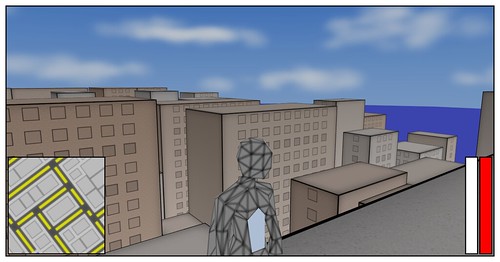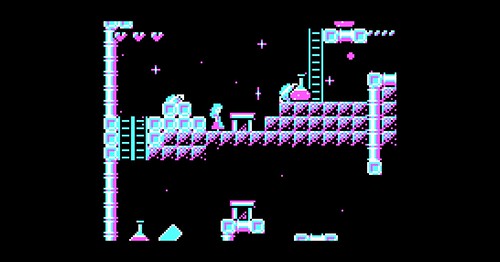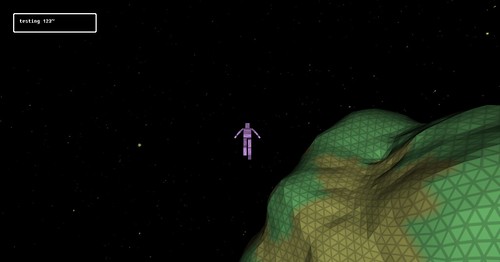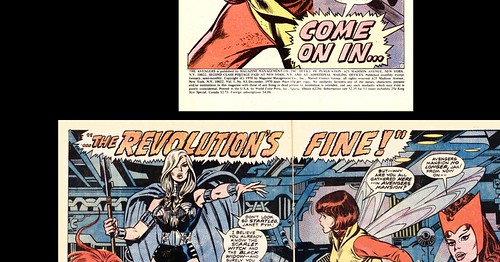|
|
Nintendo DS News is a News and downloads site for All Nintendo Handhelds and Consoles including the Gameboy, NES, N64, Snes, Gamecube, Wii, WiiU, NDS, 3DS, GBA and Snes, We have all the latest emulators, hack, homebrew, commercial games and all the downloads on this site, the latest homebrew and releases, Part of the
DCEmu Homebrew & Gaming Network.
THE LATEST NEWS BELOW
|
September 1st, 2014, 20:57 Posted By: wraggster
via http://emu-russia.net/en/
NES emulator has been updated. Changes:
- Fixed: Triangle sound channel curroption for low frequencies (freq < 4);
- Fixed: "Battletoads" hangs on stage 2 fixed, the problem was in 'DMC DMA occuring and game asserts other DMC DMA';
- Fixed: The "Detect" window for the Launcher never work when the default installed Language in Windows is not English (US).
File: Download
News source: http://sourceforge.net
To read more of the post and Download, click here!
 Join In and Discuss Here Join In and Discuss Here
Submit News and Releases Here and Contact Us for Reviews and Advertising Here |
|
 |
|
|
|
September 1st, 2014, 20:41 Posted By: wraggster
Early this week we released our latest Gateway OMEGA 2.3b firmware to our beta testers.
We have received a lot of positive feedback from our beta testers and we would like to thank them for taking the time to test the latest update.
Our beta testers have mentioned a few minor issues:
* The Gameboy Advance virtual console games and DSiWare are not working yet.
We acknowledge this and we will try to get it working after the next firmware release.
* Emunand 8.x boots up slower.
We have observed this too for some brands of SD cards. We suggest our users to try a different brand or a faster SD card.
Other than that no major issues have been observed so far, so we decided it’s time for a public release!
You can find the latest firmware Gateway OMEGA 2.3b in the Downloads section.
As always, ENJOY!
http://www.gateway-3ds.com/
To read more of the post and Download, click here!
 Join In and Discuss Here Join In and Discuss Here
Submit News and Releases Here and Contact Us for Reviews and Advertising Here |
|
 |
|
|
|
August 28th, 2014, 16:51 Posted By: wraggster
Nintendo is renewing its focus on engaging a tighter core gamer market, rather than just catering to a broad audience of casual players.
This is according to legendary designer and Nintendo executive Shigeru Miyamoto, who told Edge (via CVG) that: "In the days of DS and Wii, Nintendo tried its best to expand the gaming population.
"Fortunately, because of the spread of smart devices, people take games for granted now,” he added. “It's a good thing for us, because we do not have to worry about making games something that are relevant to general people's daily lives."
Speaking of casual players who might ‘passively’ interact with a title, rather than the passionate fans Nintendo hopes to now interest, Miyamoto described the former group as “the sort of people who, for example, might want to watch a movie. They might want to go to Disneyland”.
He even went on to call the casual group’s approach to gaming ‘pathetic’, arguing that they should make an active effort to participate in titles and try new things.
"Their attitude is, 'okay, I am the customer. You are supposed to entertain me’,” he explained.
“It's kind of a passive attitude they're taking, and to me it's kind of a pathetic thing.
“They do not know how interesting it is if you move one step further and try to challenge yourself [with more complex titles]."
http://www.mcvuk.com/news/read/miyam...gamers/0137572
To read more of the post and Download, click here!
 Join In and Discuss Here Join In and Discuss Here
Submit News and Releases Here and Contact Us for Reviews and Advertising Here |
|
 |
|
|
|
August 28th, 2014, 16:45 Posted By: wraggster
Professor Layton vs. Phoenix Wright: Ace Attorney finally arrives in this week's US eShop update, months after its European release in late March.
CVG's review called the 3DS title a smart merger of two disparate franchises with "a lengthy story that nevertheless doesn't outstay its welcome".
Meanwhile, Mega Man fans get a double dose of new and old: Azure Striker Gunvolt, which was led by Keiji Inafune and takes heavy inspiration from the Blue Bomber's exploits, hits 3DS eShop, and Mega Man X3 arrives on Wii U Virtual Console, closing out a month of Mega Man additions.
eShop favorite SteamWorld Dig makes the jump from 3DS to Wii U, and The Fall brings Metroid-inspired gameplay to an involving story of an AI-driven suit and its fragile human occupant.
Here's the full list from Nintendo:
Nintendo eShop on Nintendo 3DS
Professor Layton vs. Phoenix Wright: Ace Attorney - Join forces with expert investigator Professor Layton and ace attorney Phoenix Wright in this unbelievable crossover adventure. Find out what new twists they bring to the courtroom as they solve puzzles and debunk witnesses' lies. Cross-examine multiple witnesses at the same time to uncover the mysteries of the magical city of Labyrinthia. Professor Layton vs. Phoenix Wright: Ace Attorney will be available in the Nintendo eShop on Nintendo 3DS at midnight ET on Aug. 29.
Azure Striker GUNVOLT - From Inti Creates and featuring the talents of Keiji Inafune, the creator of the Mega Man series, Azure Striker GUNVOLT takes the best aspects of Japanese 16-bit classics and updates them with new play mechanics and slick graphics. For a limited time, the game comes with a free digital code to download the 8-bit nostalgia-fueled MIGHTY GUNVOLT as well. Azure Striker GUNVOLT will be available in the Nintendo eShop on Nintendo 3DS on Aug. 29.
Thorium Wars: Attack of the Skyfighter - Pilot one of three Skyfighters across alien worlds to protect Earth. Push your dogfighting skills to their limits in this futuristic 3D aerial shooter, available exclusively in the Nintendo eShop on Nintendo 3DS. Click here to watch a trailer for the game.
Virtual Console on Wii U
Mega Man X3 - Every Thursday in August, Nintendo and Capcom are bringing classic Mega Man games to the Virtual Console service in the Nintendo eShop on Wii U. Mega Man X and his partner, Zero, must discover why an antivirus has failed to turn robots from destructive Mavericks into peace-loving Reploids. Run, jump, dash, scale walls, avoid obstacles and fight enemies in eight challenging stages as you hunt for the latest cure.
Nintendo eShop on Wii U
SteamWorld Dig - After its positive reception on Nintendo 3DS, indie hit SteamWorld Dig is making its way to Wii U for the first time. In this platform mining adventure, take on the role of Rusty as he arrives at an old mining town in great need. Explore an underground world full of secrets, treasure and terrors with interface elements that use the Wii U GamePad controller. Click here to watch a trailer for the game.
The Fall - Explore an alien world in this unique blend of action game play and adventure-game puzzles in The Fall, which launched Aug. 26. Take on the role of ARID, the artificial intelligence within a high-tech combat suit, as you struggle to save the suit's unconscious human occupant. Get ready for a disturbing and engrossing journey as you explore the world of The Fall. Click here to watch a trailer for the game.
Nintendo eShop Sales
Select Wii U and Nintendo 3DS games from Capcom are now up to 60 percent off in the Nintendo eShop. This offer is valid until 8:59 a.m. PT on Sept. 4.
Super Little Acorns 3D Turbo is 50 percent off (reduced from $7.99 to $3.95) from 9 a.m. PT on Sept. 3 through 8:59 a.m. PT on Sept. 24 in the Nintendo eShop on Nintendo 3DS.
Soccer Up 3D is 71 percent off (reduced from $6.99 to $1.99) until 9 a.m. PT on Sept. 17 in the Nintendo eShop on Nintendo 3DS.
Coming soon
Street Fighter 2010: The Final Fight - Sept. 1 (Virtual Console on Wii U)
Nobunaga's Ambition - Sept. 4 (Virtual Console on Wii U)
Price reduction
Tom Clancy's Splinter Cell Blacklist - is being reduced to $19.99 (from $39.99) starting Sept. 1 on Wii U.
Also new this week
Donkey Kong Jr. Math (Nintendo eShop on Wii U)
Outback Pet Rescue 3D (Nintendo eShop on Nintendo 3DS)
http://www.computerandvideogames.com...hoenix-wright/
To read more of the post and Download, click here!
 Join In and Discuss Here Join In and Discuss Here
Submit News and Releases Here and Contact Us for Reviews and Advertising Here |
|
 |
|
|
|
August 28th, 2014, 16:15 Posted By: wraggster

Nintendo has taken a few steps to modernize its gaming experience, but downloadable content (DLC) is still a sore point; even New Super Luigi U is more of a separate (and fairly expensive) title than a proper booster pack. Today, though, there are signs that the company is getting serious about improving its less-than-stellar reputation with add-ons. Nintendo has offered a sneak peek at a Mario Kart 8 expansion that adds The Legend of Zelda's Link, F-Zero's Blue Falcon ship and eight new courses, among other things -- that's a lot of goodies to keep you coming back. It should arrive in November for $8, and Animal Crossing-themed DLC due next May will add similar numbers of cars, characters and tracks.
http://www.engadget.com/2014/08/26/n...ario-kart-dlc/
To read more of the post and Download, click here!
 Join In and Discuss Here Join In and Discuss Here
Submit News and Releases Here and Contact Us for Reviews and Advertising Here |
|
 |
|
|
|
August 26th, 2014, 01:45 Posted By: wraggster
t377y000 features version 1.0.3 of its engine FPS 3D game for the Nintendo DSi, " Sandbox DSi-Hybrid Engine ".
Quote:
Changes Log: (12/08/14)
v1.0.3
+ FPS boost, fixed a bug blank (thanks Foxi4)
+ rear level is now as blue as the sky. v1.0.2 update makefile + + optimized code & Some bug fixes + A Few optimized & changed more models & textures (rid of A Few graphical glitches) + major exchange to map1, map2, REPLACED + model has glitched -adjusted + cameras + Added config audio video option & option (testing) + Added option Outlining + Added motion blur option + Added option specs show game (fps counter) + Added skybowl & fps counter to tps camera running + Added to touch fps cam + small exchange to map 3 + May 4 May look familiar (for fans od ds-dsi) + Added some more scenery to map 1, 2, 4 + Some new fixed & changes to map 6 v1.0.1 + Fixed bug, cleaned / optimized Some code + map1, WAS Originally Farming for only testing models, goal now it feels more mappy : 3 + A Few optimized models & textures + wifi test freeze fixed + Some tweaked lighting + d-pad to exchange fps cam, Improved draw distance, speeded things up + Slightly Improved draw distance in touch fps + Improved draw distance & touch tps removed player model, for now ... v1.0.0 (release) + Envisioned completely Call re-code from scratch + optional camera controls 1st person, 3rd person, d-pad 1st person. (Testing) + Re-Envisioned Menus / GUI (testing) + Improved graphics, lighting, more efficient textures + custom collision system (WIP) + Audio (WIP)
http://www.nintendomax.com/viewtopic...f61de41ade427a
To read more of the post and Download, click here!
 Join In and Discuss Here Join In and Discuss Here
Submit News and Releases Here and Contact Us for Reviews and Advertising Here |
|
 |
|
|
|
August 26th, 2014, 01:44 Posted By: wraggster
huiminghao and minitroopa offer 1.3b fixed version of " nesDS "Nes emulator for the Nintendo DS.
Quote:
Change log (1.3b_fixed)
09/16/14 - recompiled by nintendo (d-ace) to revert debug debug files from 1.3a:
subscreen.c
stepdebug.c 2014-08: mapper5 update. add extra ram, wide CHRROM mirror carrier current: FDS vcr6 and sound are enabled in NSF fashion sprite0y is updated in sp-pertile fashion
http://www.nintendomax.com/viewtopic...f61de41ade427a
To read more of the post and Download, click here!
 Join In and Discuss Here Join In and Discuss Here
Submit News and Releases Here and Contact Us for Reviews and Advertising Here |
|
 |
|
|
|
August 26th, 2014, 01:40 Posted By: wraggster
YourNerdyJoe offers " Particle Demo "superb technical demo featuring a particle system for the Nintendo 3DS.
Quote:
Particle Demo is a particle demo for the 3DS (creative, I know). There two versions, a multi-threaded version of a single-threaded and release. The multi-threaded version of Utilizes two threads Where It updates the app in one hand and thread the particles in the --other. This allows the main thread to run at about 60 fps Even When particle thread Begins to lag. Does this mean while the two threads are Constantly out of sync, it causes the multi-threaded version of a nickname to-have alpha blending effect Where Some particles APPEAR to Be a darker color than others. This is due to the particle thread Continuing to draw particles started the after the frame buffer To Be copied from the GSP to heap VRAM. Since the top left frame buffer is Copied to first, more particles are rendered to the GSP heap by the time it is Copied to the top right frame buffer. When 3D is diabled, the 3DS renders the left and right frame buffers on Alternating frames. This, in addition to Some particles are just not rendering some frames Because The thread is not updating fast enough, tricks your eyes Into thinking some particles are darker When They really are flashing on and off the screen multiple times per second. singleton The threaded version of just 4096 updates all particles in the main thread application. Otherwise it works the Saami have the multi-threaded version of goal with inferior performance. It lakhs the pseudo-alpha blending effect and the text on the upper screen starts spazzing out When The frame rate drops to low (Caused by Increasing the particle size to much). Only use the single-threaded version of performance for comparison. If you want to play around with it use the multi-threaded versions. Both are from my sccm steady aim testing the multi-threaded demo is just better.
http://www.nintendomax.com/adm/index...f61de41ade427a
To read more of the post and Download, click here!
 Join In and Discuss Here Join In and Discuss Here
Submit News and Releases Here and Contact Us for Reviews and Advertising Here |
|
 |
|
|
|
August 26th, 2014, 01:19 Posted By: wraggster
smealum , working hard for several weeks at fault dune development user to launch homebrew on Nintendo 3DS, has just confirmed via twitter very good news: it is fully COMPATIBLE with the last Update Nintendo (8.1.0-19E). This therefore opens the opening of the machine to the amateur programs, and, regardless of the firmware of the console. Should course remember we are talking about a flaw that USER therefore will NOT starting a native linker 3DS let alone launch any backup 3DS. Smealum having opened it a few days ago a kind of " talent contest "to create the official logo of his work, it goes without saying that his release would be imminent ... wait and see. Official website: https://twitter.com/smealum thank you to AlexxC for information .
http://mobiles.gx-mod.com/modules/ne...?storyid=10025
To read more of the post and Download, click here!
 Join In and Discuss Here Join In and Discuss Here
Submit News and Releases Here and Contact Us for Reviews and Advertising Here |
|
 |
|
|
|
August 26th, 2014, 01:18 Posted By: wraggster
The homebrew scene 3DS is still timid, probably because the current conditions for the launch are quite restrictive (console in 4.1 to 4.5 + gateway linker). Still, some interesting projects are beginning to point the tip of their nose. Thus, in a few days apart, two emulators were made on GBAtemp: - blargSnes (Super Nintendo Emulator) developed by StapleButter (a Frenchy crowing! ) http://i.imgur.com/MOlCax0.jpg http://i.imgur.com/7CLbczx.jpg - 3DNES (Nintendo Nes emulator) developed by st4rk
These projects are still in their balbutiemments, but likely to become indispensable in the coming months ... and the announcement of a vulnerability on smaelum consistent user 8.x should also give a boost to amateur development to fail so badly on 3DS.
http://mobiles.gx-mod.com/modules/ne...?storyid=10024
To read more of the post and Download, click here!
 Join In and Discuss Here Join In and Discuss Here
Submit News and Releases Here and Contact Us for Reviews and Advertising Here |
|
 |
|
|
|
August 26th, 2014, 01:17 Posted By: wraggster
Nintendont never ceases to improve over time, thanks to the hard work of talented and dedicated developers including FIX94 . Quick reminder for latecomers: Nintendont is a loader for running games in Wii Gamecube mode, both on Wii U Wii (in vWii mode), all from a USB device or SD card. A major breakthrough was conducted yesterday (R145), which is why we communicate through this news. Indeed, one of the latest features that were desperately just to be coded and added to the loader, namely audio streaming. games using this method of reading audio tracks were previously incompatible and playable without his Today ... they become fully functional and allows to enjoy original flawlessly soundtracks.
The compatibility list is endless to improve over the updates, and approach more perfect loader with the addition of audio streaming, to the delight of gamers Gamecube . updates merging at a fairly steady pace, you can always download the latest version at this address . Moreover, the latest versions of USBLoader GX directly integrate a module update for Nintendont. strongly advised to use the latest version of Nintendont (R147 at a time when the news is written) with the latest day of your favorite loaders (otherwise you will necessarily loss problems parameters Nintendont)
http://wii.gx-mod.com/modules/news/a...p?storyid=3216
To read more of the post and Download, click here!
 Join In and Discuss Here Join In and Discuss Here
Submit News and Releases Here and Contact Us for Reviews and Advertising Here |
|
 |
|
|
|
August 26th, 2014, 01:13 Posted By: wraggster
tueidj offers quietly, as usual, an update of its loader Gamecube Wii / WiiU. New features are introduced and some bugs have been fixed (color palettes on some games, among others)
Additions / changes:
- Alternative Controllers (Wiimote + Classic Controller, WiiU Pro Controller, PS3, OUYA controller, USB / BT keyboards)
- Alternative Devices to save (SD / USB / NAND)
- screenshot function
- Recording playing time in the console log
- Horizontal Stretching for recent TV using the underscan. ATTENTION: consulting the readme is IMPERATIVE to understand how the Wii and PS3 controllers. All relevant information contained therein to make the most of these new features. Below is a French translation of my own that file (any copy will be welcome on the condition sine qua non to mention the translator and the origin of the news): Quote:
DEVOLUTION: What is it and how to use a loader Devolution is dedicated to the launch of Gamecube games on Wii. Dolphin was the code name for the Gamecube, Revolution was that of the Wii, mix them together and you get . Devolution Although most models of Wii are retro-compatible with GameCube games, it is quite limited; support for multiple devices is missing, the original wired controllers to be used, the memory card is still needed to save ... It seemed possible to do much better. And that's what I did ... Devolution currently offers the following enhancements to the basic backward compatible Wii Mode: - loading games from alternative media (SD and USB) - use of alternative controllers (wiimote with classic controller, joystick WiiU Pro, PS3) - use of alternative media to replace the memory card (SD and USB) - Modem emulation Gamecube through the Wii network (wireless or ethernet) - support the Wii edition Family and WiiU To start with Devolution, you must have a Wii Gamecube backward compatible with the optical drive is operational, Homebrew Channel installed, some original Gamecube games, rips 1: 1 thereof the iso file (stored . in a directory "games" at the root of a USB or SD device) and the loader of Devolution (present in this archive) The following procedure describes how to start a game for the first time: 1 Remove any disc Wii 2 Launch loader from Devolution Homebrew Channel 3 Press Y or X to mount a USB device or SD, depending on the media you use to store your games (with a wiimote: 1 or 2, with a classic controller: x or a) 4 Use the directional pad (up / down) to scroll through the list of isos stored in the "games" folder and choose your game Press A (b classic with a joystick) to launch. The screen should blank; shortly after, the slot should alternately flash blue quickly and off 5 (Optional) - If you want to play the game on another Wii or WiiU, you connect one or more Wiimotes now. If Wiimotes are not yet matched to your wii, press the red sync button on the console and the Wiimotes and wait for the connection to happen. Once connected, the LED will flash repeatedly. 6 Insert the original game disc Gamecube you want to launch. The wii should read it for a few seconds then the slot should flash blue 5 times. 7 After a short wait, the game should start. If, instead, Devolution returns to Homebrew Channel, make sure your iso is correct, identical to the original game (1: 1 copy) Now when you start this game with Devolution, it will start without asking the original disc. However, if you run the game for a Wii / WiiU different, you will have to repeat step 5 (Wiimotes connect one used in the first procedure) in order to avoid steps 5 and 6 Only Wiimotes can be used for this feature, handles WiiU Pro and PS3 can not. No guarantee that it works with third-party manufacturers Wiimotes. If you want to repeat the original proceeding for a game that you have already started (eg to pair with other Wiimotes), remove any disc from the Wii and the maintenanez Reset button when you select Thurs Release the reset button only when the slot blinks 2 times and repeat the procedure from step 5 Please note that all the games already checked with an earlier version of the Devolution r200 (the first support Wiimotes) will have to be rechecked. analog sticks all the knobs are calibrated to the first connection. Make sure all the sticks are in a neutral position when you connect a PS3 controller (USB mode wired or wireless), a Classic lever on the Wiimote or gamepad WiiU Pro. If a stick is not centered properly, you will need to disconnect and reconnect the controller. When a game is launched, the wiimote controller / WiiU Pro / PS3 can be active or inactive. If the LED is on steadily, the joystick is active and sends the information to the game. If the LED is flashing, the controller is disabled (default) The position of the LED indicates which port is the joystick. The HOME button (or PS) is used to change the active / inactive state. A wiimote can be active without a classic controller (original or pro) connected. When a controller is inactive, several key combinations can activate special features: - Over / Start: move to the next free port controller - Less / Select + Left dpad: activate / deactivate the "widescreen" setting (widescreen) - Less / Select + Dpad Up: If the game calls for a disk change, load the next iso (same function as pressing Eject) - Less / Select + Dpad Down: simulate pressing the reset button on the Gamecube - Less / Select + Dpad Right: turn on / off "LED activity" (Slot LED activity indicator) parameter - Less / Select + A / Round: enable / disable the "Vibrations" parameter (rumble) of all controllers. It can be used to override the global setting "Vibrations" console (normally configured via the Home menu on the official Wii software) - Less / Select + B / Cross: enable / disable reduced brightness The PS3 controllers support two additional features: - L1 + R1: when the handle is connected to the Wii via USB, it will write the bluetooth address in memory of the joystick to afford to use it wirelessly. This operation is required only once (as long as the address is not rewritten in the handle). - L3 + R3: Devolution leave (same as the power button) When a controller or Wiimote + WiiU Pro Classic is active, press L (or ZL on an original classic controller) can activate / deactivate the "C-stick Trigger" - so active, the right stick up emulates the right trigger, the right stick to the low emulates the left trigger. Wiimotes For joysticks and WiiU Pro, pressing the Power button simulates hitting the power button on the console and exits Devolution. This simulation is managed so as hardware, such as when a wiimote is used to turn off the console. Any new wiimote can be synchronized with the Wii anytime by pressing the red sync. Do not attempt a momentary sync by pressing 1 + 2. Please note that the knobs are not likely to remain paired with the Wii since Devolution does not affect the recording of Wiimotes system file. . Against they reconnect with no problem when Devolution is launched Using a wiimote + classic controller, the Wiimote will vibrate to match the Gamecube controller emulated - This is intentional since some controllers 'retro' include a wiimote. There is no way to differentiate them in software. 's PS3 controllers support both bluetooth connection (wireless) and USB (wired). A USB connection must be used first to write the bluetooth address of the Wii in the handle (by pressing L1 + R1). L2 and R2 analog function as sears. A USB keyboard can also be connected to emulate a Gamecube keyboard. CTRL + F12 to enable / disable the keyboard. It also supports the following functions: CTRL + ALT + DEL: Devolution leave CTRL + ALT + Left: Enable / disable widescreen mode (widescreen) CTRL + ALT + Up: simulate pressing Eject (disc replacement) CTRL + ALT Lower: simulate pressing the reset button CTRL + ALT + Right: enable / disable activity led CTRL + ALT + A: enable / disable the global parameter vibrations for all handles emulated CTRL + ALT + B: Enable / disable reducing screen brightness Devolution uses parts of the Bluetooth stack lwBT: / *
http://wii.gx-mod.com/modules/news/a...p?storyid=3215
To read more of the post and Download, click here!
 Join In and Discuss Here Join In and Discuss Here
Submit News and Releases Here and Contact Us for Reviews and Advertising Here |
|
 |
|
|
|
August 26th, 2014, 01:07 Posted By: wraggster
I haven’t posted anything new in AGES. So I thought I’d give you a preview of a few of the things I have been messing around with.
a new Hero City game
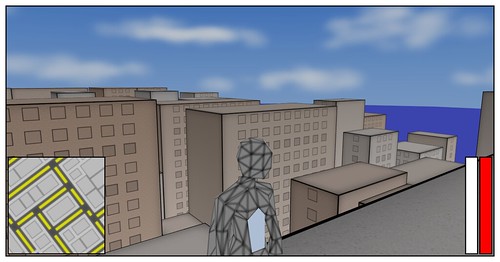
a 2d platformer (with pixel art by my amazing fiancee)
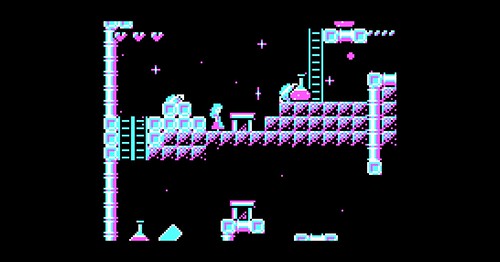
a visually simplified No Man’s Sky esque space exploration shooter complete with Mario Galaxy style physics that will let you run around the surface of the small procedurally generated planets
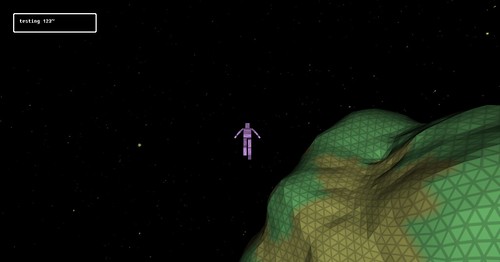
and even a comic book reader
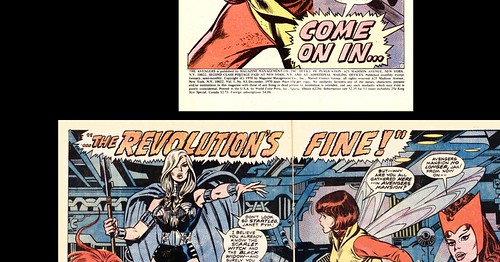
http://thatotherdev.com/2014/08/19/sneak-peeks/
To read more of the post and Download, click here!
 Join In and Discuss Here Join In and Discuss Here
Submit News and Releases Here and Contact Us for Reviews and Advertising Here |
|
 |
|
|
« prev
149
150
151
152
153
154
155
156
157
158
159
160
161
162
163
164
165
166
167
168
169
next » |
|
|
 NES
NES