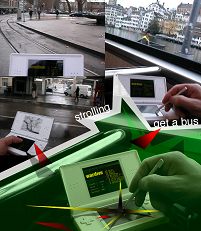|
|
Nintendo DS News is a News and downloads site for All Nintendo Handhelds and Consoles including the Gameboy, NES, N64, Snes, Gamecube, Wii, WiiU, NDS, 3DS, GBA and Snes, We have all the latest emulators, hack, homebrew, commercial games and all the downloads on this site, the latest homebrew and releases, Part of the
DCEmu Homebrew & Gaming Network.
THE LATEST NEWS BELOW
|
January 28th, 2008, 15:21 Posted By: JKKDARK
ASSEMbler posted a comparison of the Untra 64 beta controller, another beta in the transition to the original Nintendo 64 controller, and the last one.
From ASSEMblergames:
As part of my ongoing storage dig / eventual sale, I've been finding some real gems from old caches of game hardware I put away.
There are several versions of the Ultra 64 controller, starting with prototypes, working samples, and then transition to the N64 controller we all know. There are some major differences between the two. Let's start with some nice clear pictures, as never seen before.
What we have above is an Ultra 64 controller, using a hand assembled PCB that doesn't even have the memory card components. It features many
interesting changes you'll see in the diagrams below. It took a minor act of God to get this item, so please don't ask.
The total comparison:
1. The "C" cluster.
Alpha: Contoured non rounded buttons. No "C" marking or rounding.
Beta: Colored, raised, and rounded buttons. Still no "C" designation.
Final: Now called "C"
2. The Analog stick (see picture below)
Alpha: Wide travel, huge top stick with full movement.
Beta: Smaller travel, smaller top, square shape guides movement.
Final: Even smaller top, 8-way guide.
3. The Ultra 64 logo.
Alpha: Nice big logo
Beta and Final: Nintendo logo. Boo.
4. The shoulder buttons.
Alpha: Small, shallow travel.
Beta-Final: Wider for western hands. Less contoured. Deeper travel.
5. The Digital pad "D" pad.
Alpha: Flat, contoured, non rounded, slightly recessed.
Beta, Final: Deeply recessed in a concave impression.
This show how much nintendo really thinks about the controllers they use. The many slight changes make the controller much more usable and in the
end it was fondly remembered as one of the best system controllers of all time. Eventually I will find my Ultra 64, but it's not as exciting as the pad as all they did was change the fron dome sticker for the N64.
I hope you enjoyed this little walk back in time to 1994.
To read more of the post and Download, click here!
 Join In and Discuss Here Join In and Discuss Here
Submit News and Releases Here and Contact Us for Reviews and Advertising Here |
|
 |
|
|
|
January 28th, 2008, 12:50 Posted By: la1n
wardive is an adaptive game with locative levels for nintendo ds (homebrew). it converts wlan-waves into game objects. the wlan conversion uses a streamsearch algorithm which was also used in streamfishing and searchsongs.
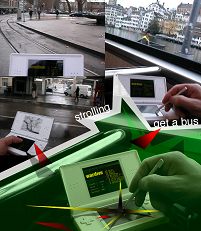
what's new?
- new shield management
- musixs by trackermaster
- 3d-enemy-models partially generated from hotspot names
- more eyecandy
- save hotspotlist & some bug fixes (cristal model)
- some video material
- new visualisation
Download NDS-Program
http://www.and-or.ch/wardive/
Download and Give Feedback Via Comments
To read more of the post and Download, click here!
 Join In and Discuss Here Join In and Discuss Here
Submit News and Releases Here and Contact Us for Reviews and Advertising Here |
|
 |
|
|
|
January 28th, 2008, 01:53 Posted By: JKKDARK
Info:
Spacy and I have talked over this, and we have came to the conclusion that now VBA-M Windows builds are quite stable and quick. These can be pretty much considered to be in a beta state, so there might be some remaining bugs.
For those of you who have been living under a large rock these last couple of months, we recommend you read this.
For those that know, well you might be interested in our latest Windows revision, SVN 338...
Download and give feedback via comments
Windows x86 build
Windows x64 build
Source code for Linux/Mac/Windows builds
To read more of the post and Download, click here!
 Join In and Discuss Here Join In and Discuss Here
Submit News and Releases Here and Contact Us for Reviews and Advertising Here |
|
 |
|
|
|
January 27th, 2008, 23:23 Posted By: wraggster
News/release from MelW:
Snowflakes is a game where you roll a snow ball and try collect the snowflakes scattered around the field. Your goal in the end is nothing less but to roll a giant snow man! This version is slightly updated from the Drunkencoders 2007 Christmas compo, fixing few bugs and adding features like support for the DS Motion Card and an ending screen where you can actually see what's going on. 
I don't intend to do any further updates, even if there's still tons of unfinished parts in the game. If someone were interested in helping with the level design or making better quality graphics, perhaps then...
Download and Give Feedback Via Comments
To read more of the post and Download, click here!
 Join In and Discuss Here Join In and Discuss Here
Submit News and Releases Here and Contact Us for Reviews and Advertising Here |
|
 |
|
|
|
January 27th, 2008, 23:19 Posted By: wraggster
asiekierka posted this:
WireWorld DS is a DS port of a cellular automation under the same name.
So far it has:
- basic WireWorld implemented
- editor builtin
- clear/clear electrons
Well, it's my first DS homebrew.
About WireWorld
WireWorld has 4 states:
space - represented by black
wire - represented by gold
spark - represented by red
tail - represented by blue
Spark changes to tail.
Tail changes to wire.
Wire changes to spark if it's surrounded by 1 or 2 sparks.
Even with so simple rules, it's able to implement many stuff in it.
Changes:
+ - added
- - removed
* - modified
/ - bugfixed
! - important
Quote:
0.3:
+ ADDED LOADING (and saving)
! sorry, but saving is buggy. I don't want to work on WireWorld DS anymore though.
0.2a:
/ fixed the start/stop button toggling too fast
0.2:
* Improved drawing engine (requested by 0xtob, thanks for his algorithm)
+ little improvments
- DLDI compilancy (just wasted file size for now)
0.1b:
+ Added clear function
+ Added "kill electrons"
/ Made the lower-right icon show the right icon.
0.1:
/ Fixed many 0.02 bugs
/ Somebody from #dsdev changed globals to locals.
/ Changed YX's to XY's.
0.02
! Pre-release version
! Didn't have many bugs, but still
+ Added the lower-right "state indicate" icon
/ Fixed 0.01b bugs
0.01b
! Pre-release version
! Had a lot of bugs
+ Added cellular simulation
/ Fixed bugs from 0.01
0.01
! Pre-release version
! Had a lot of bugs
* Ported from Pascal to C
+ Added the editor
0.001
! I even don't want to talk about this one, but i will for history's sake.
! PASCAL VERSION
! Stopped after we (#dsdev) didn't find anything to write stuff to the map.
! The first ever version.
Thanks to whole #dsdev for helping me fix all the bugs.
Source code will be offered if anybody will want.
Download and Give Feedback Via Comments
To read more of the post and Download, click here!
 Join In and Discuss Here Join In and Discuss Here
Submit News and Releases Here and Contact Us for Reviews and Advertising Here |
|
 |
|
|
|
January 27th, 2008, 23:16 Posted By: wraggster
asiekierka posted this:
subleqDS
Subleq DS is a mod of original subleq.
Subleq consists of just one command "subtract and branch(jump) if negative or zero)
Each subleq command consists of 3 words: a, b and c.
a, b and c are memory addresses.
If b - a is negative or zero, jump to c. Otherwise, go to the next command.
The code IS in the memory, so Subleq DS is self-modyfing.
Special memory addresses are addresses that don't execute subleq; instead, they execute
a command they're made to do. The addresses are put to b.
Command positions:
-1 - outputs a. (in relative mode it's still -1, but it shouldn't be a problem)
Limitations:
- 512kb of memory (thus, up to 512kb of code)
- Speed (fix the source code if you want it faster)
Well, if you think this is slow, I'd like to tell you that it uses 15 vblanks,
because only then you can see the results pretty fast.
If you still think it's slow, check the source.
How to use
1) DLDI patch subleqDS.nds
2) Put it on your flashcart device.
3) Put "test.slq" (a subleq file) in the root of your flashcart device.
Changes:
Quote:
0.2:
- removed test code
- fixed a bug or two
0.1:
- first release
- do not use it, or do not even download it
Controls:
B - switch between silent mode (only output is shown on the screen) and
debug mode (everything is shown).
Start - pause/unpause.
Download and Give Feedback Via Comments
To read more of the post and Download, click here!
 Join In and Discuss Here Join In and Discuss Here
Submit News and Releases Here and Contact Us for Reviews and Advertising Here |
|
 |
|
|
|
January 27th, 2008, 23:03 Posted By: Lordus
Here is a new release of jEnesisDS. I am not absolutely satisfied with the state, but i think it's usable already.
Major changes in the new version:
- Custom Z80 ASM core implemented.
- Custom YM2612 and PSG emulation, running on the ARM7. So there is sound now 
- Many parts rewritten. Speed without Z80 core should be quite a bit faster for most games.
- Idle-loop detection completely rewritten. Shouldn't break any games anymore. Therefore the option to disable it was taken out.
- Some changes to the HW renderer. Some glitches should be gone, others were probably introduced. Will be rewritten for the next version.
- Tweaked H-Int auto detection, so less games should need the "ON" option to boot now.
- Mode-Button added (L+R+Start)
- Skipped option screen at startup, so you get directly into the game selection.
There is still a lot to do and i hope you wont have to wait as long for the coming version.
I know very well, that the sound is not perfect, but it's the best i could do in the time working on it, so please don't complain..
I am sure that i can improve it and i am positive that all games will run at full speed with sound one day.
If a game runs too slow, disable the Z80 by turning "Fake Z80" on - of course that will most likely turn off the sound as well (Except for games that have their sound driver on the main CPU, like Sonic, Gunstar Heroes and others).
Any feedback is welcome of course (except bad one ;P)
Download and Give Feedback & Compatability Reports Via Comments
To read more of the post and Download, click here!
 Join In and Discuss Here Join In and Discuss Here
Submit News and Releases Here and Contact Us for Reviews and Advertising Here |
|
 |
|
|
|
January 27th, 2008, 22:52 Posted By: wraggster
Via tehskeen
Here is a screen shot of an error in Zelda for the Nintendo Wii. So, what's so important about this particular error? Well, let's compare this to the GTA Exploit for the Sony PSP. Yes, that's right.
Bushing along with Segher have been able to modify a save game from Zelda to crash the machine and to run their own code on it. Note that you won't even need to "mod" your Nintendo Wii to run this exploit.
Yes, that's right - an exploit for the Nintendo Wii has been discovered and it allows you to run custom code. The method is pretty simple. Copy over a save file for Zelda, load it and the code runs. Don't get too excited yet. They have only been able to run 4 lines of code, but this is in a days work.
Segher was the one to find the exploit and Bushing has been testing it out with the aid of the USB Gecko. The process is far from simple as once you modify a save game it requires it be to signed with 3 keys. Here's some info from Bushing.
"Once the Wii decrypts the save game, it checks its signature. Every Wii has its own private key which is used to sign save games, and when you save a game, the Wii actually saves three bits of data:
* The encrypted save game
* The signature for the save game (using your console's private key)
* A copy of your console's public key, signed by Nintendo."
Of course, the end user wouldn't have to go through this process unless they were wanting to inject their own code into the save game, but that shouldn't be necessary because when I asked Bushing what his goal was he answered:
"Assuming we don't run into a wall, it should be able to lead to a homebrew loader. I hope. No promises.  "
Screens Via Comments
To read more of the post and Download, click here!
 Join In and Discuss Here Join In and Discuss Here
Submit News and Releases Here and Contact Us for Reviews and Advertising Here |
|
 |
|
|
|
January 27th, 2008, 22:47 Posted By: wraggster
News/release from Oxtob:
Here’s a new version with a larger drawing area, dual screen support, updated physics and more!
I really like the idea of the popular minigame Crayon Physics: You draw an object on the screen and it instantly becomes physical and interacts with other objects. The first thing that sprung to my mind when seeing it was "This would be awesome on the DS!" And Pocket Physics is what I came up with after two weeks. It isn't really a game, but more of a physical construction kit for your pocket. You can design scenes freely by drawing things with the stylus. Things can be solid, like ramps and floors, or dynamic, like balls or boxes. Like in The Incredible Machine, you can reset the scene, change it, and start the simulation again. It's even more fun if you have a DS Motion, which can be used to control gravity!
v0.3 (2008-01-27)
larger paper (3x3 screens)
scrolling using either D-Pad, ABXY, or pen (hold L or R)
dual screen support (overview on top, zoomed view on bottom)
open shapes (drawn shapes are only closed if the end is close to the start)
Using the actual shape for picking => o more accidential deletions
updated to box2d 2.0 (svn r20)
using ds hw div/sqrt in box2d
if simulation is behind time, 2 steps are performed at once => subjectively faster
faster and better drawing code
pins are hidden during simulation
Download and Give Feedback Via Comments
To read more of the post and Download, click here!
 Join In and Discuss Here Join In and Discuss Here
Submit News and Releases Here and Contact Us for Reviews and Advertising Here |
|
 |
|
|
|
January 27th, 2008, 22:44 Posted By: wraggster
News/release from Oxtob:
Here’s a new release of the DS port of Box2D. Robert Kavaler helped me out a lot on this by porting the changes to the SVN version of the (still work-in-progress) Box2D 2.0 and adding a nice build system. Although this is a patch of an unstable version of Box2D it works very stable. By using the DS’s hardware division and sqrt functions I improved simulation speed. Instead of the patches library, the archive now contains a patch with instructions how to acquire and patch Box2D.
Download Here and Give Feedback Via Comments
To read more of the post and Download, click here!
 Join In and Discuss Here Join In and Discuss Here
Submit News and Releases Here and Contact Us for Reviews and Advertising Here |
|
 |
|
|
|
January 27th, 2008, 22:41 Posted By: wraggster
New from Jordi Pérez
Here you can find all kinds of resources to develop and design your own graphical adventure games for the Nintendo DS portable console. The main tool that can be found is the free program 'Icarus Adventure System' (100% Spanish) that you do not have to know to create your games.
'Icarus Adventure System' lets you create your entire adventure compacted into a single file ROMs. NDS ready for transfer to your DS or for sharing over the Internet.
Downloads at Homepage above
To read more of the post and Download, click here!
 Join In and Discuss Here Join In and Discuss Here
Submit News and Releases Here and Contact Us for Reviews and Advertising Here |
|
 |
|
|
|
January 27th, 2008, 22:36 Posted By: wraggster
DWedit has released a new version of the Gameboy Colour emulator for the GBA(DS):
Version 2008-01-26
* Tilemaps now updated in sync with tile graphics
* Lots of little optimizations and other internal changes
* No longer runs in Multiboot Mode
Download and Give Feedback Via Comments
To read more of the post and Download, click here!
 Join In and Discuss Here Join In and Discuss Here
Submit News and Releases Here and Contact Us for Reviews and Advertising Here |
|
 |
|
|
|
January 27th, 2008, 22:32 Posted By: wraggster
NHervé posted this:
Hi,
I've decided to start modding DesMuMe. I release here my first mod. It does not improve game compatibility but it has more features. It is only for Win32 users.
-First, I've added joystick support through SDL. That was easy.
-Next, I've added support for SDL sound core under Win32. That was easy too, the SDL sound core was here already.
-Added Vertical resize option. It was harder, I spent some time to add this. When activated, the window can be resized only vertically, the screens keep their size and the gap between the screens will be filled with your favourite colour (approximative). This allows users to set a gap depending on the game to get better gameplay.
In Mod 2 I'll try to :
-get New Super Mario Bros to work
-increase speed
-add Avi Capture option
Download and Give Feedback Via Comments
To read more of the post and Download, click here!
 Join In and Discuss Here Join In and Discuss Here
Submit News and Releases Here and Contact Us for Reviews and Advertising Here |
|
 |
|
|
|
January 27th, 2008, 00:00 Posted By: wraggster
The port of Open Transport Tycoon Deluxe to the Nintendo DS has been updated, heres whats new:
Changelog for Alpha 4:
* based on r11899
* added a start icon and description
* the random seed works
* loading original TTD saves disabled (256x256 too big for DS)
* press A anytime (even after crashes) to toggle the console
* Fix: trains can load and unload now
* Fix: road depot window (and similar) doesn't crash any more
* Fix: YAPF is completely disabled now. If the player enables it or it is enabled in a savegame, an error message is displayed and it is turned off
* Fix: saving games with bigger maps is now possible. Due to this savegames have to be uncompressed. Still 256x128 maps is the biggest possible due to memory limitations.
* Reduced viewport memory. crashes due to not enough memory available shouldn't happen so often any more.
* The game bow the start menu at the beginning
* Added a 128x64 version of the title screen savegame
* Added a key combination for the cheat menu
* Some bugs not mentioned should be fixed due to general improvements
Known bugs:
* graphical glitches (mostly during scrolling) because the nds blitter needs to be rewritten
* minimap glitches
* trying to create mäps bigger than 256x128 crashes
* the screen resolution is too small making it impossible to click some windows
* ships make the game crash (unconfirmed)
Download and Give Feedback Via Comments
To read more of the post and Download, click here!
 Join In and Discuss Here Join In and Discuss Here
Submit News and Releases Here and Contact Us for Reviews and Advertising Here |
|
 |
|
|
|
January 26th, 2008, 23:56 Posted By: wraggster
DekuTree64 has released a new version of Animanatee for the Nintendo DS:
Heres the release details:
Yet another little art program for DS.
The controls are explained in the program, but here are the basic features:
- 2 layers ("BG" and "frame"). BG gets copied over when you create a new frame, so you can have a persistent background, or modify it as you go.
- 60 color palette, which can all be modified.
- 4 brush sizes
- Up to 10000 frames, or until memory runs out.
- Undo/redo. Up to 32 levels, or until it fills its 128KB buffer.
- Onion skinning (sort of, only shows one previous frame).
Experimental version 1.3a for those who are still getting corrupted saves. In daninski's files, it seemed to be writing out the correct number of bytes, but just big spans of zeroes in a couple of frames. I don't know if any DLDI drivers are using DMA or anything, but missing data seems suspiciously like a cache coherency problem, so I added a cache flush before saving.
NEW in v1.3
- Error checking on file access.
- Changed export format to .avi instead of .flc.
- Added a button so you can save without exporting, since it takes a while.
- Added a progress bar when saving.
Things I'd like to add:
- Better onion skinning.
- Better save system. At the very least, thumbnails or something.
- Offsetting (like to scroll the background a few pixels per frame).
- Less stylus jumping.
- A Mario Paint style music sequencer.
- Playing a wav/mp3/etc. file along with the animation.
- Recording a sound track with the microphone.
Feel free to add to the list, or to vote for which of the ones on there that you'd like to see first.
Cheers!
Download and Give Feedback Via Comments
To read more of the post and Download, click here!
 Join In and Discuss Here Join In and Discuss Here
Submit News and Releases Here and Contact Us for Reviews and Advertising Here |
|
 |
|
|
|
January 26th, 2008, 23:53 Posted By: wraggster
Sephiroth_FF7 has updated his release of TrailBlazer3D, heres the release info:

One of 3Disation TrailBlazer.
26/1/07 Version 0.3
- Adding a level
- Addition of 2 players.
How to play:
Use the stylus to move.
Let the stylus to slow.
Effects of cubes:
- Green: Slowing
- Yellow: Accelerate
- Purple: Stopping
Download and Give Feedback Via Comments
To read more of the post and Download, click here!
 Join In and Discuss Here Join In and Discuss Here
Submit News and Releases Here and Contact Us for Reviews and Advertising Here |
|
 |
|
|
|
January 26th, 2008, 23:35 Posted By: wraggster
Anton Romanov has released JabberDS, heres the details:
A Jabber client for the Nintendo DS.
Features:
Uses DSGUI for GUI
User defined keyboard layout
User defined fonts (DSGUI's BFont format)
Supports any Unicode characters availible in font
Roster operation (Add/Remove/Rename/Subscribe/Unsubscribe contacts)
Multi User Chat
Installation:
Download
Unpack
DLDI patch
JabberDS want's it's settings file as /data/jabberds.xml
Edit it to your likings
Run
Download and Give Feedback Via Comments
To read more of the post and Download, click here!
 Join In and Discuss Here Join In and Discuss Here
Submit News and Releases Here and Contact Us for Reviews and Advertising Here |
|
 |
|
|
|
January 26th, 2008, 23:19 Posted By: wraggster

I was impressed and a wee bit jealous last year when I posted about four year old George's Mario themed birthday party but these photos from Ethan's Mario/Video Game themed party have left me longing for the days when I could have a cool themed birthday party without people looking askance. An awesomely decorated cupcake table (above), Mario and Luigi papercraft favors, homemade Boo and Kirby pinatas, Mario and Luigi hats, a Yoshi Egg Hunt and a tastefully and detailed decorated back yard. If only cool stuff like that had been available when we were kids we might have been spared the horrors of party clowns.
http://kotaku.com/349310/the-mario-b...u-wish-you-had
To read more of the post and Download, click here!
 Join In and Discuss Here Join In and Discuss Here
Submit News and Releases Here and Contact Us for Reviews and Advertising Here |
|
 |
|
|
|
January 26th, 2008, 23:07 Posted By: wraggster
We're (supposedly) nearing the release of what could arguably be considered the Wii's most anticipated title ever, Super Smash Bros. Brawl, and we're all drowning in a deluge of information about the game. However, as much as we hate to add to the noise, you simply must watch the above video, which shows a few short, but sweet, gameplay clips from the Subspace Emissary story mode.
It looks like Nintendo has improved the side-scrolling gameplay featured in Melee, and has crafted personalized single-player (or co-op) stages for a number of characters in the game. With videos like this dropping regularly, and with only a month and some change until the game drops, we're going to need to invest in a fairly sizable drool guard to preserve our poor, saliva-covered computer monitors.
http://www.joystiq.com/2008/01/26/sm...-mode-details/
To read more of the post and Download, click here!
 Join In and Discuss Here Join In and Discuss Here
Submit News and Releases Here and Contact Us for Reviews and Advertising Here |
|
 |
|
|
|
January 26th, 2008, 23:05 Posted By: wraggster
Remember those wacky kids who tried to beat the four 3D Zelda games in a single two day sitting, and failed miserably due to technical difficulties and general overzealousness? Well, they're back, comically tiny TV and all, to take on the N64 cult classic Paper Mario, in an attempt to raise more donations for Child's Play (their first outing netted a total of $1200 for the charity).
These weekend warriors (called the Four48 crew in honor of their first ambitious marathon) are planning on sitting down with a new game every Saturday morning, and not getting up until the ending credits roll. You can watch their exploits on their video webstream (and donate to a worthy cause) on their site. We highly suggest it -- if watching these guys trudge through classic games doesn't trigger your nostalgia gland, at least it's interesting to watch bedsores develop in real time.
http://www.joystiq.com/2008/01/26/fo...s-play-marath/
To read more of the post and Download, click here!
 Join In and Discuss Here Join In and Discuss Here
Submit News and Releases Here and Contact Us for Reviews and Advertising Here |
|
 |
|
|
« prev
1160
1161
1162
1163
1164
1165
1166
1167
1168
1169
1170
1171
1172
1173
1174
1175
1176
1177
1178
1179
1180
next » |
|
|
 NES
NES