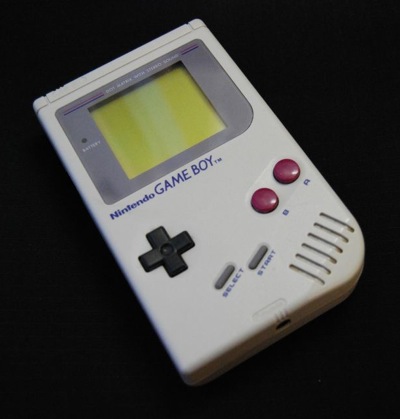|
|
Nintendo DS News is a News and downloads site for All Nintendo Handhelds and Consoles including the Gameboy, NES, N64, Snes, Gamecube, Wii, WiiU, NDS, 3DS, GBA and Snes, We have all the latest emulators, hack, homebrew, commercial games and all the downloads on this site, the latest homebrew and releases, Part of the
DCEmu Homebrew & Gaming Network.
THE LATEST NEWS BELOW
|
October 10th, 2010, 22:54 Posted By: wraggster
News via http://forum.gbadev.org/viewtopic.ph...ce8348938b7af3
I promised myself not to forget to post the announcement here as forum.gbadev.org is where everything started.
Colors! v1.1 for Nintendo DS has been released. Read about it at http://colors.collectingsmiles.com/a...ent_ds1_10.php
Enjoy!
In September 2007, we released Colors! for Nintendo DS v1.06h. At that point, we had only caught a glimpse of how well-received this small homebrew application would become. Now, three years later, we have over 700,000 downloads and over 45,000 paintings in the Colors! Gallery, created by thousands of amazing artists from all over the world.
Today, we release the long-awaited update for the platform that started it all -- Colors! for Nintendo DS v1.1. Discover our best release to date, with a new brush, high resolution exporting, integration of the online gallery through Wi-Fi, and a core painting experience that has been tuned with great care, and with much consideration of feedback from all of you. Check it out at the Colors! Gallery.
In addition, we also release first issue of Colors! Magazine, a magazine you can read directly from the Colors!, without ever having to leave the application. The first issue is bundled with Colors! for DS v1.1 and features, among other things, an interview with one of the top painters in the Colors! Gallery: Munin.
Finally, many of you have asked for how to contribute to Colors! over the years, and we’ve finally added a donation button added to our site. Don’t hesitate to show your appreciation for the work we’ve put into making Colors! the best homebrew application on the DS. You can also support us by buying the Colors! iPhone application.
And for all our iPhone users out there: Don’t worry, we haven’t forgotten about you. While our most recent focus has been on Colors! for DS, there are exciting times ahead. Stay up to date with all things Colors! at our new Facebook page where we will share the development of everything Colors!.
What's new in v1.1?
•Unlimited .drw length - There is no more 1MB limit for those huge painting projects
•Undo - A quick one-step undo, and better tools to be able to scroll through the playback of your painting
•Improved latency and performance - Colors! is quicker and more precise than ever. Sketching has never been more responsive
•Automatic full-screen pressure calibration - No more uneven pressure across the screen. It might even make your old throwaway DS usable again
•Gallery integration - Browse, download, like and share directly from your DS using Wi-Fi
•New UI - Cleaner, better, prettier. Just what you would expect from the most anticipated Colors! update ever
•Export painting - Repaint your painting in 2x or 4x directly on the DS. It's slow, but it's worth it
•Left/Right hand support - Configurate Colors! for left and/or right hand usage
•One additional zoom-level - Get a better view of your painting by zooming out a step
•New brush - A new bristle-like brush that gives a more organic feel to your paintings
•Colors! Magazine - A magazine in your pocket with interviews and a selection of paintings from the Colors! Gallery
To read more of the post and Download, click here!
 Join In and Discuss Here Join In and Discuss Here
Submit News and Releases Here and Contact Us for Reviews and Advertising Here |
|
 |
|
|
|
October 10th, 2010, 22:40 Posted By: wraggster
Pate has posted more news concerning his Dos Emulator for DS:
This week my work on DS2x86 has been much less frustrating. The DS2x86 framework seems to be mostly working. I still get an occasional black screen when starting DS2x86, but that happens only once in every 20 starts or so. I decided to work on the actual emulation core for now and worry about the hangs later. Early this week I tried to decide on whether to continue porting the existing DSx86 features (like graphics and audio features), or to start working on proper 386 opcodes and protected mode support. I decided to go for the 386 and protected mode direction, as that is much more interesting and lets me study and learn new things.
I decided to start by trying to make my old Trekmo demo from 1994 run. Pretty much like I started with DSx86 by attempting to run my LineWars II game on it, I again use one of my old assembly language programs for testing. Having assembler source code available makes it much simpler to compare the debug output of DS2x86 with the original sources, to see where I am in the code and what is supposed to happen there. My Trekmo demo uses the PMODE DOS protected mode extender created by Thomas "Tran" Pytel. PMODE is small, simple and straightforward, but still supports various methods of entering protected mode (like DPMI, VCPI, and direct custom code). The good thing is that it also works without any memory managers present, so I can immediately concentrate on the low-level protected-mode support without having to worry about virtual memory and things like that. I still haven't coded proper support for the touchscreen keyboard to DS2x86, but that is not a problem as I can put the launch of Trekmo to the 4START.BTM file, so it starts running immediately when I launch DS2x86. It runs until it reaches a yet unsupported 386 opcode, and so I spent the last week iteratively adding new 386 opcodes and running DS2x86 again and again.
I also noticed that adding all the 386 opcodes means quite a lot of work. In addition to the new opcodes (that do not exist at all in a 80186 processor), all the existing opcodes have three new address or size variations. There are two new prefixes, 0x66 and 0x67, the first of which converts the size of the values handled from 16 to 32 bits, and the latter converts memory addresses similarly from 16 to 32 bits. So, with all the combinations there are 4 different cases for almost every existing opcode, and only one of them (with neither prefix) currently exists. The worst case result is that the executable size will more than quadruple after I have added all the new opcodes! A huge amount of work, so I am looking into other ways to handle these. I do need to code some of them using the current method, to get a feel for how they should work and what I can do to optimize the amount of work, though.
Anyways, as you can see from the screen capture above, by this morning I have just reached the location where PMODE.ASM enters protected mode. Entering protected mode means doing four things:
Enabling the A20 address line. This is done by setting bit 1 (with value 2) of I/O port at 0x92, called System Control Port A. This is where I was at yesterday, and I had to do some changes to the memory address calculation routines to be able to directly address memory above the first megabyte in DS2x86.
Setting up the Global Descriptor Table. This is done using the lgdt ASM command.
Setting bit 0 (with value 1) of the CR0 Control Register. This actually puts the processor in protected mode.
Performing a far jump using a CS segment selector (looked up from the GDT we set up before) to clear the prefetch input queue of the processor.
The steps 2 to 4 are seen in the debug output above, and this is where I am currently at. I need to do some major changes to all code that uses segment registers (including all far jumps, calls and returns) to be able to distinguish between real-mode segments and protected-mode segment selectors. This will keep me busy for quite a while, but a good thing is that I can always look at how DOSBox handles these and then copy the features that seem to suit the DS2x86 architecture.
http://dsx86.patrickaalto.com/DSblog.html
To read more of the post and Download, click here!
 Join In and Discuss Here Join In and Discuss Here
Submit News and Releases Here and Contact Us for Reviews and Advertising Here |
|
 |
|
|
|
October 10th, 2010, 21:58 Posted By: wraggster
WiiMC 1.1.0 released by Tantric and rodries
WiiMC (Wii Media Centre) is an open source media player for the Nintendo Wii. The GUI is powered by libwiigui.
Features
Attractive libwiigui-based interface, designed with the Wii in mind
Picture viewer
Music player
On-line media support, including SHOUTcast, YouTube, and Navi-X
FAT32/NTFS from SD and USB 2.0 (FAT32 recommended)
Network playback via SMB, HTTP, and FTP
Multi-language support: Chinese (Simplified and Traditional), Dutch, English, Estonian, French, German, Hungarian, Italian, Japanese, Korean, Polish, Portuguese (Brazilian), Romanian, Russian, Spanish
http://wiibrew.org/wiki/WiiMC
To read more of the post and Download, click here!
 Join In and Discuss Here Join In and Discuss Here
Submit News and Releases Here and Contact Us for Reviews and Advertising Here |
|
 |
|
|
|
October 10th, 2010, 21:55 Posted By: wraggster
Heres another release from Tantric
This wonderful channel is thanks to:
* wilsoff (channel coding)
* MrNick666 (artwork)
* Tantric (forwarder and installer)
* svpe and megazig (installer exploit)
Prerequisites
* You must have IOS58 to use this channel. Either upgrade to System Menu 4.3,
or use the IOS58 Installer (http://www.wiibrew.org/wiki/IOS58_Installer)
* You must have HBC 1.0.8+ to run the installer. It is also recommended that
HBC be running under IOS58, but this is not necessary.
* This channel tries load apps/vbagx/boot.dol from SD or USB. You must have
Visual Boy Advance GX installed in one of these locations.
Installation Instructions
* Copy the installer files to your SD/USB device
* Launch the installer from HBC
* Click Install
* Done!
To read more of the post and Download, click here!
 Join In and Discuss Here Join In and Discuss Here
Submit News and Releases Here and Contact Us for Reviews and Advertising Here |
|
 |
|
|
|
October 10th, 2010, 21:49 Posted By: wraggster
Heres another release from Tantric
Visual Boy Advance GX is a modified port of VBA-M.
With it you can play GBA/Game Boy Color/Game Boy games on your Wii/GameCube.
-=[ Features ]=-
* Wiimote, Nunchuk, Classic, and Gamecube controller support
* Rotation sensors, Solar sensors, and Rumble support
* Optional special Wii controls built-in for some games
* SRAM and State saving
* IPS/UPS patch support
* Custom controller configurations
* SD, USB, DVD, SMB, Zip, and 7z support
* Compatibility based on VBA-M r927
* MEM2 ROM Storage for fast access
* Auto frame skip for those core heavy games
* Turbo speed, video zooming, widescreen, and unfiltered video options
×—–*—–*—–*—–* –*—–*—–*—–*—–*—–*—–*—� ��*—–*—–*— *—–*—–*—–*—–*—–*—–*—–* —-*—–*-–•¬
|0O×øo· UPDATE HISTORY ·oø×O0|
`¨•¨¨¨¨¨ ¨¨¨¨¨¨¨¨¨¨¨¨¨¨¨¨ ¨¨¨¨¨¨¨¨¨¨¨¨¨¨¨ ¨¨¨¨¨¨¨¨¨¨¨¨¨¨¨¨¨¨¨¨ ¨¨¨¨¨¨¨¨¨¨¨¨¨'
[2.2.2 - October 7, 2010]
* Fixed "blank listing" issue for SMB
* Improved USB compatibility and speed
* Added Portuguese and Brazilian Portuguese translations
* Channel updated (improved USB compatibility)
* Other minor changes
To read more of the post and Download, click here!
 Join In and Discuss Here Join In and Discuss Here
Submit News and Releases Here and Contact Us for Reviews and Advertising Here |
|
 |
|
|
|
October 10th, 2010, 21:49 Posted By: wraggster
Heres another release from Tantric
Visual Boy Advance GX is a modified port of VBA-M.
With it you can play GBA/Game Boy Color/Game Boy games on your Wii/GameCube.
-=[ Features ]=-
* Wiimote, Nunchuk, Classic, and Gamecube controller support
* Rotation sensors, Solar sensors, and Rumble support
* Optional special Wii controls built-in for some games
* SRAM and State saving
* IPS/UPS patch support
* Custom controller configurations
* SD, USB, DVD, SMB, Zip, and 7z support
* Compatibility based on VBA-M r927
* MEM2 ROM Storage for fast access
* Auto frame skip for those core heavy games
* Turbo speed, video zooming, widescreen, and unfiltered video options
×—–*—–*—–*—–* –*—–*—–*—–*—–*—–*—–*—� ��*—–*—–*— *—–*—–*—–*—–*—–*—–*—–* —-*—–*-–•¬
|0O×øo· UPDATE HISTORY ·oø×O0|
`¨•¨¨¨¨¨ ¨¨¨¨¨¨¨¨¨¨¨¨¨¨¨¨ ¨¨¨¨¨¨¨¨¨¨¨¨¨¨¨ ¨¨¨¨¨¨¨¨¨¨¨¨¨¨¨¨¨¨¨¨ ¨¨¨¨¨¨¨¨¨¨¨¨¨'
[2.2.2 - October 7, 2010]
* Fixed "blank listing" issue for SMB
* Improved USB compatibility and speed
* Added Portuguese and Brazilian Portuguese translations
* Channel updated (improved USB compatibility)
* Other minor changes
To read more of the post and Download, click here!
 Join In and Discuss Here Join In and Discuss Here
Submit News and Releases Here and Contact Us for Reviews and Advertising Here |
|
 |
|
|
|
October 10th, 2010, 21:49 Posted By: wraggster
Heres another release from Tantric
Visual Boy Advance GX is a modified port of VBA-M.
With it you can play GBA/Game Boy Color/Game Boy games on your Wii/GameCube.
-=[ Features ]=-
* Wiimote, Nunchuk, Classic, and Gamecube controller support
* Rotation sensors, Solar sensors, and Rumble support
* Optional special Wii controls built-in for some games
* SRAM and State saving
* IPS/UPS patch support
* Custom controller configurations
* SD, USB, DVD, SMB, Zip, and 7z support
* Compatibility based on VBA-M r927
* MEM2 ROM Storage for fast access
* Auto frame skip for those core heavy games
* Turbo speed, video zooming, widescreen, and unfiltered video options
×—–*—–*—–*—–* –*—–*—–*—–*—–*—–*—–*—� ��*—–*—–*— *—–*—–*—–*—–*—–*—–*—–* —-*—–*-–•¬
|0O×øo· UPDATE HISTORY ·oø×O0|
`¨•¨¨¨¨¨ ¨¨¨¨¨¨¨¨¨¨¨¨¨¨¨¨ ¨¨¨¨¨¨¨¨¨¨¨¨¨¨¨ ¨¨¨¨¨¨¨¨¨¨¨¨¨¨¨¨¨¨¨¨ ¨¨¨¨¨¨¨¨¨¨¨¨¨'
[2.2.2 - October 7, 2010]
* Fixed "blank listing" issue for SMB
* Improved USB compatibility and speed
* Added Portuguese and Brazilian Portuguese translations
* Channel updated (improved USB compatibility)
* Other minor changes
To read more of the post and Download, click here!
 Join In and Discuss Here Join In and Discuss Here
Submit News and Releases Here and Contact Us for Reviews and Advertising Here |
|
 |
|
|
|
October 10th, 2010, 21:45 Posted By: wraggster
Heres another release from Tantric
Snes9x GX is a Super Nintendo™ / Super Famicom emulator for the Nintendo Wii.
Snes9x GX is a port of Snes9x ( http://www.snes9x.com).
Snes9x GX is a "homebrew application" which means you will need a way to run
unsigned code on your Nintendo Wii. The best website for getting started with
Wii homebrew is WiiBrew ( www.wiibrew.org).
•˜———–—––-- - —————————––––– ———–—––-- - —————————––––– ———–—––-- - ————————•
| FEATURES |
•˜———–—––-- - —————————––––– ———–—––-- - —————————––––– ———–—––-- - ————————•
* Based on Snes9x 1.52
* Wiimote, Nunchuk, Classic, and Gamecube controller support
* SNES Superscope, Mouse, Justifier support
* Cheat support
* Auto Load/Save Game Snapshots and SRAM
* Custom controller configurations
* SD, USB, DVD, SMB, Zip, and 7z support
* Autodetect PAL/NTSC, 16:9 widescreen support
* Original/filtered/unfiltered video modes
* Turbo Mode - up to 2x the normal speed
* Zoom option to zoom in/out
* Open Source!
•˜———–—––-- - —————————––––– ———–—––-- - —————————––––– ———–—––-- - ————————•
| UPDATE HISTORY |
•˜———–—––-- - —————————––––– ———–—––-- - —————————––––– ———–—––-- - ————————•
[4.2.5 - October 7, 2010]
* Sync with upstream SVN - fixes a few specific game issues
* Fixed "blank listing" issue for SMB
* Improved USB compatibility and speed
* Added Portuguese and Brazilian Portuguese translations
* Other minor changes
To read more of the post and Download, click here!
 Join In and Discuss Here Join In and Discuss Here
Submit News and Releases Here and Contact Us for Reviews and Advertising Here |
|
 |
|
|
|
October 10th, 2010, 21:45 Posted By: wraggster
Heres another release from Tantric
Snes9x GX is a Super Nintendo™ / Super Famicom emulator for the Nintendo Wii.
Snes9x GX is a port of Snes9x ( http://www.snes9x.com).
Snes9x GX is a "homebrew application" which means you will need a way to run
unsigned code on your Nintendo Wii. The best website for getting started with
Wii homebrew is WiiBrew ( www.wiibrew.org).
•˜———–—––-- - —————————––––– ———–—––-- - —————————––––– ———–—––-- - ————————•
| FEATURES |
•˜———–—––-- - —————————––––– ———–—––-- - —————————––––– ———–—––-- - ————————•
* Based on Snes9x 1.52
* Wiimote, Nunchuk, Classic, and Gamecube controller support
* SNES Superscope, Mouse, Justifier support
* Cheat support
* Auto Load/Save Game Snapshots and SRAM
* Custom controller configurations
* SD, USB, DVD, SMB, Zip, and 7z support
* Autodetect PAL/NTSC, 16:9 widescreen support
* Original/filtered/unfiltered video modes
* Turbo Mode - up to 2x the normal speed
* Zoom option to zoom in/out
* Open Source!
•˜———–—––-- - —————————––––– ———–—––-- - —————————––––– ———–—––-- - ————————•
| UPDATE HISTORY |
•˜———–—––-- - —————————––––– ———–—––-- - —————————––––– ———–—––-- - ————————•
[4.2.5 - October 7, 2010]
* Sync with upstream SVN - fixes a few specific game issues
* Fixed "blank listing" issue for SMB
* Improved USB compatibility and speed
* Added Portuguese and Brazilian Portuguese translations
* Other minor changes
To read more of the post and Download, click here!
 Join In and Discuss Here Join In and Discuss Here
Submit News and Releases Here and Contact Us for Reviews and Advertising Here |
|
 |
|
|
|
October 10th, 2010, 21:45 Posted By: wraggster
Heres another release from Tantric
Snes9x GX is a Super Nintendo™ / Super Famicom emulator for the Nintendo Wii.
Snes9x GX is a port of Snes9x ( http://www.snes9x.com).
Snes9x GX is a "homebrew application" which means you will need a way to run
unsigned code on your Nintendo Wii. The best website for getting started with
Wii homebrew is WiiBrew ( www.wiibrew.org).
•˜———–—––-- - —————————––––– ———–—––-- - —————————––––– ———–—––-- - ————————•
| FEATURES |
•˜———–—––-- - —————————––––– ———–—––-- - —————————––––– ———–—––-- - ————————•
* Based on Snes9x 1.52
* Wiimote, Nunchuk, Classic, and Gamecube controller support
* SNES Superscope, Mouse, Justifier support
* Cheat support
* Auto Load/Save Game Snapshots and SRAM
* Custom controller configurations
* SD, USB, DVD, SMB, Zip, and 7z support
* Autodetect PAL/NTSC, 16:9 widescreen support
* Original/filtered/unfiltered video modes
* Turbo Mode - up to 2x the normal speed
* Zoom option to zoom in/out
* Open Source!
•˜———–—––-- - —————————––––– ———–—––-- - —————————––––– ———–—––-- - ————————•
| UPDATE HISTORY |
•˜———–—––-- - —————————––––– ———–—––-- - —————————––––– ———–—––-- - ————————•
[4.2.5 - October 7, 2010]
* Sync with upstream SVN - fixes a few specific game issues
* Fixed "blank listing" issue for SMB
* Improved USB compatibility and speed
* Added Portuguese and Brazilian Portuguese translations
* Other minor changes
To read more of the post and Download, click here!
 Join In and Discuss Here Join In and Discuss Here
Submit News and Releases Here and Contact Us for Reviews and Advertising Here |
|
 |
|
|
|
October 10th, 2010, 21:31 Posted By: wraggster
Heres another release from Tantric
FCE Ultra GX is a modified port of the FCE Ultra Nintendo Entertainment
system for x86 (Windows/Linux) PC's. With it you can play NES games on your
Wii/GameCube.
-=[ Cheat File Collection ]=-
This massive collection of cheat files is courtesy of giantpune. To use them,
just copy the cheats folder to your fceugx folder (eg: sd:/fceugx/cheats).
Aside from the file extension, the name of each cheat file must match the name
of the ROM file in your roms folder that matches the game. You may need to
rename each file individually.
To read more of the post and Download, click here!
 Join In and Discuss Here Join In and Discuss Here
Submit News and Releases Here and Contact Us for Reviews and Advertising Here |
|
 |
|
|
|
October 10th, 2010, 21:31 Posted By: wraggster
Heres another release from Tantric
FCE Ultra GX is a modified port of the FCE Ultra Nintendo Entertainment
system for x86 (Windows/Linux) PC's. With it you can play NES games on your
Wii/GameCube.
-=[ Cheat File Collection ]=-
This massive collection of cheat files is courtesy of giantpune. To use them,
just copy the cheats folder to your fceugx folder (eg: sd:/fceugx/cheats).
Aside from the file extension, the name of each cheat file must match the name
of the ROM file in your roms folder that matches the game. You may need to
rename each file individually.
To read more of the post and Download, click here!
 Join In and Discuss Here Join In and Discuss Here
Submit News and Releases Here and Contact Us for Reviews and Advertising Here |
|
 |
|
|
|
October 10th, 2010, 21:30 Posted By: wraggster
Heres another release from Tantric
This wonderful channel is thanks to:
* wilsoff (channel coding)
* MrNick666 (artwork)
* Tantric (forwarder and installer)
* svpe and megazig (installer exploit)
Prerequisites
* You must have IOS58 to use this channel. Either upgrade to System Menu 4.3,
or use the IOS58 Installer (http://www.wiibrew.org/wiki/IOS58_Installer)
* You must have HBC 1.0.8+ to run the installer. It is also recommended that
HBC be running under IOS58, but this is not necessary.
* This channel tries load apps/fceugx/boot.dol from SD or USB. You must have
FCE Ultra GX installed in one of these locations.
Installation Instructions
* Copy the installer files to your SD/USB device
* Launch the installer from HBC
* Click Install
* Done!
To read more of the post and Download, click here!
 Join In and Discuss Here Join In and Discuss Here
Submit News and Releases Here and Contact Us for Reviews and Advertising Here |
|
 |
|
|
|
October 10th, 2010, 21:27 Posted By: wraggster
Tantric has released a new version of his Nes Emulator for the Gamecube and Nintendo Wii
FCE Ultra GX is a modified port of the FCE Ultra Nintendo Entertainment
system for x86 (Windows/Linux) PC's. With it you can play NES games on your
Wii/GameCube.
-=[ Features ]=-
* Wiimote, Nunchuk, Classic, and Gamecube controller support
* iNES, FDS, VS, UNIF, and NSF ROM support
* 1-4 Player Support
* Zapper support
* Auto Load/Save Game States and RAM
* Custom controller configurations
* SD, USB, DVD, SMB, Zip, and 7z support
* Custom controller configurations
* 16:9 widescreen support
* Original/filtered/unfiltered video modes
* Turbo Mode - up to 2x the normal speed
* Cheat support (.CHT files and Game Genie)
* IPS/UPS automatic patching support
* NES Compatibility Based on FCEUX 2.1.3
* Open Source!
×—–*—–*—–*—–* –*—–*—–*—–*—–*—–*—–*—� ��*—–*—–*— *—–*—–*—–*—–*—–*—–*—–* —-*—–*-–•¬
|0O×øo· UPDATE HISTORY ·oø×O0|
`¨•¨¨¨¨¨ ¨¨¨¨¨¨¨¨¨¨¨¨¨¨¨¨ ¨¨¨¨¨¨¨¨¨¨¨¨¨¨¨ ¨¨¨¨¨¨¨¨¨¨¨¨¨¨¨¨¨¨¨¨ ¨¨¨¨¨¨¨¨¨¨¨¨¨'
[3.2.3 - October 7, 2010]
* Sync with upstream SVN - fixes a few specific game issues
* Fixed "blank listing" issue for SMB
* Improved USB compatibility and speed
* Added Portuguese and Brazilian Portuguese translations
* Channel updated (improved USB compatibility)
* Other minor changes
To read more of the post and Download, click here!
 Join In and Discuss Here Join In and Discuss Here
Submit News and Releases Here and Contact Us for Reviews and Advertising Here |
|
 |
|
|
|
October 10th, 2010, 21:27 Posted By: wraggster
Tantric has released a new version of his Nes Emulator for the Gamecube and Nintendo Wii
FCE Ultra GX is a modified port of the FCE Ultra Nintendo Entertainment
system for x86 (Windows/Linux) PC's. With it you can play NES games on your
Wii/GameCube.
-=[ Features ]=-
* Wiimote, Nunchuk, Classic, and Gamecube controller support
* iNES, FDS, VS, UNIF, and NSF ROM support
* 1-4 Player Support
* Zapper support
* Auto Load/Save Game States and RAM
* Custom controller configurations
* SD, USB, DVD, SMB, Zip, and 7z support
* Custom controller configurations
* 16:9 widescreen support
* Original/filtered/unfiltered video modes
* Turbo Mode - up to 2x the normal speed
* Cheat support (.CHT files and Game Genie)
* IPS/UPS automatic patching support
* NES Compatibility Based on FCEUX 2.1.3
* Open Source!
×—–*—–*—–*—–* –*—–*—–*—–*—–*—–*—–*—� ��*—–*—–*— *—–*—–*—–*—–*—–*—–*—–* —-*—–*-–•¬
|0O×øo· UPDATE HISTORY ·oø×O0|
`¨•¨¨¨¨¨ ¨¨¨¨¨¨¨¨¨¨¨¨¨¨¨¨ ¨¨¨¨¨¨¨¨¨¨¨¨¨¨¨ ¨¨¨¨¨¨¨¨¨¨¨¨¨¨¨¨¨¨¨¨ ¨¨¨¨¨¨¨¨¨¨¨¨¨'
[3.2.3 - October 7, 2010]
* Sync with upstream SVN - fixes a few specific game issues
* Fixed "blank listing" issue for SMB
* Improved USB compatibility and speed
* Added Portuguese and Brazilian Portuguese translations
* Channel updated (improved USB compatibility)
* Other minor changes
To read more of the post and Download, click here!
 Join In and Discuss Here Join In and Discuss Here
Submit News and Releases Here and Contact Us for Reviews and Advertising Here |
|
 |
|
|
|
October 10th, 2010, 21:27 Posted By: wraggster
Tantric has released a new version of his Nes Emulator for the Gamecube and Nintendo Wii
FCE Ultra GX is a modified port of the FCE Ultra Nintendo Entertainment
system for x86 (Windows/Linux) PC's. With it you can play NES games on your
Wii/GameCube.
-=[ Features ]=-
* Wiimote, Nunchuk, Classic, and Gamecube controller support
* iNES, FDS, VS, UNIF, and NSF ROM support
* 1-4 Player Support
* Zapper support
* Auto Load/Save Game States and RAM
* Custom controller configurations
* SD, USB, DVD, SMB, Zip, and 7z support
* Custom controller configurations
* 16:9 widescreen support
* Original/filtered/unfiltered video modes
* Turbo Mode - up to 2x the normal speed
* Cheat support (.CHT files and Game Genie)
* IPS/UPS automatic patching support
* NES Compatibility Based on FCEUX 2.1.3
* Open Source!
×—–*—–*—–*—–* –*—–*—–*—–*—–*—–*—–*—� ��*—–*—–*— *—–*—–*—–*—–*—–*—–*—–* —-*—–*-–•¬
|0O×øo· UPDATE HISTORY ·oø×O0|
`¨•¨¨¨¨¨ ¨¨¨¨¨¨¨¨¨¨¨¨¨¨¨¨ ¨¨¨¨¨¨¨¨¨¨¨¨¨¨¨ ¨¨¨¨¨¨¨¨¨¨¨¨¨¨¨¨¨¨¨¨ ¨¨¨¨¨¨¨¨¨¨¨¨¨'
[3.2.3 - October 7, 2010]
* Sync with upstream SVN - fixes a few specific game issues
* Fixed "blank listing" issue for SMB
* Improved USB compatibility and speed
* Added Portuguese and Brazilian Portuguese translations
* Channel updated (improved USB compatibility)
* Other minor changes
To read more of the post and Download, click here!
 Join In and Discuss Here Join In and Discuss Here
Submit News and Releases Here and Contact Us for Reviews and Advertising Here |
|
 |
|
|
|
October 10th, 2010, 21:22 Posted By: wraggster
News via http://www.codemii.com/2010/10/10/hb...%93-week-41-2/
The following applications have been added/updated:
10 October 2010
» FCEU v3.2.2 -> v3.2.3
» FCE Ultra GX Channel Installer v1.0 -> v1.1
» HomebrewFilter r13 -> r15
» Jump ‘n Bump v0.3 -> v0.3.1
» robotfindskitten v1.73 -> v1.7320508.406
» Snes9xGX v4.2.4 -> v4.2.5
» Visual Boy Advance v2.2.1 -> v2.2.2
» VBA GX Channel Installer v1.0 -> v1.1
» WiiMC v1.0.9 -> v1.1
» WiiMC Channel Installer v1.4 -> v1.5
» Ziip v0.1
To read more of the post and Download, click here!
 Join In and Discuss Here Join In and Discuss Here
Submit News and Releases Here and Contact Us for Reviews and Advertising Here |
|
 |
|
|
|
October 10th, 2010, 20:30 Posted By: wraggster
Newly released for Pandora
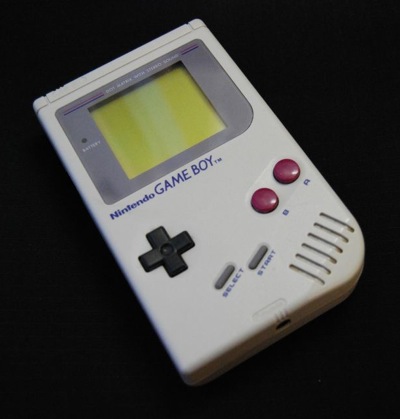
A port of GnuBoy.
Supports SRAM, up to 10 savestates, fullscreen scaling, proportional scaling.
Plays GB and GBC games.
Press 0 - 9 to select savestate slot, L to load and S to save.
Press Q for Quit.
* Launcher;
You'll start navigation in /media/ so you can select your SD Card and select any rom directory you want.
Keys:
* DPad: Scroll up / down (left / right for Quick scrolling)
* B to run a game
* X to go back one directory
* ESC to Quit
* You can use the keyboard buttons to jump to a letter.
http://dl.openhandhelds.org/cgi-bin/...0,0,0,0,71,207
To read more of the post and Download, click here!
 Join In and Discuss Here Join In and Discuss Here
Submit News and Releases Here and Contact Us for Reviews and Advertising Here |
|
 |
|
|
|
October 10th, 2010, 17:39 Posted By: wraggster
News via http://www.aep-emu.de/PNphpBB2-file-...c-t-15686.html
PS2InfoGB is a port of the Game Boy emulators InfoGB for the Playstation 2 console and based on dlanor´s source of PS2InfoGB rev. 4.
Quote:
=> Rev.6c
- Fixed: No-sound issue with some ROMs
- Fixed: Sound buffer overloading issue
- Added: Ability to remember position on browser list, after back to menu
- Added: Possibility to run ROM with longer file name than 32 characters, if
save device is set to MASS
- Removed: Save and Load config option from ingame-menu (all configuration files
will be saved automatically)
- Changed: Turbo config on/off option. Now it will force setting
buttons configuration after switching to ON
http://psx-scene.com/forums/showthread.php?t=61166
To read more of the post and Download, click here!
 Join In and Discuss Here Join In and Discuss Here
Submit News and Releases Here and Contact Us for Reviews and Advertising Here |
|
 |
|
|
« prev
543
544
545
546
547
548
549
550
551
552
553
554
555
556
557
558
559
560
561
562
563
next » |
|
|
 NES
NES