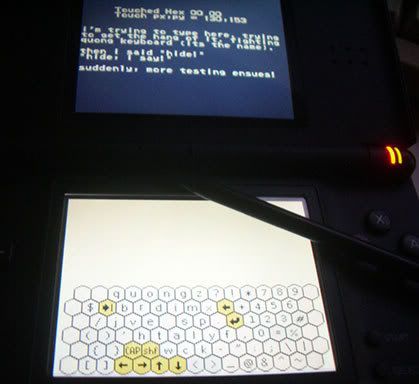|
April 7th, 2008, 22:43 Posted By: anomalous_underdog
Hi. If any of you own a Nintendo DS, I made an on-screen keyboard using hex-shaped keys instead of rectangular ones. It uses the QUONG layout made by http://www.strout.net/info/ideas/hexinput.html
If you're familiar with the FUNADY keyboard layout for the palm PDA, its kinda like that.
from the hexinput article:- You can input a letter by tapping it, or by dragging to it from a neighboring letter.
- Letters are arranged in a hexagonal grid so that every one has six neighbors, and all neighbors are equally easy to reach.
- Letters are arranged to optimize text input in a particular language (English, in this case).
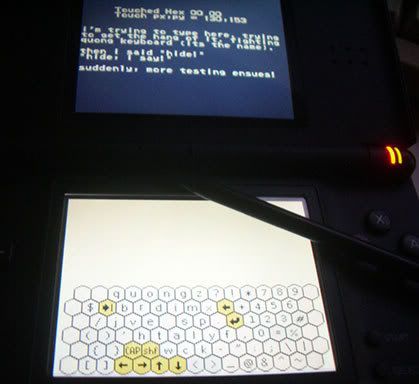

http://anomalousunderdog.blogspot.co.../QuongKeyboard
project page: http://sharesource.org/project/blarghtexteditor/
ok, as for the limitations:- its only a demo, you won't be able to save/load the typed text (although I will use this program to make an actual text editor)
shift and caps lock do not work yetthere is no vertical scrollbar yet. if you type too far, you'll end up writing text on top of the on-screen keyboardthe vertical scrolling of text still has bugs: it will not work properly with word-wrapped lines & the last line of text gets duplicated when you scroll down (other than that, its working fine)- the text cursor doesn't blink yet
- the upper screen is currently used for debug. in the future, that area will be used as non-monospaced text display too
- cut, copy, paste of text not yet implemented
- no unicode support yet
- the other buttons in the gui do not do anything yet; they are conceptual
- no word-wrap yet
moving text cursor up still has bugsmoving text cursor down does not work yetmoving text cursor left and right when you are either at the end or beginning of a word-wrapped line still has bugsthe non-monospaced text display is still unoptimized: when typing or pressing backspace in the middle of the text, the screen will flicker. this is because I clear the area of the screen occupying the text display and redraw the whole text everytimethe code mistakenly detects hex button presses out of rangethe spacing between some letters is not optimized yet (like f)in the font: 1 (the number one) and l (small letter L) look like each other too much. I will edit the font for this. same for 0 (number zero) and O (letter O)if you put the stylus on the border of two hex buttons, it will alternate between them too fastif you put the stylus on the border of a hex buttons, it will be pressed too fast
if any of you experience any crashes, tell me.
current release: revision 120
nds file:
http://dl.sharesource.org/blarghtext...r.nds.r120.zip
some notes:
Preliminary File Save/Load Dialog Box created. It doesn't do much besides showing your top level files and selecting them; its a work in progress. Press select to toggle the file save/load dialog box.
In other news, I'm gonna start learning how to drive tomorrow! Wish me luck.
For more information and downloads, click here!
 There are 33 comments - Join In and Discuss Here There are 33 comments - Join In and Discuss Here
|
|
 NES
NES