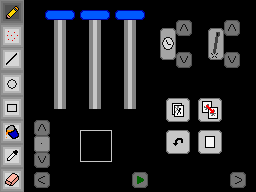- DCEmu Network Home
- DCEmu Forums
- DCEmu Current Affairs
- Wraggys Beers Wines and Spirts Reviews
- DCEmu Theme Park News
- Gamer Wraggy 210
- Sega
- PSVita
- PSP
- PS4
- PS3
- PS2
- 3DS
- NDS
- N64
- Snes
- GBA
- GC
- Wii
- WiiU
- Open Source Handhelds
- Apple Android
- XBOX360
- XBOXONE
- Retro Homebrew & Console News
- DCEmu Reviews
- PC Gaming
- Chui Dev
- Submit News
- ContactUs/Advertise
Social Media |
|
Facebook DCEmu Theme Park News Wraggys Beers Wines and Spirits Youtube Wraggys Beers Wines and Spirits DCEmu Theme Park News Videos Gamer Wraggy 210 Wraggys Twitter |
Links of Interest |
|
http://www.testking.com http://www.envisionwebhosting.com/ braindumps.net http://www.examsking.com http://1-hit.com/ |
The DCEmu Homebrew & Gaming Network |
|
DCEmu Portal |
DCEmu Newcomers |
||||||||||
|
||||||||||
|
Nintendo DS Emulation NEWS Homebrew for Nintendo DS Name Flipbook Author Sintax Website Description Paint Proggy for the DS Screenshots
Download NDS Version Here NDS.GBA Version Here Information Flipbook is a full featured MSPaint-like drawing program with flipbook capabilities. You can draw upto thirty frames of animation using eight drawing tools and the DS's full spectrum of colors. --- The program is pretty simple and I tried to make everything very intuitive, but here are some things you should know. First off, you'll need to adjust the pressure setting (top right corner of the screen) which will filter out low pressure touches which are usually innacurate. If you find the pen jumping when you try to draw, turn it down-- if you have to press hard or your touches don't register at all, turn it up. Also, only use the fill tool inside of objects (don't fill the whole screen with it). Here are the controls. The duplicates are because I made it friendly for both left and right handed people: L or R - Swap the screens You can also turn on a ghost copy of the last frame (for tracing when animating) by pressing the button that looks like two pieces of paper on top of each other. --- This program doesn't work on an emulator because something is screwy with
the console I used for some text. Even if I take it out, the pressure setting
makes it unusable, and why would you use it on the computer anyway, go play
MSPaint
|