|
Nintendo DS Emulation NEWS
Name DS RTS
Author JimmyL
Website http://atow.atspace.com/
Description RTS Game for the Nintendo DS
Screenshots
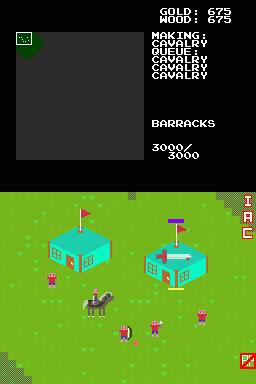
Download
Update. v0.6 28th January 2006
My first attempt at spending any time on art, I created sprites for the
Archer and Infantry. Slight scale problem. :>
Fixed a minimap bug where you could see the enemy in any area you explored
rather than just the places you can see.
Toned down the archers effectiveness against units a bit, and a lot against
buildings.
Slowed down the workers construction speed.
Update. v0.5 18th January 2005
Added a menu, you can now select Right/Left handed(hit R/L for a shortcut
instead of using the touchscreen).
B/Down(right/left handed) is kill all selected units again.
Added options for 0-3 AI's in the game, they're all hostile towards each
other, so it's still easy to win.
Fixed fog of war not being cleared when a unit is killed... Again...
Slight fog of war speed improvement.
Added a countdown for units being made in buildings.
Version 0.4 15th January 2006
Added towers. I didn't tell the AI about them though.
Fixed bug preventing new building from being built if you had your max units
made.
Fixed fog of war not being cleared when a unit is killed.
Update. v0.3 9th January 2006
Various speed optimizations.
Fog of war now remembers last seen state of buildings.
Swapped visibility diamond to an unoptimized Bresenham circle.
Fixed visibility to match what the unit sees.
Bug fix for workers repairing enemy buildings instead of damaging them.
Visibility for new buildings in fog of war is now being set properly.
Workers will now work on whatever is closest to them.
Update. v0.2 3rd January 2006
Small change for left handed people, the four face buttons now do the same
as the d-pad.
Wish I had php/mysql... writing in html is painful :>.
Here 1st January 2006 v0.1
First public release. v0.1
This is more a proof of concept than a game, but it's still quite playable.
Everything works perfectly on hardware, but it also runs fine on Dualis
with the exception of transparency, but that shouldn't affect the game at
all, and the touchscreen being off by about 16 pixels vertically.
Information
Controls:
The L(or R) button is the only button you need, everything else is on the
touch screen.
Select will reset and rerandomize the game.
Navigating
Tap L to swap the screens.
On Main Screen, Hold L and drag the pen to move the view. This can also
be done with the d-pad.
On the minimap, just touch the screen or drag around to shift the view.
Selecting/Moving units
Touch a unit to select him, drag a box around several units to select them
all.
Touch anywhere on the screen other than units/buildings to move the selected
units there.
On the minimap screen, hold L and drag a box to select multiple units.
On the minimap screen, hold L and touch a location to make units move there.
Gathering/Building
Send workers near trees or gold mines to make them gather resources.
Send workers near newly placed buildings to make them build them. This is
semi-broken at the moment, workers will prefer trees, then gold, then building/repairing
stuctures.
If you have workers selected(you start with 2), you'll see two icons on
the right side. Drag the House(H) icon to the left and onto the field to
build a house, same for the Barracks(B).
Houses cost 2000 wood and 2000 gold, Barracks cost 1000 of each.
Houses produce more workers, select a house and touch the W icon to make
one.
Military
Barracks produce infantry, archers, and cavalry.
The Hottest DCEmu Posters
|